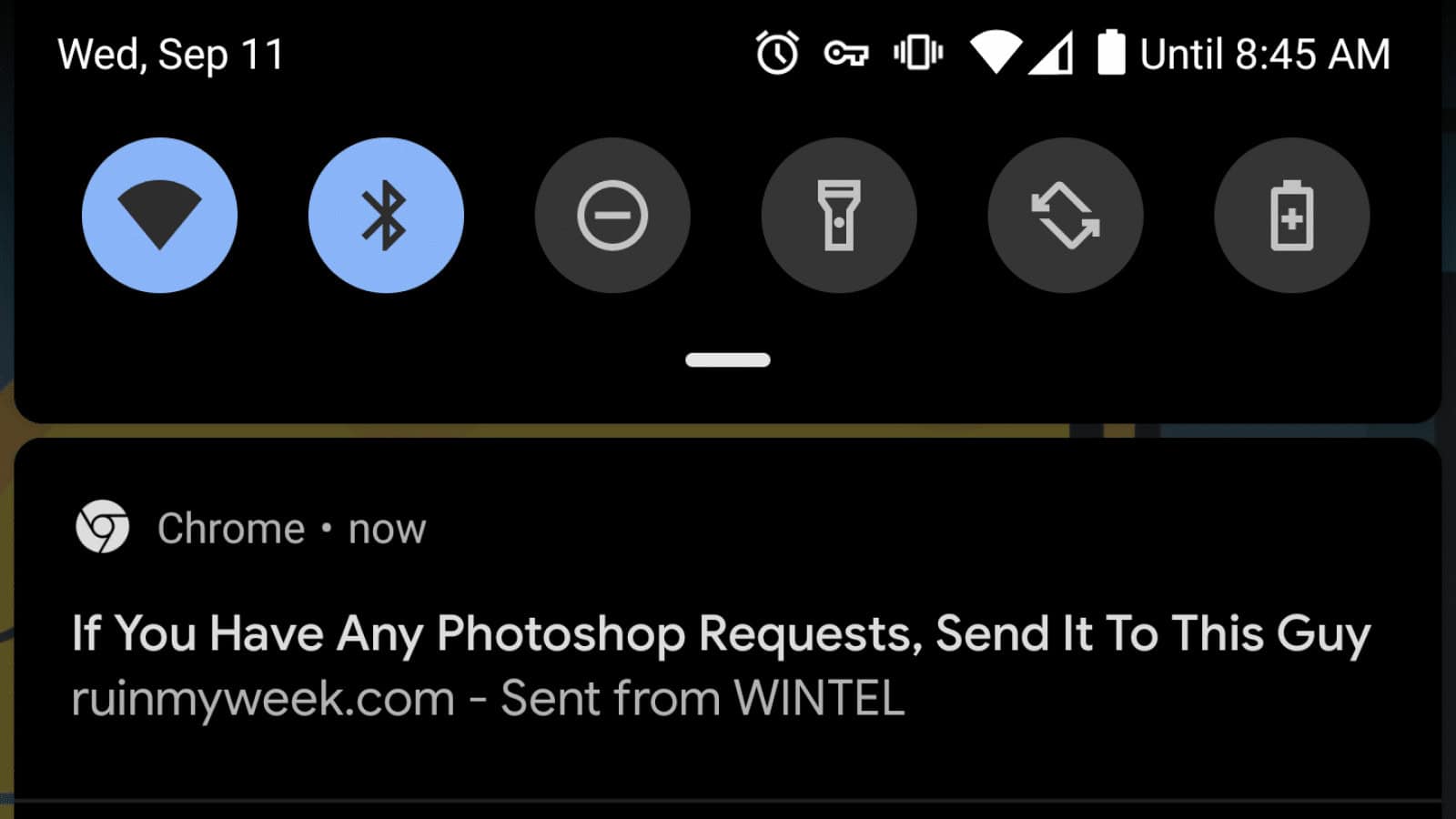Google Chrome now allows you to send web pages to other devices – Here’s how
This is super handy.

Just a heads up, if you buy something through our links, we may get a small share of the sale. It’s one of the ways we keep the lights on here. Click here for more.
The latest version of Google Chrome, 77, is rolling out to all your devices this week (well, unless you run Linux). There are a few visual tweaks, along with one super handy feature – the ability to send links to the page you’re on to your other devices.
No more having to search through your history to find things, no more folders of bookmarks that you never look at, just a simple link that should speed up the process quite a bit.
Now you can send webpages to other devices from Google Chrome
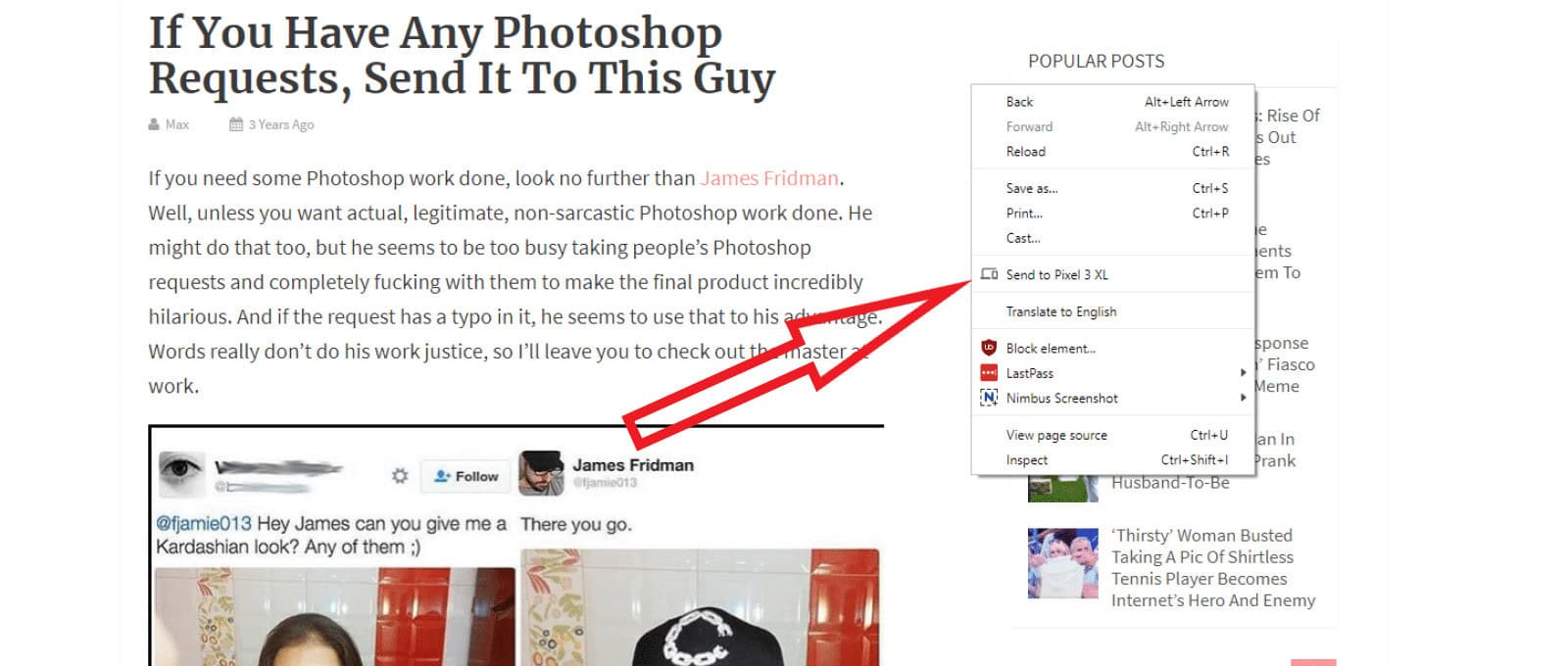
Screenshot: KnowTechie
Google Chrome 77 brings one super useful feature – the ability to send links to your other devices via notifications. That’s a boon for anyone who regularly switches between desktops, laptops, and mobile devices (and face it, who doesn’t nowadays?).
It’s super easy to use, here’s how:
- Just right-click on the webpage, and select the device you want to send it to (mine says Pixel 3 XL)
- That’ll give you a notification on your other device, and clicking/tapping on that will load the webpage in your default browser

Screenshot: KnowTechie
- At least, that’s how it works from Chrome on the Windows desktop version. On iOS, you need to have Chrome open to accept the sent link.
- The macOS version doesn’t appear to have the Send to device feature as of yet
That should make syncing your life between desktop and mobile devices even easier now.
Also new in Chrome 77 – a new site loading indicator in tabs. When you open a link in a new tab, the favicon in the tab has a rolling circle around it as the favicon grows in size. Once it’s loaded, the circle goes away and the favicon is full size. Nifty.
What do you think? Plan on using this new feature in Google Chrome? Let us know down below in the comments or carry the discussion over to our Twitter or Facebook.
Editors’ Recommendations:
- Play Pass, Google’s answer to Apple Arcade, is officially on the way
- Almost every state in the U.S has agreed to launch an antitrust investigation into Google
- A maxed-out Apple Watch 5 will set you back $1,750 – Yes, $1,750
- Apple’s top-spec iPhone 11 Pro Max costs more than this used Buick