Apps
Google now lets you delete the last 15 minutes of your search history – here’s how to do it
A button that nukes the last fifteen minutes of shame from your Google Search history is an absolute lifesaver.
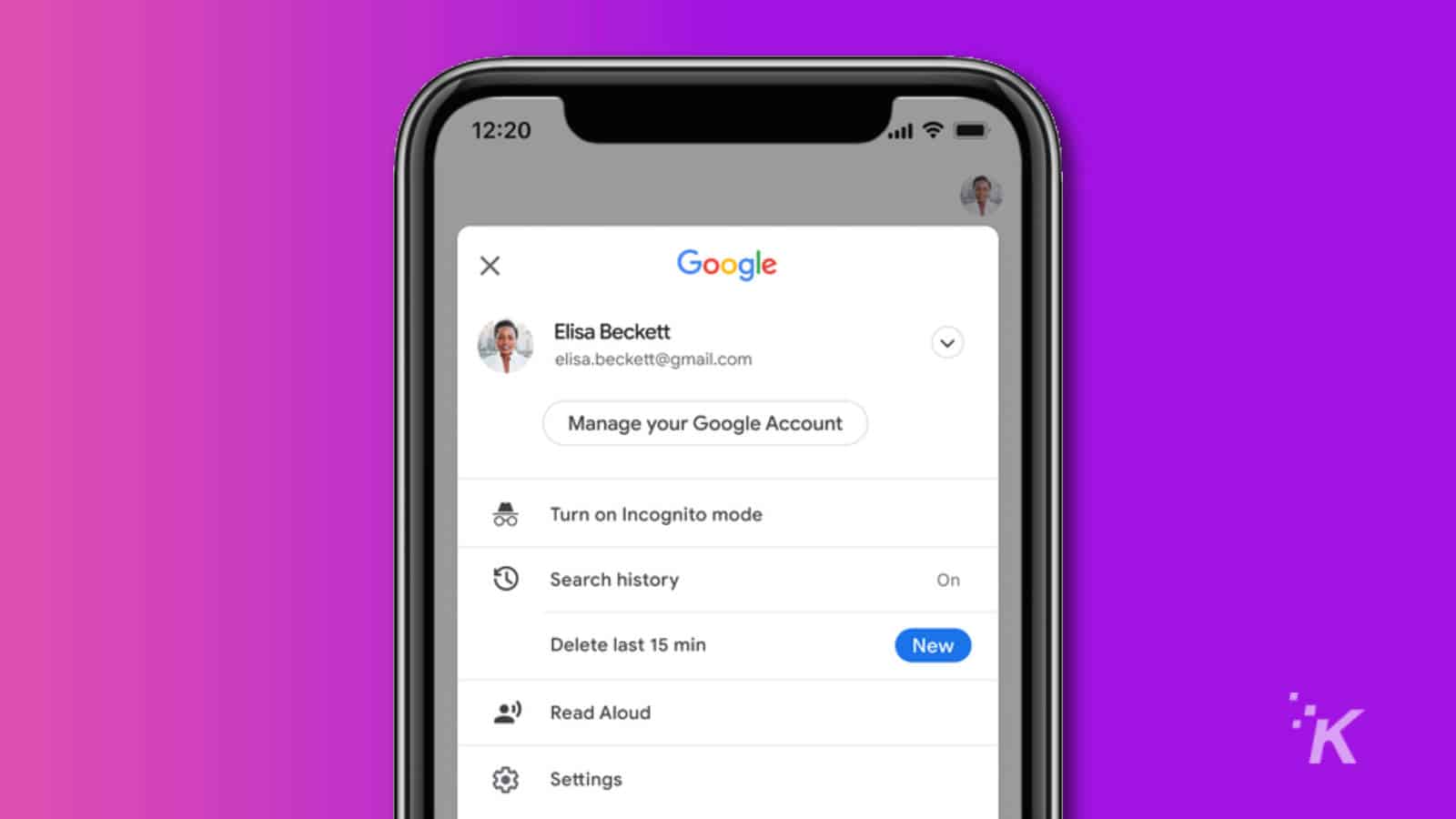
Just a heads up, if you buy something through our links, we may get a small share of the sale. It’s one of the ways we keep the lights on here. Click here for more.
We’ve all done it. Opened something questionable in Google Chrome without turning Incognito mode on and being sucked into a rabbit hole of similarly questionable content. Whoops. Now, you could go through your history and delete every single offending webpage before someone notices, but now you won’t have to.
Announced at I/O 2021, Google is adding a handy button to the Search app for Android and iOS that lets you delete the last 15 minutes of your search history with one simple tap. Nice. Before this, you could only delete your history in longer increments, starting at one hour and ending at the slightly ominous “All Time.”
How to quickly delete the last 15 minutes of your Google Search history



That’s it; enjoy having a quick way to nuke fifteen minutes of shame from your Google Search history. Maybe just use Incognito mode next time, OK?
Have any thoughts on this? Let us know down below in the comments or carry the discussion over to our Twitter or Facebook.































