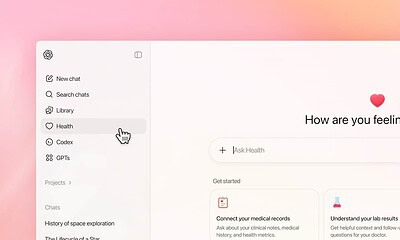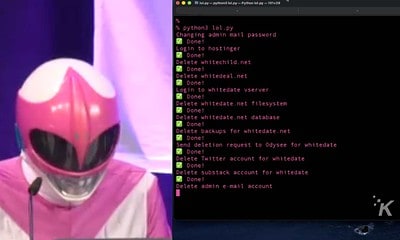News
Google Play Store gets an update that brings a better foldable UI
A new Google Play Store update brings much needed large-screen improvements.
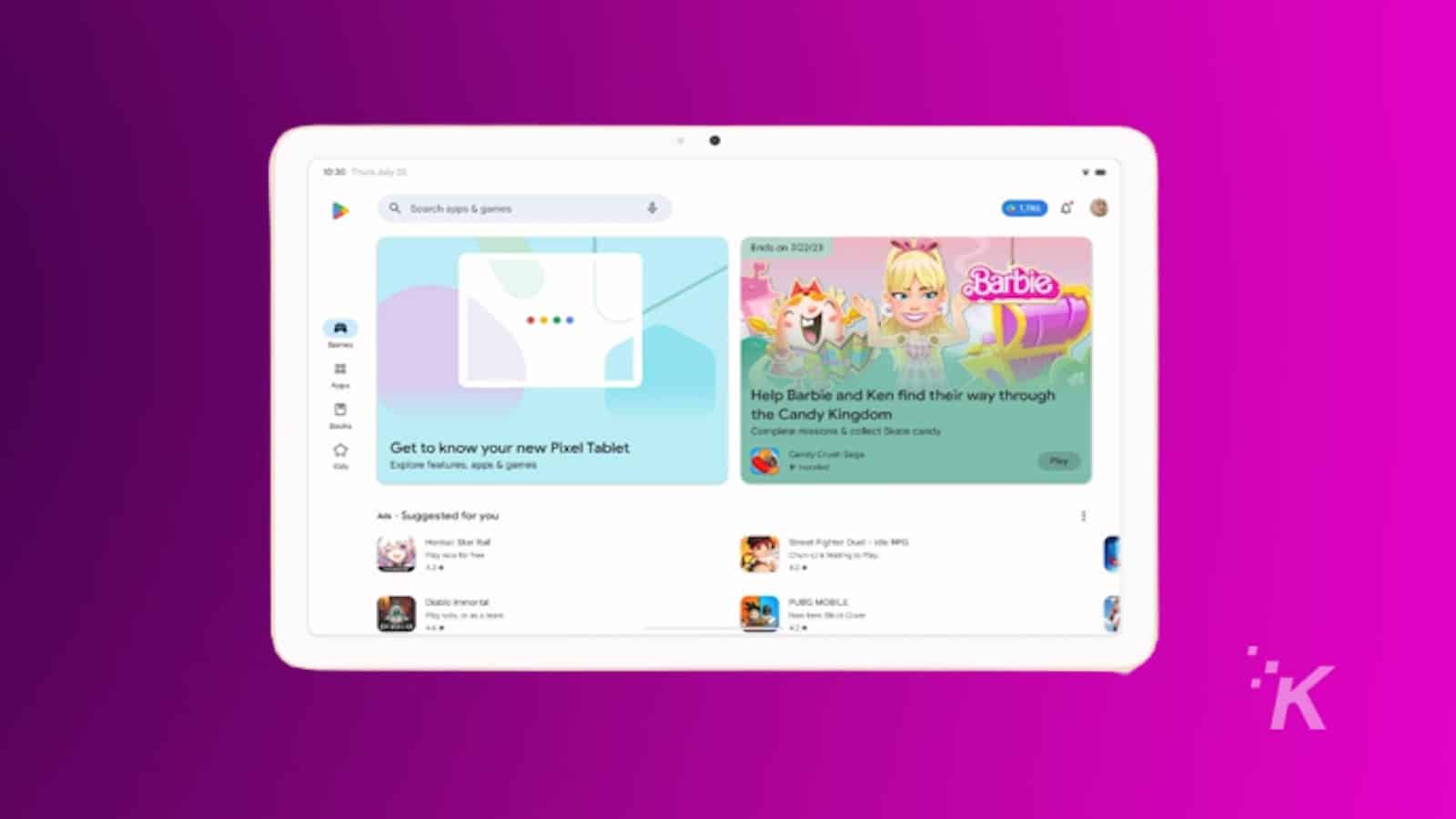
Just a heads up, if you buy something through our links, we may get a small share of the sale. It’s one of the ways we keep the lights on here. Click here for more.
Google is updating the Play Store soo that it looks less than a dumpstire fire
Google is redesigning the Play Store to cater to non-smartphone devices like Android tablets, Chrombook, but mainly, foldable phones like the Pixel Fold or any of the from the Ssamsung’s lineup.
However, this is not a sudden move from the company. Google first announced its plans to upgrade the Play Store at Google I/O last year.
It’s just now that the company is making progress on this by introducing four new upgrades in order to help users with larger-screen devices get a better Play Store experience.
Changes to the app listings
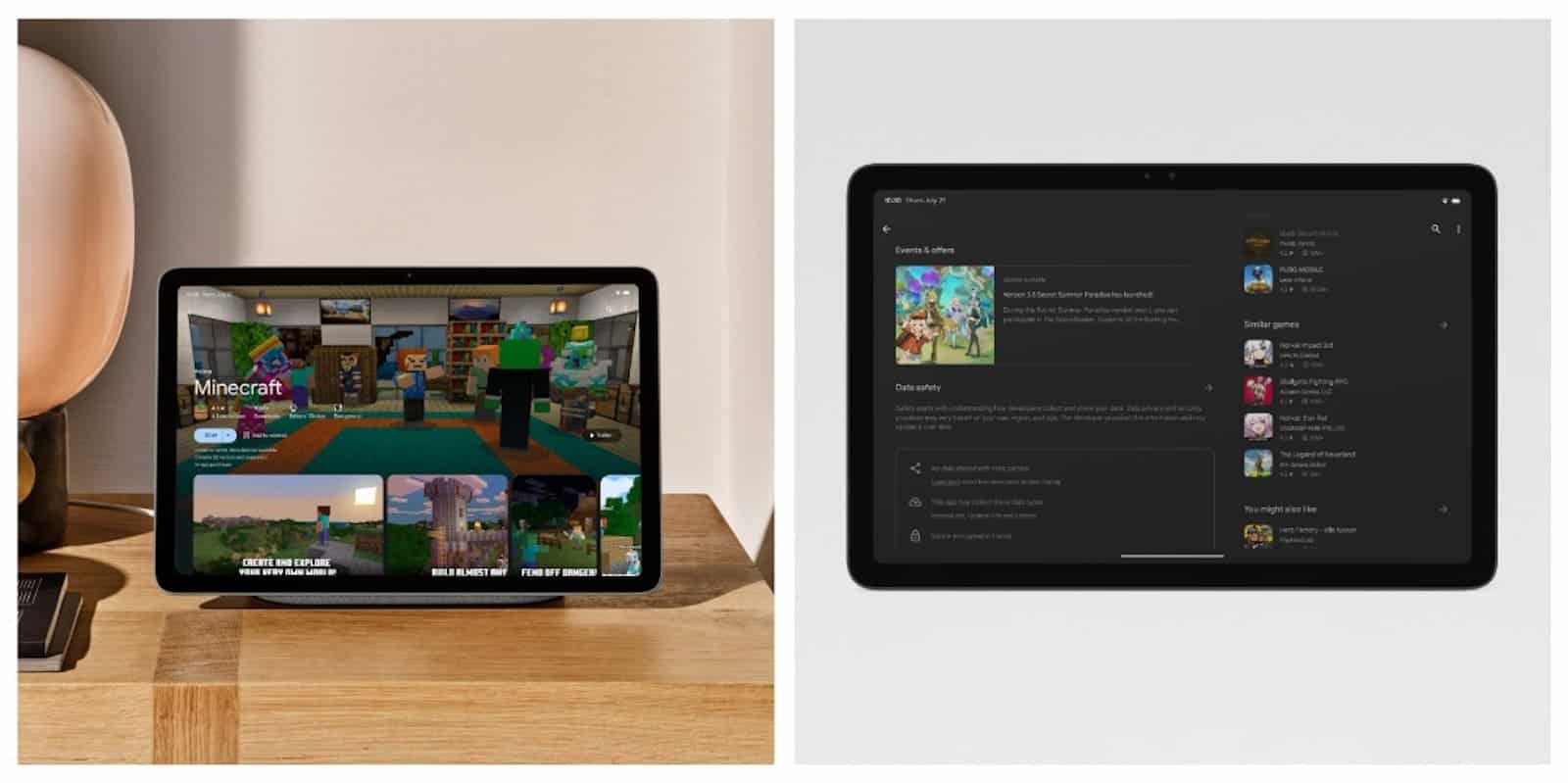
Google’s first priority is to add high-quality videos to the app listing pages for gaming apps. It would be a great visual guide for the users, as they will see the video banners at the top of the app’s listing page.
This is potentially a good way to give users some insight into gameplay before downloading the game.
Additionally, Google has reorganized the app and game details pages and added a multi-column layout, making for less scrolling to see the content.
Ranking changes to boost high-quality applications
Google is also making multiple changes to the app rankings on the Play Store. The goal is that this benifets ;s for large-screen devices in order to promote high-quality applications.
Applications that can be resized across all devices with support for both landscape and portrait will get better ranking. In the future, Editors’ Choice and other curated collections and articles will also consider these criteria.
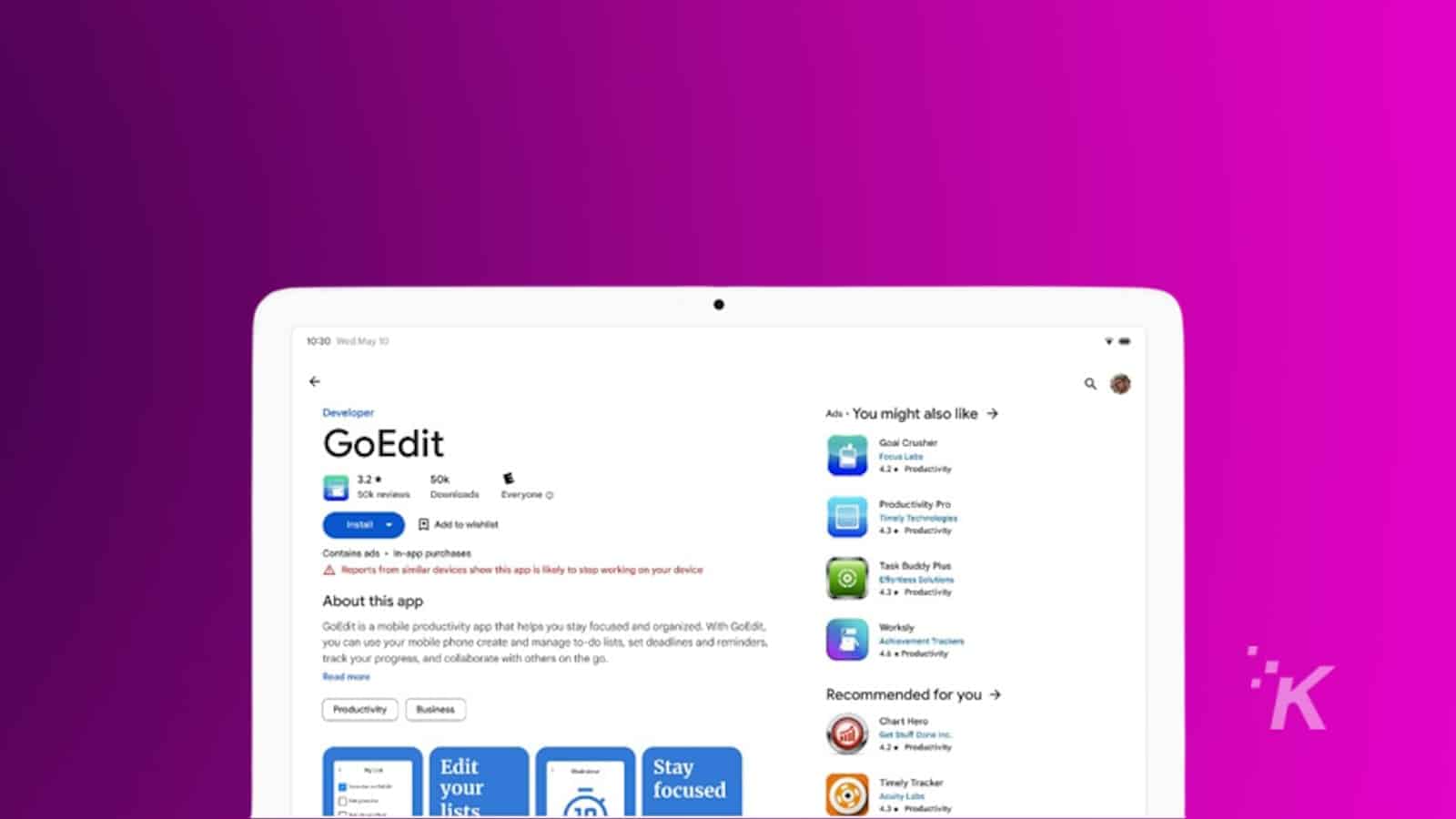
In summation, Google is pushing the developers to improve their app experience to suit large-screen devices better.
Streamlining Play Store navigation
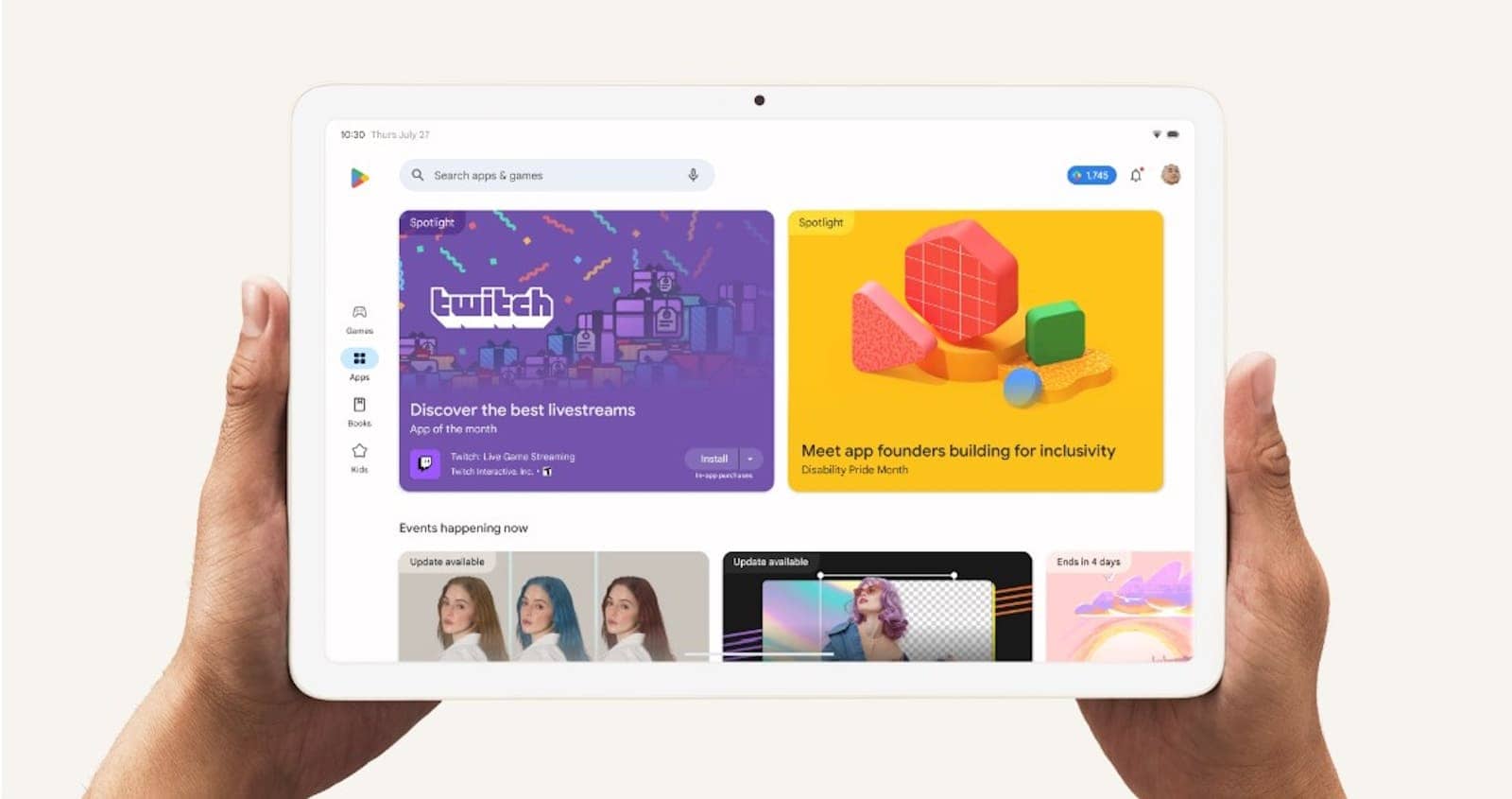
Google is also enhancing the Play Store navigation for Android devices with larger displays. If you are a tablet, Chromebook, or foldable user, a navigation rail will be visible on the left side of the screen.
This will put the menu items closer to your left thumb, making them more accessible. The new function will be especially useful if you are holding a tablet or a larger device in landscape mode.
New split-screen search experience

Google has also added a new split-screen search moijtth ing it easier to locate and compare applications in the search results of the Play Store. Users can see the app details side-by-side in the search result, eliminating the frustration of moving back and forth.
These changes haven’t arrived yet, but they will start rolling out over the coming weeks.
And with that, it is also clear that Google is thinking proper tablet support is the only way forward for the Android apps, which makes us believe the Google Pixel Tablet is not going to be the last tablet we see from Google.
Have any thoughts on this? Drop us a line below in the comments, or carry the discussion to our Twitter or Facebook.
Editors’ Recommendations:
- Android users, malware riddled apps are flooding the Play Store
- Google Play Store apps are lying about your data privacy
- Google Play Store to delay review posting
- How to install the Google Play Store on Windows 11