Apple
How to add a business to Apple Maps
When you add a business to Apple Maps, customers can easily learn your location and find other useful information.

Just a heads up, if you buy something through our links, we may get a small share of the sale. It’s one of the ways we keep the lights on here. Click here for more.
If you own a business, you can register it with Apple and add it to Apple Maps.
Taking the time to complete the registration process is well worth the effort. But to do that, you’ll need to know how to add a business to Apple Maps.
When you add a business to Apple Maps, customers can easily learn your location and find other useful information, such as contact details and a web address.
The service is free-to-use, quick to set up, and is a great way to literally put your business on the map.
How to add a business with Apple Maps
If you own a business and want to have it registered on Apple Maps, you’re in luck. Here’s how to add a business to Apple Maps:

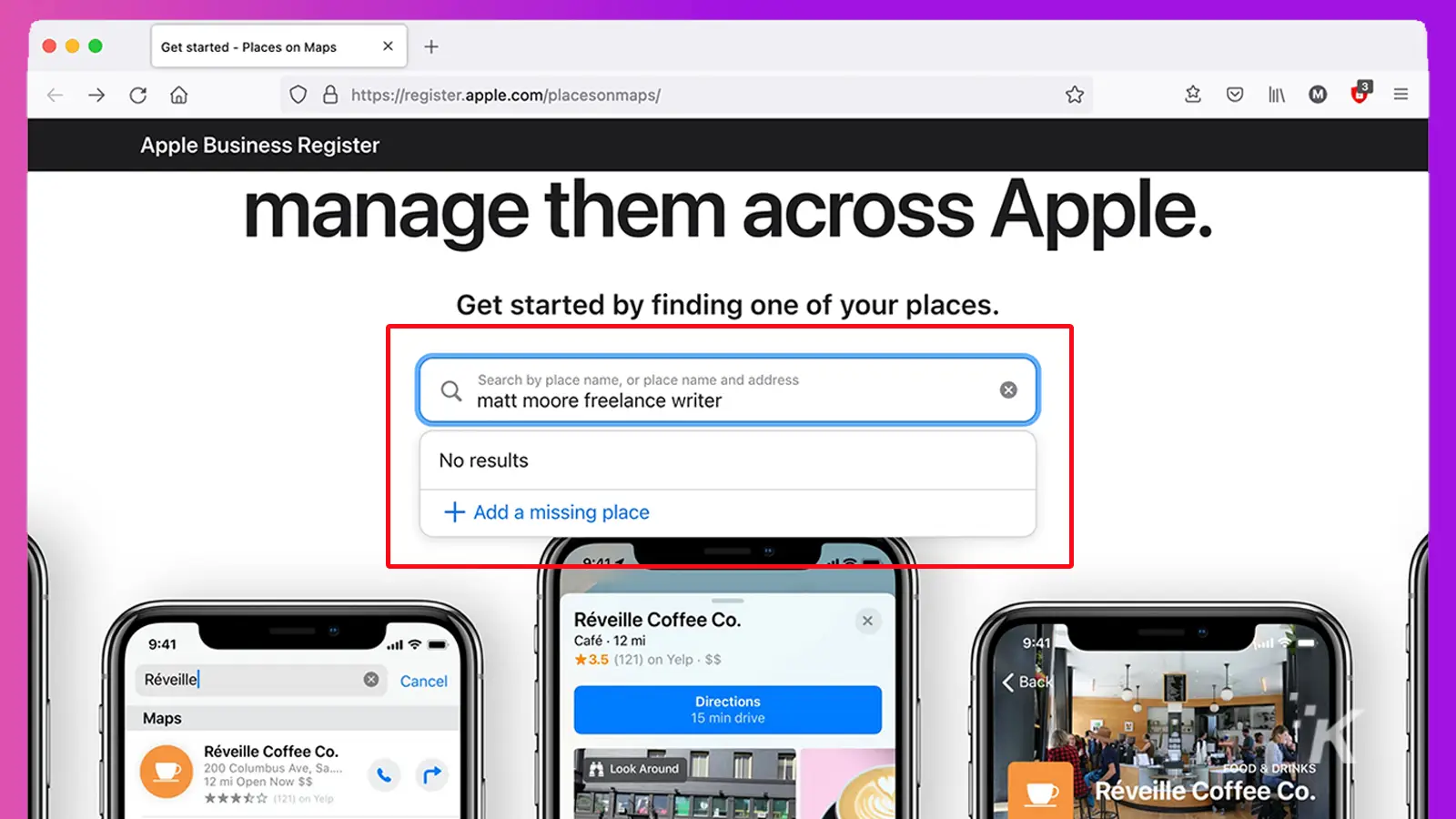

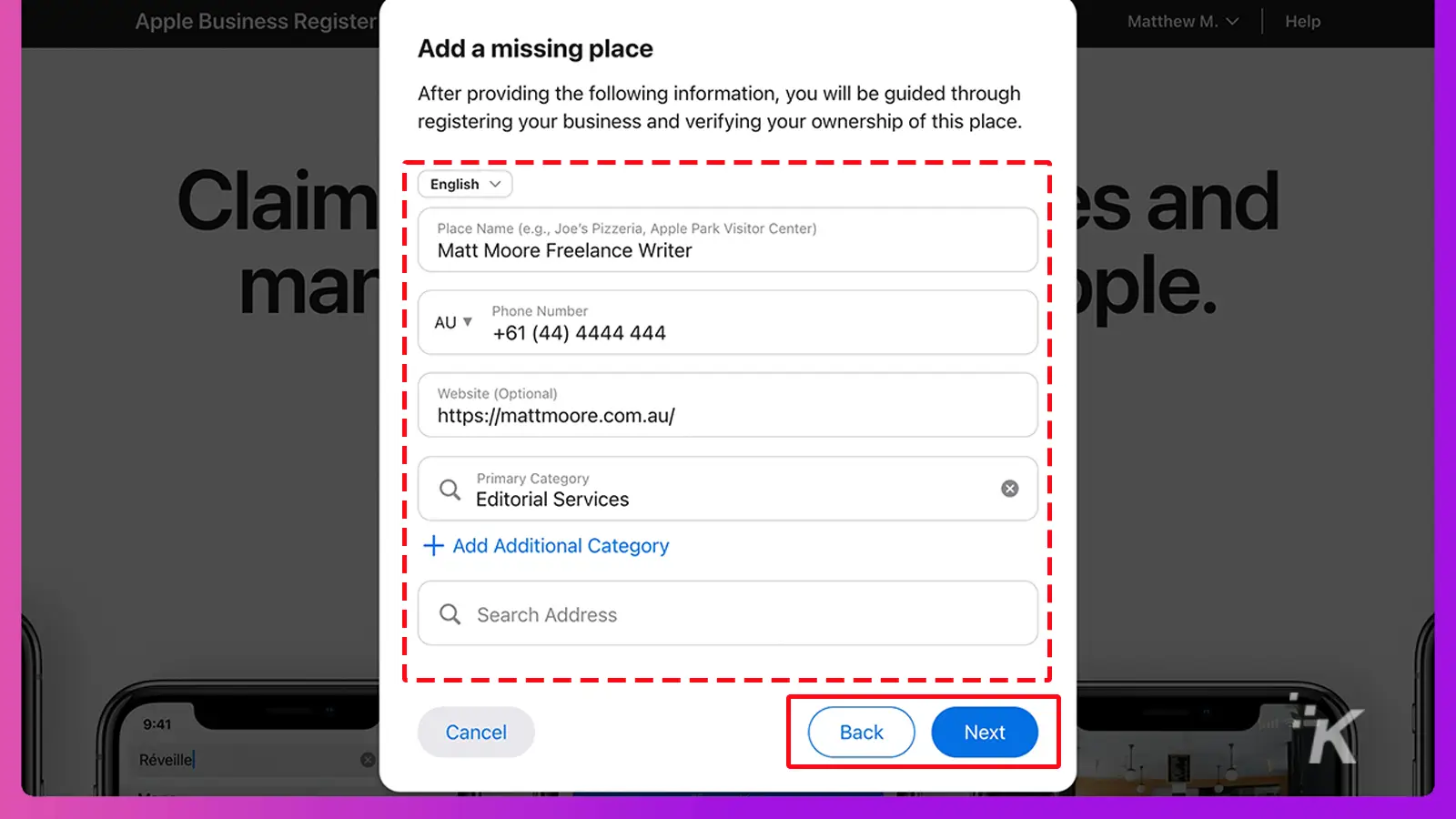
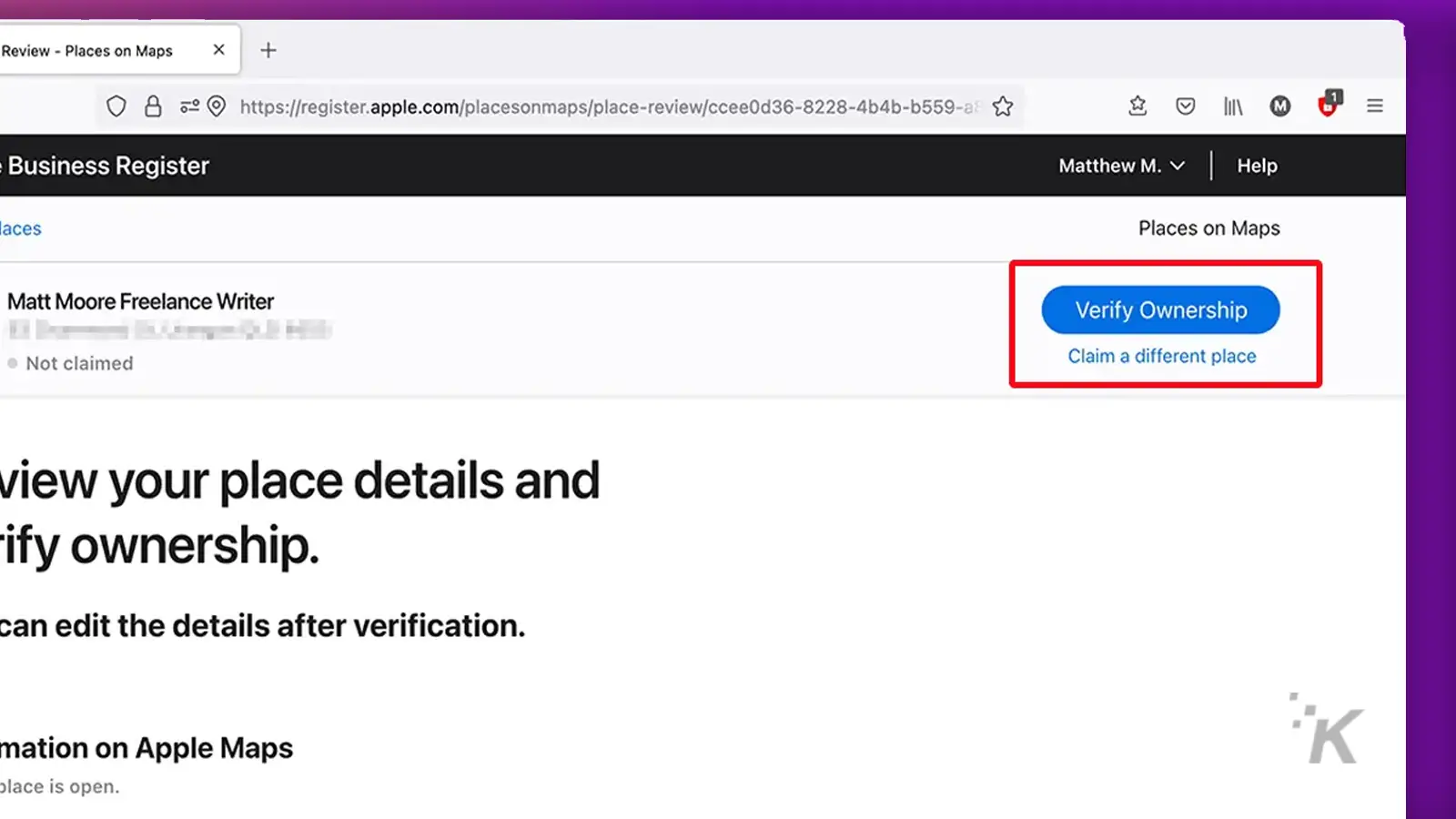
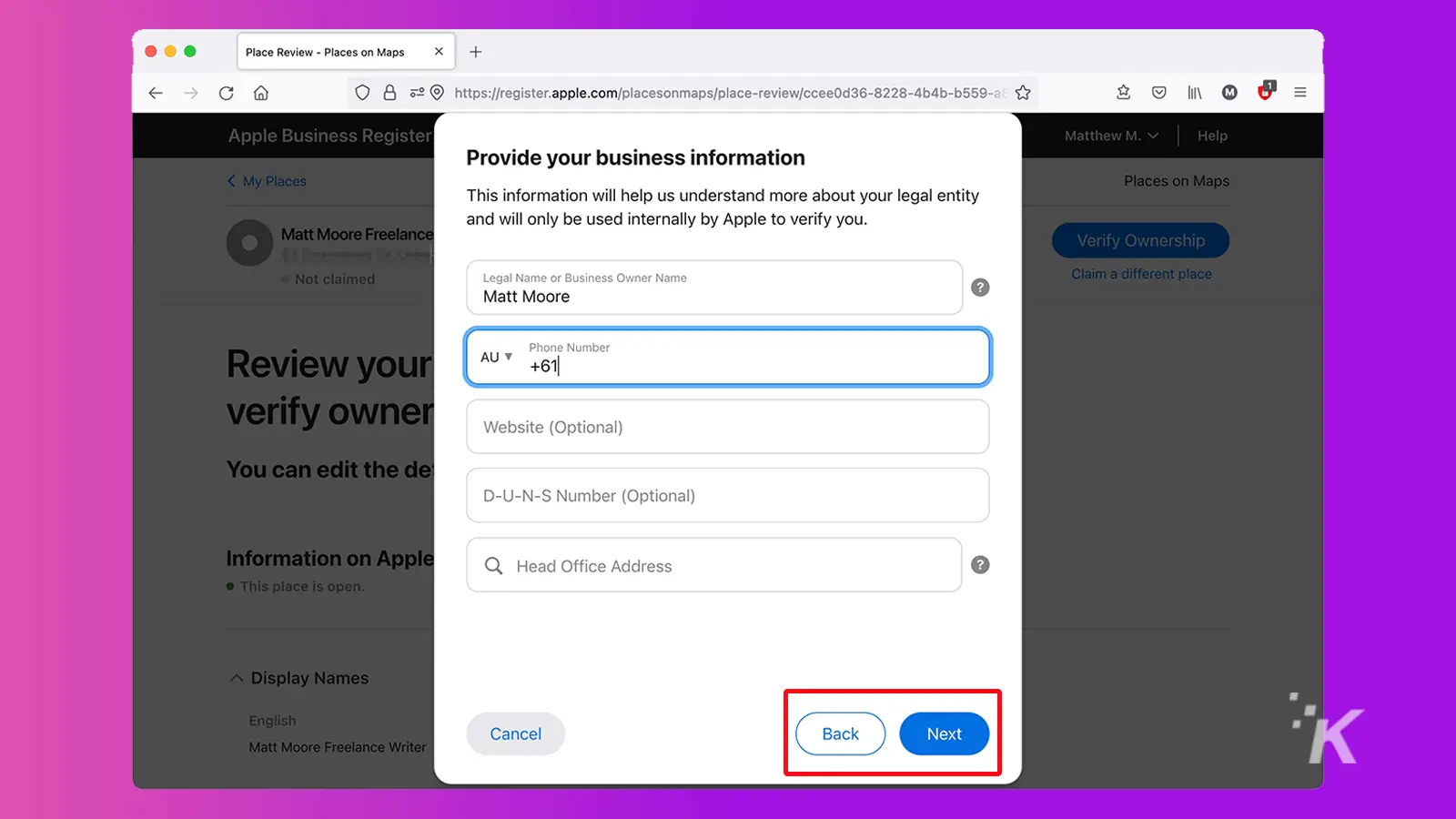


Once you’ve provided all the relevant details, Apple will approve or deny the request. After approval, your business will appear in Maps, and you’ll be free to edit any details.
Why you should put your business on the map
Registering your business with Apple Maps is a fairly straightforward process. If the information provided is accurate, gaining approval shouldn’t be an issue.
While you’re at it, you may also want to add your business to other platforms, such as Google Maps, if you haven’t already.
If you want new customers to stumble upon your services, visibility is critical. If, however, you’d rather not deal with new customers, leaving your business off the map may be a better choice.
Have any thoughts on this? Let us know down below in the comments or carry the discussion over to our Twitter or Facebook.
Editors’ Recommendations:
- How to enable ‘Voice Isolation’ mode on iPhone, iPad, and Mac
- Which iPhone has the best camera?
- How to factory reset your iPhone
- How to take a screenshot on any iPhone
































