How to backup your Google Hangouts data
Google Hangouts is dying – get your data out while you can.
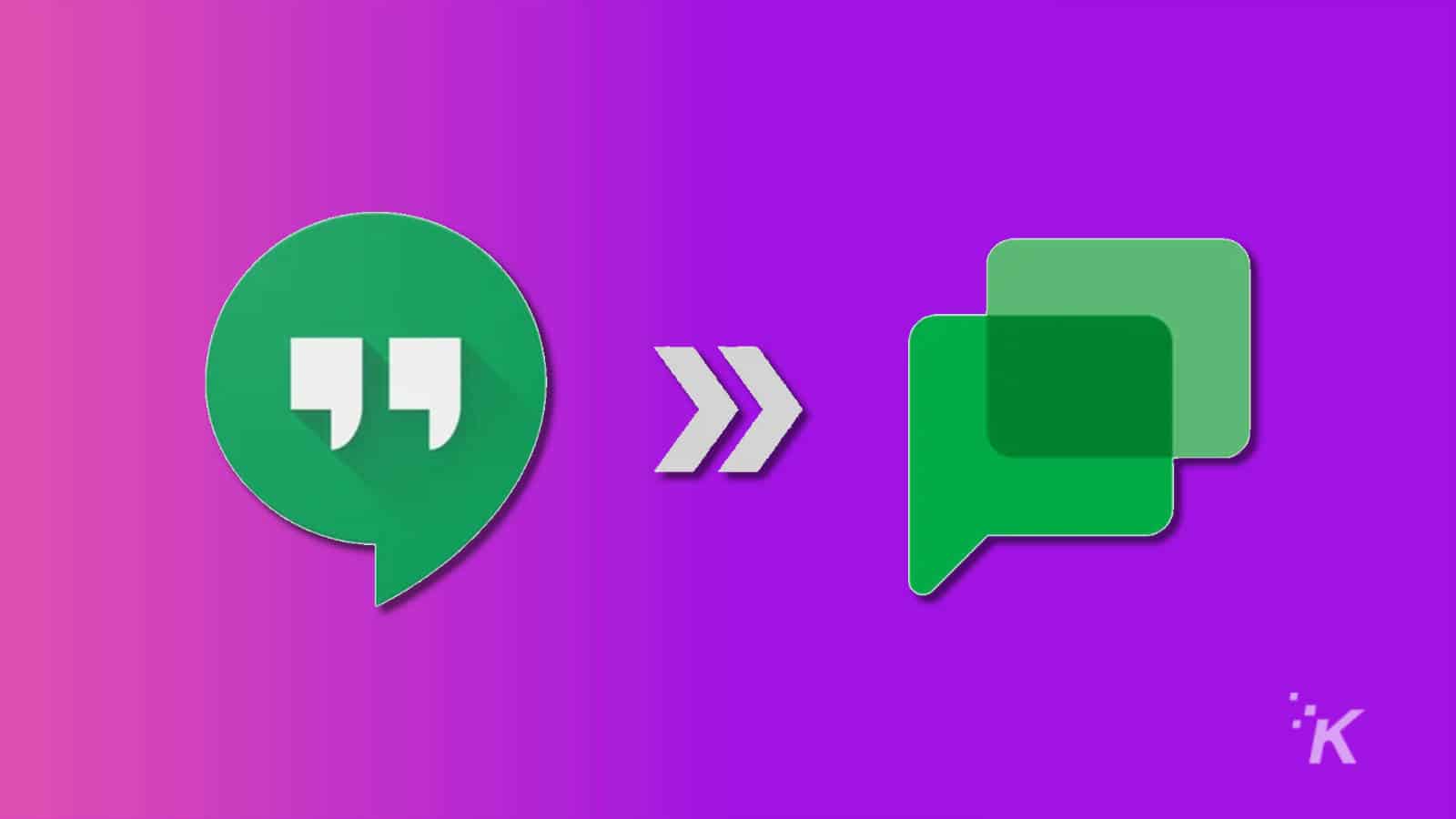
Just a heads up, if you buy something through our links, we may get a small share of the sale. It’s one of the ways we keep the lights on here. Click here for more.
Later this year, Google Hangouts will be no more. It’ll be replaced by Google Chat. You’ve probably already seen the notification in the bottom left-hand corner of your Gmail inbox.
This has been in the pipeline for years. So, what does this mean for you? It means that your Google Hangouts data may also go with Hangouts to the infamous Google Graveyard, where dead Google services go.
Although Google will handle the migration to Chat, it warns that some accounts may be at risk of losing their Hangouts data except they back it up.
And with the migration already ongoing, now is the best time to do just that. We’ll show you how to back up your Google Hangouts data.
How to backup your Google Hangouts data
Backing up your Google Hangouts data is simple and easy. Additionally, it doesn’t require any third-party tools or software.
Here’s how to download and back up your Google Hangouts data:
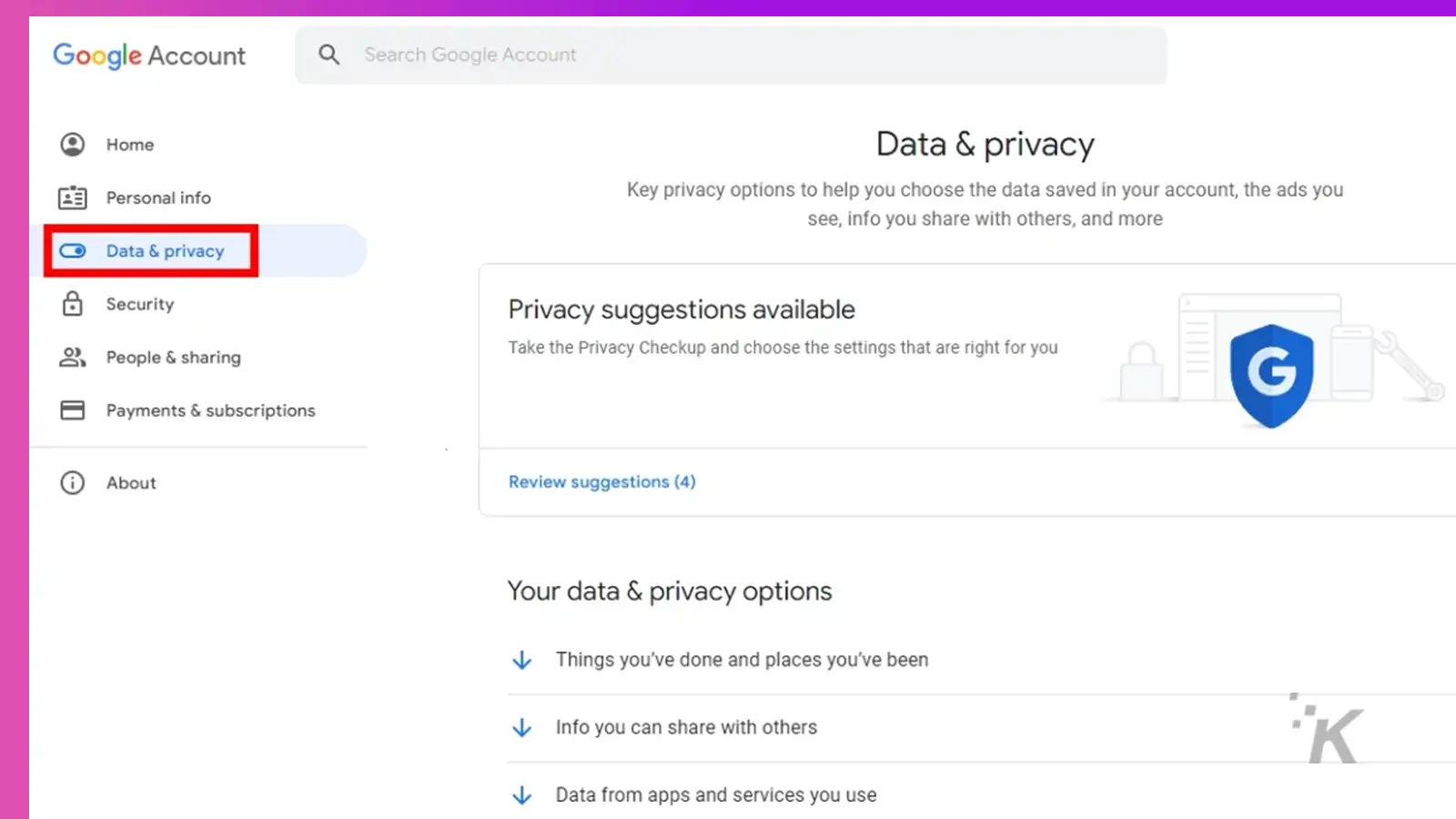
NOTE: If you mistakenly select all the listed services, it could take days for the entire data to be ready for download.
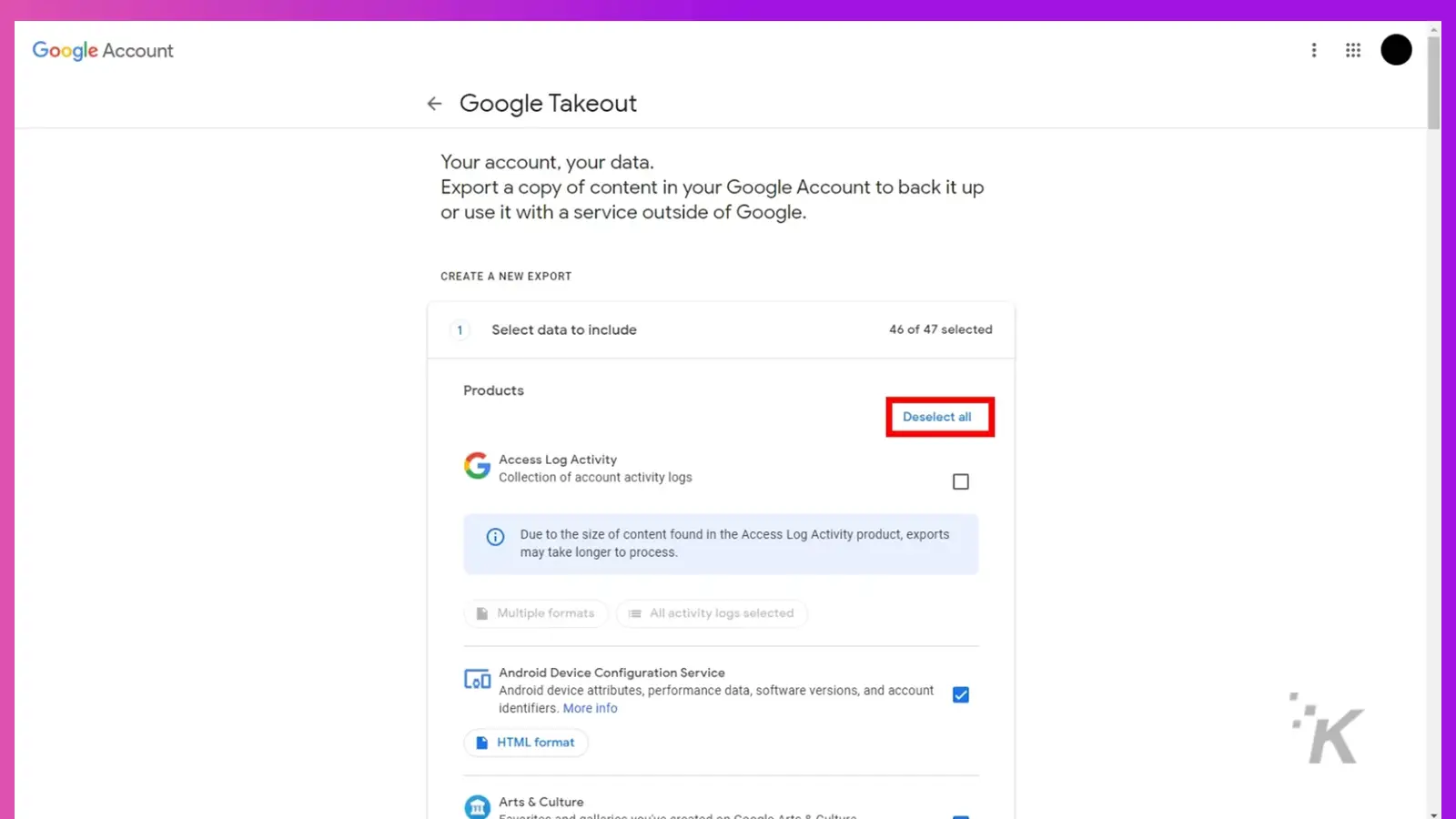
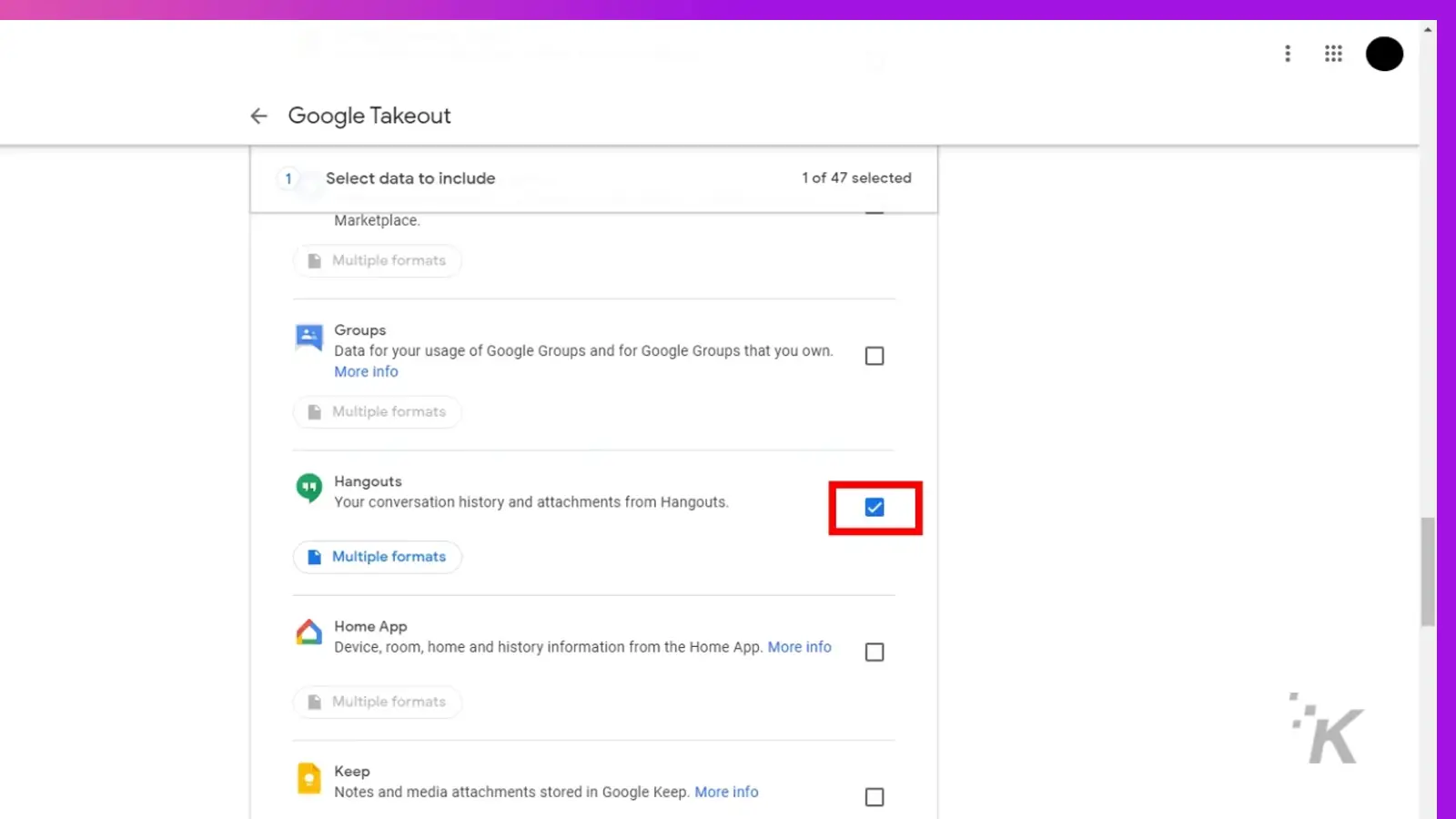
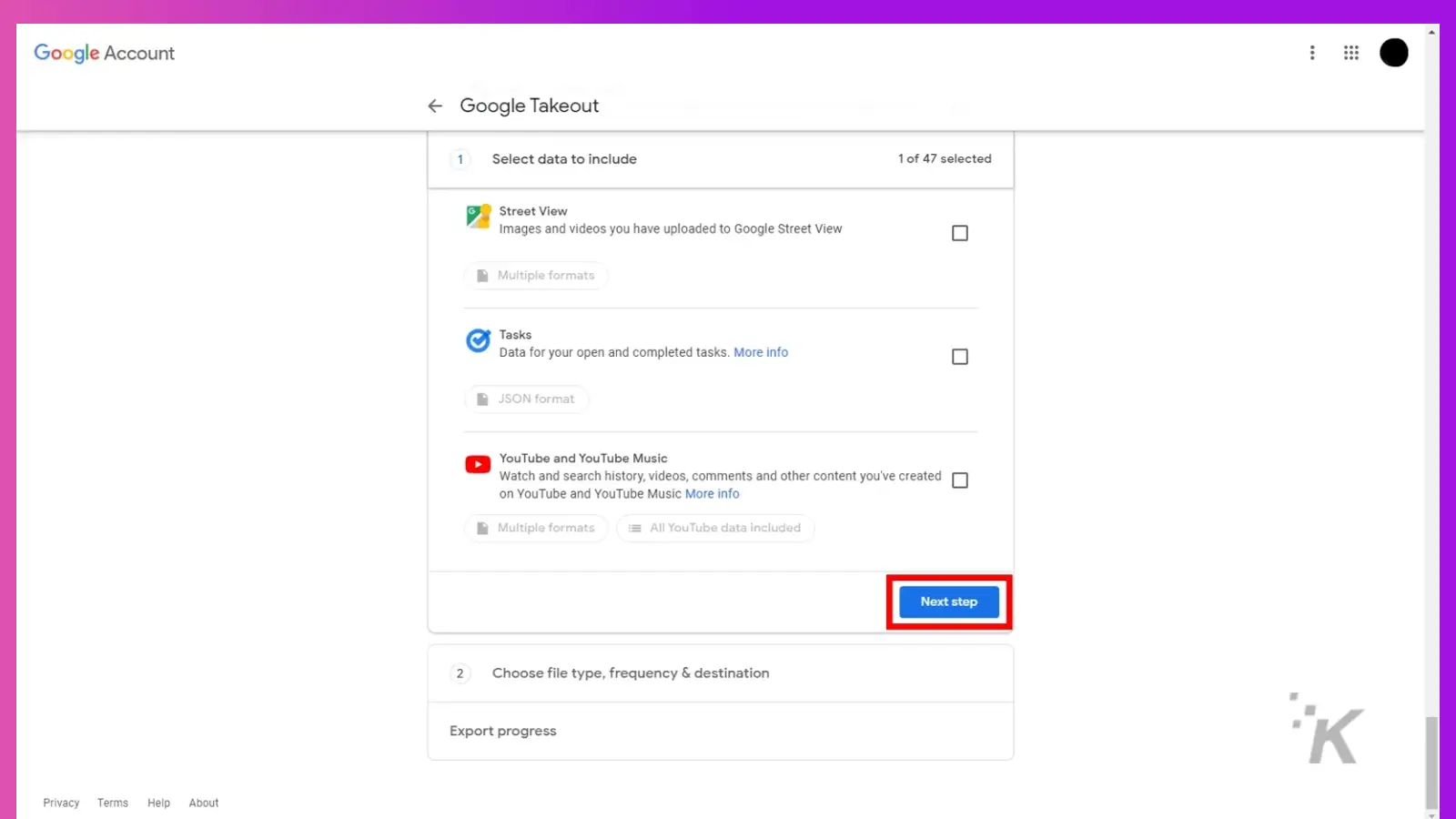
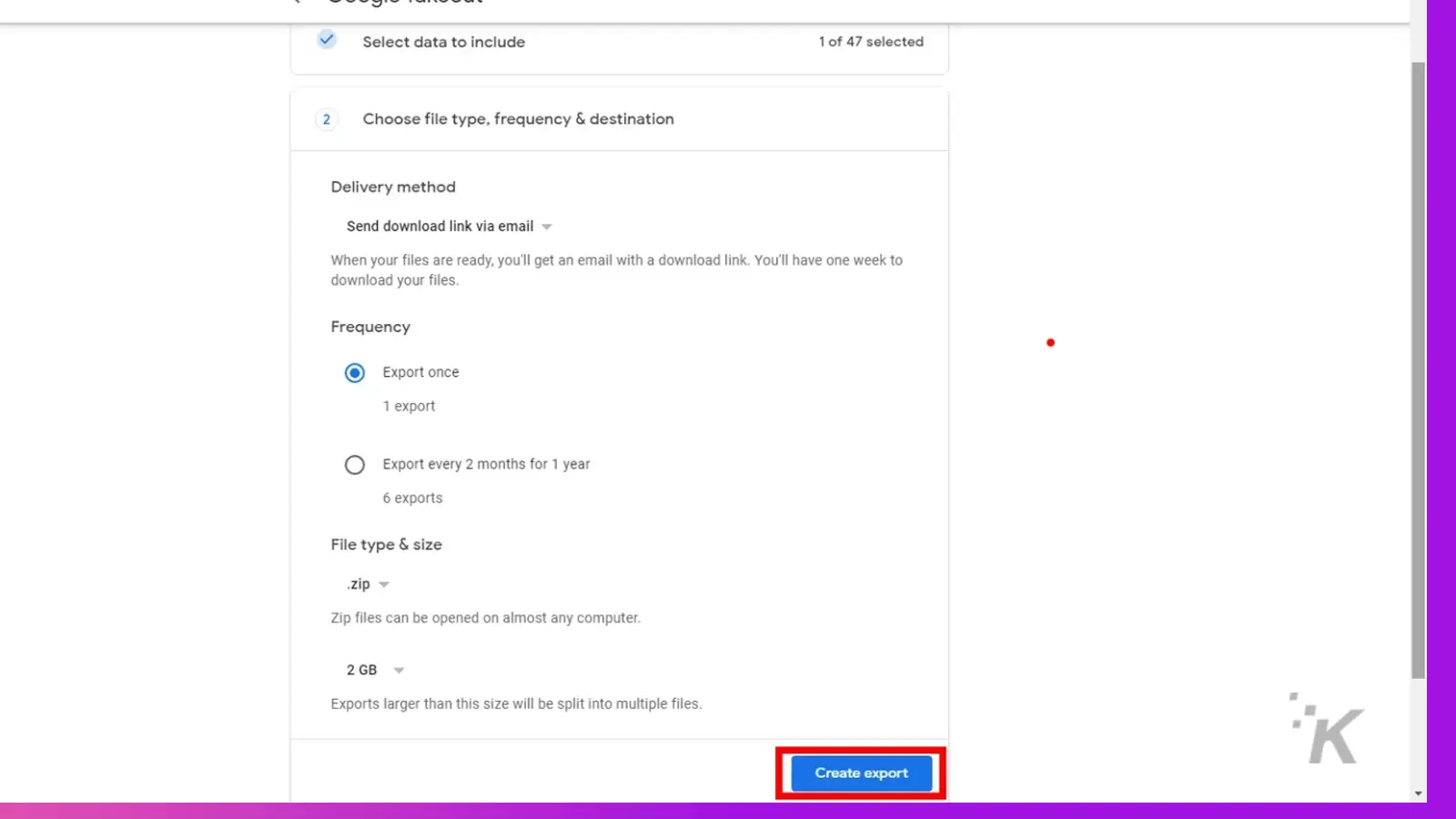
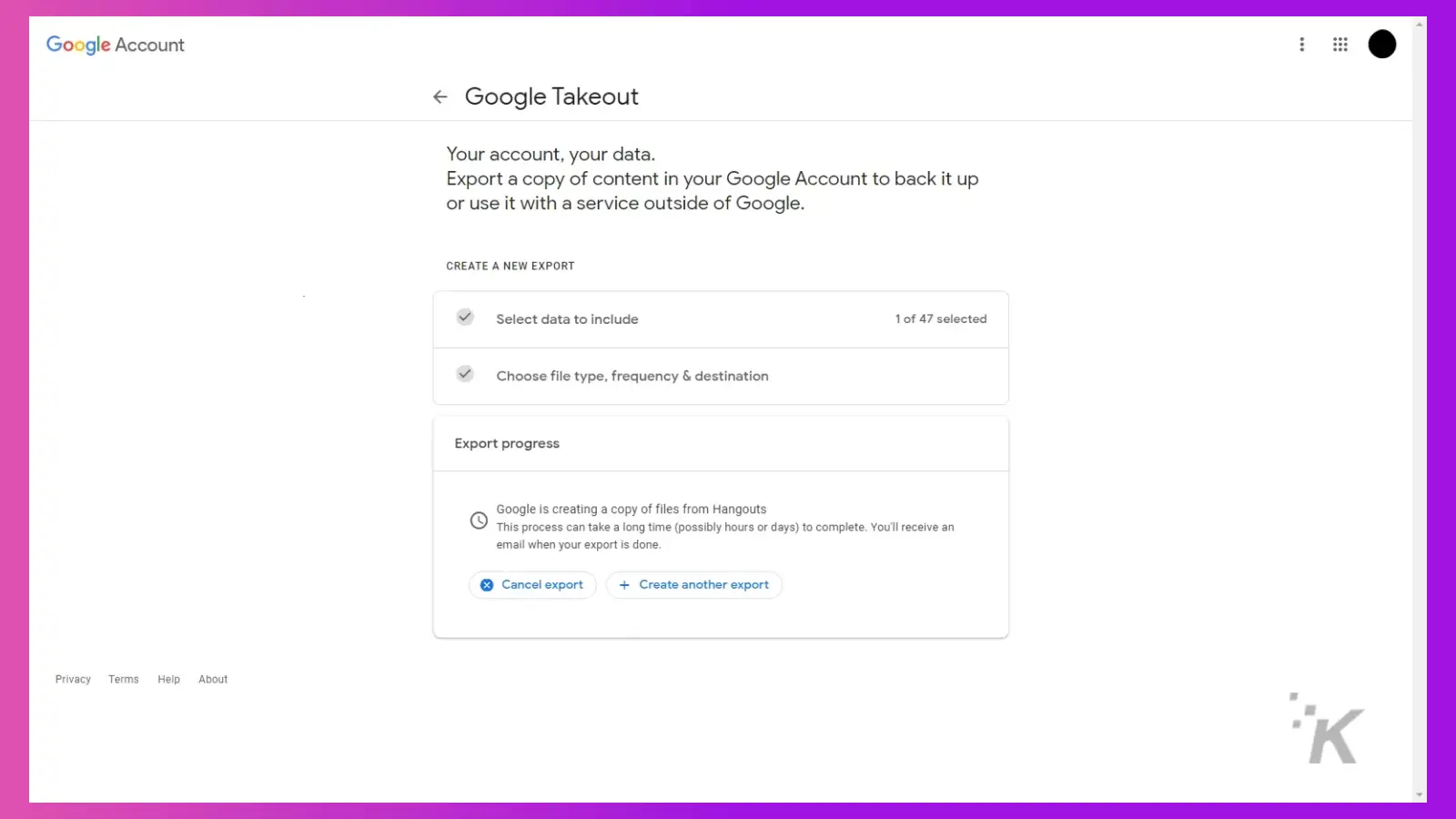
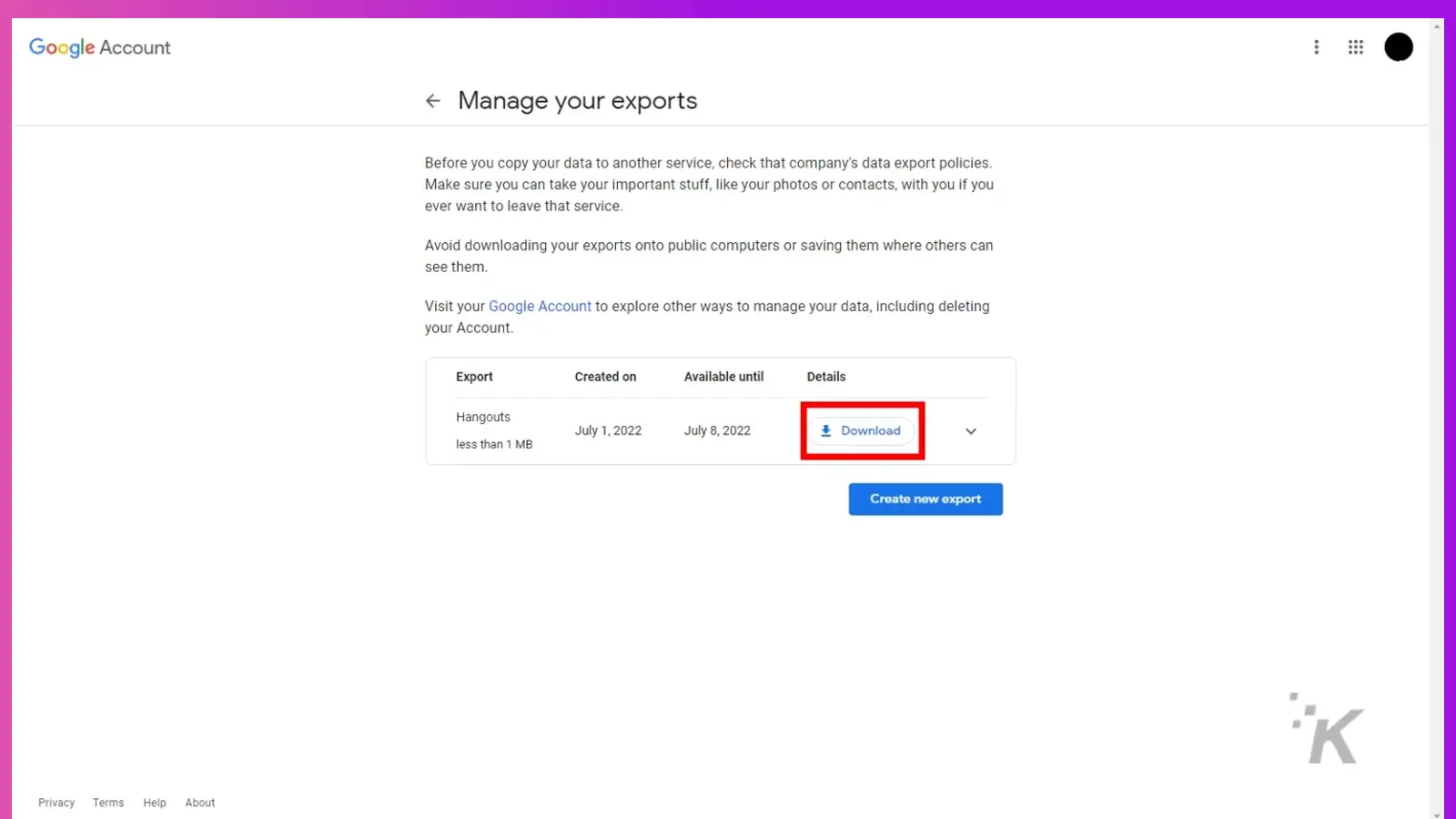
Google recommends that you exercise extra care and caution when backing up your data to third-party services, paying special attention to their data export policies.
From Hangouts to Chat: what you need to know

While some are yet to, others have already upgraded from Hangouts to Chat. Google is giving a grace period to the end of 2022 for everyone to make the move.
It has also shared a timeline for this to happen. According to Google, come Summer 2022:
- Users will lose access to the Hangouts mobile app
- Users will lose access to the Hangouts Chrome extension on the web
- Hangouts on the web will continue to be available as well as user conversations and history
In Winter of 2022:
- Users have until October to access Hangouts on the web after which they’ll be redirected to Chat on the web
- Users have until at least November to download their Hangouts data using the Google Takeout tool as described above
You can learn more about Google’s timeline for the switch from Hangouts to Chat.
Back up your Hangouts data before its too late
Until the migration from Hangouts to Chat is fully completed, users can continue to use both Hangouts and Chat.
However, note that actions you take in one can affect the other. For instance, if you delete data in Hangouts, the corresponding data in Chat will also be deleted.
If you’re lucky, your Hangouts conversations will be automatically carried over to Chat so you can pick up from where you left off. But what if you’re unlucky and yours is not?
Your best bet is a backup. Use these steps to back up your Hangouts data today.
Have any thoughts on this? Let us know down below in the comments or carry the discussion over to our Twitter or Facebook.
Editors’ Recommendations:
- Where do Android apps store data?
- How to add a summary in Google Docs
- Here’s how to send emails directly from Google Docs
- How to create, customize, and delete Google Chrome profiles































