Can you send emails from Google Docs?
This new Google feature can come in handy if you don’t feel like switching tabs.
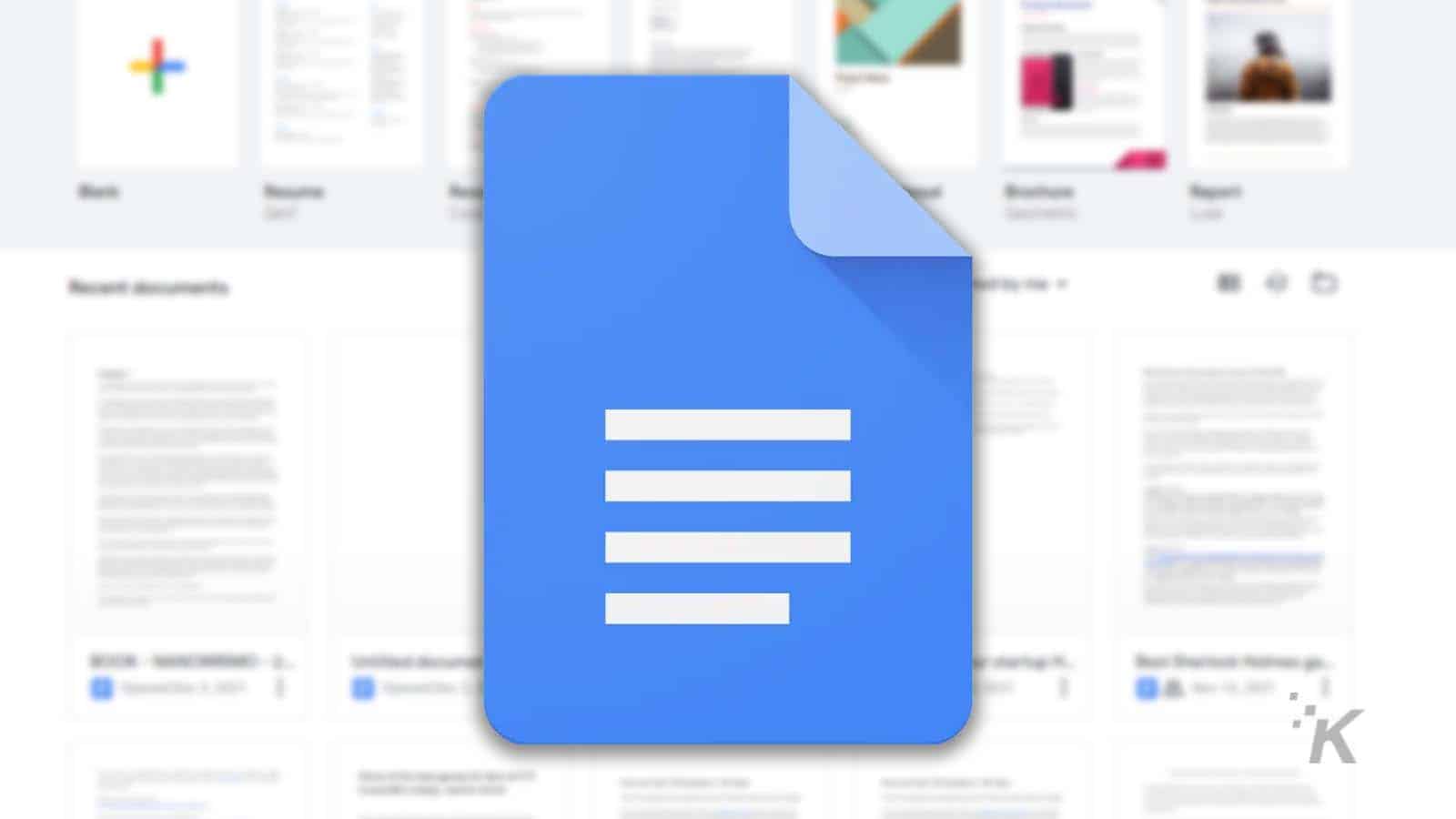
Just a heads up, if you buy something through our links, we may get a small share of the sale. It’s one of the ways we keep the lights on here. Click here for more.
Quick Answer: Yes, to send an email from Google Docs, open a document, go to Insert > Building blocks > Email draft, complete the fields, and click the blue button to send. You can also send a document as an email by going to File > Email > Email this file, and follow the prompts.
If you’ve ever wanted to send an email directly from Docs—and who hasn’t—Google has granted your wish. The feature is relatively new, a little unexpected, and we’ll show you exactly how to send emails directly from Google Docs.
If you enjoy emailing people from obscure locations, such as your refrigerator, Google has added another inexplicable method to the list of available options.
Are you tired of the old ways of doing things? Let’s discuss how to send emails directly from Google Docs.
How to send emails from Docs
If you need to send an email quickly and are already in Google Docs, you have options. Here’s how to send an email from inside Google Docs:



READ MORE: How to change Gmail’s spam settings and customize the filter
The email will dispatch from the Gmail account you’re currently using. Also, Google Docs connects directly to your mailboxes, so the sent message will appear in the usual place.
Once you’ve completed the task, you can either delete the email from the document or keep it for reference.
How to send Google Docs as emails
When it comes to emailing from Google Docs, you have an additional option. If you want to send an entire document as an attachment or as content in a message, you can use the Email this file feature.
Here’s how to send a Google document as an email:
- Go to File > Email > Email this file

- Complete all relevant fields

- Choose the format for the attached document or select Don’t attach, Include content in email and click Send

READ MORE: How to add a summary in Google Docs
The email feature makes sense when you need to send an entire document. You can bypass the whole rigamarole of adding an attachment and shoot your message off with maximum productivity.
Why send emails from Google Docs?

Although the how is simple enough to answer, understanding why we must compose emails and send them in Google Docs isn’t easy.
Perhaps the goal is to boost productivity by potentially shaving off the few seconds needed to switch to a tab containing your Gmail inbox. Or maybe the tools in Google Docs are more suited to composing complex messages.
Or, more likely, Google was so preoccupied with whether or not they could allow us to send emails directly from Docs that they never stopped to think if they should.
Have any thoughts on this? Let us know below in the comments, or carry the discussion to our Twitter or Facebook.
Editors’ Recommendations:
- How to blur your house on Google Maps and why you should
- How to create, customize, and delete Google Chrome profiles
- Here’s how to enable Google Chrome’s secret Reader Mode on desktop and mobile
- How to add a watermark in Google Docs





























