How-To
How to block someone’s profile on Instagram
Blocking negative influences on social media makes the experience so much better.

Just a heads up, if you buy something through our links, we may get a small share of the sale. It’s one of the ways we keep the lights on here. Click here for more.
With the entire world becoming more and more present across social media sites like Facebook and Instagram, it has never been more important to become familiar with a sites blocking function. Whether you need to block a nosy ex or that wacky uncle won’t leave you alone, blocking someone on social media is something you definitely need to be familiar with.
Blocking certain users can help make your social media experiences exponentially better, but with all of the different platforms out there, it can be difficult to keep up with the various sites blocking methods.
Instagram has become one of the hottest social media platforms out there but with that popularity comes more people that you may not want to ever see on the platform. Figuring out how to block someone’s profile is not always the easiest thing to do. Luckily, we’ve got you covered.
How to block people on Instagram
Blocking someone’s profile on Instagram is one of the best ways that you can enhance your own experience by weeding out all of the negative energy that can be way too present online. There are a couple of different ways you can go about blocking an Instagram profile.
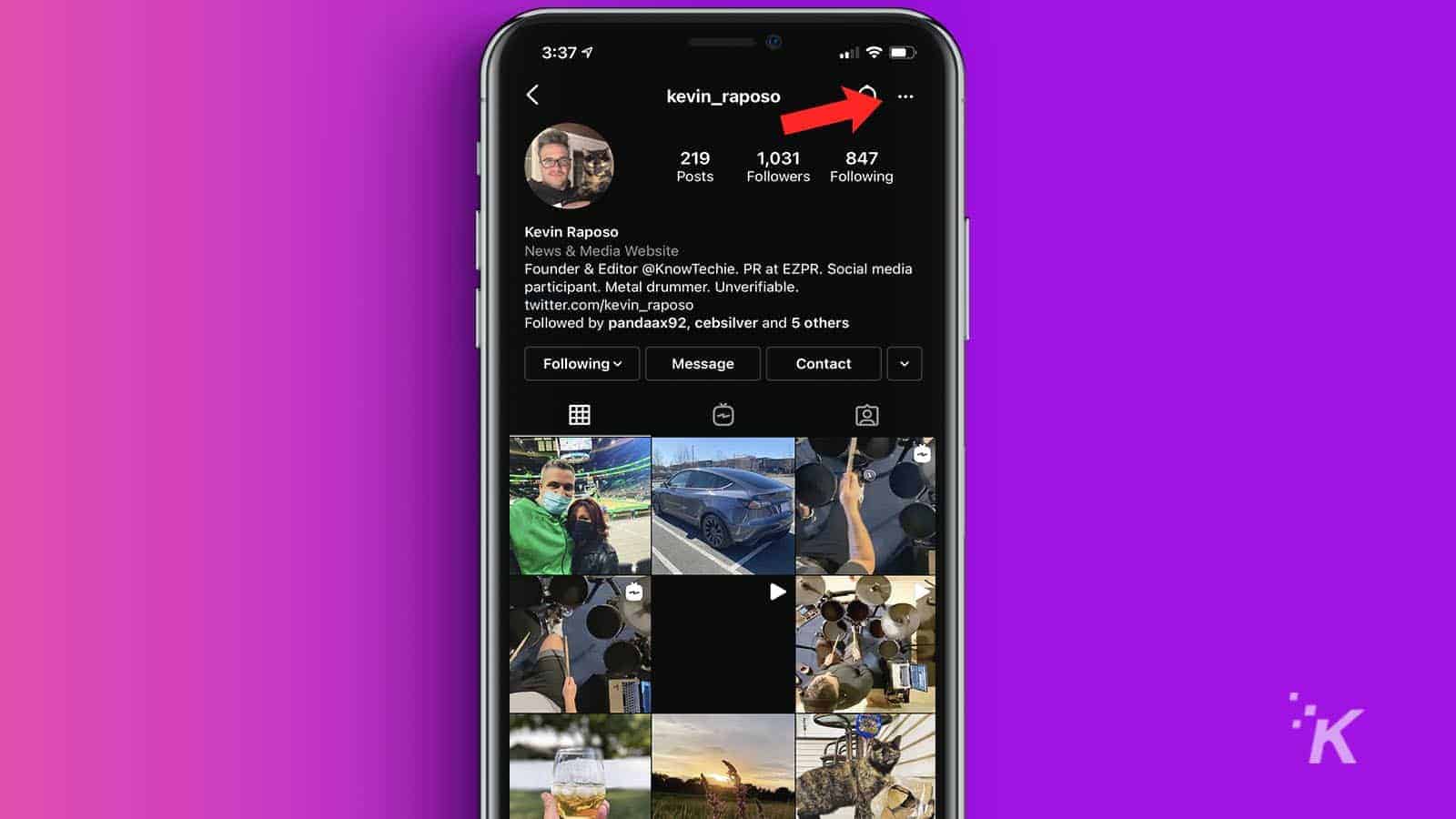
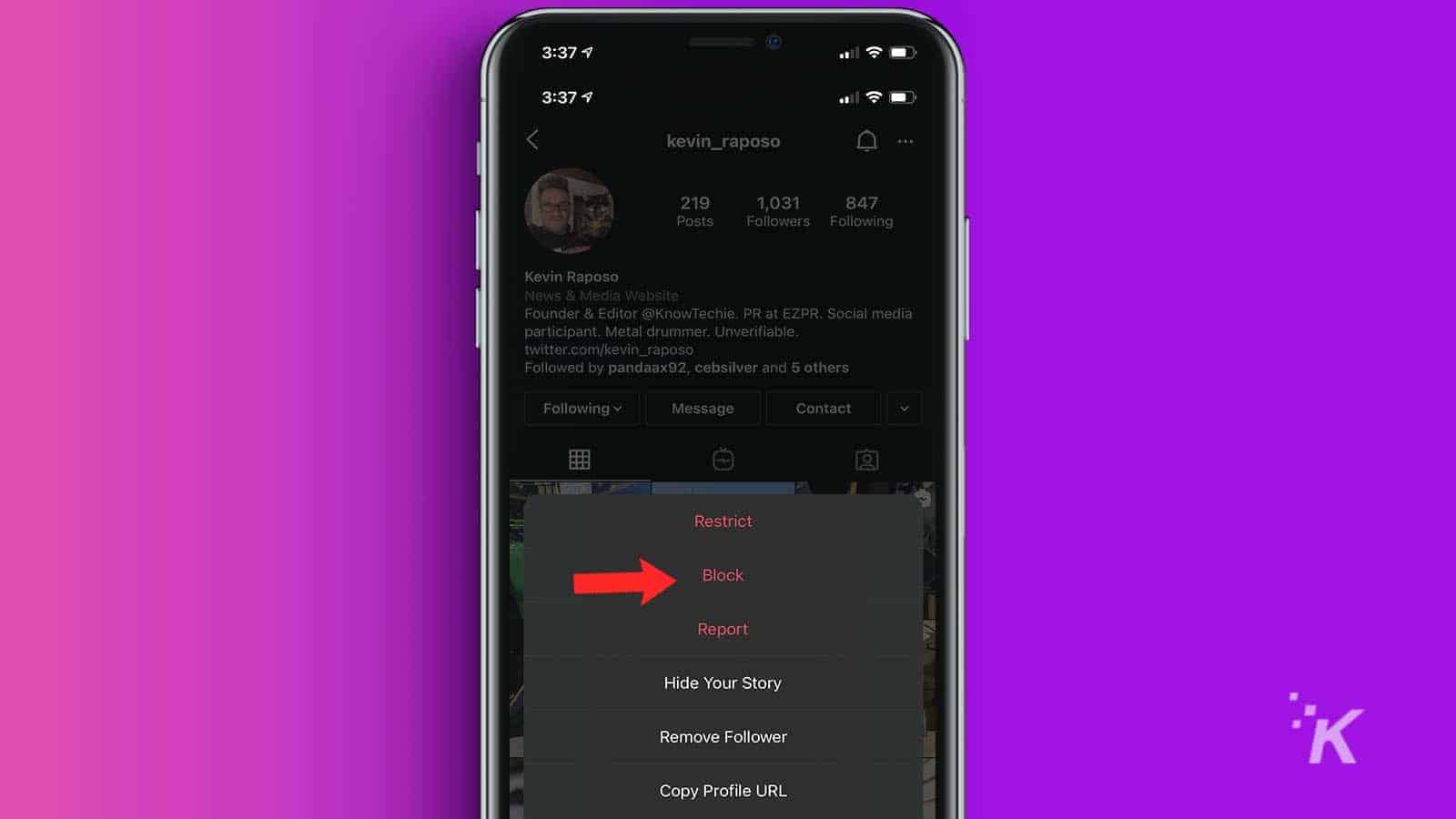
The other way you can block an Instagram profile is through your own profile:
- Navigate to settings from your profile
- Select Privacy then Blocked accounts
- Select the Add button
- Search for the profile you would like to block
- Select Block at the bottom to block this account and all accounts that user makes in the future
- Select the more options menu to block only this account
That’s it. Those are the ways that you can block user’s accounts on Instagram. So go ahead and start getting rid of those negative influences in your life. You deserve it.
Have any thoughts on this? Let us know down below in the comments or carry the discussion over to our Twitter or Facebook.
Editors’ Recommendations:
- Instagram now lets you mute audio and video on Instagram Live
- How to stop apps from tracking you for advertising in iOS 14.5
- How to send a DM on Twitter
- How to block someone on Twitter



























