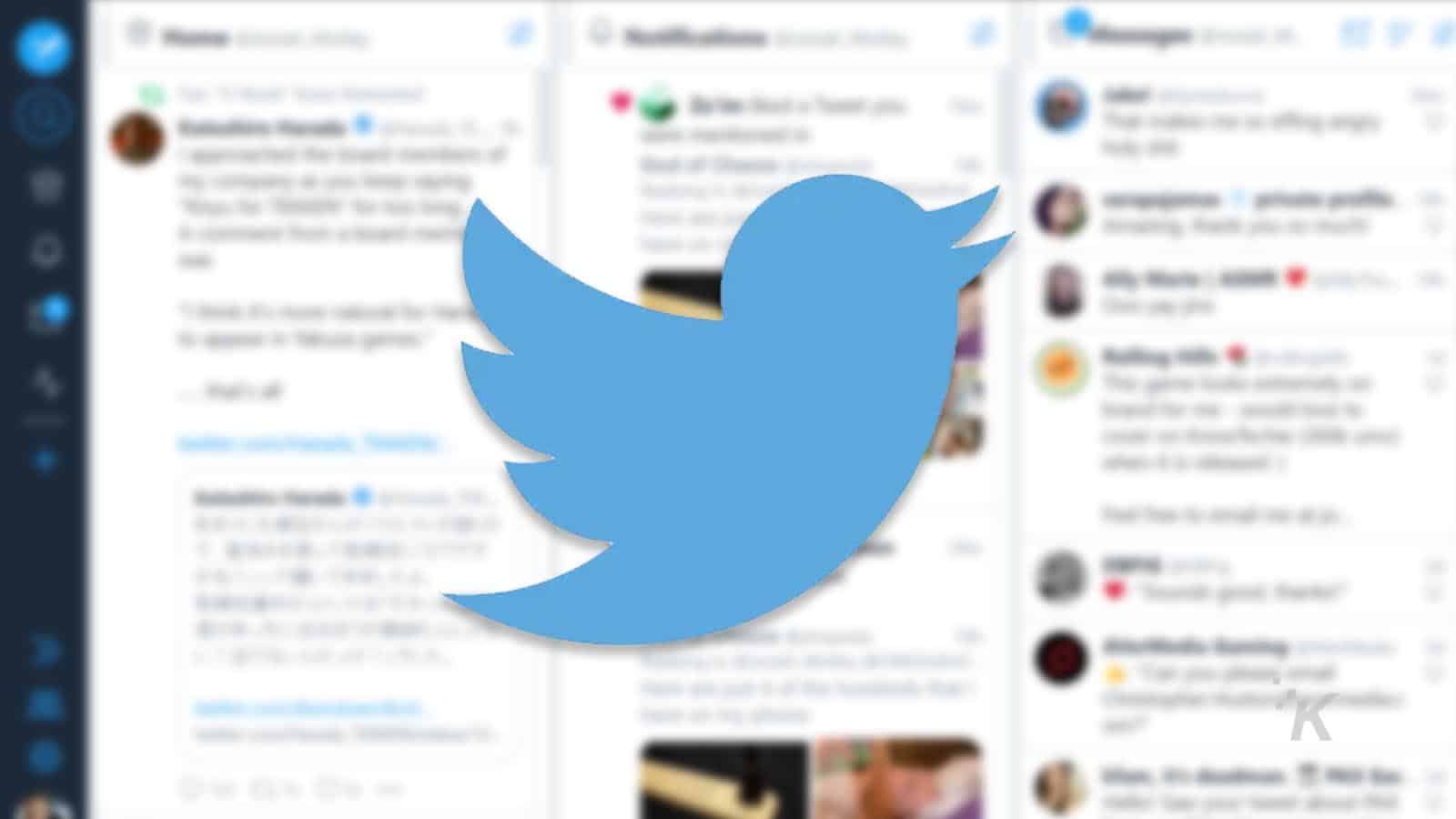
Just a heads up, if you buy something through our links, we may get a small share of the sale. It’s one of the ways we keep the lights on here. Click here for more.
Nowadays there are right around 347 different social media platforms out there. One of the biggest of those platforms is Twitter, with around 185 million active users. With all of the different platforms out there, it can be difficult to learn all of the functionalities of any particular platform.
One of the most important things that anyone is capable of doing on most platforms is blocking people, and Twitter is no different. Blocking people can make your experience on social media so much better, and it is a tool that everyone should be comfortable with.
Twitter makes it relatively easy to block people, but sometimes these options can be hard to find. Luckily, we’ve got you covered.
How to block someone on Twitter
There are a couple of different ways you can go about blocking particular users on Twitter. First, you can block someone directly from their tweets:
1. Select the three dots menu at the top right of the tweet
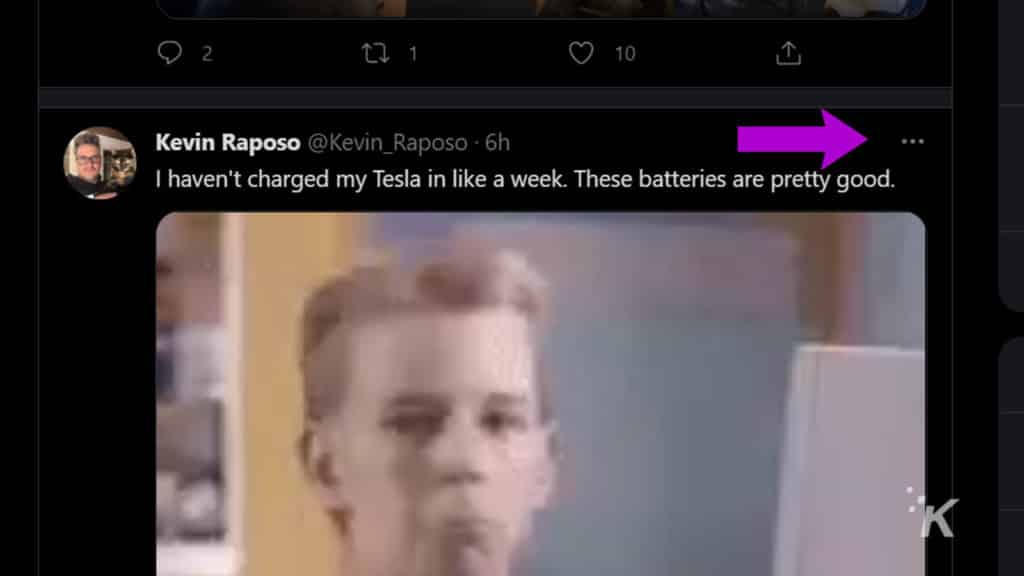
2. Select the block option
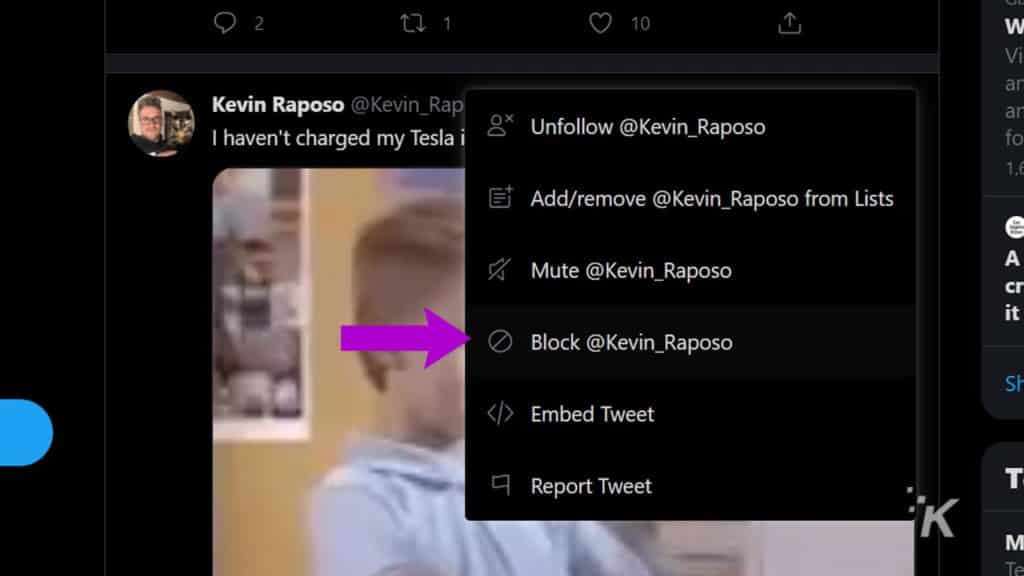
3. Confirm
The second way to block a user is from their profile:
1. Navigate to the profile you wish to block
2. Select the three dot menu near the profile picture

3. Select the block option
4. Confirm
So there you go. That’s everything you need to know about blocking people on Twitter. Now you can go ahead and get all of those negative influences out of your life.
Do be aware, however, that blocking a user only blocks a specific account. If someone is creating new accounts to harass you, do not hesitate to contact Twitter or law enforcement.
Have any thoughts on this? Let us know down below in the comments or carry the discussion over to our Twitter or Facebook.
Editors’ Recommendations:
- How to change your username on Twitter
- How to mute words and phrases on Twitter
- How to change your name on Facebook
- How to block people on Facebook
































