Just a heads up, if you buy something through our links, we may get a small share of the sale. It’s one of the ways we keep the lights on here. Click here for more.
Twitter has become insanely popular over the years. Whether you are an individual or business, the platform is a great place for networking and keeping up with your friends.
If you’re new to Twitter, you may notice that it doesn’t look much like other social media platforms. It is a fairly simplified platform, where all posts from people or pages you follow are pretty much displayed in a list.
Because Twitter differs a bit from other social media sites, there may be a few questions about how to navigate the platform. One of the biggest questions is how do you change your username on Twitter. Twitter users actually have two different names that are displayed on the platform. The first one is your unique username, which is the @ name that is specific to you. The other is a display name that is somewhat less important and doesn’t have to be unique.
Whether you need to change your username or are just looking to switch up your display name every now and then, we’ve got you covered here.
How to change your username on Twitter
1. Open the More button (on mobile, press the three-line button)

2. Navigate to Privacy and Settings
3. Click on Account Information in the Your Account tab
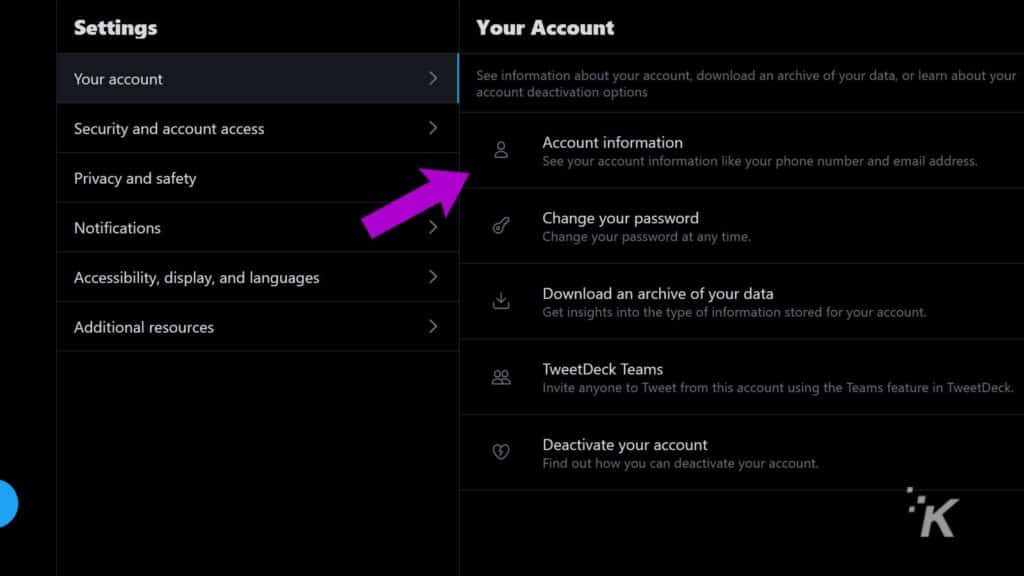
4. Enter your Password
5. Enter your new Username and Confirm
How to change your display name
2. Select Edit Profile

3. Enter your new Display Name and Confirm
Well, there you go. That’s everything you need to know about changing your name on Twitter. Whether you are looking to change your username or your display name, this is all you need to know.
Have any thoughts on this? Let us know down below in the comments or carry the discussion over to our Twitter or Facebook.
Editors’ Recommendations:
- Twitter will finally let Android and iOS users view and upload images in 4K
- How to mute words and phrases on Twitter
- How to change your name on Facebook
- How to block people on Facebook






























