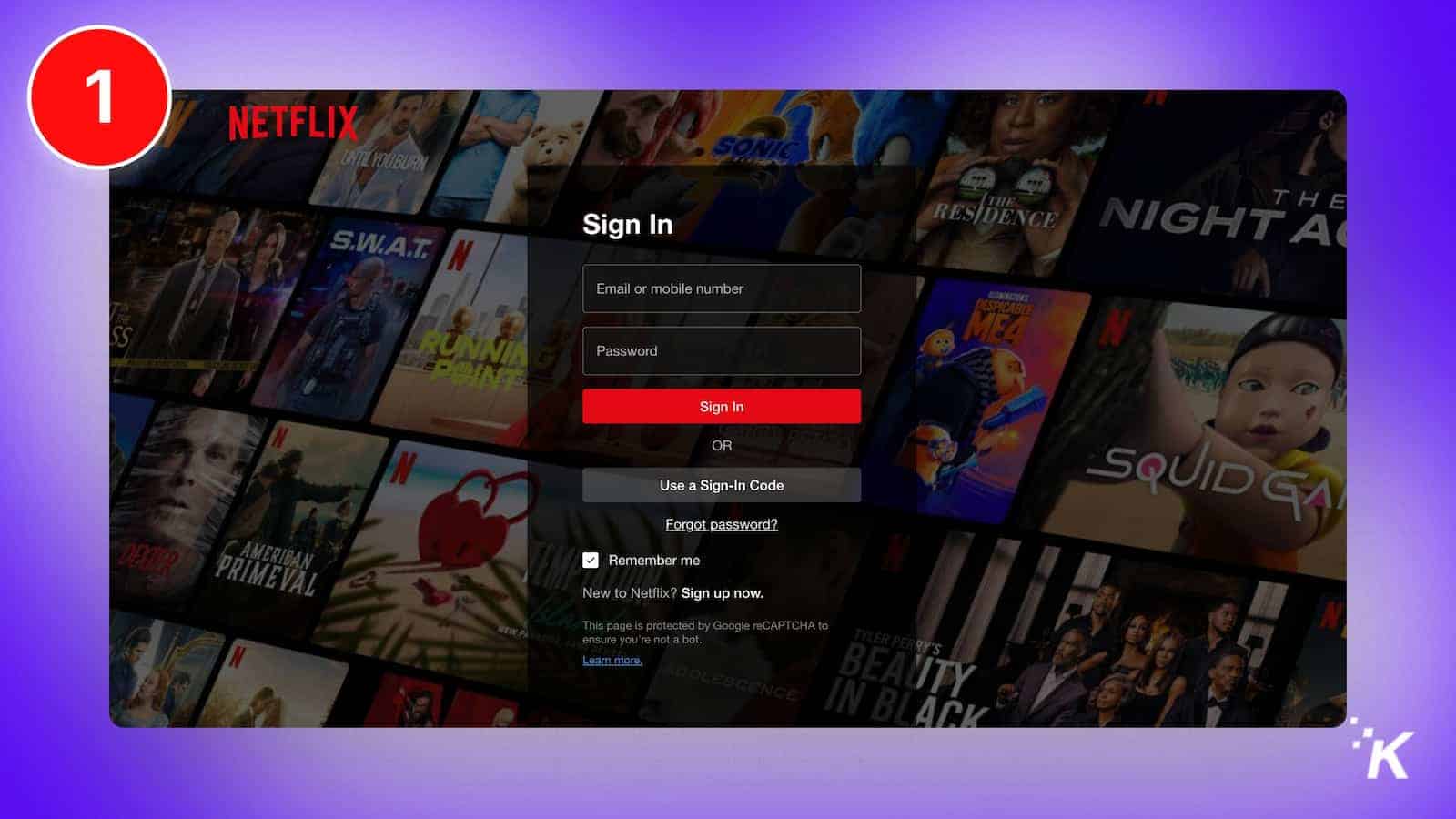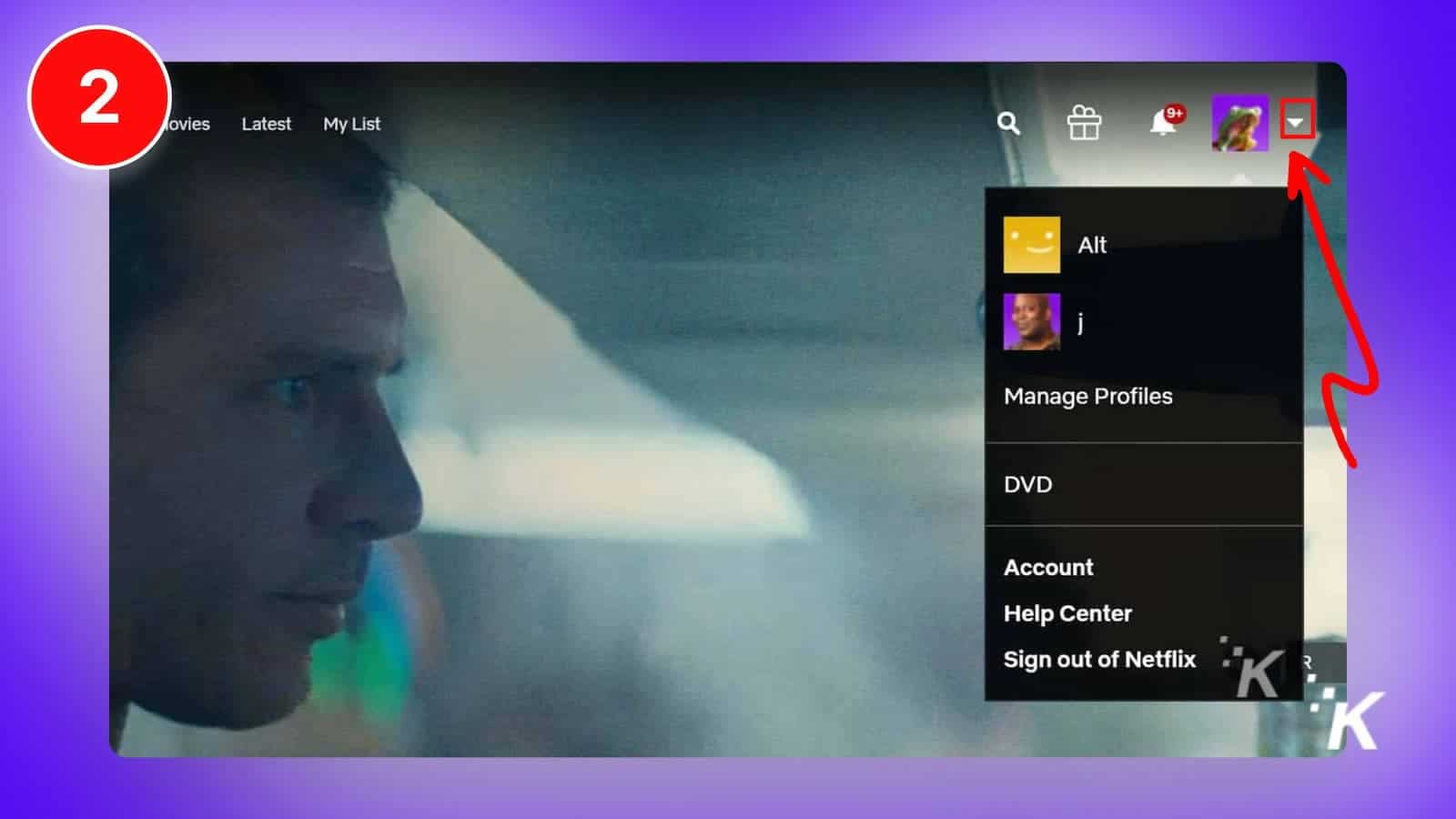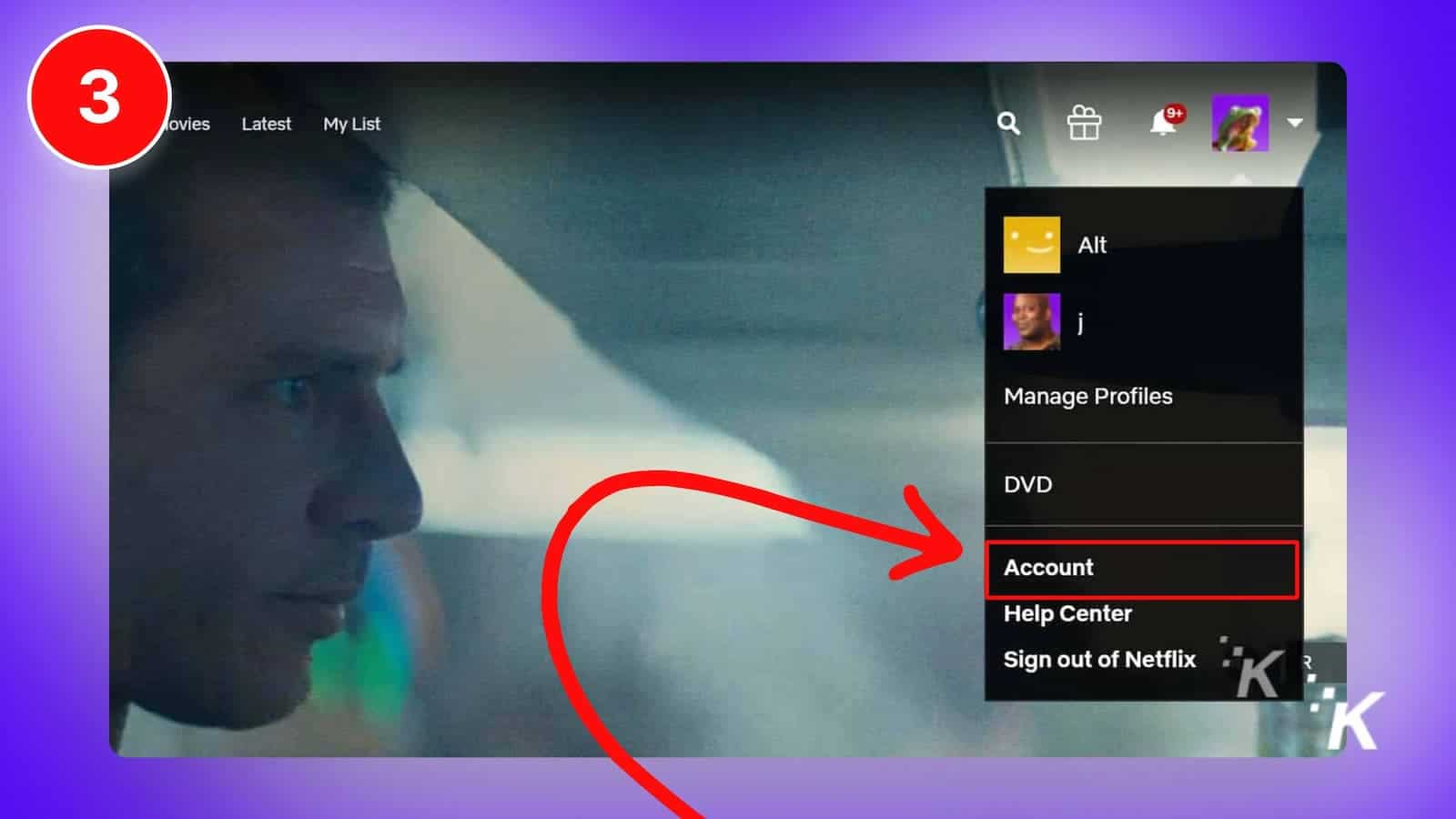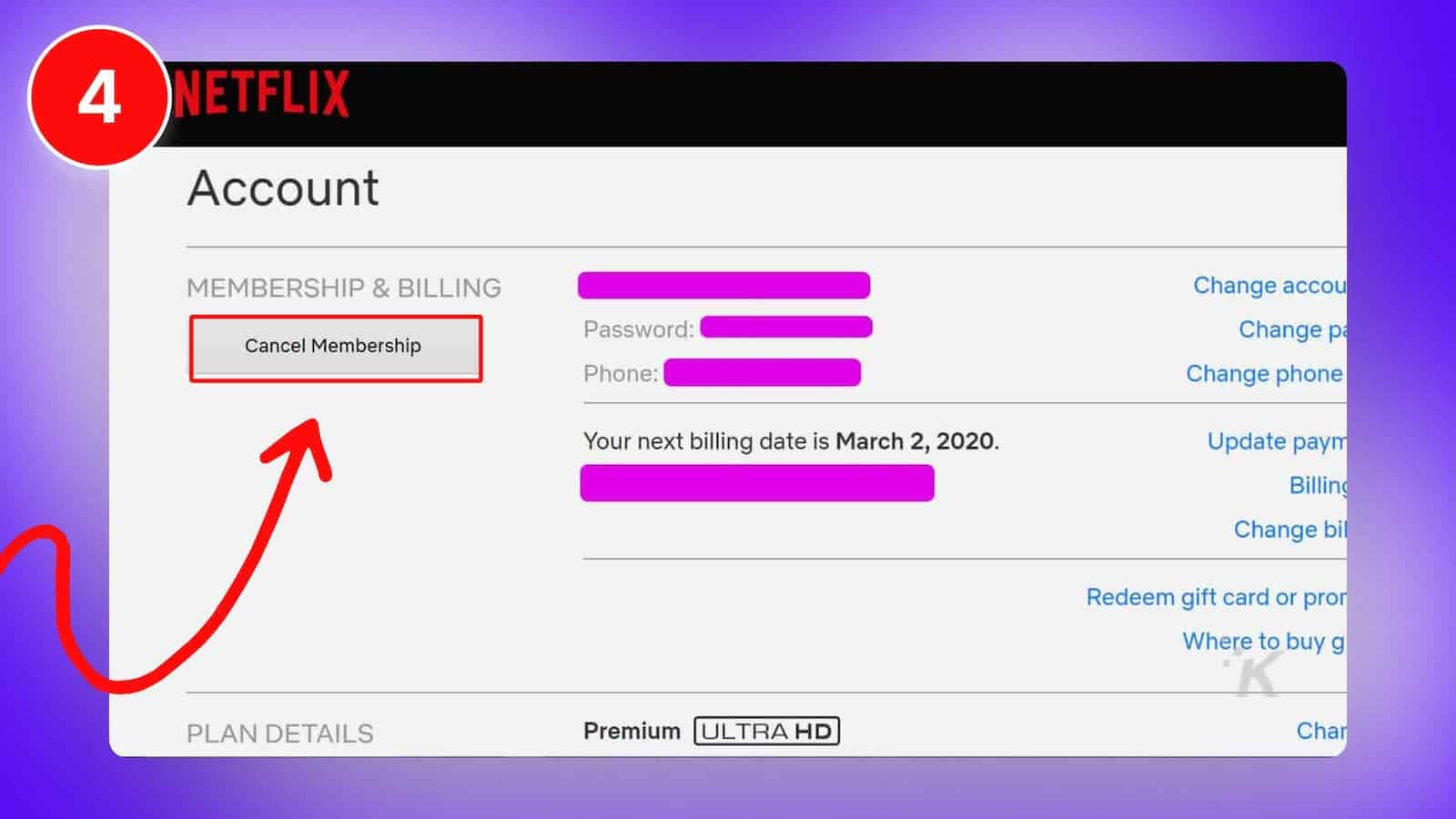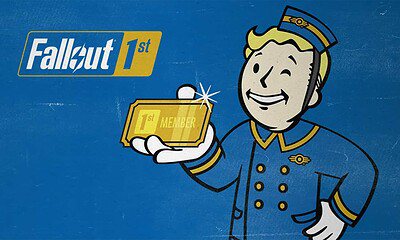Just a heads up, if you buy something through our links, we may get a small share of the sale. It’s one of the ways we keep the lights on here. Click here for more.
Netflix has done it again – they’ve raised their prices. The monthly cost for a premium subscription will now set customers back $24.99, up from $22.99.
And there’s no escaping it – all plans are seeing price hikes.
The standard plan with ads is now $7.99 (up from $6.99), while the standard ad-free plan jumps to $17.99 (up from $15.49). Like it or not, you’ll end up paying more for your Netflix subscription.
A Netflix spokesperson told Reuters, “We’re updating our prices so that we can continue to offer a wide variety of quality entertainment options. As always, we offer a range of plans so members can pick a price that works for their budget.”
Here’s the full breakdown of the new pricing:
- Standard with ads: $7.99/month
- Standard (ad-free): $17.99/month
- Premium: $24.99/month
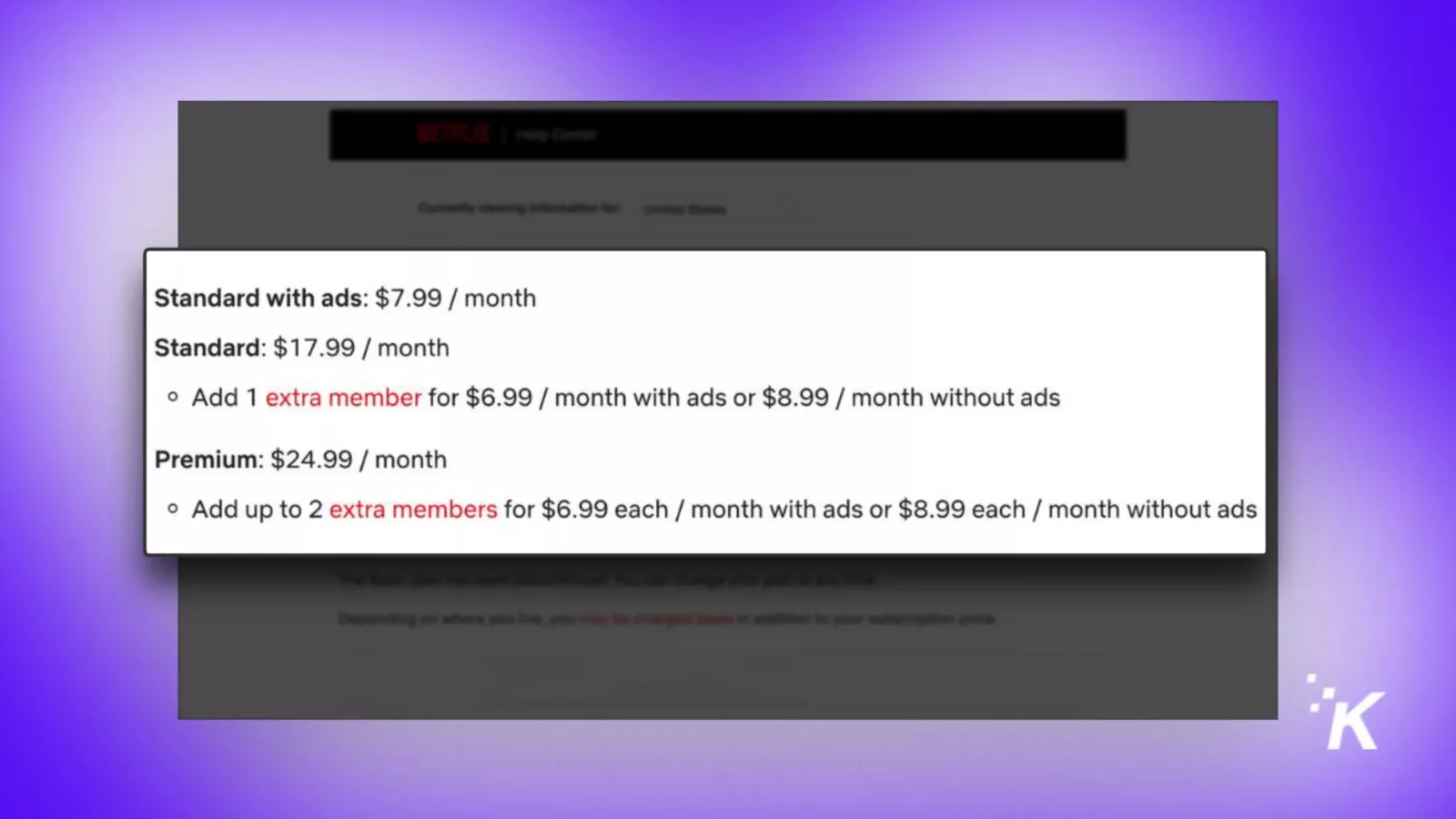
How to cancel your Netflix subscription
Sure, it’s not a huge jump, but when will it stop? So if you’re like me and tired of Netflix’s shit, cancel your account. And if you’re wondering how to do it, here’s how:
Total time: 2 minutes
- Log on
Sign in to your Netflix account

- Look for your profile icon
Click on the down arrow next to your profile name at the top right of the page

- Proceed to your Account page
Click on Account

- Cancel your Netflix subscription
Under Membership and billing, look for the large gray box that says Cancel membership and click it

- You’re free
Click Finish cancellation to confirm you’re ditching Netflix
There you go; if you followed the instructions above, you’ve successfully canceled your subscription.
READ MORE: How to force Netflix to stream in 4K on your computer
Maybe this will send Netflix a message that consumers won’t take these constant rate price hikes lying down. With the abundance of streaming services available today, Netflix isn’t the only game in town anymore.
Sure, it’s reasonable for services to adjust their prices occasionally, but Netflix seems to do this more frequently than its competitors.
READ MORE: What’s the best desktop browser for Netflix?
Bottom line? Paying $25 for a premium Netflix subscription just doesn’t make sense anymore. I doubt I’m alone in feeling this way.
What’s your take on Netflix’s latest price hike? Are you planning to keep your subscription or join the cancellation wave? Drop your thoughts in the comments below – we’d love to hear how you’re handling these streaming costs.