Apps
How to change your Uber password
It’s important to know how to change your password in case of a breach.

Just a heads up, if you buy something through our links, we may get a small share of the sale. It’s one of the ways we keep the lights on here. Click here for more.
Your Uber account holds all kinds of personal information, such as travel history, financial information, and other data you don’t want others to get. That’s why it’s important to know how to change your Uber password.
Especially when there’s news of a breach of Uber passwords, like what happened recently. An 18-year-old self-proclaimed cybersecurity enthusiast recently hacked into Uber’s entire IT infrastructure because it “had weak security.”
In times like this, the best thing you can do to protect your information is to change your password as soon as possible. Fortunately, changing your password on your Uber account is relatively simple.
How to reset a forgotten password
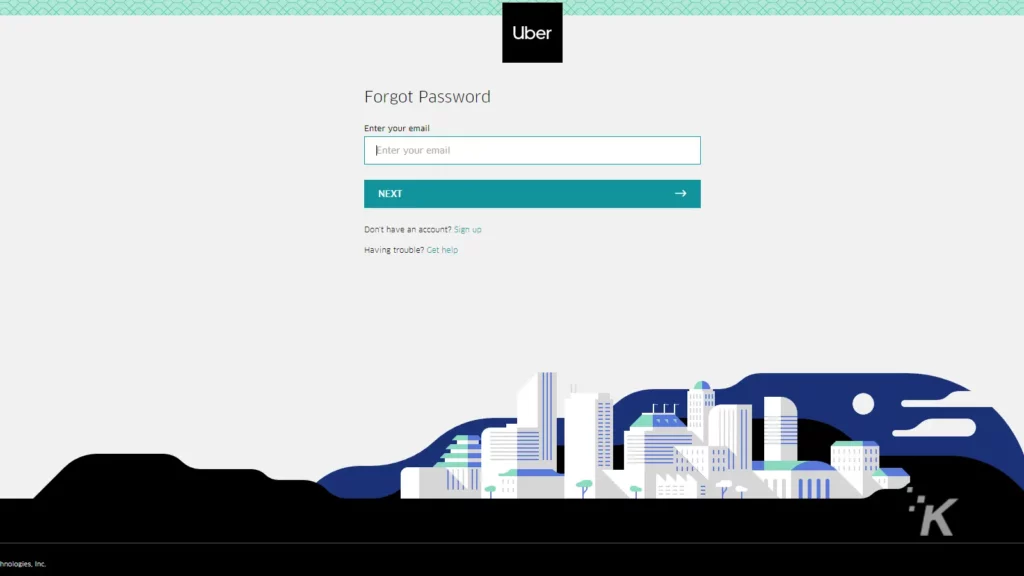
READ MORE: How to add 2-step verification to your Uber account
You might need to change your password simply because you’ve forgotten it. If that’s the case, the process is pretty simple.
Start by heading to the Uber website password recovery page on your computer or smartphone. From here, you need to enter the email address associated with your account.
After entering your email and clicking next, Uber will send you a password reset link to your email. Open that email and follow the instructions in that link to set a new password for your account.
How to change your password on Uber
If you already know your password and want to change it for whatever reason, your best option is to use the Uber app on your iPhone or Android device.





Once you tap Update Password, you’ll have an entirely new password to use when logging into your account.
Update your Uber password whenever you think it’s necessary
If you think there’s a chance that your password has been compromised, go ahead and change it up. It’s always a good idea to keep your password relatively fresh and complex to protect your account.
For those of you that forgot your password entirely, the easiest method involves heading to the Uber website on your computer or smartphone.
But if you want to change a password that you already know, it’s pretty easy to do from the Uber app on your mobile device.
Have any thoughts on this? Carry the discussion over to our Twitter or Facebook.
Editors’ Recommendations:
- How to see saved Wi-Fi passwords on Windows and Mac
- Here’s how to view and edit saved passwords in Google Chrome
- How to find saved WiFi passwords in Windows 11
- How to change your email and password on Disney Plus































