Gaming
How to pair Bluetooth headphones to your Nintendo Switch
You can finally play your Switch with headphones and not worry about wires.

Just a heads up, if you buy something through our links, we may get a small share of the sale. It’s one of the ways we keep the lights on here. Click here for more.
Nintendo finally added support for Bluetooth audio on the Nintendo Switch console. The software update was delivered discreetly, but there has been a lot of excitement around the addition, for good reason.
The Nintendo Switch is the ultimate portable console. And I can’t think of much worse than a portable console that has to be tethered by wires if you want to use a pair of headphones.
Fortunately, those days are behind us, and the console now supports Bluetooth connections for audio devices. Unfortunately, there’s still no microphone support, but we’ll take what we can get at this point.
Here’s how to hook up your Switch to Bluetooth headphones
Bluetooth capability is a huge win for the Nintendo Switch. Now, you can take your console anywhere and have complete freedom over your audio device. Here’s how you set it up:

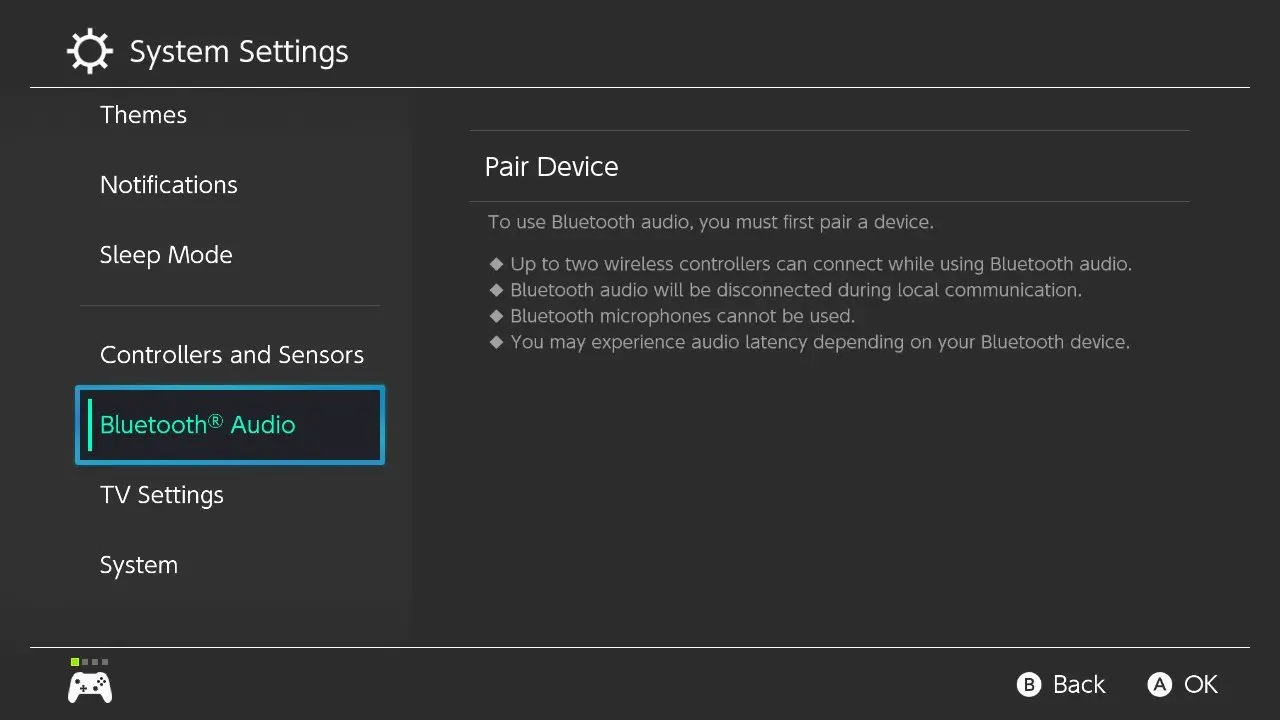

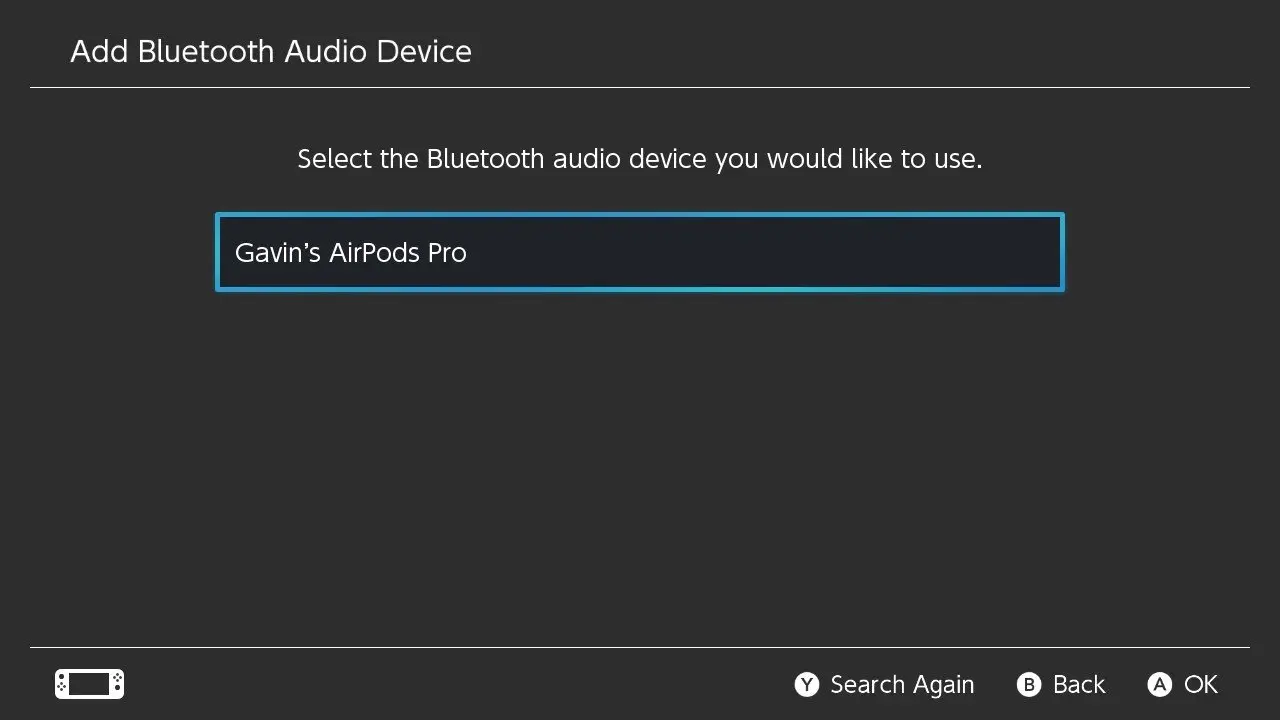

Once you’ve done that, your Bluetooth headphones will be connected, and you’ll be ready for complete freedom while gaming.
However, keep in mind that some users have been running into an issue with the new feature that causes the console to fail to connect to a Bluetooth device and run sluggishly.
There is a fix of sorts for now that requires you to shut down your console completely, but hopefully, Nintendo will address this issue soon and fix it completely.
Have any thoughts on this? Let us know down below in the comments or carry the discussion over to our Twitter or Facebook.
Editors’ Recommendations:
- Nintendo’s new Bluetooth update for the Switch is causing some problems – here’s how to fix it
- Nintendo sends your Switch eShop data to Google Analytics – here’s how to stop that
- Nintendo has finally lowered the price of the original Switch in Europe
- Game Boy games may be coming to a Nintendo Switch near you
































