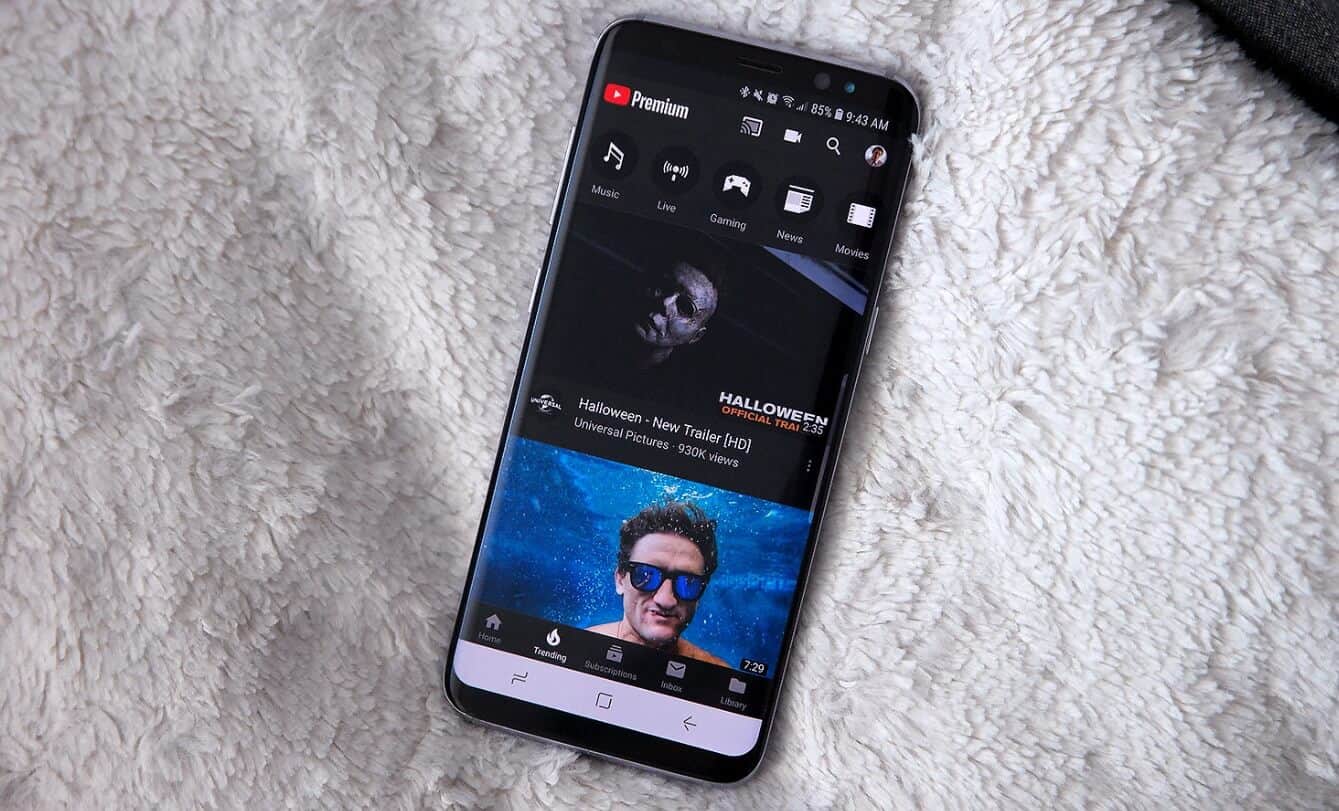
Just a heads up, if you buy something through our links, we may get a small share of the sale. It’s one of the ways we keep the lights on here. Click here for more.
Android users rejoice, you can now enable the YouTube Dark theme. We’ll show you how to enable it here.
The YouTube Dark theme for Android was first announced back in March. Back then, iOS devices were the first to get the new Dark theme iOS, but Android users were simply told that the feature would be “coming soon.” Well, it’s finally here.
To start utilizing the new feature, users need to be running 13.35.51 of YouTube. You can either grab the APK from APK mirror (go for the “nodpi” version available on the page) or update the app via the Google Play store.
If you can’t wait to enable the YouTube Dark theme, here’s what you need to do:
1. Download and install the latest version of the YouTube app for Android (Version 13.35.51 or above).
2. Next, tap on the Profile icon available on the upper right corner.
3. Here, tap on the Settings -> General.
4. On this page, you will find a new setting called Dark theme. Drag the slider to the on ON position.
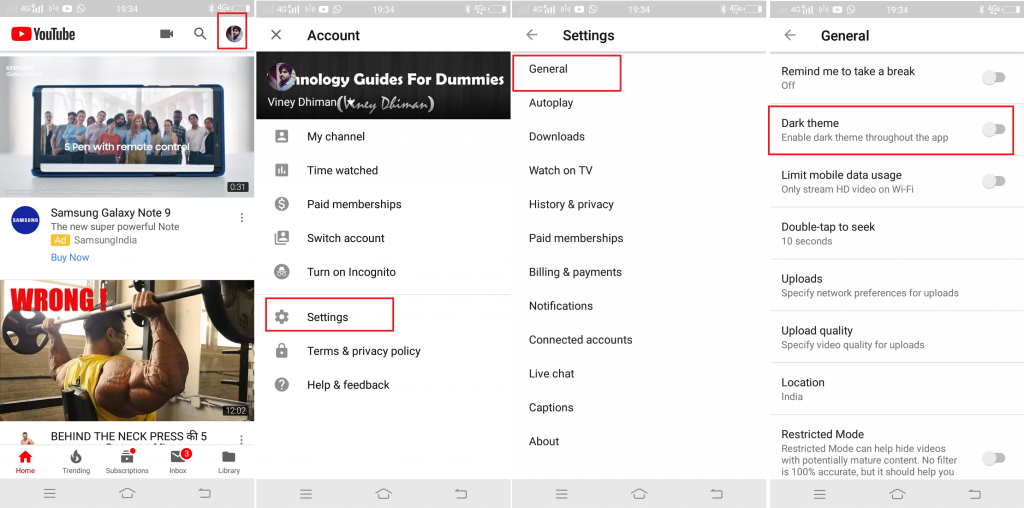
Image: Viney Dhiman / KnowTechie
And this will enable the YouTube Dark theme on your Android phone. This is how the dark theme for YouTube looks:

Image: Viney Dhiman / KnowTechie
What should you do if the option does not show up to enable the YouTube Dark theme?
In this situation, you can do the following things to force the YouTube Dark theme feature to appear:
- Remove the YouTube app from the Recent app list. After that, clear the YouTube app cache and relaunch it.
- Head over to Settings -> General
- Here tap on the location and set it to the United Kingdom or the United States. Restart the app.
If both the methods discussed above fails to enable the YouTube Dark theme options, then you’ll need to wait for another YouTube app update that will bring the Dark Theme to your phone.
Using the new YouTube Dark Theme for Android? How do you like it? Let us know below.
For more tech news and how-to guides, check out:
- Alex Jones and Infowars have been permanently suspended from Twitter
- How to claim your free monthly games on Xbox One and PlayStation 4 remotely
- Here’s how to watch the new Call of Duty: Black Ops 4 battle royale trailer






























