How-To
How to link to a specific timestamp on YouTube
This will let you share a YouTube video and have it start at a specific spot of your choosing.
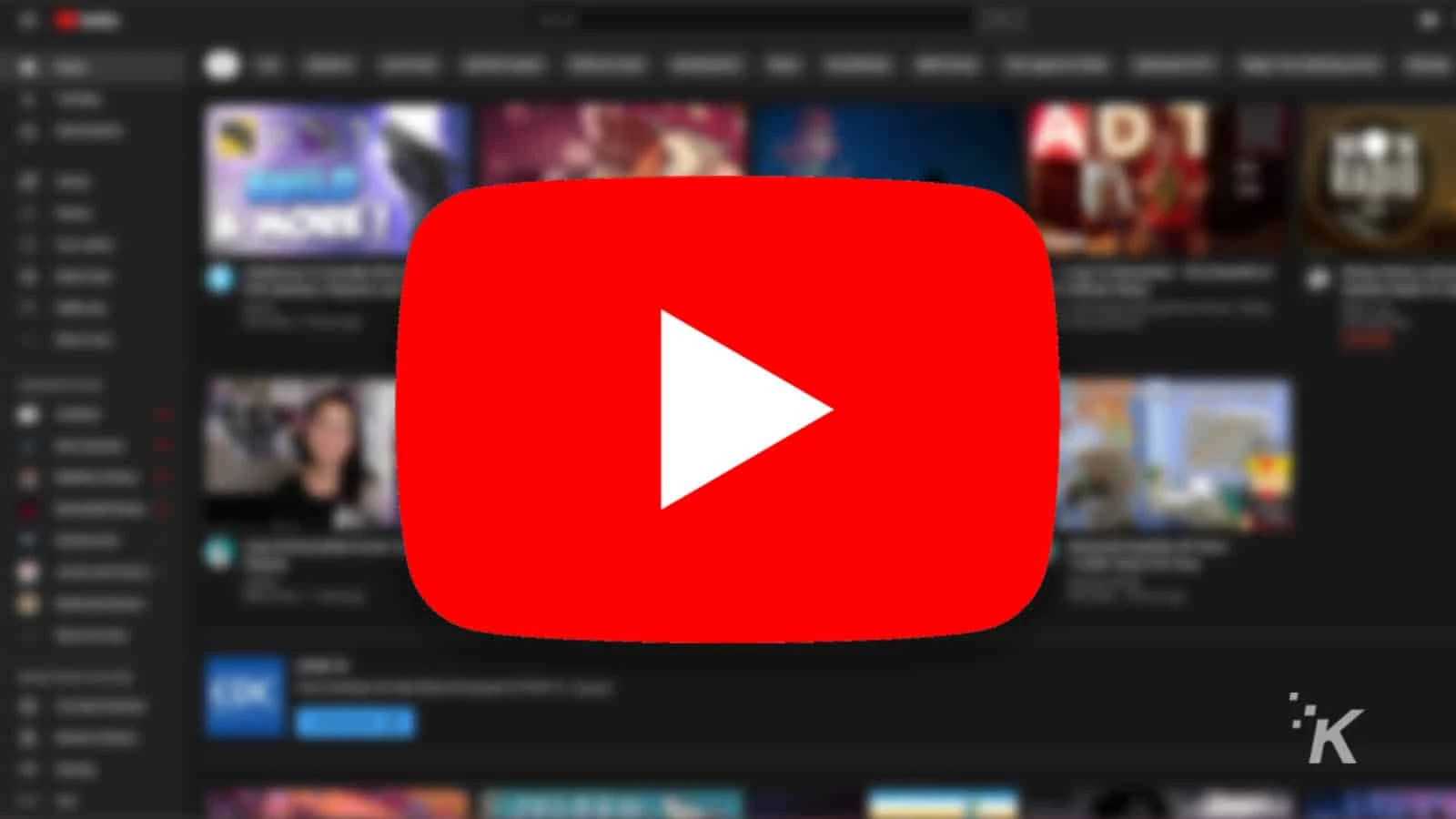
Just a heads up, if you buy something through our links, we may get a small share of the sale. It’s one of the ways we keep the lights on here. Click here for more.
Over the years, YouTube has added several features to help make watching videos on the platform a more social experience. From comments and tagging to subscriptions and profiles, the platform has certainly evolved since its inception more than 15 years ago.
One of the best social features that have been added to YouTube is the ability to share any video with your friends. There’s nothing better than being able to annoy your friends in a group chat with all of those funny cat videos you’ve been watching.
Sometimes when you’re watching a YouTube video, you might come across some content that you want to share with a friend, but you know they won’t watch the whole video. Luckily, there’s a way you can share a YouTube video and have it start at a certain time. Here’s how you do it.
How to share a specific timestamp in a YouTube video
Unfortunately, this feature is not available on the mobile YouTube app. To share a video and have it start a specific timestamp, you’ll have to be on your computer. Here’s how you do it:

And there you go. Once you’ve completed these steps, you will have a link that you can share.
Anyone who clicks on that specific link will go to that video at whatever timestamp you picked. Now you can make sure your friends see what you want them to see when you share a YouTube video.
Have any thoughts on this? Let us know down below in the comments or carry the discussion over to our Twitter or Facebook.
Editors’ Recommendations:
- How to cancel your YouTube TV subscription
- How to clear your Discord cache so your device runs better
- How to clear an app’s cache on Android devices
- YouTube takes a page out of the Twitch playbook with subscriber-only chat for streamers





























