Android
How to locate and disable unknown AirTags on Android and iOS
AirTags are great when they are used as intended, but people can also use the tracker for stalking someone. Here’s everything you need to know.

Just a heads up, if you buy something through our links, we may get a small share of the sale. It’s one of the ways we keep the lights on here. Click here for more.
AirTags are useful for keeping track of certain items, such as wallets, keys, and bags. However, stalkers can misuse these nifty little gadgets, so you should know how to locate unknown AirTags.
That can be a double-edged sword, however. You could have an AirTag on you right now and not even know it. But don’t panic.
Apple makes identifying rogue trackers easy, and once you’ve located an unknown AirTag, disabling it is a simple process. Let’s discuss how to foil your stalker’s scheme.
Locate and disable an unknown AirTag in iOS

Using an iOS device is the easiest way to avoid AirTag stalkers. As long as you’re running up-to-date software—iOS 14.5 or later—you’ll receive an alert whenever an unknown tracker is moving with you.
When an “Item Detected Near You” alert does appear, you can use these steps to locate and disable the unknown AirTag:
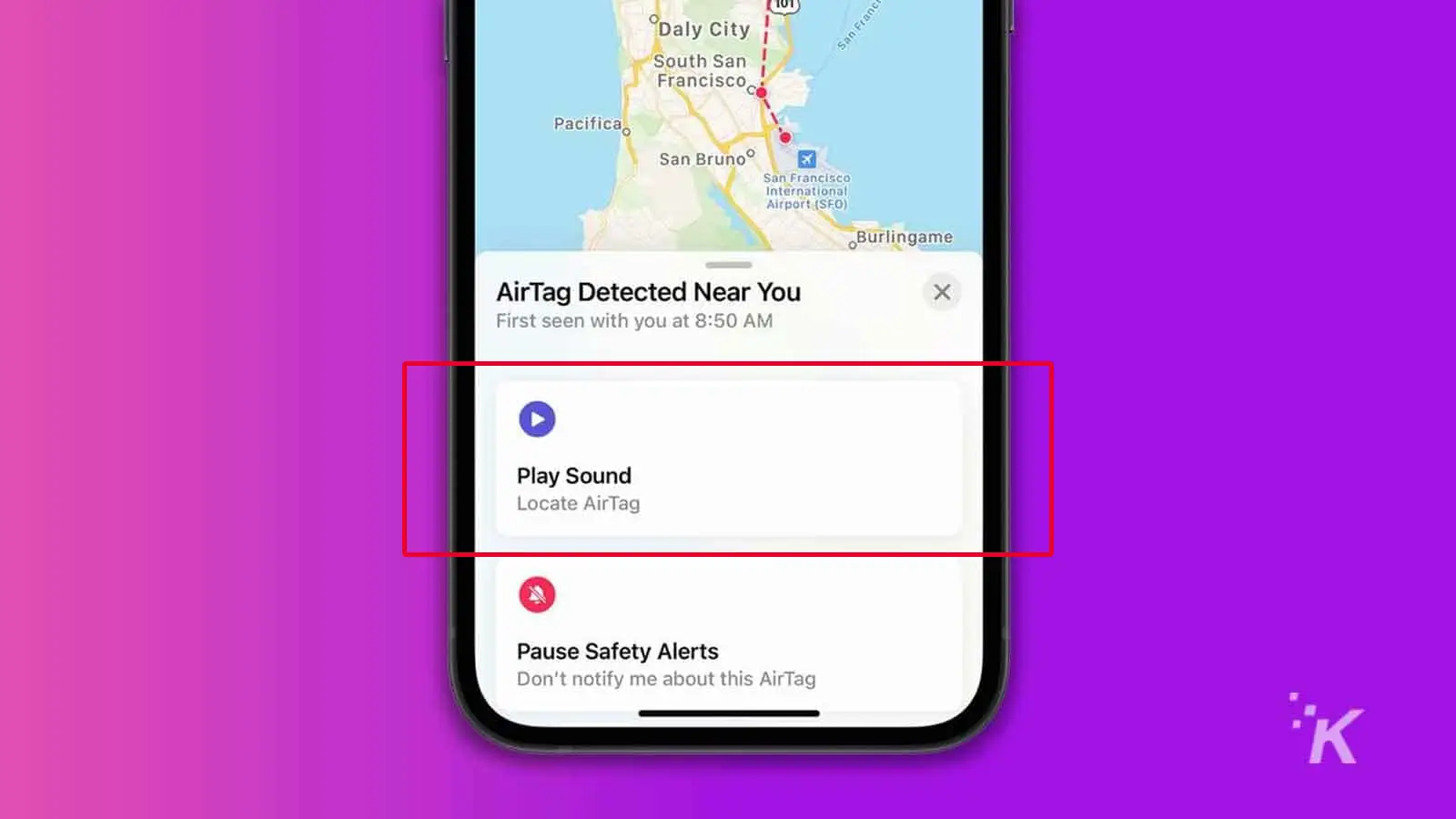
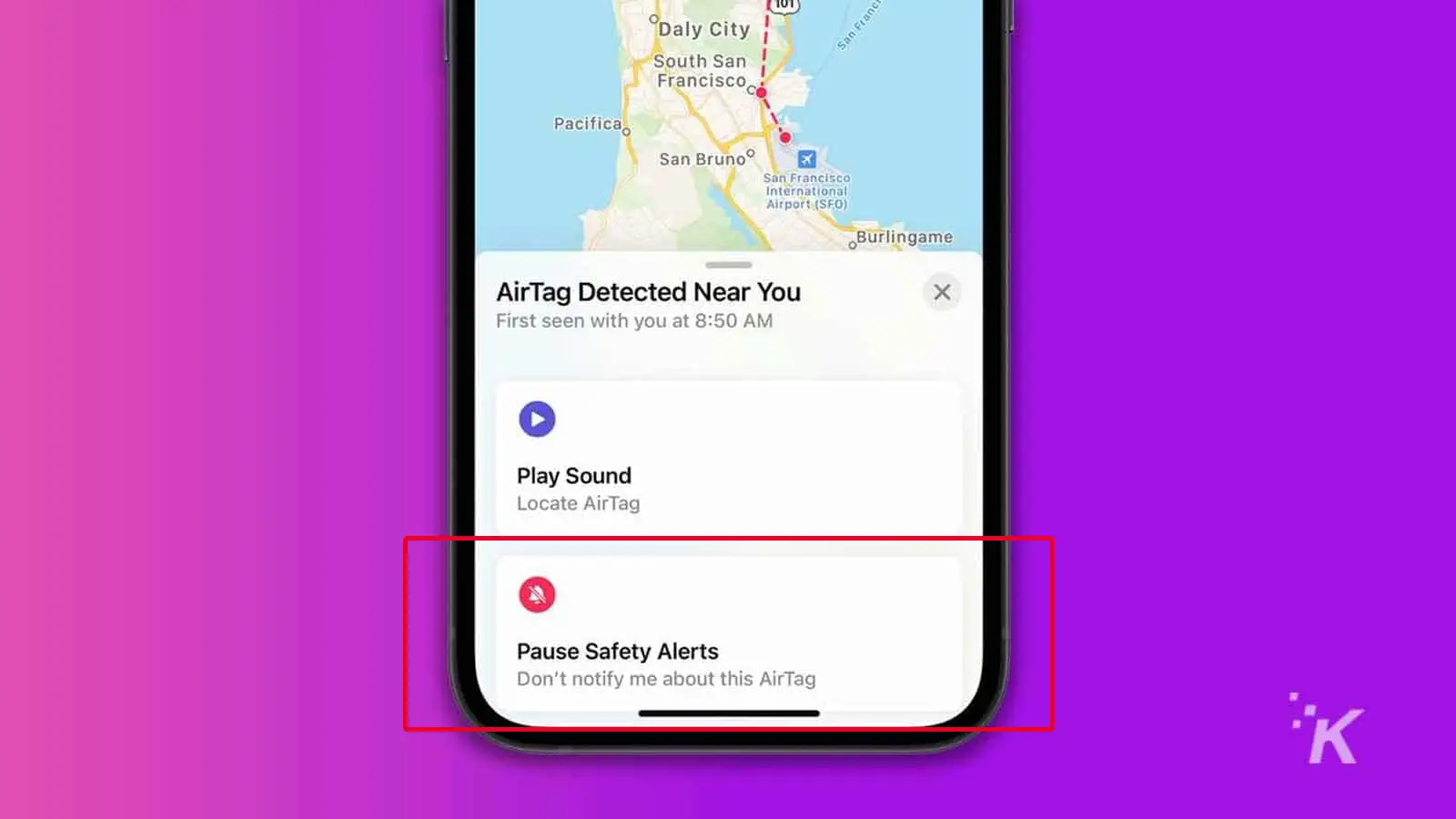
Disabling the device basically involves removing the battery, which you can do by pushing down on the stainless steel side of the case and rotating counterclockwise.
Once you’ve removed the cover, you can pop out the battery to render the AirTag nonfunctional.
READ MORE: Apple is covering its ass by introducing new AirTag safety features
Finding an unknown AirTag in your possession can be disturbing. Take this story below, for example.
Someone has been secretly tracking this woman’s whereabouts across different states in the country. And this isn’t an isolated incident. More and more people are reporting similar situations.
If you feel that you’re in genuine danger, you should swiftly contact local law enforcement and report the situation.
Locate and disable an unknown AirTag with Android
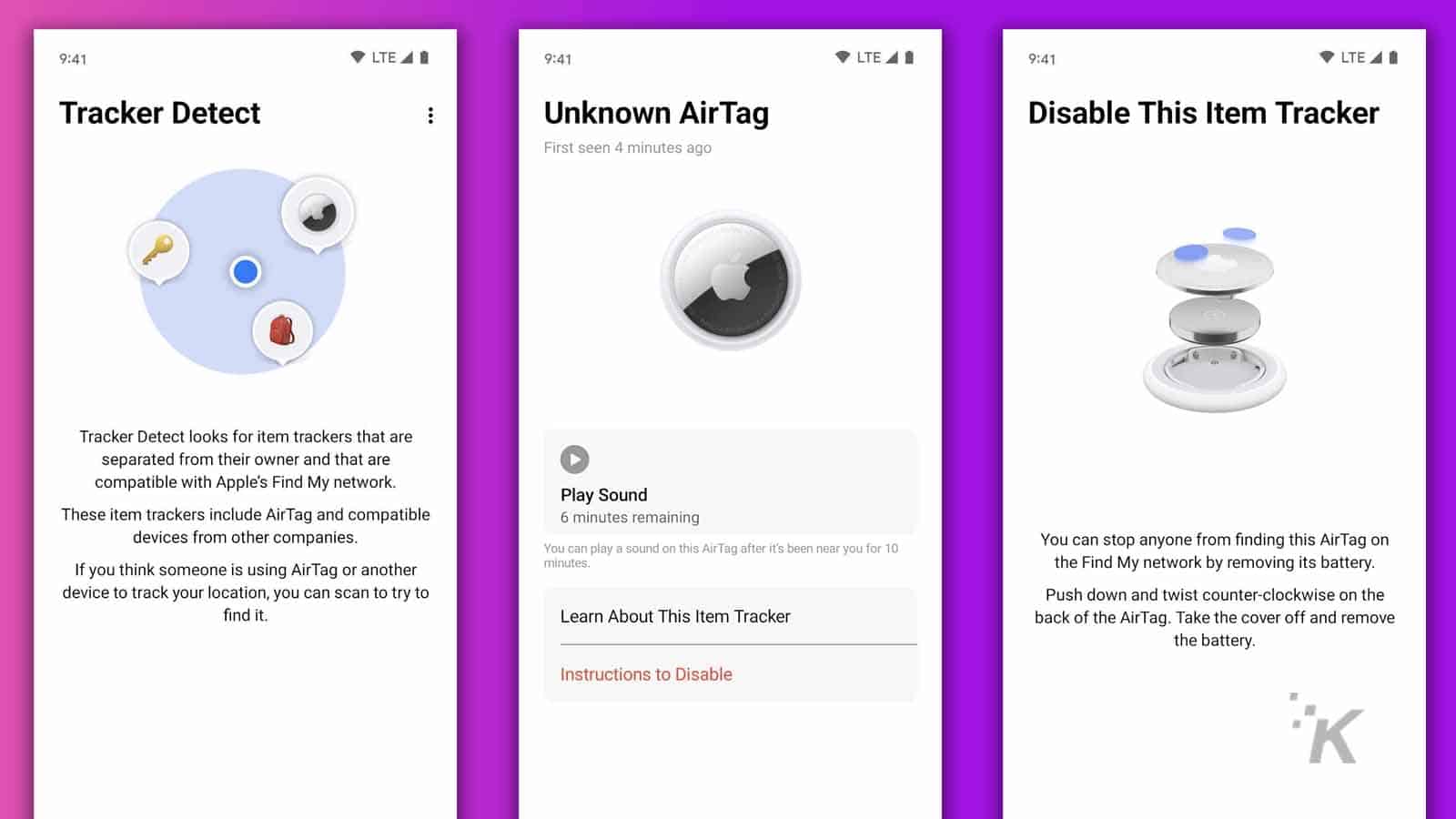
Previously, Android users were wide open to AirTag stalking, but Apple eventually released an app that allows you to identify rogue trackers in your immediate area.
Tracker Detect is available on the Google Play Store.
Once you’ve installed the app, you can use these steps to locate and disable an AirTag with your Android device:
- Launch Tracker Detect and tap Scan
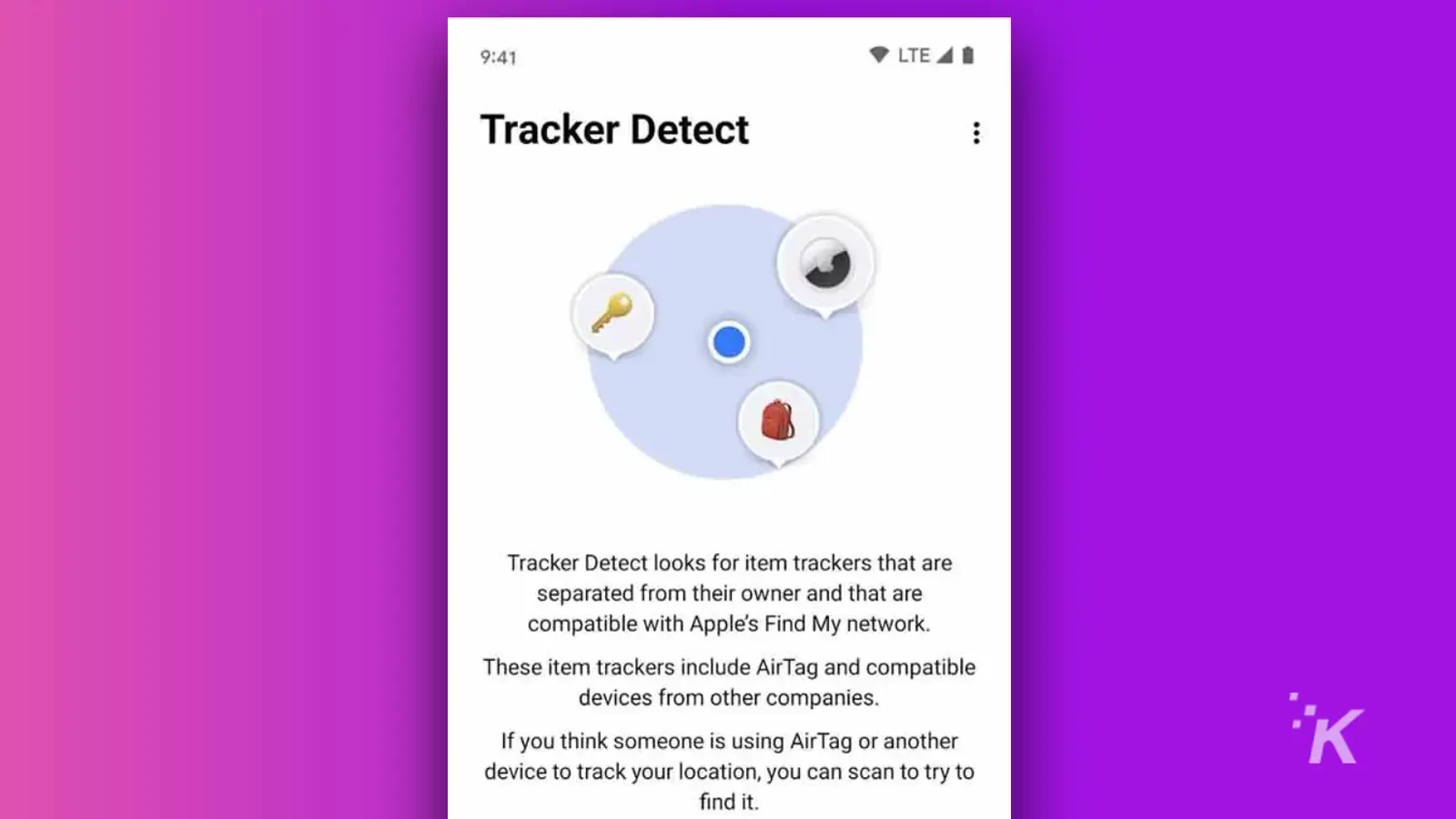
- Tap Play Sound if you need help locating the unknown AirTag
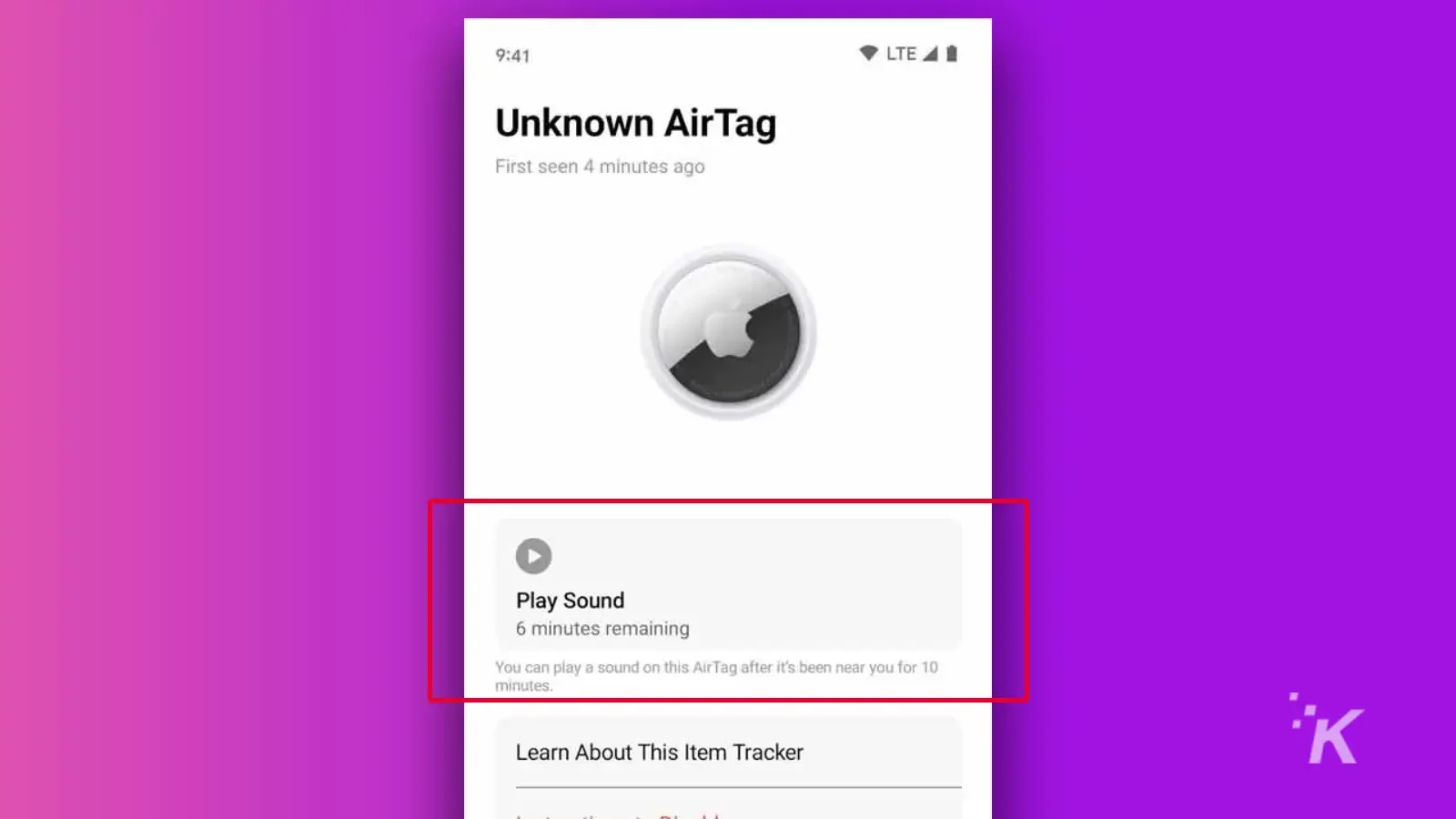
- Tap Learn About This Item Tracker for more information
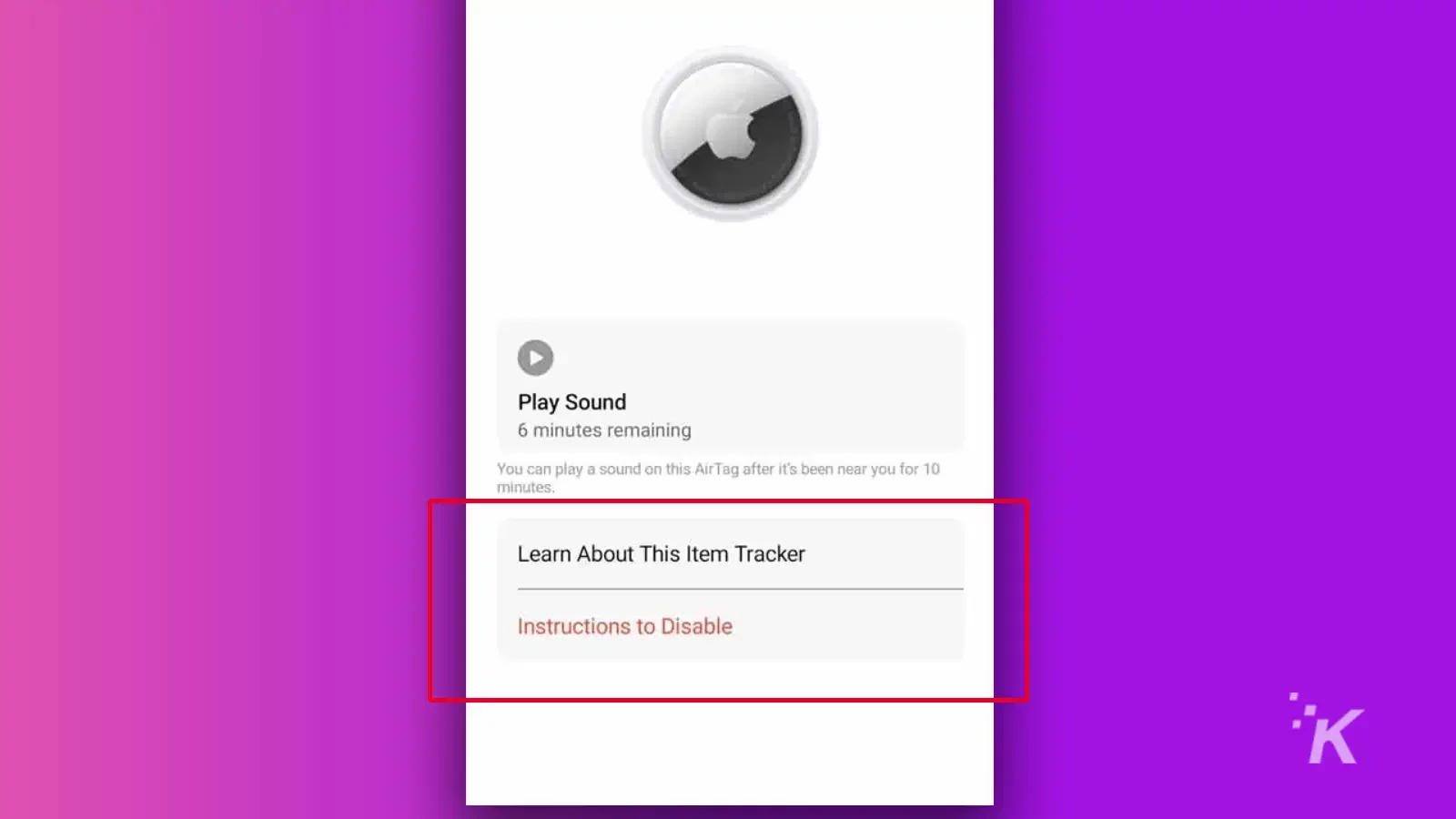
- If you require assistance disabling the device, tap Instructions to Disable
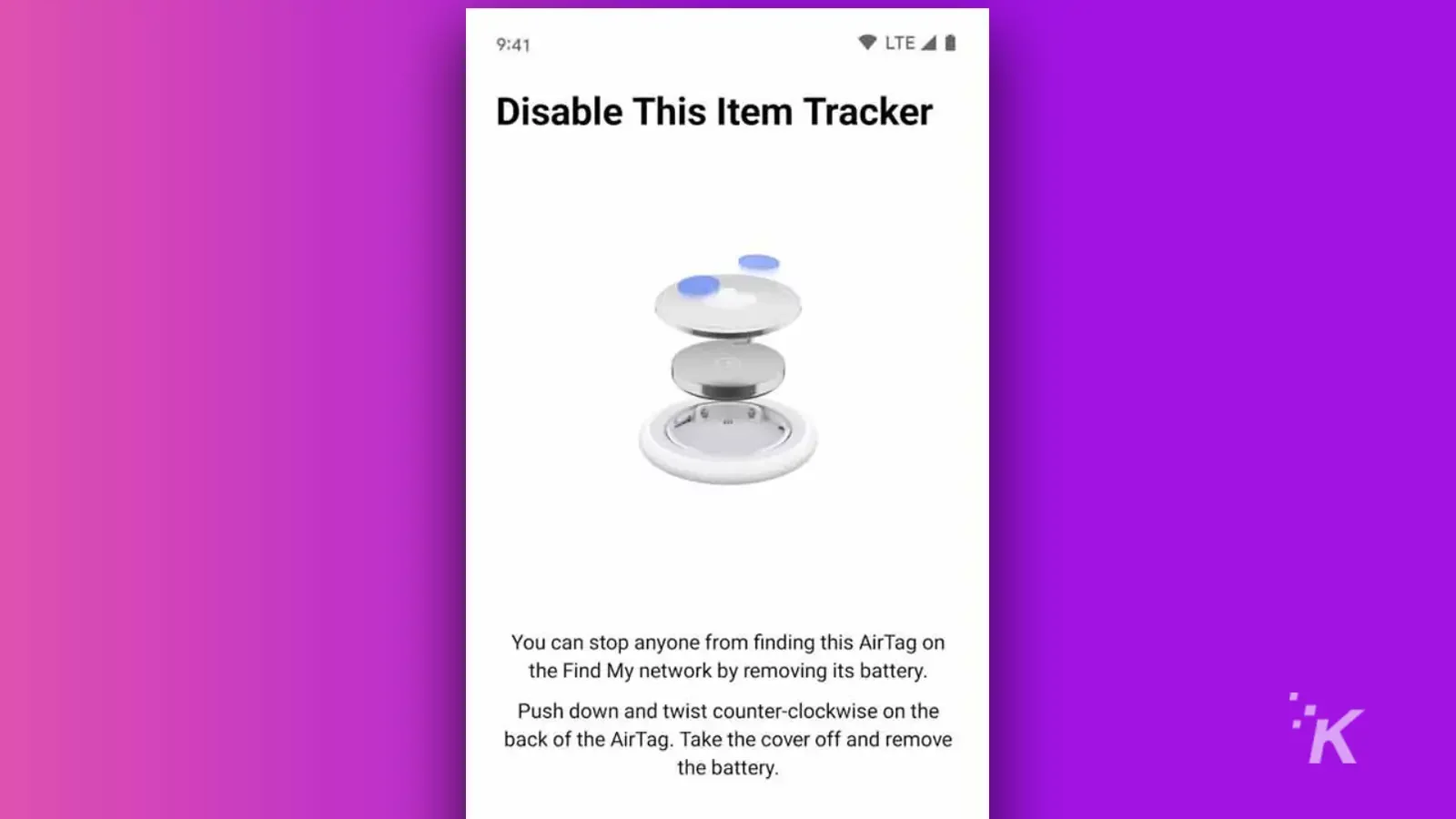
Android users don’t have the option to scan their surroundings automatically, so you’ll need to perform the action manually if you suspect that someone is tracking you.
What to do if you find a lost AirTag item
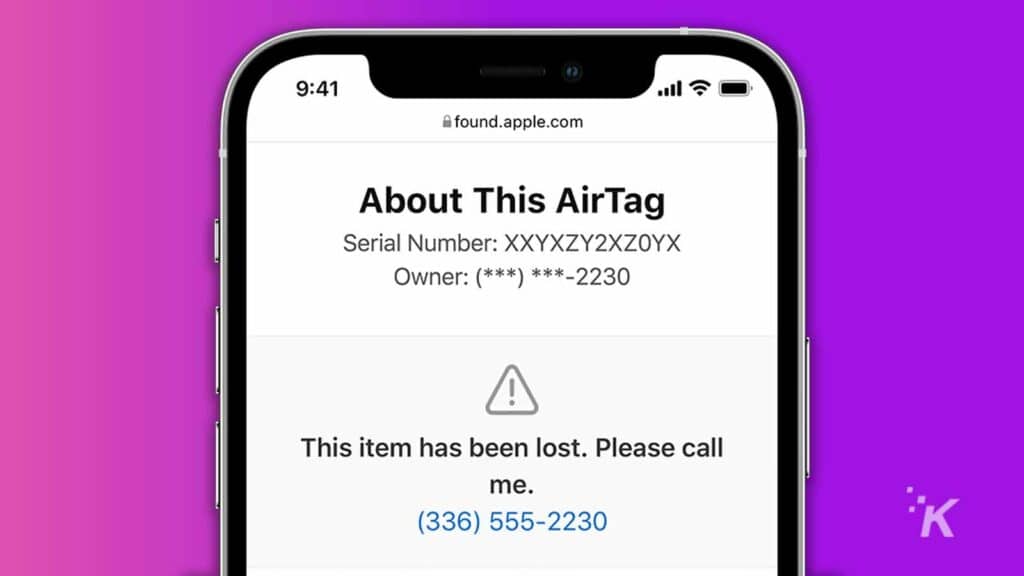
If you locate a lost tracker in the wild, you can use your iPhone or other NFC-capable device to help identify the owner. Here’s how:
- Hold your phone near the white surface of the AirTag until a notification appears
- Tap the alert to access information about the AirTag. If the owner has marked the item as lost, a message with contact details should appear
Apple is trying to make AirTags safer
Whenever a new technology arises, someone inevitably tries to use it for evil deeds. Therefore, people utilizing these trackers to stalk others shouldn’t come as a surprise.
We can, however, take measures to thwart these shifty characters and take back technology for its intended use.
Apple is putting effort into to increasing safety surrounding its product—and that’s good to see. Tracker Detect is a welcome application that, ultimately, should’ve arrived a lot sooner.
Have any thoughts on this? Let us know down below in the comments or carry the discussion over to our Twitter or Facebook.
Editors’ Recommendations:
- The best Apple AirTags accessories
- What can I do with my AirTag?
- How to enable the iPhone’s new App Privacy Report in iOS 15.2
- Spotify finally lets you block people – here’s how























