Airtags
What can I do with my AirTag?
Apple’s AirTag can be used to track many things. We break down some of the best ways to use the gadget.

Just a heads up, if you buy something through our links, we may get a small share of the sale. It’s one of the ways we keep the lights on here. Click here for more.
Apple’s AirTags are a great way to keep up with your luggage, keys, and more. Its sleek design packs a lot of features to make it an ideal tool for tracking without raising privacy concerns.
To understand the full potential of AirTags, let’s explore its core capabilities. This way, you can use your AirTags in different and creative ways that go beyond the use cases discussed in this post.
Below are some notable features of the AirTag.
Key Apple AirTags features

Precision tracking
The AirTag is powered by Ultra Wideband technology, which makes it possible to accurately pinpoint an object’s location in 3-dimensional space.
This makes it easier to find things that are nearby but out of sight. While Bluetooth might tell you that the object is nearby, Ultra-Wideband technology can tell you exactly where it is.
In fact, the accuracy of the AirTag is so precise that you can pinpoint the location within inches of the object (2-4 inches).
Lost Mode
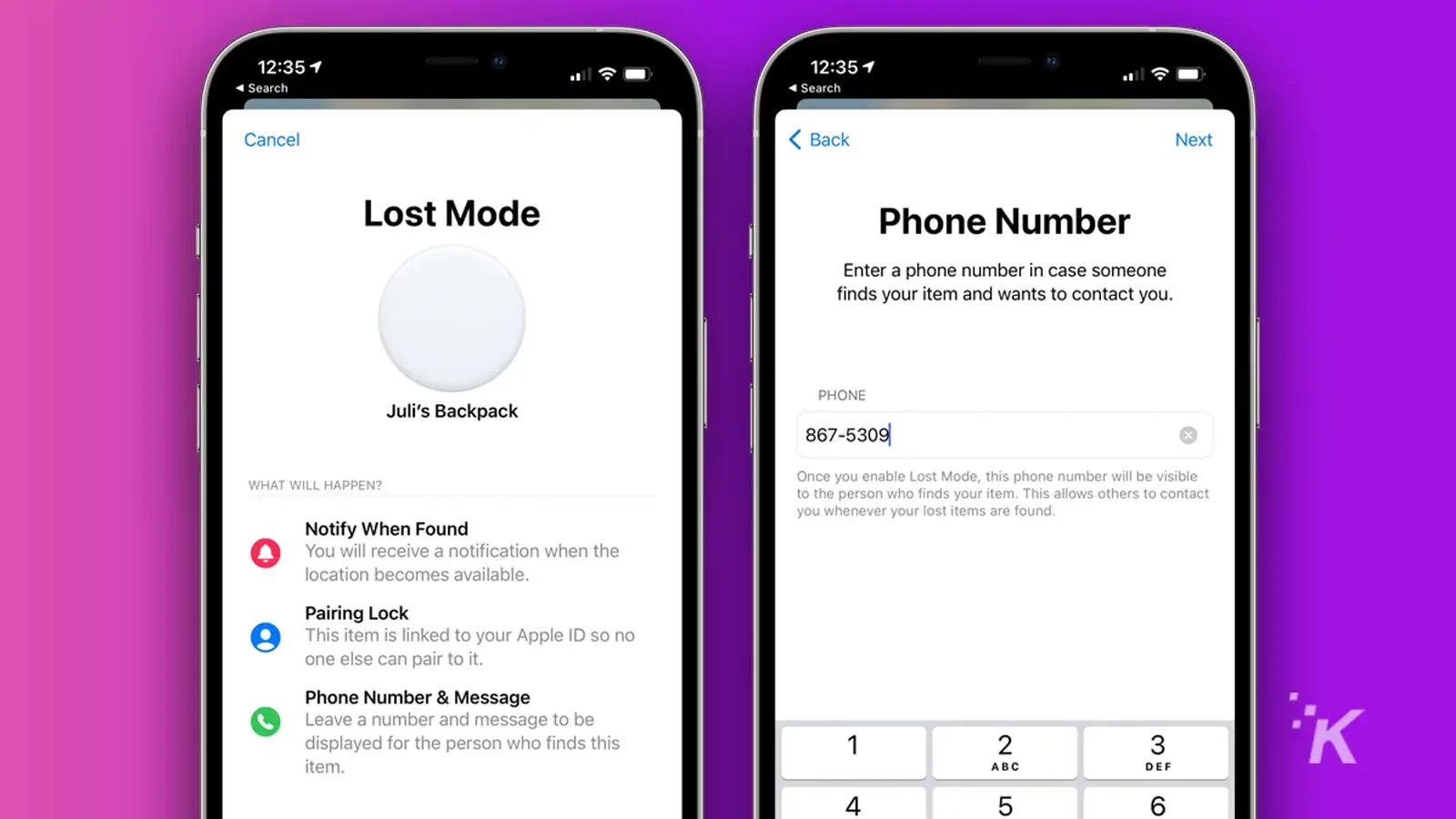
This is by far the most useful feature the AirTag is armed with. In case your object or person of concern is no longer in your range, you can trigger the Lost Mode to receive a notification anytime it is detected by another Apple Device.
Additionally, smartphones with NFC can also tap your AirTag to get your contact info and return your belongings to you.
Privacy
Just like other Apple devices, the AirTag has not compromised on privacy.
Location info transmitted by an AirTag leverage end-to-end encryption to keep your data private and secure; is only available to the owner of the AirTag.
Even Apple itself cannot pry into its client’s location history.
Different ways to use AirTags to keep track of your stuff
Now that you have an idea of the features, let’s discuss some creative ways to use your AirTag.
1. Attaching AirTag to valuables
It can be used to keep track of valuable things in your life. Take, for example, a pet that slips out of the house, leaving its owners worried. Or an overactive toddler with a habit of sneaking past their parents.
Use an AirTag for your pets

While Apple doesn’t love the idea of using an AirTag for your pet, it can be a helpful way to find lost pets.
The best spot to attach the AirTag is to a cat or dog’s collar. It can be hung from the pet’s collar using an AirTag accessory or an AirTag-compatible pet collar.
If you don’t want to spend any additional money, you can also sew it inside the pet’s collar.
Use an AirTag for your child

You should never track someone with an AirTag without their knowledge. But, if you have children, using an AirTag could help if something terrible happens.
The best way to do this is through an AirTag-compatible watch band. You could also use this for elderly people in your household.
But again, do not use AirTags to track people without their knowledge.
2. Tracking Everyday Objects
It happens all too often that we absent-mindedly misplace our essentials and cannot recall where we put them.
Below are ways you can use an Apple’s latest gadget to track everyday objects.
Car keys

A simple AirTags keychain can be used to track car keys. You can find many different options to fit your needs on Amazon and Best Buy.
Wallet
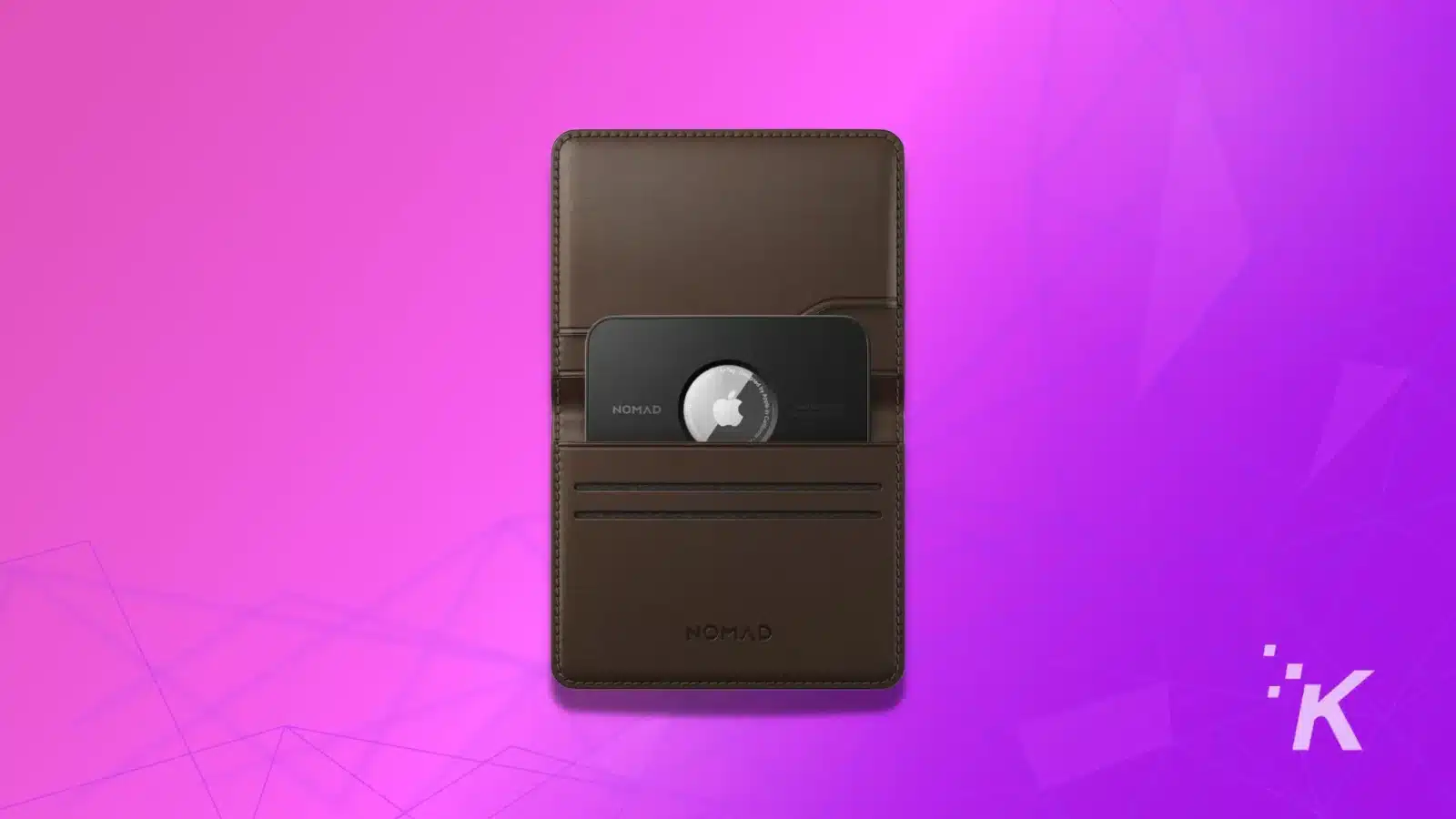
The AirTag can be simply slipped inside the wallet. Or, if you want to take it to the next level, you can snag an AirTag credit card holder or AirTag-compatible wallet.
Remote

If you lose the TV remote often, you can even get specially-made AirTag remote holders for things like your Apple TV remote.
Luggage

You can place it anywhere in the interior zips of luggage bags during traveling. The best way to do this is through a keychain holder.
With the keychain, you can make sure the device doesn’t fall out of your bag.
Toys

Does your child have a toy that they are extremely attached to? Never lose it again with Apple’s tracking device. You might have to get crafty to attach it, but it is definitely something to consider.
3. Securing and Protecting
If you drive or ride a bike around your city, an AirTag can be great to track your vehicle if it ever gets stolen.
You can take preemptive measures and hide the tracking device in a secret compartment of your vehicle. You will be notified as your AirTag moves to a range further from your connected device.
Not only that, but Lost Mode will also help authorities recover your belonging faster.
If this sounds too good to be true, you might change your mind after you find out that a New York resident did just that: recovered his bike using an AirTag.
Wrapping up
You can use AirTags to not only track items you have misplaced, but also protect them against thieves.
With its Lost Mode feature and Noise Alert system, Apple has delivered a product that users can incorporate into their daily lives to add comfort and ensure safety.
Have any thoughts on this? Let us know down below in the comments or carry the discussion over to our Twitter or Facebook.
Editors’ Recommendations:
- Android may soon notify users when nearby AirTags are detected
- If you’re traveling without AirTags, you’re doing it wrong
- Are Apple’s AirTags draining the battery life of nearby devices?
- Apple Podcasts is getting its biggest update since its launch
Just a heads up, if you buy something through our links, we may get a small share of the sale. It’s one of the ways we keep the lights on here. Click here for more.

























