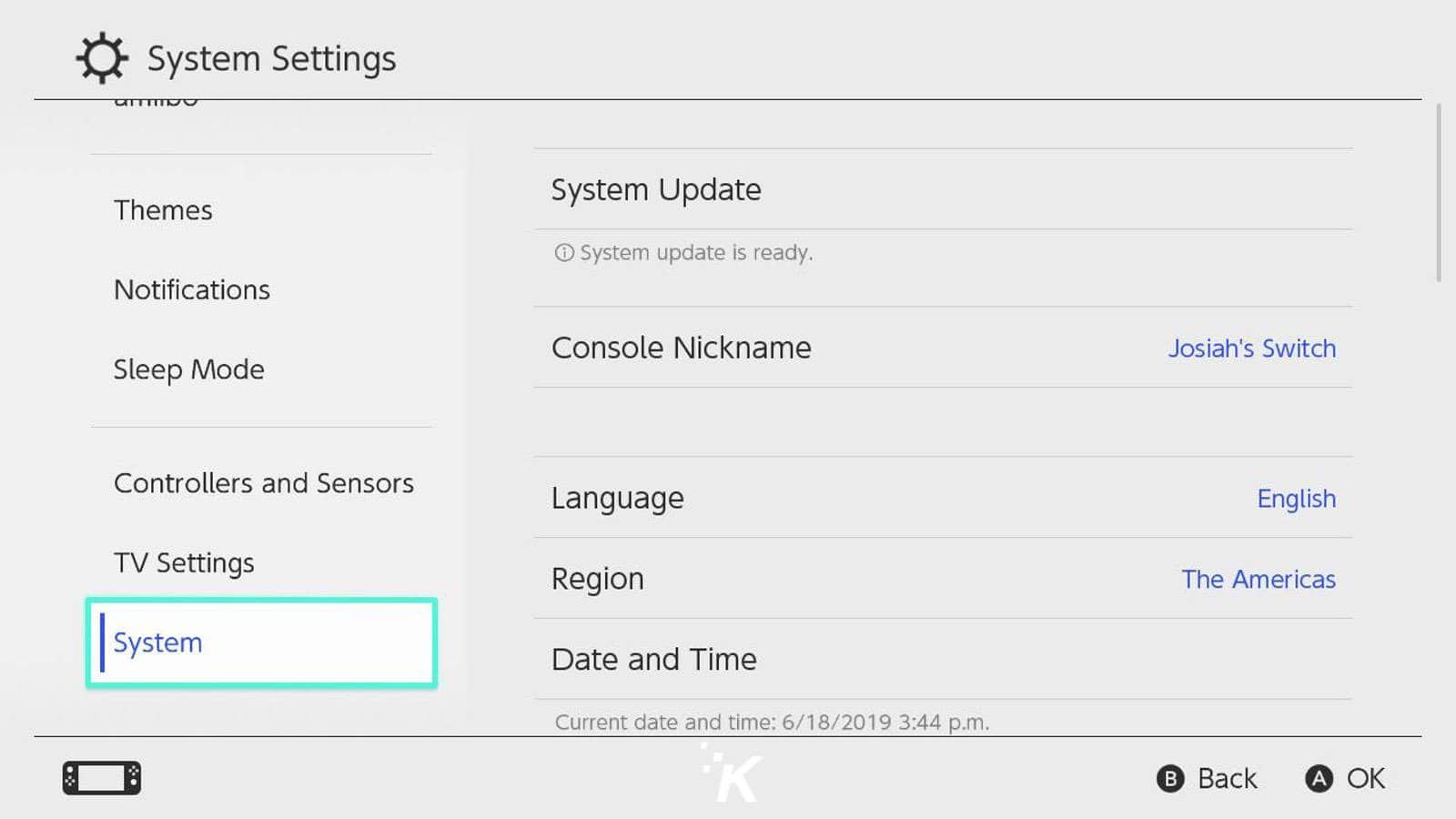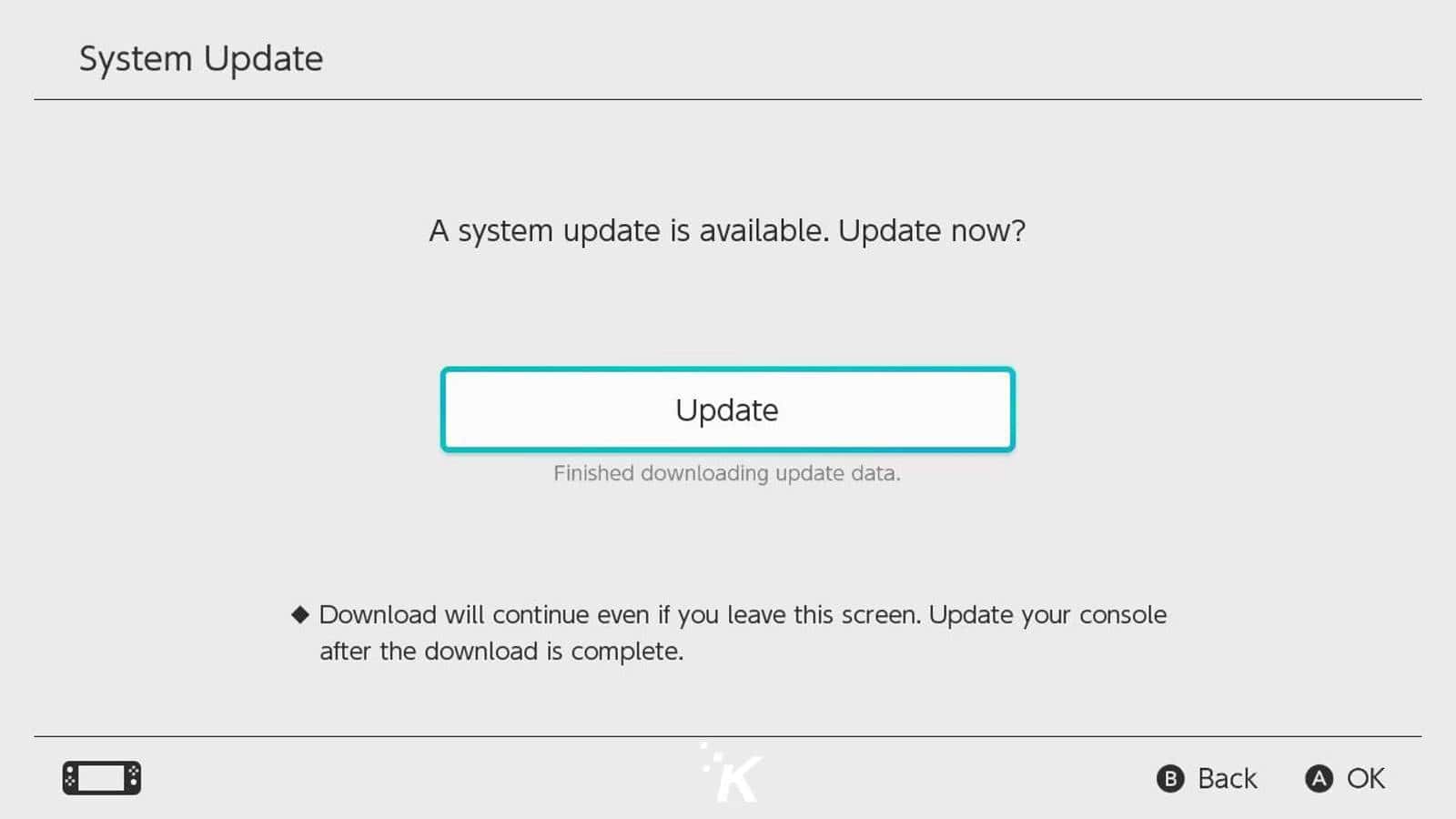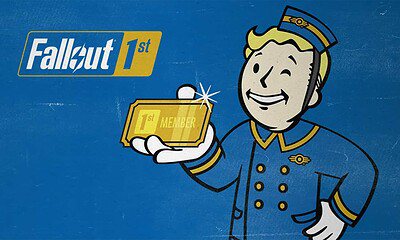Just a heads up, if you buy something through our links, we may get a small share of the sale. It’s one of the ways we keep the lights on here. Click here for more.
I don’t know about you, but my Nintendo Switch is one of those items that go with me whenever I travel. Its portability makes it perfect for the task, and having it for games helps save my iPhone battery when on the road.
If you find yourself in a similar situation, you might be behind a view system updates if you’ve failed to connect to Wi-Fi in some time. Here’s will show you how to manually update your Switch.
How to manually update your Nintendo Switch console
If you need to update your Switch to the latest version, you can do that in just a few steps. You’ll need to be connected to the internet before starting this process.
- On the home screen, head to the System Settings gear at the bottom

Image: Josiah Motley / KnowTechie
- Scroll down to System, then System Update
- Check for an update, and install if one is available
That’s it! You have now updated your Switch console!
READ MORE: Can the Nintendo Switch connect to Bluetooth headphones?
Updates typically install rather quickly and feature patches and updates for a variety of things (many times it is for backend stuff, and you may not notice many changes on the front end).
Have you ever had to manually update your console? What issues did you encounter? Let us know down below in the comments or carry the discussion over to our Twitter or Facebook.
Editors’ Recommendations:
- Which Switch games are 4 player?
- How much storage is on the Switch?
- Are Switch games saved on the cartridge?
- Are Nintendo Switch skins and decals safe to use?