Android
How to prevent Google from listening to your Android device, and why it matters
The good news is that you can actually access these recordings, play them back and stop Google from recording anything else.
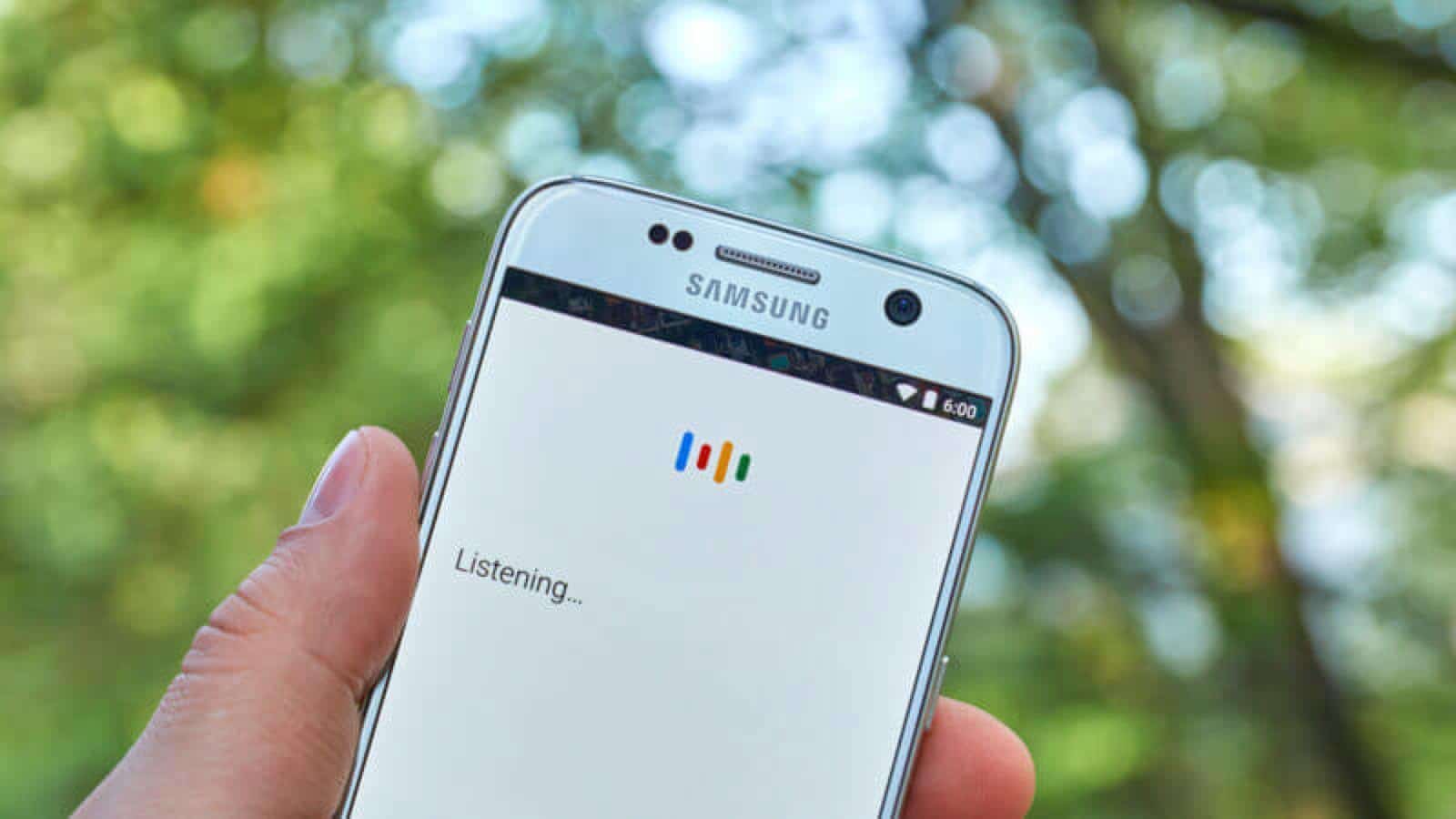
Just a heads up, if you buy something through our links, we may get a small share of the sale. It’s one of the ways we keep the lights on here. Click here for more.
For more than a few years already, multinational companies have been notorious for picking up and logging personal data from their customers in many different ways. Supposedly, they do not disclose this information and only use it to provide you with a product that you might need or want in the future – in other words, they’re building a database of supply and demand based on your personal information. Even if this is the case (which it very well might be), not everyone is super comfortable with their personal information being used for purposes of which they aren’t aware.
And if you’re like me and you absolutely detest all kinds of ads, receiving a targeted advertisement on your phone based on something you said the previous day is really annoying. Google does this as well, through their Google Assistant AI that’s basically a voice search and phone assistant in one. It keeps your searches documented and recorded for future reference, and the good news is that you can actually access these recordings, play them back and stop Google from recording anything else.
Where can I find my Google recordings?
Believe it or not, locating your Google recordings and playing them back is actually pretty simple. Just go to the Google My Activity page, where you can see all your activity on Google in one place; YouTube videos, previous searches, and of course your voice recordings.
To just listen to the recordings, click on Filter by date & product, uncheck All products, and check Voice & Audio. Voila! All your recordings are in front of you and you can delete them if you please.

Image: Screenshot / Adam Ferraresi
How do I stop Google from recording my voice?
The good news is that there is a way to stop Google from recording your voice. The bad news is that you won’t be able to use the Google Assistant anymore, at least not with your voice. If you wish to proceed with this, open Settings on your phone and click on the Google sub-category. Tap on Search, then Voice and then “Ok Google” detection (or “Voice Match”, on some devices).
Then all you have to do is disable the first option that says “From the Google app”, and the app will no longer monitor your voice.

Image: Screenshot / Adam Ferraresi
Another way to do this is to take away microphone permissions from the Google app. Tap on Settings, then go to Apps & notifications. Next, tap on See all apps, find the Google app and select it, then scroll down to Permissions. Now all you have to do is make sure that the Microphone permissions are off, and Google won’t have access to your voice feed anymore.
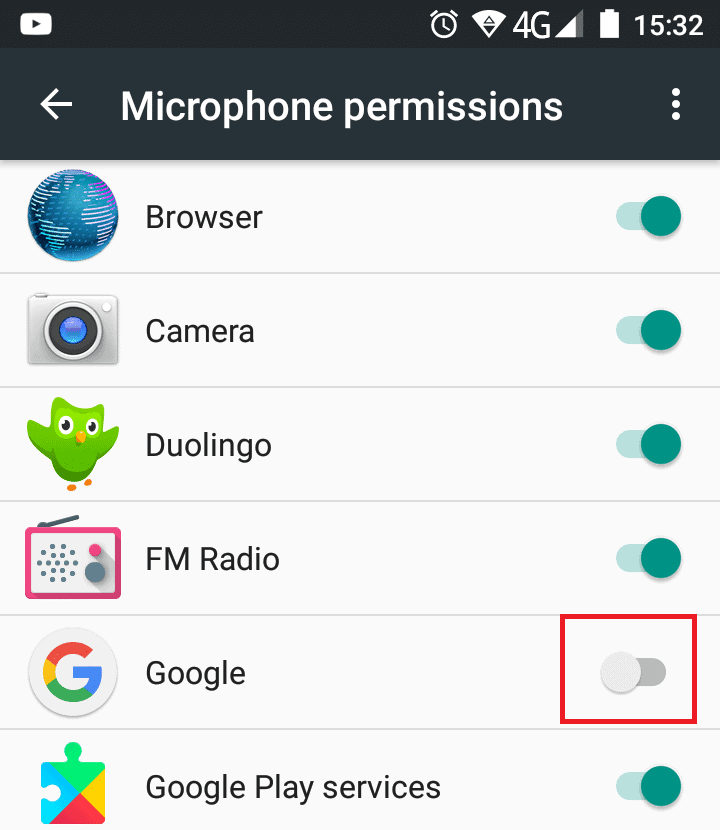
Image: Screenshot / Adam Ferraresi
Why is this a problem?
Using the Google Assistant is definitely convenient at times, so many people wonder if it’s really that big of a deal to let Google listen in on your voice feed. Why is this a problem? Well, there are several reasons Whether you’ll allow Google to do this is entirely up to you, of course, but you cannot ignore the fact that as time goes by and information technology improves, we’re sharing more and more of our personal data online and it’s become a lot more invasive.
Two decades ago, it was just your e-mail address. Nowadays, it’s your name, gender, location, and now even your Google searches are being used to gather data about what you like so they can show you ads and sell products to you. As technology involves even further, no doubt these requests will become even more invasive, and the worst part is that people seem to be completely oblivious to them.
If you value personal privacy, this is definitely a red light and you should always be at least aware of what information you’re sharing with large companies. The fact that they promise your personal data won’t be used against you doesn’t change that they have your personal data, and as their terms and conditions change in the future, what they are allowed to do with that data might change as well.


























