How-To
How to put a Tesla in neutral
Tesla vehicles have many non-standard features so how do you put a Tesla in neutral when you need it?

Just a heads up, if you buy something through our links, we may get a small share of the sale. It’s one of the ways we keep the lights on here. Click here for more.
Quick Answer: To put a Tesla in neutral, press and hold the brake pedal down and either lift the gear stalk on the right hand side of the steering wheel or tap the Neutral button on the center console, depending on which Tesla model you own.
Tesla vehicles do many things differently, like the blocky features on the Cybertruck or even how you shift gears, with some models not even having a physical gear shifter.
So, how do you put a Tesla in neutral when some models don’t even have a gear shift?
On some models, you can use the gear stick to go into neutral, as on a minivan. On others, you’ll need to use the touchscreen.
Here is all you need to know about putting any Tesla model into neutral mode.
How to put any Tesla in neutral mode
Depending on the model of your Tesla vehicle, the process for putting it into neutral varies. Here is how it works for each of the currently released Tesla models.
Model 3 and Model Y neutral mode

You can put these two Teslas in neutral using the drive stalk. If you are in Drive, push the drive stalk up briefly; if you are in Reverse, push the drive stalk down briefly.
Note that if you have Autosteer or Traffic-Aware Cruise Control active, you must hold the drive stalk after pushing it up or down for more than one second.
If in Park, you must first press the brake pedal before pushing the drive stalk either up or down.
Pre-2021 Model S and Model X neutral mode

Pre-2021 Tesla Model S and Model X vehicles have a very similar dashboard to the Model 3 and Model Y. If in Drive, move the gear stalk up, and if in Reverse, move the gear stalk down.
Again, if Autosteer or Traffic-Aware Cruise Control is on, you must hold the gear stalk in place for over one second to engage neutral.
Tesla Model S and Model X 2021 and onward neutral mode

In 2021, Tesla removed the gear stalk entirely from all Model S and Model X vehicles. As a result, they also had to change the way you shift into neutral or towing mode.
Access to all gear shifting is now on the center console. When parked, press the brake pedal to display the drive mode strip on the side of the touchscreen.
The button to put your Tesla in neutral will be near the bottom left corner. You can also tap Controls on the touchscreen, then tap and hold the Neutral button until it engages.
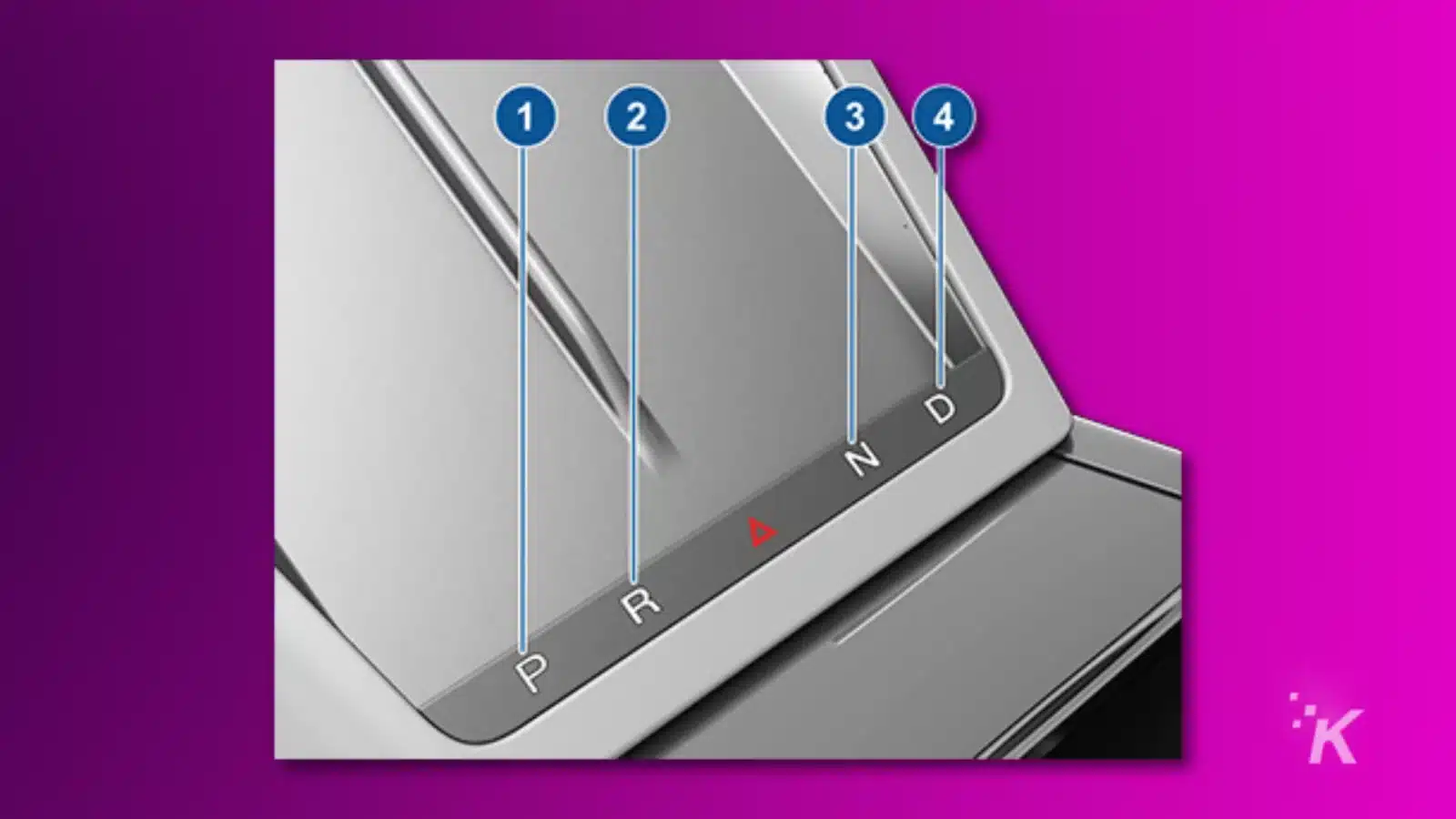
You can also tap the gear name on the bottom of the center console, wait for the letters to light up, then tap on the N for neutral.
When should you put your Tesla car in neutral mode?
You will need to put a Tesla in neutral mode in several situations. The most common among these is going through an automatic car wash.
Another is when your Tesla is low on battery, as doing this will allow you to push the car to a safer spot if you are on the road or need to be towed for any reason.
No matter why you put your Tesla in neutral mode, the process is straightforward and only takes a few seconds.
Other alternatives to using neutral

Tesla also has various modes in its software, which group associated functions together for ease of use.
Transport mode
Transport mode allows your Tesla vehicle to be transported or towed by turning off the parking brake pedal. This is the only way to keep your Tesla in neutral without someone sitting in the driver’s seat.
You can enter it by pressing the brake pedal down, then going to Controls > Service > Towing, and holding the Transport Mode button until it turns blue.
That puts the Tesla into free-rolling mode and able to be winched without potential damage to the motors and other systems around the wheels.
Car Wash Mode
At the end of 2021, Tesla added a new mode to every vehicle except older Model S and Model X models. Car Wash Mode is its name and aims to protect your Tesla during car washes.
To set it, head to Controls > Service > Car Wash Mode. This will turn off your wipers, lock your charge door, and close all windows, among other things.
An Enable Free Roll button on the dash puts the Tesla into neutral, but you’ll need your foot on the brake to make the button work.
At the end of the car wash, Car Wash Mode can be exited by putting your Tesla into drive and going over ten mph.
Putting your Tesla into neutral depends on which model you own
Once you know how, putting a Tesla in neutral is as easy as a standard vehicle. You need the low-voltage battery to have some charge, so if that is also flat, expect to jumpstart it before shifting to neutral.
Other than that, it’s a simple matter of using the gear stalk or the central console’s controls. You can get your Tesla free-rolling in no time.
FAQ
How do you put a Tesla in neutral when dead?
To put a Tesla in neutral mode, you need the low-voltage battery to have some electricity. If that battery is dead, you must charge it a little. The main battery level, however, does not affect your ability to put the vehicle in neutral mode.
How do you put a Tesla in neutral in a car wash?
Enter the car wash, then use the gear stalk or the console to put your Tesla in neutral. When it’s done washing, shift it back out of neutral mode. Or, use Car Wash Mode, which changes multiple features at once.
Can you put a Tesla in neutral with no key?
Unlike valet mode, which activates each time the car stops and the driver’s door is opened, neutral mode does require a key.
Have any thoughts on this? Drop us a line below in the comments, or carry the discussion to our Twitter or Facebook.
Editors’ Recommendations:
- How to use a Tesla Supercharger
- How to turn off a Tesla
- How long does it take to charge a Tesla?
- How much does a Tesla cost to charge



























