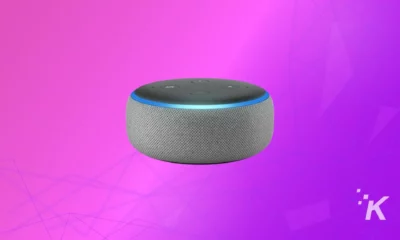Amazon
How to set up multiple Amazon Prime Video user profiles
It’s a shame that it took this long to implement, but we’re glad it’s here.

Just a heads up, if you buy something through our links, we may get a small share of the sale. It’s one of the ways we keep the lights on here. Click here for more.
Amazon Prime Video has finally added one of the most useful features of streaming video services – the ability to create multiple user profiles per account. Wow, right? It’s only 2020, and Netflix has had this feature for seven years. Seven!
Anyway, now that Amazon Prime Video is finally letting you do things like create your own user lists, you’ll want to know how to use it. I mean, you wouldn’t want your kids to mess up your carefully curated period drama recommendations, would you?
It’s pretty simple to use, but there’s one thing to keep in mind before you go searching for the option and get all frustrated (like I did) when it doesn’t appear.
Amazon is staggering the release of the feature to accounts, so it could take a few weeks before you see the option pop up. Just check back every few days if you don’t see it at first.
Here’s how to add other profiles to your Amazon Prime Video account
Okay, so the easiest way is from the Amazon Prime Video app or your Amazon Fire tablet. Currently, for US users, there is no way to do it from the desktop version of Amazon Prime Video.
- Head to the Prime Video app

Image: KnowTechie
- Tap on My Stuff on the bottom edge

Image: KnowTechie
- Tap on your profile name to bring up the Profile Picker dropdown
- Then tap on the + icon to create a new profile
- These can be adult or kids profiles, with the latter coming with all the content restrictions you’d expect
- Then when you sign in to Amazon Prime Video, you’ll get a profile picker page, just like every other streaming service ever

Image: Amazon
There ya go, now the anime-obsessed member of your family won’t break your viewing recommendations when all you really want to watch is something like Agatha Christie in a period setting. You’re welcome.
What do you think? Plan on using this new Amazon Prime video feature? Let us know down below in the comments or carry the discussion over to our Twitter or Facebook.
Editors’ Recommendations:
- How to watch Amazon Prime videos with up to 99 of your friends and family
- It looks like Amazon wants to add live programming to Prime Video
- Netflix will start canceling inactive accounts to help people save money
- Apple is looking to increase its streaming library for TV+ by buying older TV shows and movies
- How to set up and manage your profiles on HBO Max
Just a heads up, if you buy something through our links, we may get a small share of the sale. It’s one of the ways we keep the lights on here. Click here for more.