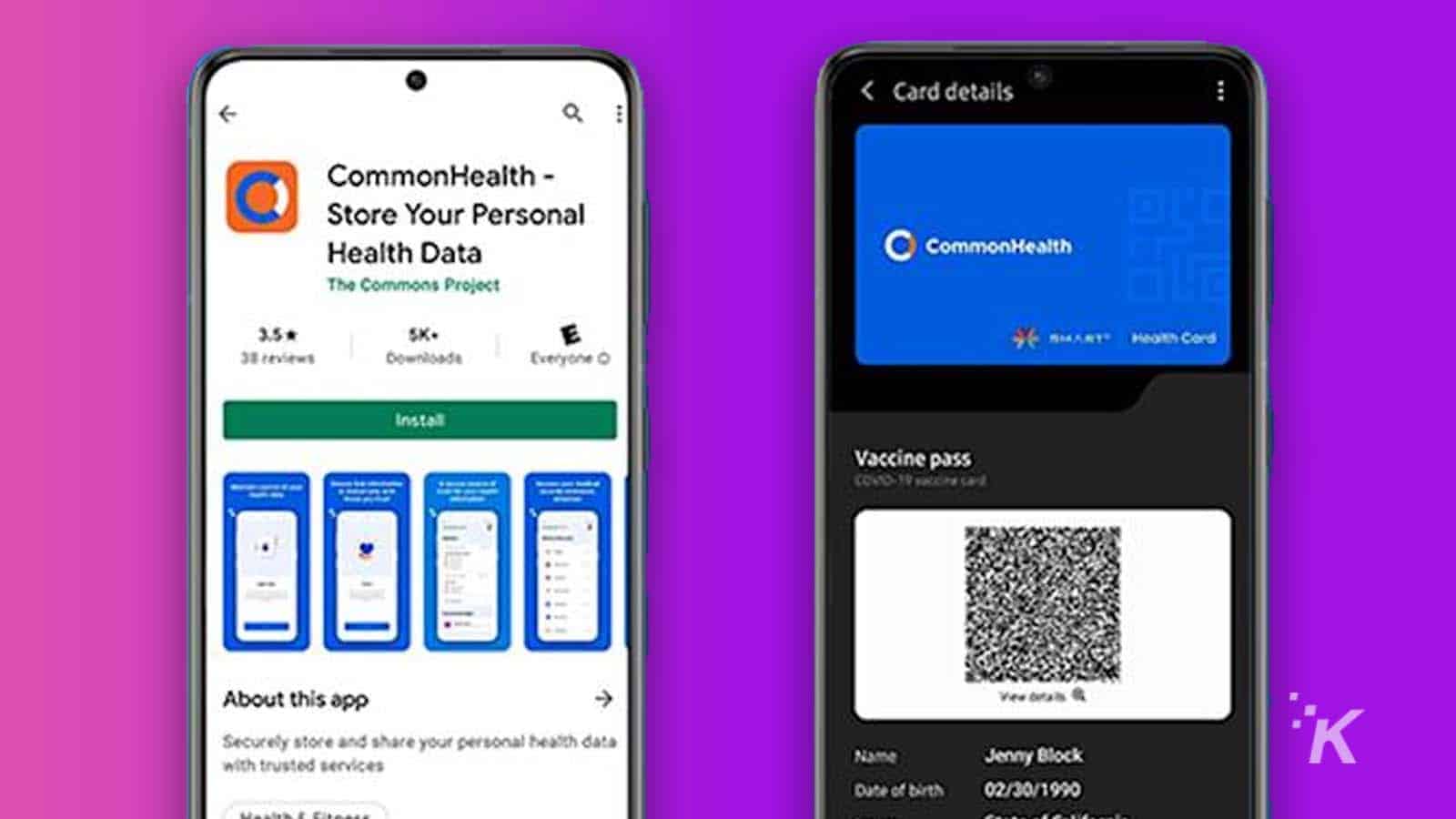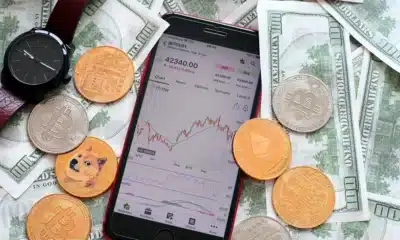Business
How to store vaccine information on your Samsung phone
Plan on going to some events before the end of the summer? This could help.

Just a heads up, if you buy something through our links, we may get a small share of the sale. It’s one of the ways we keep the lights on here. Click here for more.
One of the pressing questions right now is how to conveniently keep up with your COVID-19 vaccination information.
As the virus continues to be a problem, many businesses and venues are considering requiring proof of vaccination or negative COVID test results before customers can enter. Some smartphone manufacturers, like Samsung, have developed a solution to this problem.
Samsung has developed a way for users to store their vaccine information right on their phones. Instead of having to worry about carrying around a physical card at all times, you can now just load the card up on your smartphone, making it easy to keep up with.
The company teamed up with The Commons Project, developers of the CommonHealth app, to add a feature that lets users store their vaccination information in Samsung Pay. Through the CommonHealth app, users can look up their own vaccine information and have it verified. Now, you can take that information and store it directly on Samsung Pay. Here’s how to do it.
Storing your vaccination information on Samsung Pay
The CommonHealth app has let users look up their vaccination information for a while now. The app would develop a QR code that you could then scan with another device to see your records. But with the new partnership with Samsung, your vaccination information can be more readily available. Here’s how to set it up:
That will give you direct access to your COVID vaccination records, right from your Samsung phone. It may be somewhat difficult to upload your information to the CommonHealth app, depending on where you got your vaccination.
If you already have a card with a QR code, you can scan the info straight to the app. Otherwise, you’ll have to find a copy of your records and manually upload them to the app.
Have any thoughts on this? Let us know down below in the comments or carry the discussion over to our Twitter or Facebook.
Editors’ Recommendations:
- How to turn off location services on your iPhone
- How to make all Signal messages disappear after a certain amount of time
- How to stop Spotify from tracking your listening habits
- How to send View Once photos and videos on WhatsApp