How to transfer your Google Play Music account to YouTube Music
Surprise, surprise, Google is killing off another service.
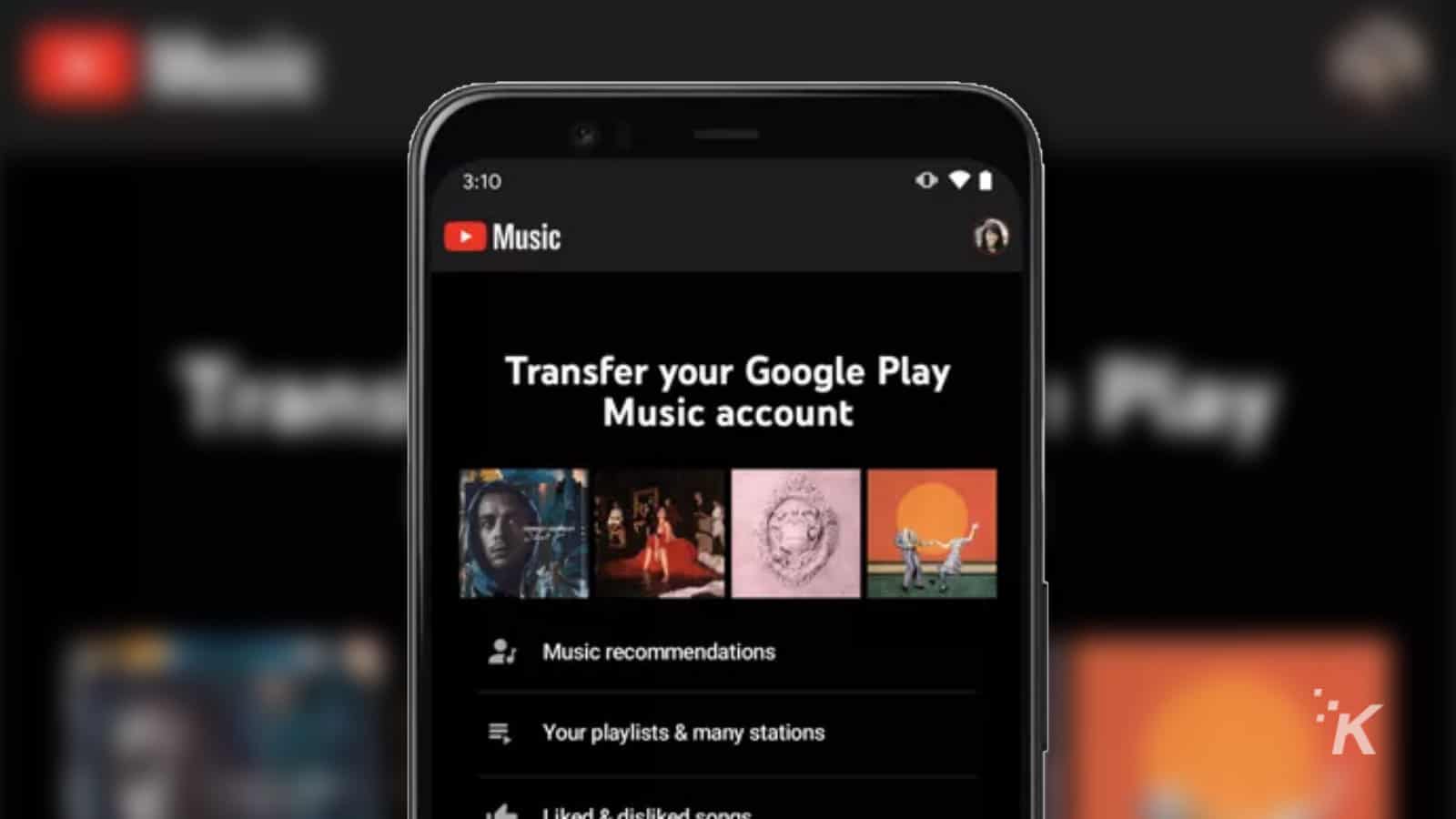
Just a heads up, if you buy something through our links, we may get a small share of the sale. It’s one of the ways we keep the lights on here. Click here for more.
If you’re a current Google Play Music subscriber, you might have heard that the service is being killed off by Google at some point later this year. That’ll mean YouTube Music will be your only source of streaming music from Google, and your current paid subscription will transfer over to the new service.
What won’t be transferred without your input is your music library, recommendations, purchased songs, and personal uploads. Thankfully, Google has a little tool that will transfer all of that automatically for you, with minimal input from you.
You can start the transfer from the web, or whatever mobile device you listen to your music on, so there are no real hoops you have to jump through. Here’s how to do it.
Google Play Music is going away, transfer your tracks to YouTube Music asap
Yes, at some point this year, Google Play Music is going to join the long list of things Google has killed off. That means you might want to transfer your music across to YouTube Music, as that will be the only music streaming service from Google at that time. Your existing subscription cost will also transfer over, so if you’re on a grandfathered cheap rate or a family plan you won’t lose those in the shuffle.
You’ll also be able to keep your personal uploads, and the majority of your purchased songs. Just be aware that YouTube Music isn’t a perfect copy of Google Play Music, so there may be some songs that aren’t available once you’ve made the switch. Podcasts won’t transfer over though, as those have moved to Google Podcasts.
We’ll show you how to transfer your account, so you don’t lose your personalized recommendations, purchased songs, and personal uploads.
From a web browser:
The transfer process is super quick, go to Google’s website and click on transfer. You might have to wait though, as Google is staggering the transfer process. If you can’t see the button yet, it’s just a waiting game.
- Go to music.youtube.com/transfer

Image: Google
- If you can see it, press the Transfer button and your content will start moving over. Just make sure you’re signed into the Google account you use for Google Play Music
- If you can’t (like we couldn’t), you’ll have to wait until Google decides it’s your turn
From your mobile device:
The transfer process is the same whether you’re using an Android or iOS device. Make sure you’ve got the latest version of YouTube Music installed, then it’s just a few simple steps:
- Open the YouTube Music app
- You should see a banner saying Transfer your Play Music Library

Image: KnowTechie
- The Settings will also have a new Transfer from Google Play Music option
- If you can’t see either of these, Google hasn’t rolled the transfer method out to your account yet so check back in a few weeks
- Tap on Let’s Go
- Then on the next screen, tap on Transfer
- You’ll see a persistent banner saying Transferring your Google Play Music library until the transfer is complete

Image: KnowTechie
- This could take a while, depending on the size of your library and how many people are transferring at the same time. Playlists and taste preferences will transfer almost instantly, with uploads and purchases taking the longest
- Once complete, you’ll get a notification in both the app and an email saying you’re all set to use YouTube Music
- Make sure you double-check that everything transferred correctly once you get that notification
Now you’re all set to use YouTube Music once Google pulls the plug on Google Play Music at some point later this year.
What do you think? Surprised that Google is pulling the plug on yet another service? Let us know down below in the comments or carry the discussion over to our Twitter or Facebook.
Editors’ Recommendations:
- Google’s new Read Along app promotes reading while your child is stuck at home
- Google Lens lets you copy real world text and paste it to your computer – here’s how to do it
- Facebook’s new tool lets you export your photos and videos to Google Photos – here’s how to do it
- The best new iOS and Android apps to download in May 2020































