Android
Chrome for Android adds biometric locks for Incognito tabs
The feature was first introduced on iOS over a year ago.

Just a heads up, if you buy something through our links, we may get a small share of the sale. It’s one of the ways we keep the lights on here. Click here for more.
A new update rolling out to Android devices will allow users to lock Google Chrome incognito tabs behind biometric authentication.
Revealed in a blog post (h/t The Verge), the feature was first made available on iOS over a year ago. Now, the feature is rolling out for Android.
The process is pretty simple – when the feature is turned on, Incognito tabs will remain blurred until you confirm your identity with either facial recognition or a fingerprint.
If you want to turn the feature on for yourself, we’ll show you how to do that below.
How to turn on biometric locks for Chrome Incognito tabs (Android)
We don’t have the feature on our Android phones yet, but the process is the same on iPhone, so we’ll use screenshots from our iPhone 13.
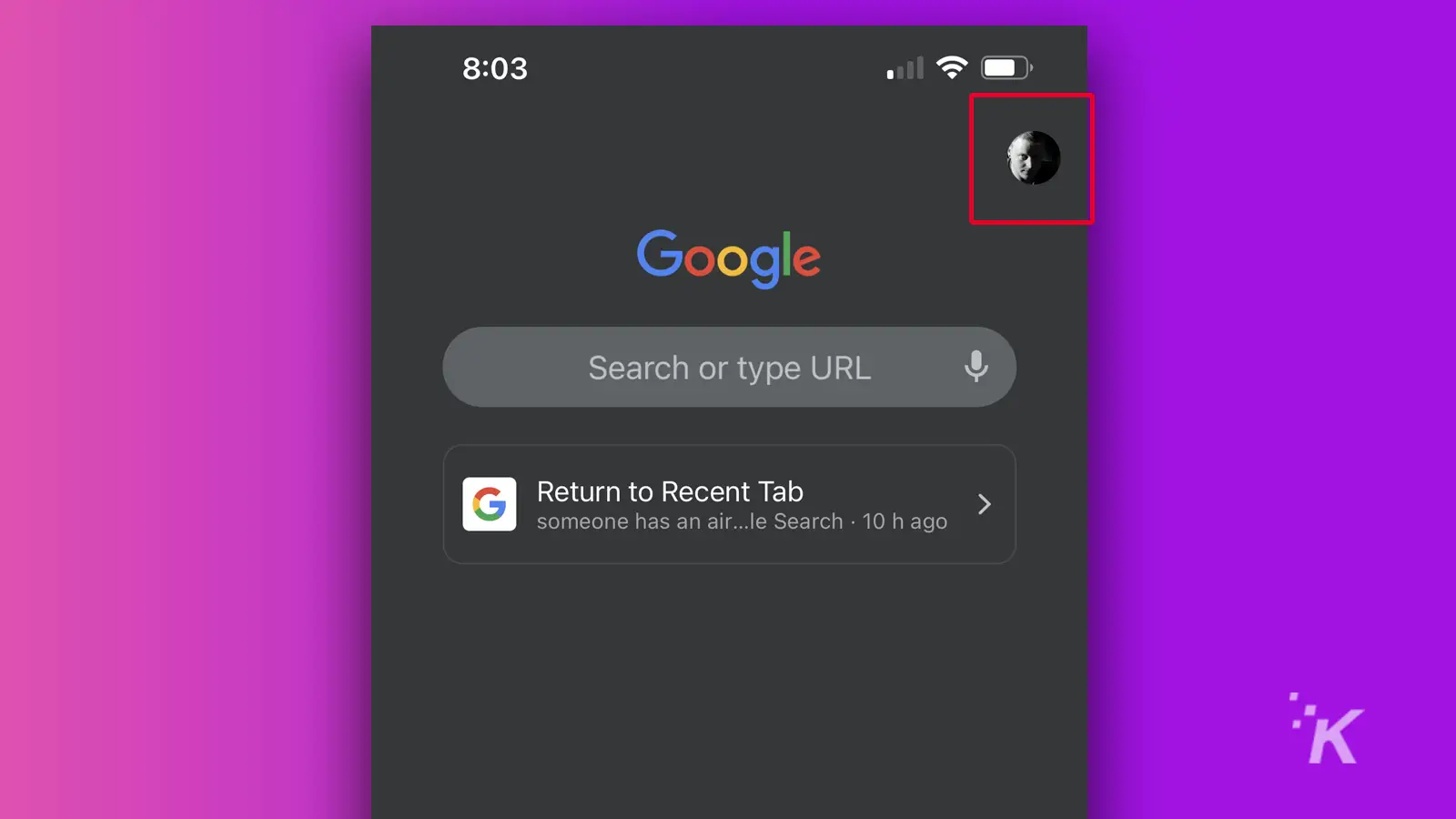
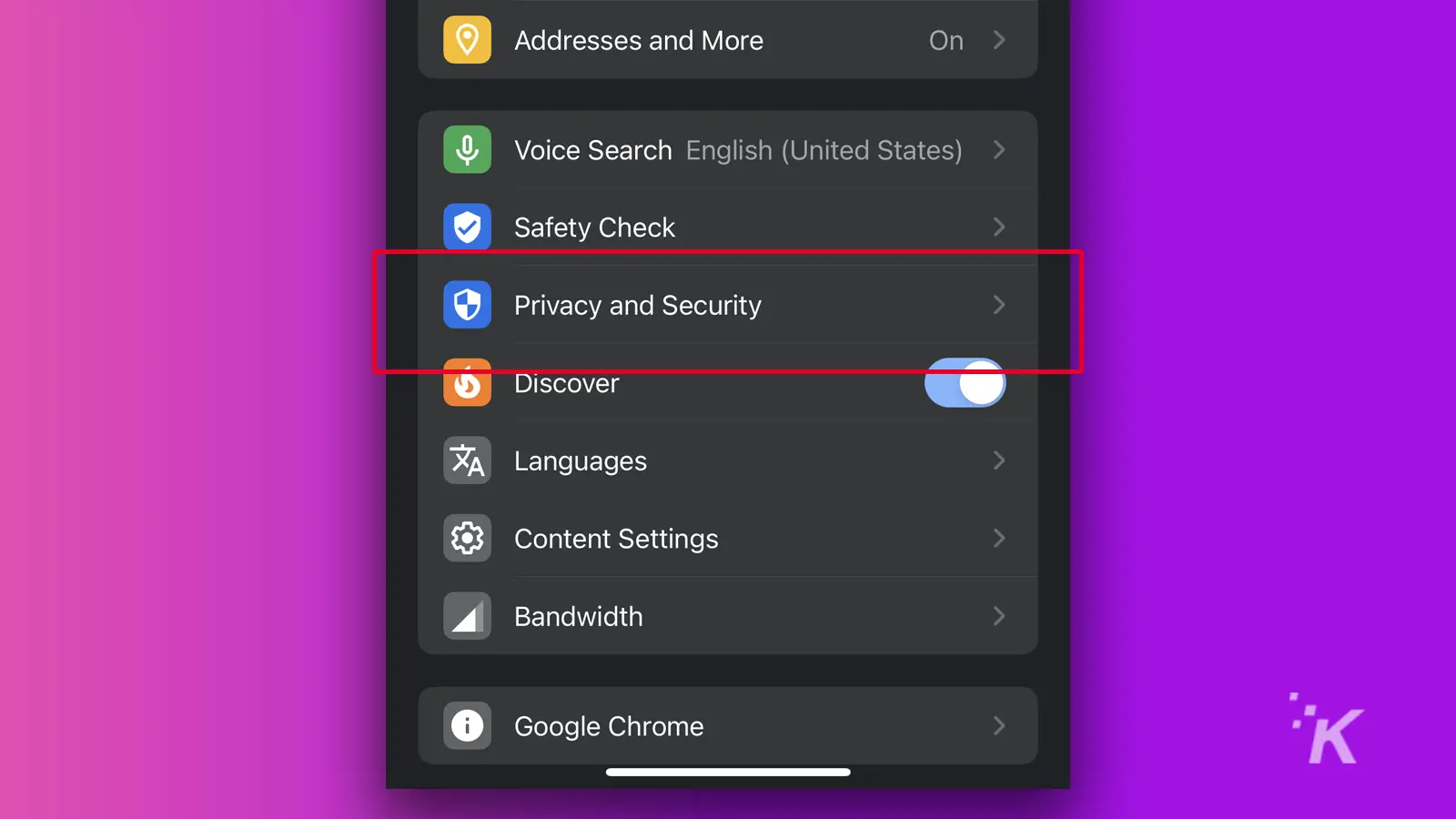
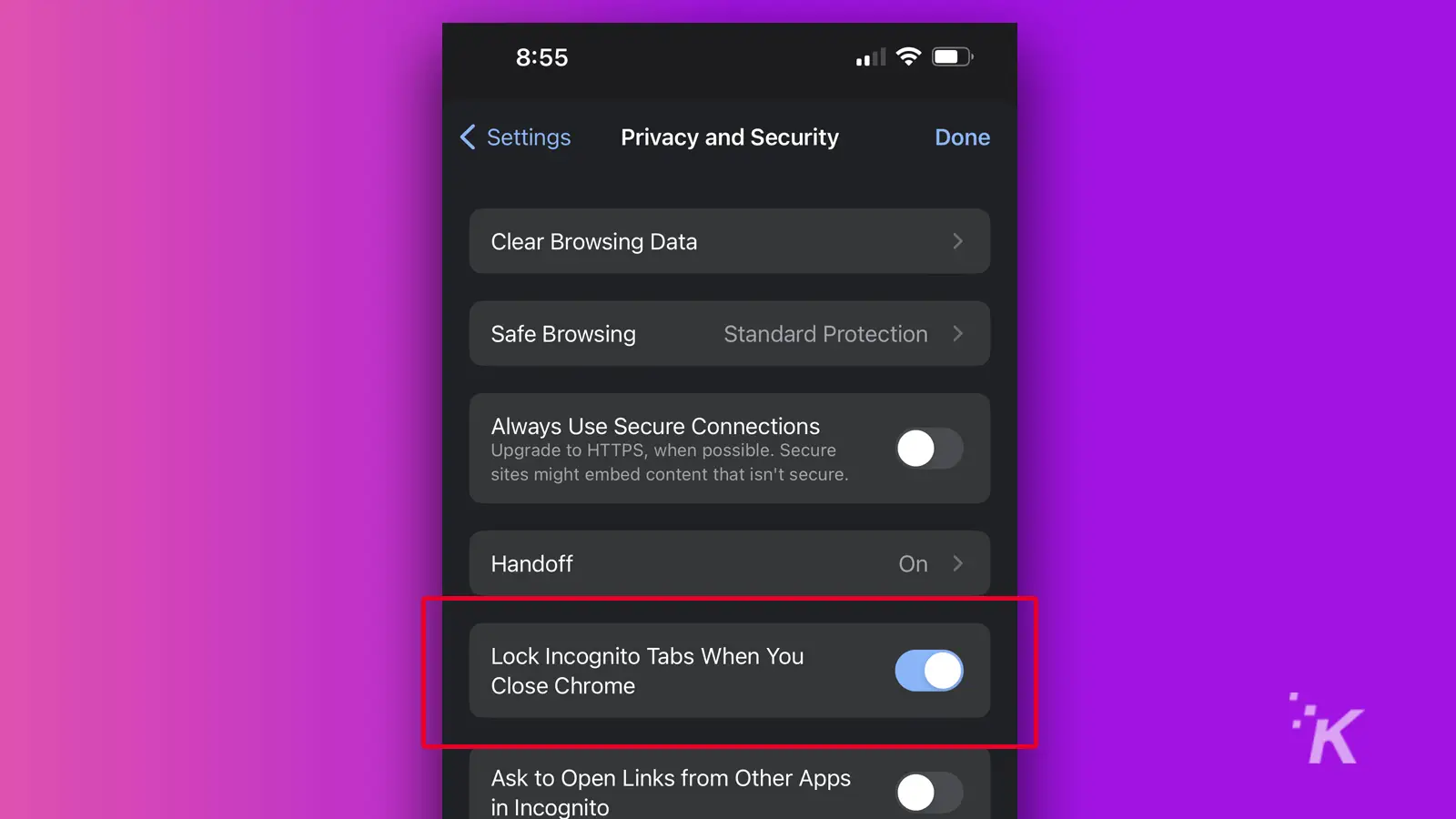
Now, when you open Incognito mode in Chrome, you’ll see a prompt to confirm your identity through either face unlock or fingerprint.
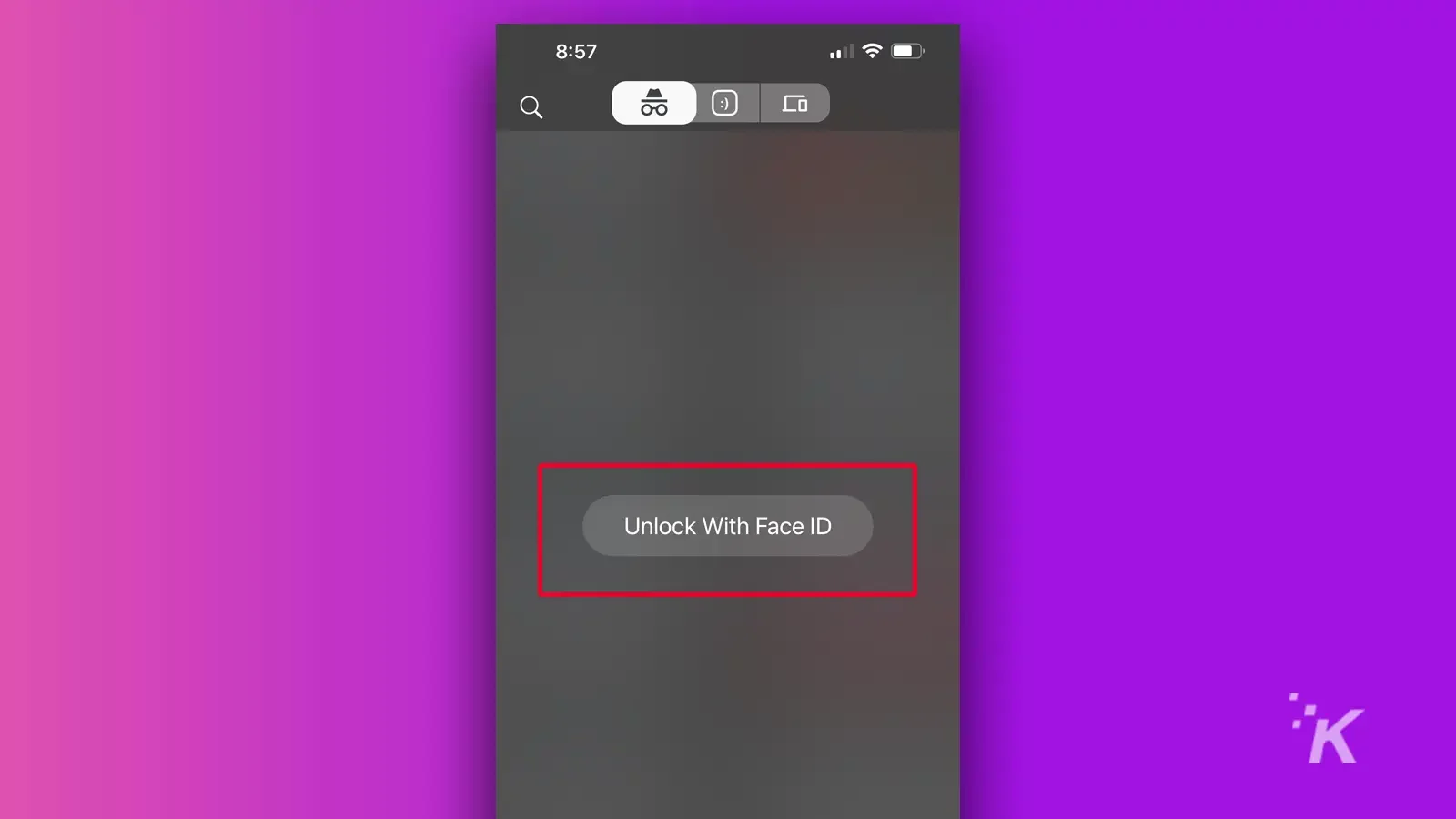
It’s a small update for Chrome, but definitely a nice little security change that should help keep your private searches private.
If you don’t see it yet, make sure your Chrome app is updated. It’s also possible the update hasn’t hit your phone yet, so keep checking back.
Have any thoughts on this? Drop us a line below in the comments, or carry the discussion over to our Twitter or Facebook.
Editors’ Recommendations:
- Google reportedly taking on Apple with its own AirTag-like device
- How to turn on Google Chrome’s secret Reader Mode
- Apple reportedly working on an iPad-based smart home display
- Microsoft will stop selling Windows 10 keys after January



























