How-To
How to unregister a Blink Camera without an account
Can’t connect that second-hand Blink camera to your account? Here’s what to know.
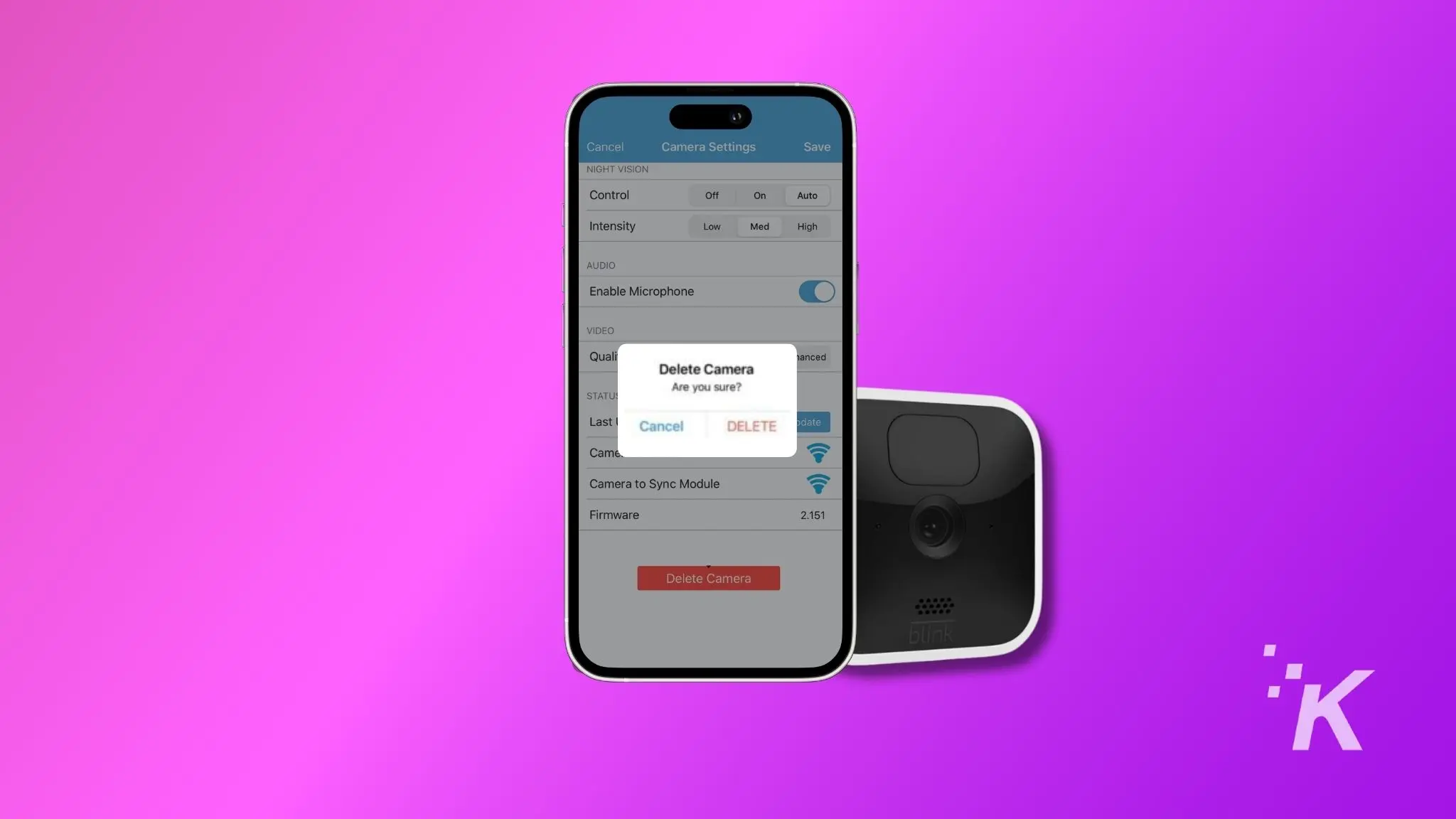
Just a heads up, if you buy something through our links, we may get a small share of the sale. It’s one of the ways we keep the lights on here. Click here for more.
Quick Answer: You can’t remove a Blink camera from another person’s account. The original owner can if you ask them, or Blink support can help in some situations.
So you just bought a Blink camera off Facebook marketplace, or maybe from a friend. It’s entirely possible that when you try to connect it to your system, the app won’t let you.
That’s likely because the original owner didn’t remove it from their account before sending it to you. Even resetting the camera won’t fix the issue, as it will still be attached to the previous account.
Blink does this to stop people from pulling the home security cameras down and then selling them for profit since they’re unusable if attached to another account.
We’ll walk you through what to do, but both methods require you to speak to somebody as you can’t unregister a camera from someone else’s account.
Customer support can help you
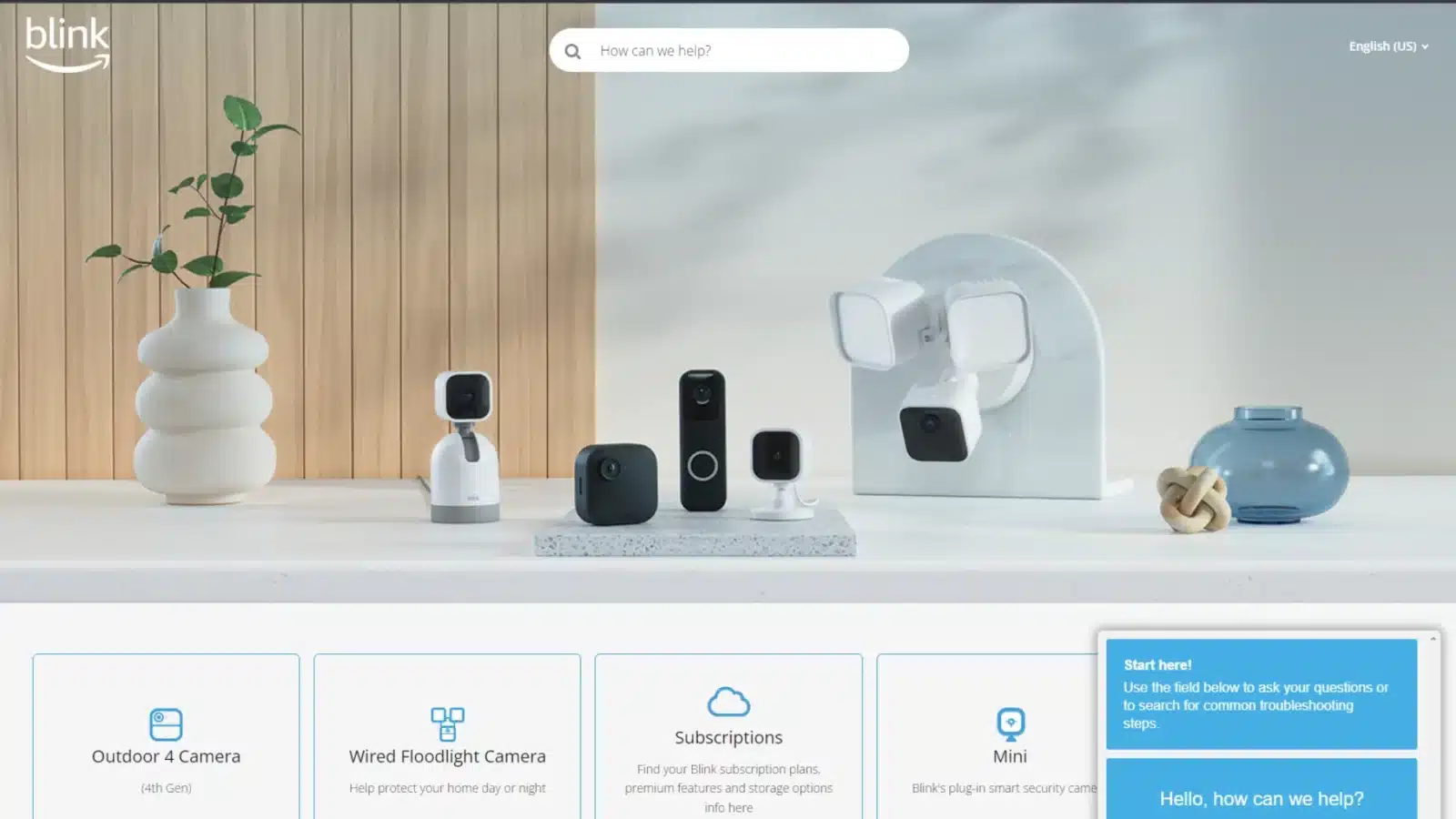
You cannot unregister a previously linked Blink camera on your own. However, the Blink support team can do so, if the right conditions are met.
If you bought the camera from a yard sale or eBay and have a receipt with you, we recommend you contact Blink support.
They will check your documented proof and check their records to ensure the camera wasn’t stolen. If everything matches up, they will unregister the camera for you.
Remember, there is no guarantee that the support team will oblige in your case. Your best bet is to contact the original owner and ask them to remove the camera from their account.
If they agree, here’s what they need to do.
Unregistering a Blink camera from an account
Blink Outdoor cameras are an affordable way to add security cameras to your property. They're weather-resistant, go two years without needing to charge, and have motion detection for recording potential security issues.
Open the app
Look for the offline camera
Remove the camera
Confirm the removal
The original owner will get a confirmation email that shows the camera’s name and serial number.
That means you are free to connect the Blink camera to your own system.
You can’t deregister a Blink camera on your own
Blink builds an important safety feature into its cameras–you can’t remove them from the associated account without access to the original owner’s account.
If you are buying one second-hand, ask the seller to ensure it’s removed from their account before they send it to you. That way, you can install it without having to contact the seller or Blink support.
Have any thoughts on this? Drop us a line below in the comments, or carry the discussion to our Twitter or Facebook.
Editors’ Recommendations:
- How to set up your Blink camera
- How to do a Blink Camera reset
- How to remove a Blink Camera from its mount
- How to reset a Blink Sync Module 2




























