Apps
Hulu now lets you download shows to watch when you’re offline
It’s only available for iOS for the time being, however.
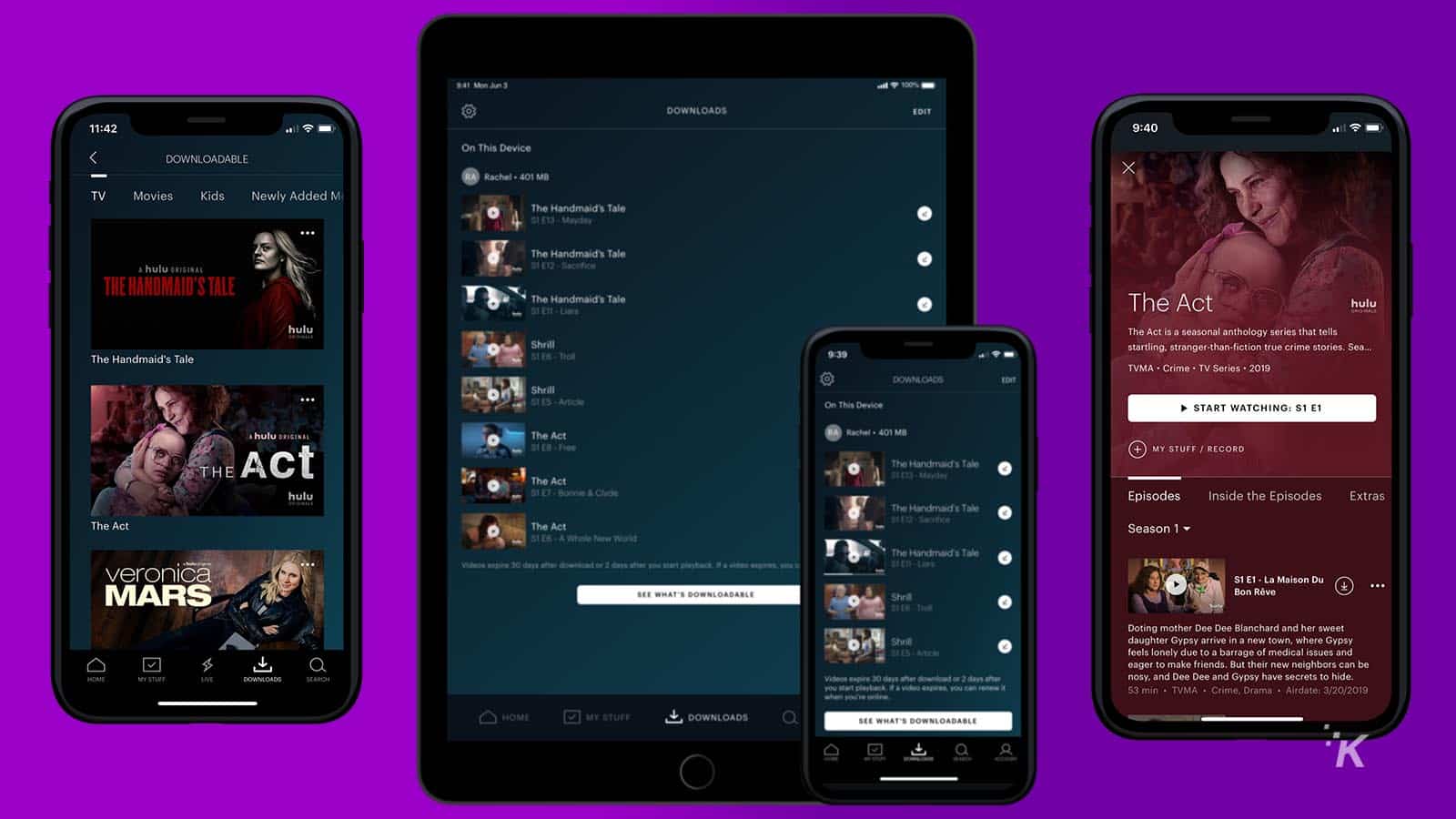
Just a heads up, if you buy something through our links, we may get a small share of the sale. It’s one of the ways we keep the lights on here. Click here for more.
Today, Hulu announced that it will start allowing users to download shows and movies from the iOS app for offline viewing. It joins the likes of Netflix, Amazon Prime Video, and even HBO (kind of). Hulu notes that an Android update is in the works.
If you want to use the new feature (only available on the ‘No Ads’ plan), we’ll break it down for you below. It’s extremely straightforward.
How to download shows on Hulu for offline viewing
With the new Hulu feature, users will be able to download up to 25 titles across 5 different devices. You’ll have 30 days to watch your downloaded content before it is removed. Once you start watching a downloaded show, you’ll have two days to finish it before it is unavailable for offline viewing.
Not everything on Hulu will be available for offline download, but here’s how to find out what is:
- Update your Hulu app
- Open the Hulu app on your iOS device
- There will be a new tab down at the bottom called Downloads
- Once in that menu, there will be a See What’s Downloadable prompt near the bottom of your screen
You can also manually search for a preferred show through the app and it will feature a Download badge if it is available for offline viewing.
What do you think? Plan on using this new Hulu feature? Let us know down below in the comments or carry the discussion over to our Twitter or Facebook.
Editors’ Recommendations:
- Dark mode lands on Instagram – Here’s how to turn it on
- If you’re a DJ, whatever you do, don’t update to macOS Catalina just yet
- Apple wants to meld Music and Apple TV+ into one monthly sub, to the chagrin of record companies
- Tesla just pushed out a huge software update that includes ‘Smart Summon’ and Netflix































