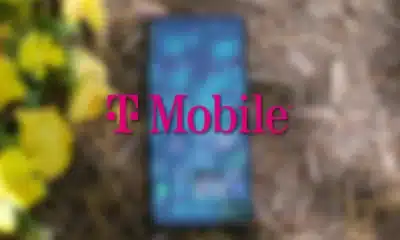Internet
I used an iPad Pro and Comcast’s mobile network as my primary computer – here’s how it went
Spoiler: The 4G LTE was much faster than my typing…

Just a heads up, if you buy something through our links, we may get a small share of the sale. It’s one of the ways we keep the lights on here. Click here for more.
With the exception of our founder, the KnowTechie team are all freelance and remote. That’s great for us, letting us work from wherever, and also giving us the flexibility to respond to the news cycle, but it does mean that we rely on one thing to work – good connectivity.
That’s right, whether it’s internet or phone service, we need it to be rock solid. Depending on where you live, internet service is usually an easy choice, as you’ll only have a couple of options.
Phone service though? That’s a crowded marketplace, which is about to get even more crowded as Comcast has rolled out its own MVNO. It’s called Xfinity Mobile, which shouldn’t surprise anyone, but what might surprise you is that it’s free. Yes, you did just read that correctly, and I’ll go into the details below.
So, what’s Xfinity Mobile all about?

Image: Joe Rice-Jones / KnowTechie
Okay, so at its heart, Xfinity Mobile is another perk for Xfinity Internet customers. You can get up to five lines of unlimited talk and text with no line access fees, with the proviso that you keep Xfinity Internet. And that means any plan of Xfinity Internet, even the lowest standalone version. Oh, and it’s running on Verizon’s network so you’ll have connection pretty much anywhere.
Sounds like a great deal, right? It is, although the data plans do get slightly confusing.
- Unlimited gives you unlimited data for $45 per line, per month, but then you’re limited to 480p streaming for video, and personal hotspot usage is slowed to 600 Kbps
- By the Gig is $12 for 1GB per month, $30 for 3GB, or $60 for 10GB. You get 720p streaming and LTE speed Personal Hotspot use for forgoing unlimited
Both data plans also let you add HD Pass to the mix for $20. That bumps the streaming resolution up to 720p, and also “higher quality cellular service in times of network congestion.” Yes, it’s an add-on to avoid being throttled.
Comcast now also has 5G service in 31 cities nationwide that have the necessary infrastructure. Those include Atlanta, Boston, Chicago, Detroit, Houston, Miami, and Washington D.C. And yes, it’s still free to Xfinity Internet customers. Data plans are almost the same as well, with Unlimited still $45, and By the Gig coming in with 1 GB for $15, 3 GB for $30, and 10 GB for $60.
Still, you probably won’t use that much mobile data. I mean, almost everyone who actually has Xfinity Internet also is an Xfinity WiFi hotspot. That means you’ll never be far from free WiFi, and I found even driving around kept me connected to multiple WiFi hotspots. There are several in my apartment complex, all with strong enough signal to work from anywhere outside if I choose to.
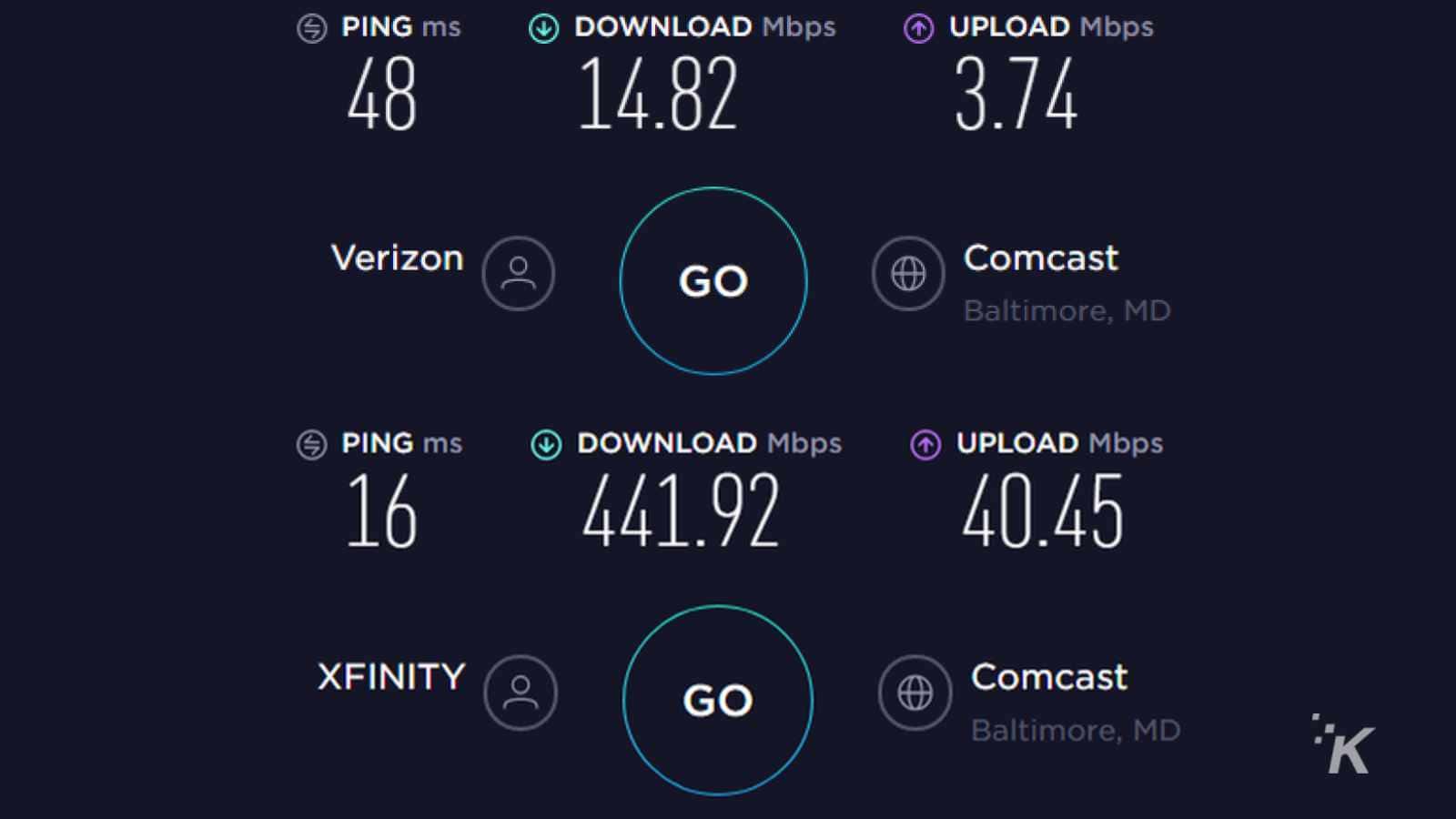
Image: Joe Rice-Jones / KnowTechie
That’s pretty impressive speeds from Xfinity Mobile running on a cellular-enabled iPad Pro. Top is on LTE, bottom is via the xFi router.
The other interesting perk of this arrangement is the Xfinity ecosystem itself. There’s the xFi Gateway, packed with dual-band Wireless-AC, built-in security, and a design you wouldn’t mind having on top of a shelf. There’s the Xfinity Flex streaming box, which is also free and works like any other 4K video streaming box. Yes, that means it also has Netflix, but it’s also the easiest way to stream NBC’s new Peacock service for free.
That all adds up to you being able to stay connected wherever you are, without needing to grab cable TV as well. I mean, you could, but you really don’t need it.
So, how did it go?

Image: Joe Rice-Jones / KnowTechie
So I wanted to do something a little bit different to test out Xfinity’s Mobile network. That meant using a cellular-enabled iPad Pro for a month as my main work machine, wherever and whenever possible.
Honestly, I expected more pain over the month, as I’m so used to my overpowered desktop that I felt most devices would slow me down. Mainly it was just adjusting to a different workflow and ecosystem, and it all worked out pretty well overall.
Photos were edited in a breeze thanks to the Apple Pencil and Affinity Photo, blog posts got uploaded from Safari instead of Chrome, and reference material was found just as quickly as on my desktop.

Image: Joe Rice-Jones / KnowTechie
Now the versatility of the iPad Pro is a bit of a double-edged sword. Sure, it’s great at lots of things, but it needs some accessories to make it really shine. First up is the Apple Pencil, which really makes editing and note-taking a joy.
Typing on touchscreens isn’t the best when you’re trying to be productive, but adding the Brydge Pro Bluetooth keyboard turns it into a mini laptop, making those words just fly onto the page. Kanex has a great 6-in-1 hub that hooks over the edge of the iPad Pro and adds things like SDcard slots so you don’t have to hunt through your bag for an adapter, and myCharge sorts out the power situation when away from the wall, with the HubMax and its built-in USB-C and Lightning connectors so both my iPad and iPhone are constantly topped up.

Image: Joe Rice-Jones / KnowTechie
Xfinity Mobile also held up to the challenge, whether I was chasing deadlines from the back seat of my car or relaxing at home with a nice cup of tea. Bonus points for handling the little one’s favorite streaming shows during longer car trips without glitching, something my main mobile provider wasn’t able to manage.
The ubiquitousness of Xfinity WiFi hotspots also surprised me, with the tablet constantly finding new WiFi to connect to. That showed in the Xfinity Mobile app, as I found I wasn’t using anywhere near as much LTE data as I thought I would.
Time to get hooked up
If you’re an existing Xfinity internet customer and get your mobile service from another company, why haven’t you switched yet? Seriously, you’re just wasting money if you stay with your current carrier. Check out Xfinity’s deals for joining too, that’ll sweeten the deal.
If you’re not an Xfinity customer, maybe this is just the incentive you need to make the switch. Assuming Xfinity is available in your area, that is.
What do you think? Is this something you are interested in? Let us know down below in the comments or carry the discussion over to our Twitter or Facebook.
Editors’ Recommendations:
- The best crowdfunding campaigns to check out in April 2020
- The ultimate work from home desk setup guide, because outside is canceled
- Review head-to-head: VARIDESK ProDesk 60 vs Autonomous SmartDesk 2 Home Office
- How to record your screen on an iPhone or iPad
Just a heads up, if you buy something through our links, we may get a small share of the sale. Click here for more.