Apple
MacOS Catalina broke a bunch of Adobe products – here are the best alternatives to check out
There are a few standout options available.

Just a heads up, if you buy something through our links, we may get a small share of the sale. It’s one of the ways we keep the lights on here. Click here for more.
If you make any kind of visual art, from photography to logos to instruction manuals, you’ve likely used Adobe products at some point in your life. Maybe you still use them now. But Adobe’s stranglehold on the industry has gotten to be a bit much for me, I’ve finally broken free, and if you’re interested in doing the same I’d like to pitch you on an alternative.
If you started using Adobe’s Creative Cloud subscription when it first debuted and you’ve needed three or more applications (let’s say Photoshop, Illustrator, and InDesign), you have spent about $4,900 so far. That’s $50/mo over 98 months, given that the service debuted in October of 2011. That should be an arresting number.
Maybe you’re like me and you were a holdout, clutching your copy of CS5.5 or CS6 close, the last editions ever offered that were one-time purchases. I’ve needed Illustrator for a long time, using it to create vector files that play nice with various machines (like a vinyl cutter and a CO2 laser) and that’s exactly what I’ve been doing.
The problem is that operating systems change and you have to update eventually to stay current with whatever software it is you depend on
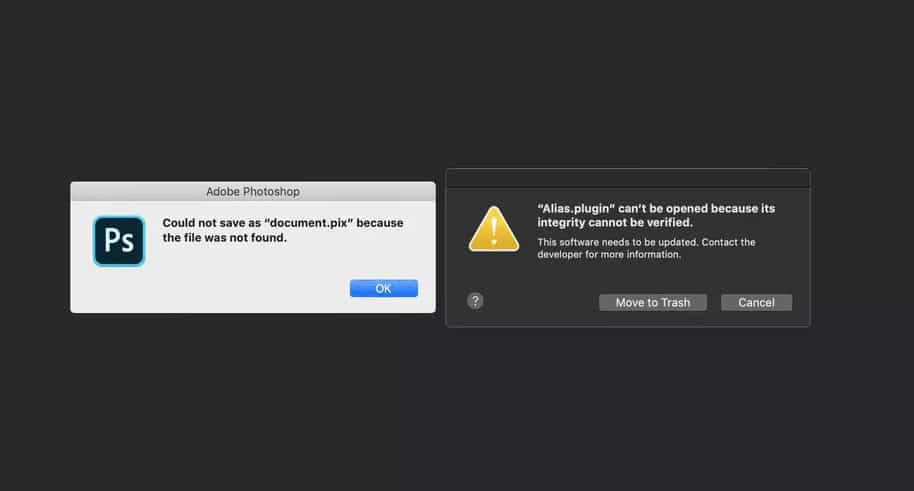
For me, I just had to replace my computer and I upgraded to the new MacBook Pro. The new MBP comes with macOS Catalina, however, and Catalina is the first operating system that requires all applications to be 64-bit compliant. This means that older 32-bit applications can no longer be used at all.
I couldn’t figure out what the problem was as I tried to run the installer for Adobe WebPremium CS5.5 on my new machine. According to the website, Illustrator and Photoshop and whatnot are all 64-bit compliant. Why wouldn’t they run?
The installer itself is a 32-bit application. I had two lengthy troubleshooting sessions with Adobe where I learned this was the case, then I learned that that’s intentional and there will never be a 64-bit installer for these 64-bit applications. When I learned that this lack of support wasn’t an oversight, but an intentional choice, forcing all current Mac users to subscribe or get out, I decided that was as solid of a reason as any to leave for good.
Where do you go, though? Adobe’s products are really good and they’re hard to replace. Let’s cover a few of the major options for three of the biggest Adobe applications: Illustrator, Photoshop, and InDesign.
What can replace Illustrator?
Illustrator is a vector-intensive application typically used for machine files, logo work, and anything that needs to be crystal clear at any size. There are only a few options that really cover all of the bases.
Affinity Designer
This one is my top choice by a long shot. Affinity Designer by Serif is an outstanding application and I’ve already made the switch and picked up the textbook to learn everything about it.
Let me start with this: Affinity Designer has infinite zoom. And truly, are you really a graphic designer if you’ve never zoomed in on something so infinitesimally small that Illustrator refused to zoom in any further and you had to squint while making micro-adjustments?
Or how about the fact that Affinity Designer is lightning fast, literally opening in half the time Illustrator takes to open? That’s not a joke. People have measured it.
What about the fact that it’s only $50 and it’s a one-time purchase? As a heavy Apple user, I also love the complete integration with the iPad and Pencil. This feature absolutely blows my mind. It even has a native, standalone iPad app.
Inkscape
Inkscape is the free, open-source workhorse for graphic design, but I personally can’t stand Inkscape. It’s free, but it’s sluggish, it feels like its features are pretty bare-bones, and the interface feels even more obtuse than Illustrator.
That said, it updates regularly, runs on Catalina, supports custom extensions, is totally free and open-source, and a lot of people love it. Don’t let my sour opinion of Inkscape stop you from giving it a try, because you might really click with it.
How do I replace Photoshop?
Photoshop’s options are a bit more varied because people use Photoshop for a number of things. Some people literally use it to workshop photos, but lots of people use it as an art application for digital painting. There are choices depending on what you’re looking for.
Affinity Photo
You’re going to be hearing a lot of glowing praise for Affinity from me in this article and Affinity Photo is no exception. Focused somewhat more on photo editing than art, Affinity Photo is Serif’s direct competitor to Adobe Photoshop.
Affinity Photo boasts the same lightning-fast performance as Affinity Designer and has support for everything from giant, 100-megapixel images to photo retouching and art brush tools. For everything that Designer is to vector art, Photo is those things for raster art.
Perhaps the most compelling feature of Affinity Photo is that almost everything you do is previewed in real-time before you do it, with non-destructive options to change it afterward. Making a new gradient? You’ll know exactly what it looks like while you’re placing it. Then once you’re done, you can just select the gradient end-points and adjust them however you want. This ideology is present in everything from layer masks to brush strokes and it’s something Photoshop doesn’t do at all.
Affinity Photo is available on Windows and Mac for a one-time price of $49.99. There is also a native iPad version, for people like me who use a whole suite of Apple products.
Procreate
So, a major caveat: Procreate is only on the iPad and iPhone. It doesn’t replace a desktop/laptop art application if that’s the machine you’re working on, but it is so good that I have to mention here (partially because I know lots of Apple users have both Apple desktops/laptops and Apple mobile devices).
Procreate is the drawing application for your iPad. It has color utilities, it has layers, it has a custom brush library, it has full Pencil support, it has tons and tons of useful features like straight line assistance, symmetry tools, and so much more. If anything, you can do so much with Procreate that it’s somewhat daunting.
All that and it’s only $9.99.
Clip Studio
If drawing is what you primarily used Photoshop for – especially if you were drawing for comics, print, board games, or anything where you needed to export directly to a print format with layouts – Clip Studio is easily your best bet.
Clip Studio (formerly Manga Studio) has so many interesting, useful features, I’m just going to list some of my favorites in bullet format:
- Smooth line stabilization
- Smart color fills, including automatic gap detection
- Built-in 3D model reference tools
- A whole suite of comic panel layout options
- Vector tools
- Powerful halftone tools
- Parallel line and symmetry tools
- Speech bubble tools
- Smart action line and decorative brush options
- Exporting directly to Kindle and EPUB formats
Lots of these are features Photoshop doesn’t have at all. Again, if drawing is your jam, Clip Studio is the way to go.
Clip Studio is available on macOS (including Catalina support) and Windows with a 30-day free trial. It is $49.99 for Pro, $219.99 for EX, there is no subscription fee, and you can upgrade from Pro to EX for just the difference between the two. There is also an iPad version.
How do I replace InDesign?
InDesign is the de-facto industrial publishing application, used for everything from receipt design to laying out a deck of cards for printing to designing an instruction manual PDF. If you need crystal clear document formatting that has a few art editing tools, that’s when you open up InDesign. How do you replace that? Like the others, it depends on what you need most and how much you want to spend.
Affinity Publisher
If you’ve been reading along the whole time, you already knew that my first recommendation was going to be Affinity Publisher by Serif, the third and final program in the Affinity trinity that’s going directly for the jugular with Adobe.
I don’t know how to say this except that Affinity Publisher does everything InDesign does, but faster. It is flat-out a better publication program in every way. If you want to know exactly what your logo will look like on a product wrapper, a billboard, a magazine cover, a promotional mailer, a business card, a jacket, and a window display simultaneously, that’s exactly where Affinity Publisher excels. It has a whole host of support for every file type you could want, built-in image processing tools, a huge array of text tools, tons of layout options, and every type of printing support you could want from CMYK tools to Pantone options.
Affinity Publisher is available for Windows and macOS (including Catalina support) for a one-time purchase of $49.99.
Scribus
If you’re looking for something simple and open-source, Scribus might get the publishing job done for you. It’s totally free, beginner-friendly, and supported on Windows, macOS, and a bunch of other niche operating systems.
It isn’t as pretty, fast, or powerful as Affinity Publisher or InDesign, but it’s free and cost is a large factor here. There really aren’t that many affordable InDesign replacements, which is why they aren’t on this list.
In fact, here are several that didn’t make the cut and here’s why:
- VivaDesigner is more geared towards enterprise software, $139 for personal use, and $399 for commercial use (which, if you’re using a publishing program, I’m pretty sure you’re using it for commercial purposes).
- PDFelement is $69/year for standard and $99/year for pro or $79/$139 for perpetual licenses, respectively. According to Wondershare, it works with Catalina, as well. Beyond all that, it just looks like a robust PDF editor, which is fine if you are doing PDFs but will fall short as soon as you need publishing options for literally anything else.
- QuarkXPress is $295 for a perpetual license, but only gets you one year of updates. Beyond that, their trailer is absolutely godawful. That sounds like a minor argument, but if you’re making design software and you give me a trailer that’s 80% stock footage and your design looks boring and bland, I don’t trust that your software is any better.
What if I want to ditch all three, but don’t want to lose the cross-app integration Adobe has?
You already know what I’m going to say: Affinity.
First, please check out this trailer. This is how you make an art software trailer.
How does Affinity challenge Adobe’s cross-app integration?
Affinity has a feature called Personas. No, it doesn’t mean you can summon modern incarnations of powerful ancient deities so you can do battle with the secret evils of the world, all while balancing the challenges of high school: It means that while using any of the Affinity applications, you can access the features of the other Affinity applications you own by activating their persona.
Okay, maybe it’s a little like the first thing I said first.
For example, let’s say you’re using Affinity Publisher, the Affinity equivalent of Adobe InDesign. You’re working on a magazine layout and you have a photo you want to edit. Inside Publisher, you can just activate the Affinity Photo persona (if you have Photo installed) and use Photo’s features as though you were inside Affinity Photo. As someone who made sure to double the RAM of my new computer so it could handle multiple applications being open at the same time, my mind is blown that I don’t have to actually do that.
For $150 you can get all three applications and ditch Photoshop, Illustrator, and InDesign at the same time. The only thing you’d really be missing is Illustrator’s Shape Builder tool, which Serif has already said they’re working on.
I don’t work for Serif, the makers of Affinity. Nobody asked me to write this. I have no vested interest in Affinity and I don’t know anyone who works there nor anyone on their PR or Marketing teams. I was spurred to leave Adobe, thought at best I’d find a “well, this will do I guess” option, and was utterly blown away by how cool this stuff is.
Also if you think you’re safe from the culling of 32-bit applications because you’re on Windows, it’s likely a matter of time until Microsoft does the exact same thing Apple did and cuts 32-bit support, so it would be a good idea to think ahead and make sure everything you depend on is good to go.
What do you think? Plan on trying any of these Adobe alternatives out? Let us know down below in the comments or carry the discussion over to our Twitter or Facebook.
Editors’ Recommendations:
- Apple Mac Pro pre-orders start today so sell some organs and buy one
- Apple is reportedly working on an iPhone without any ports and it’s launching in 2021
- Photoshop for iPad sounds like a complete mess – here’s what folks are saying about it
- Tech Hangover: Amazon wants to know how unhealthy we all are




































