Apps
Incognito mode for Google Maps is rolling out now – here’s how to use it
Shh, I’m in stealth mode…
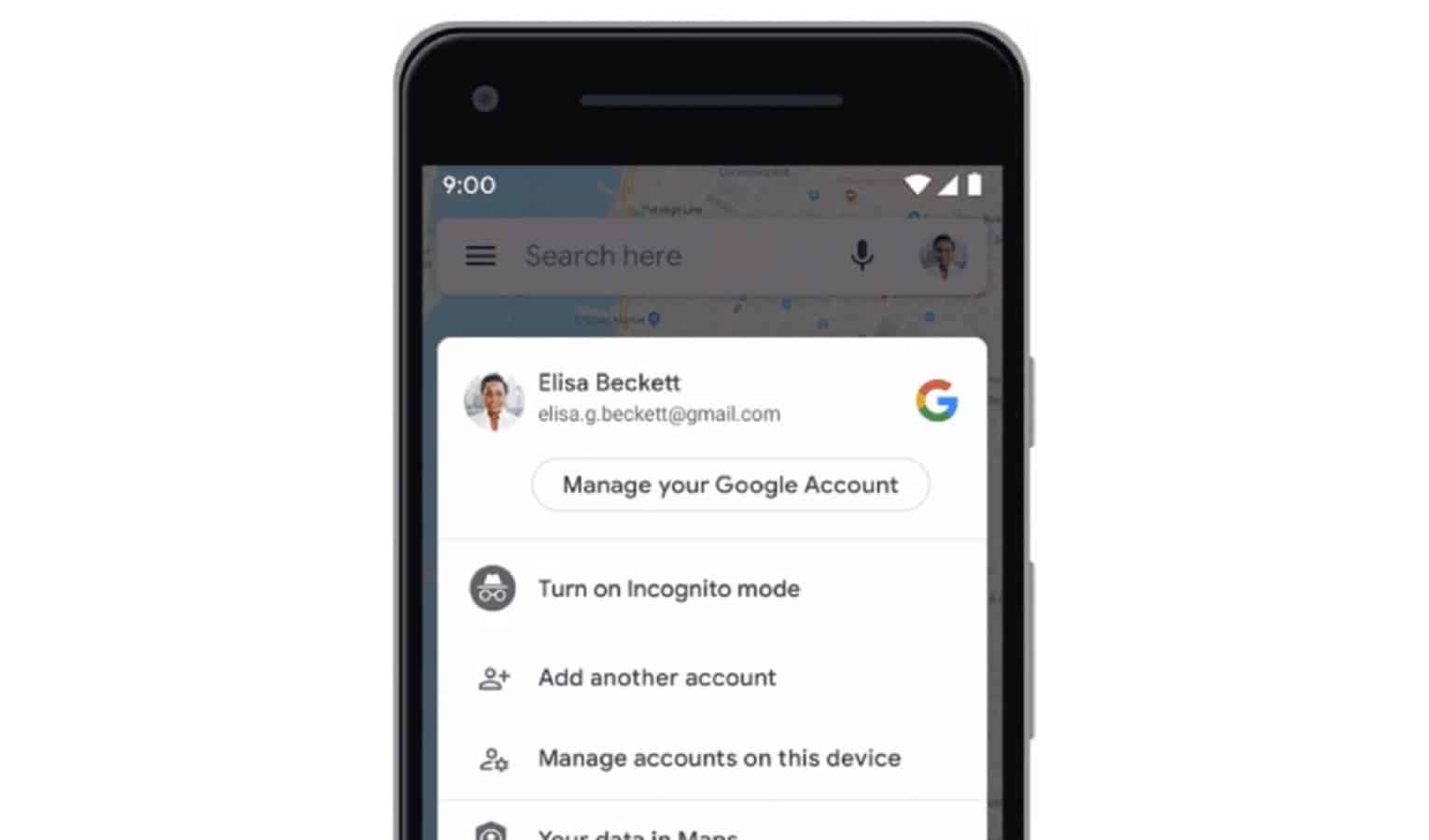
Just a heads up, if you buy something through our links, we may get a small share of the sale. It’s one of the ways we keep the lights on here. Click here for more.
It’s been a long time since Google I/O earlier this year, but one of the features mentioned during the presentation is finally rolling out.
Google Maps is getting Incognito mode, to keep it from saving your whereabouts while switched on.
Google Maps incognito mode is now going live
Coming soon to @googlemaps, when you turn on Incognito mode in Maps, your activity—like the places you search or get directions to—won’t be saved to your Google Account. Just tap from your profile picture to easily turn it on or off. #io19 pic.twitter.com/z7GRkkmDbn
— Google (@Google) May 7, 2019
Joining the growing list of Google products with an Incognito mode, it couldn’t be easier to turn on in Google Maps. Just tap your profile picture in the top right corner, and tap on Turn on Incognito Mode. Then the places you visit until you turn it back off won’t get saved to your Maps history.
Just be aware that just like incognito mode in other apps, it doesn’t stop your mobile carrier or other apps tracking you. All it really does is stop those places visited from being saved to your prior history. Maybe that’s good to use for when going to job interviews, especially if you have a work-provided cell phone; or grabbing presents for your kids or significant other.
Android users of Google Maps will be the first to get the new feature. iOS users of Google Maps will get it “soon,” however long that ends up being.
What do you think? Plan on using this new feature in Google Maps? Let us know down below in the comments or carry the discussion over to our Twitter or Facebook.
Editors’ Recommendations:
- Tweetdeck went down last night and I doth lost my shits
- For some reason, Xbox One users will soon have access to Google Assistant
- Here’s what I think about Google Play Pass after using it for a week
- Two horny hackers allegedly hacked a billboard in Michigan to play porn on a busy highway































