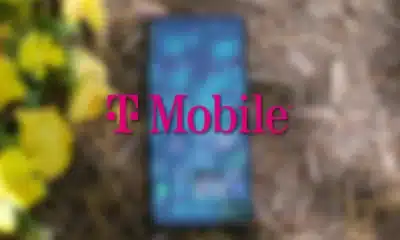Internet
Is Google Chrome’s Incognito Mode really as private as you think?
Nope, not as much as you think it is.
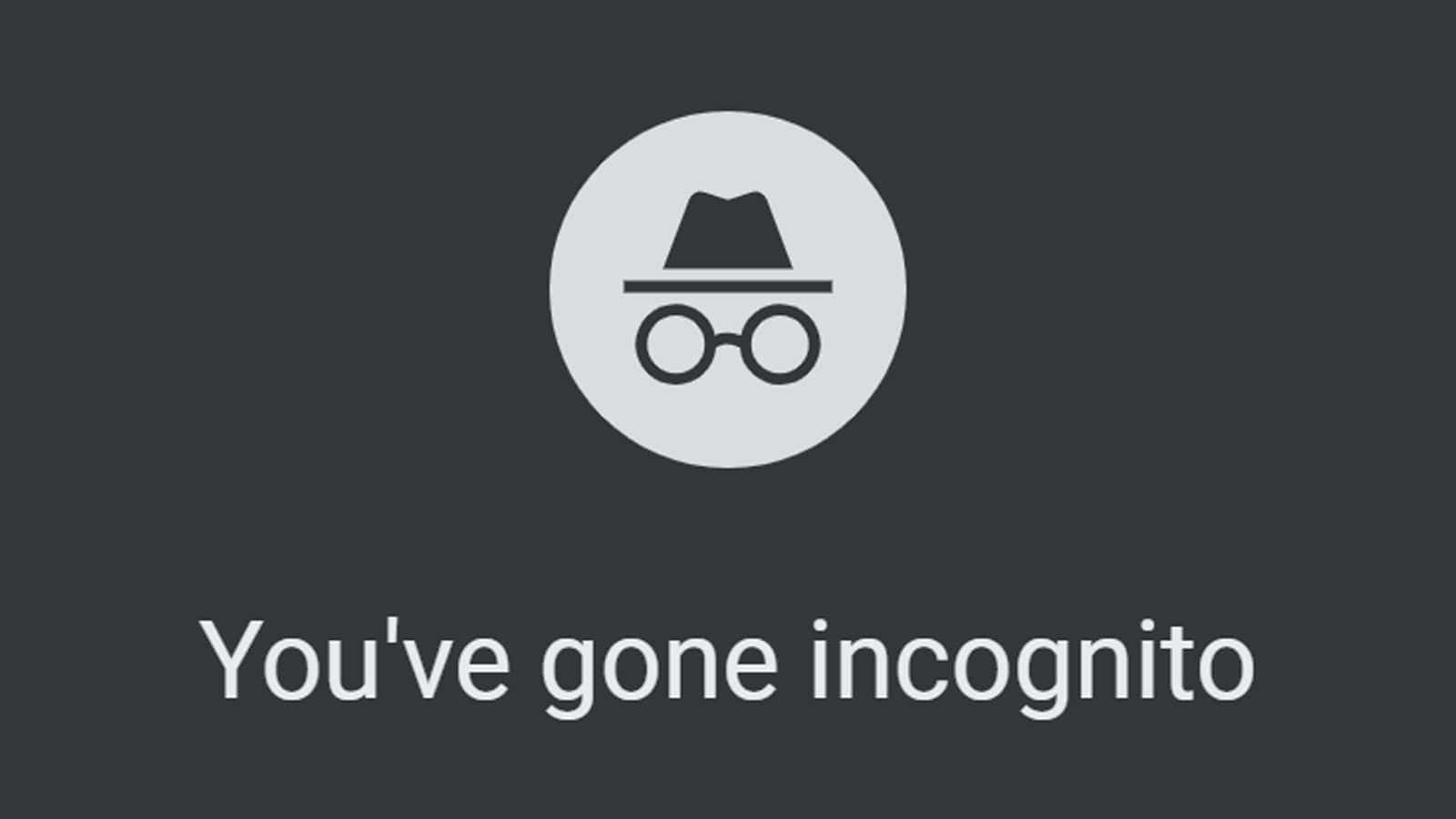
Just a heads up, if you buy something through our links, we may get a small share of the sale. It’s one of the ways we keep the lights on here. Click here for more.
We’ve all spent time using Incognito mode at some point.
Whether you’re buying a gift for someone or you’re having some alone time on Yellow YouTube, it’s a great way to cover your tracks and keep your shame hidden from prying eyes.
Depending on what you’re doing and what sites you use, it may not be as secure as you think, though. So here’s everything Incognito mode does and doesn’t do when you’re browsing.
What is incognito mode?
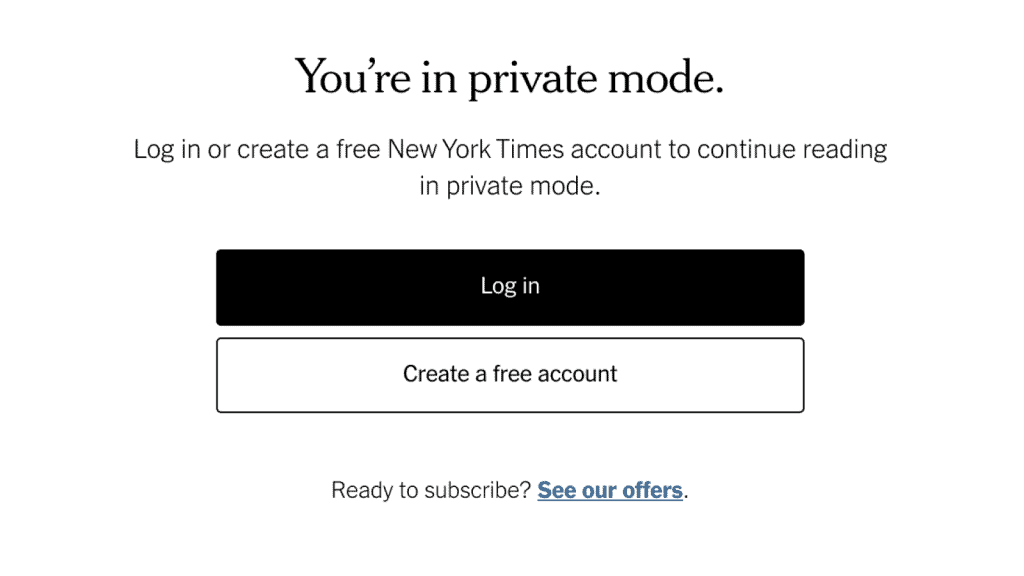
Basically, Incognito mode is like that friend who forgets a conversation ever happened as soon as it’s over.
You can look at all the sites you want, and as soon as you close the browser, everything you’ve done will disappear. Your history isn’t retained, and all cookies are wiped too.
Cookies are like tiny trackers that keep tabs on your actions. They tell a site you’ve visited before and what username or email address you’ve used there.
If you throw something into your basket on Amazon – or any other shopping site, really – when using your browser normally, the items will still be there days later.
Using incognito mode means none of these things will happen. You’ll need to log in to sites manually. Purchases must be completed in that session, or you’ll lose out completely.
What can you do with incognito mode?
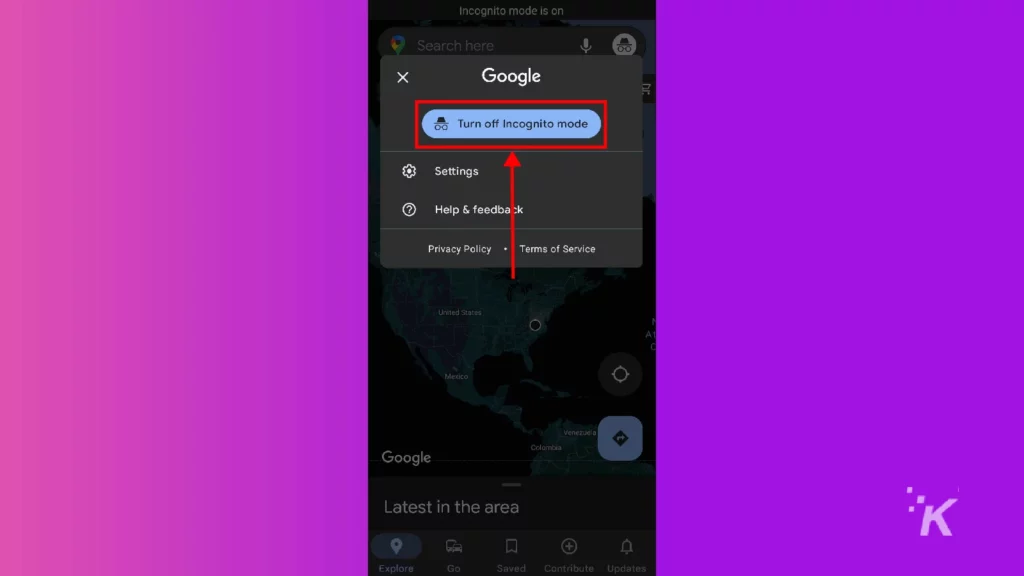
Because incognito mode doesn’t keep your browser history, it can be a great tool to use if you’re looking for basic anonymity.
After all, you don’t want anyone else to use your browser and see that weird video that makes you feel dirty after watching it.
Logging into a site with multiple accounts can also be done using incognito mode. You won’t need to worry about signing in and out multiple times.
Some browsers even forget the sites you’ve looked at in that session. If you accidentally close an incognito tab, you won’t be able to reopen it.
Speaking of signing in and out of sites, it becomes a whole other ball game if you do sign in anywhere.
Incognito Mode is not as private as you might think
Doing this stops your actions from being hidden temporarily, at least on the sites themselves.
The hypothetical basket mentioned earlier? That’ll save time between browsers and sessions if you’re logged in, so you might get annoying email reminders telling you your purchase wasn’t completed.

In all its invasive glory, Facebook can also start tracking you if you log in while using incognito mode and give you all the targeted adverts you could ask for.
It’s the same with Twitter, Gmail, or any other site you log into. Cookies and your history will be deleted, but sites will know what you’ve been doing while logged in
Even on sites you don’t log into, your IP address, device type, and browser can all be seen. This is known as fingerprinting, and it kinda makes you feel as though incognito isn’t quite as secure as you think.
Your ISP can still see the sites you use, and so can any devices you might use that are provided by your employer, so you definitely can’t get away with anything dodgy when using a work laptop.
Hide Away
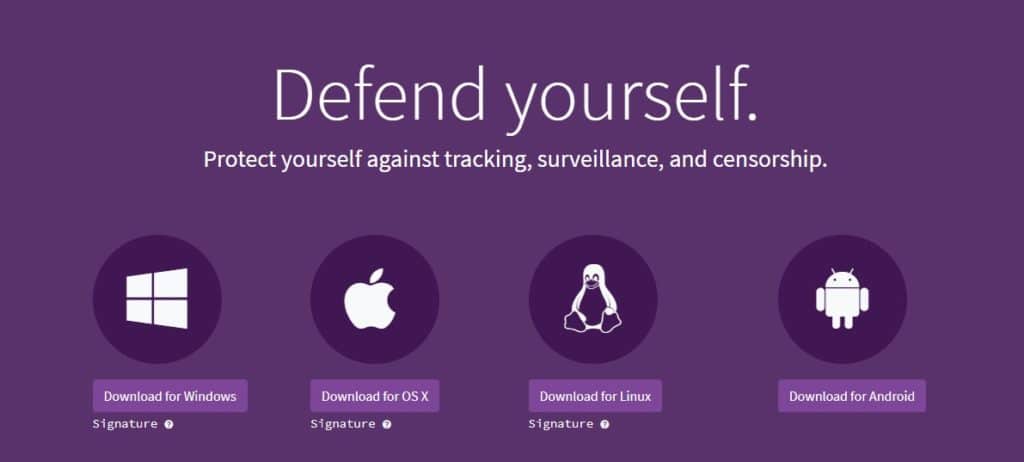
It just goes to show that it can be very tough actually to cover your tracks online. Plenty of sites have different ways of figuring out who you are.
If you’re looking to leave no traces of yourself online, it might be worth looking into a privacy-focused browser. DuckDuckGo is a great option for smartphones. It has apps available on both Android and iOS, along with extensions for Chrome and Firefox.
Tor is another fantastic one to use on desktop and Android. Anyone on iOS can use the Tor-approved open-source Onion Browser.
It runs a little slower than other browsers, but this is because it encrypts your traffic three times, then bounces it around three servers too.
Have any thoughts on this? Do you use Incognito Mode a lot? Let us know down below in the comments or carry the discussion over to our Twitter or Facebook.
Editors’ Recommendations:
- More people bought Chromebooks than Macs in 2020
- Apple TV+ is now on Chromecast with Google TV
- Face ID support for Chrome on iOS will soon protect your embarrassing incognito tabs
- Here are some Google Chrome tab-saving extensions now that The Great Suspender is gone