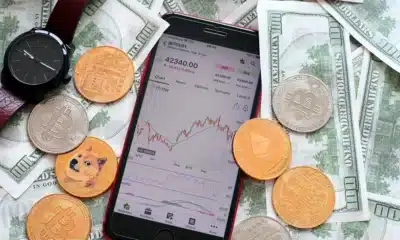Business
Microsoft Edge is adding new features including built-in promo codes and screenshot tools
Microsoft continues to improve the Edge experience for users.

Just a heads up, if you buy something through our links, we may get a small share of the sale. It’s one of the ways we keep the lights on here. Click here for more.
Microsoft has added new features like coupon and promo codes, PDF annotation, and screenshot inking to Microsoft Edge.
Earlier this month, Microsoft Edge introduced a set of new updates to its users. The chromium-based browser is getting very proactive in its effort to increase its market share.
The most notable update, and also considered the most innovative one, is its price comparison tool. It is a feature that will allow Edge users to create lists of products inside a collection. Once the user creates the list, users will be able to compare their products’ prices with prices for the exact products from other retailers. To that end, they will be able to use a “compare price to other retailers” button to make the comparison. The price comparison feature is perfectly timed as the holiday season is about to start. So everyone will want to get the best possible deals.
However, the price comparison feature is available only with US retailers in the initial stage. The people from Microsoft said that they plan to expand and improve this feature in the near future and add an option for discount coupons.
The new screenshot tool is also lauded as very practical as it allows Edge users to capture a particular section or the entire web page by scrolling to capture it in full. After the user makes the screenshot, it can paste it anywhere it likes. Furthermore, users can highlight parts of the screenshot within this tool.
Pinterest integration to Collections is possible with the latest update. As a result, Edge users will now easily export images, text, or entire webpages from Collections to Pinterest boards. In addition to Pinterest export, Collection now supports export to Word, OneNote, and Excel. It’s somewhat unfortunate that Edge doesn’t support export to email.
PDF handling also got an update and is now way more practical. Thanks to the new update, Edge users can now navigate through different sections of any PDF file instead of continuously scrolling to get to a specific page.
At the same time, this new update didn’t introduce a cross-device sync option. Even though history and tab sync across devices were promised to arrive earlier this summer, that didn’t happen. Divya Kumar, head of product management for Edge, said that they are still working on these features, and they will eventually add it to the list of available Edge features.
What do you think? Do any of these new features make you more interested in Edge? Let us know down below in the comments or carry the discussion over to our Twitter or Facebook.
Editors’ Recommendations:
- Microsoft Edge is creeping up on Google Chrome in market share
- Firefox and DuckDuckGo join Google Chrome as default browsers on iOS 14
- Delete these two Google Chrome ad blockers – they’re riddled with malicious code
- The new Windows 10 update brings more customization and improved privacy features for Edge