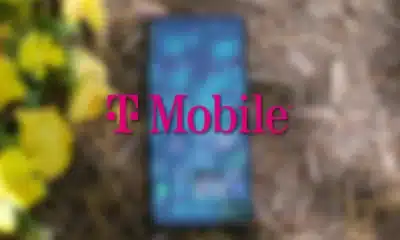Internet
Norton steps up to the plate and introduces secure web browser
The Norton Secure Browser is free and works with Windows 10 and 11, as well as macOS Catalina, Big Sur, and Monterey.

Just a heads up, if you buy something through our links, we may get a small share of the sale. It’s one of the ways we keep the lights on here. Click here for more.
Norton, the well-known antivirus provider, has decided to take a swing at the web browsing game with the introduction of Norton Secure Browser, a web browser designed to bolster online privacy and security.
This new browser, compatible with both Windows and Mac operating systems, is Norton’s answer to the escalating threats posed by persistent advertisers and sophisticated cybercriminals.
Ben Wadors, the Director of Browser and Search at Gen, Norton’s parent company, explained the motivation behind the new product.
Why a New Browser?
Good question. Ben Wadors, Director of Browser and Search at Gen (Norton’s parent company), explained the motivation behind the new product.
“We’ve integrated some of our most advanced technology and innovation to safeguard users from persistent web-based threats,” says Wadors. So basically, they’re putting their antivirus smarts into a browser. Not too bad, right?
He added that the browser allows users to control what they share with advertisers, all from a user-friendly, customizable security and privacy dashboard.

What’s Under the Hood?
The Norton Secure Browser is packed with features designed to keep you safe and secure online. Here’s the rundown:
- Privacy Guard: This setting lets you block ads and trackers while you surf the web. No more creepy ads following you around!
- Web Shield: This feature spots and blocks fraudulent websites that try to phish your sensitive info. Say goodbye to malware downloads
- Integrated Password Manager: This handy tool makes logging into websites a breeze and keeps your passwords safe from prying apps and malware.
This launch comes at a time when privacy-focused browsers are becoming a hot ticket item. Despite this, Google Chrome still reigns supreme, even with all the flak it’s getting over its questionable privacy practices.
Where Can I Get It?
The Norton Secure Browser is free and works with Windows 10 and 11, as well as macOS Catalina, Big Sur, and Monterey. So, if you’re tired of Chrome’s shenanigans or want to try something new, give it a try below.
Download Norton Secure Browser here.
So there you have it, folks. A new player in the browser game. Will Norton Secure Browser be the new go-to web browser? Probably not, but for now, it’s definitely worth checking out.
Have any thoughts on this? Drop us a line below in the comments, or carry the discussion to our Twitter or Facebook.
Editors’ Recommendations:
- Your Norton antivirus software can mine crypto for you, but Norton wants a 15% cut
- Brave vs. DuckDuckGo browser: Which is better for everyday use?
- Opera’s new AI browser, Opera One, makes you feel like Tony Stark
- Google just made it easier to customize your Chrome browser
Just a heads up, if you buy something through our links, we may get a small share of the sale. It’s one of the ways we keep the lights on here. Click here for more.