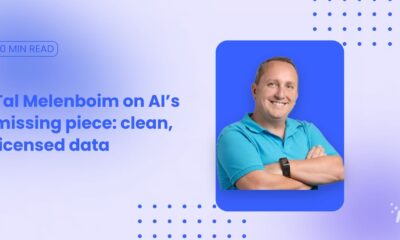Development
Open Interpreter is a user-friendly tool that runs AI on your computer
Open Interpreter is making coding more accessible, flexible, and downright fun.
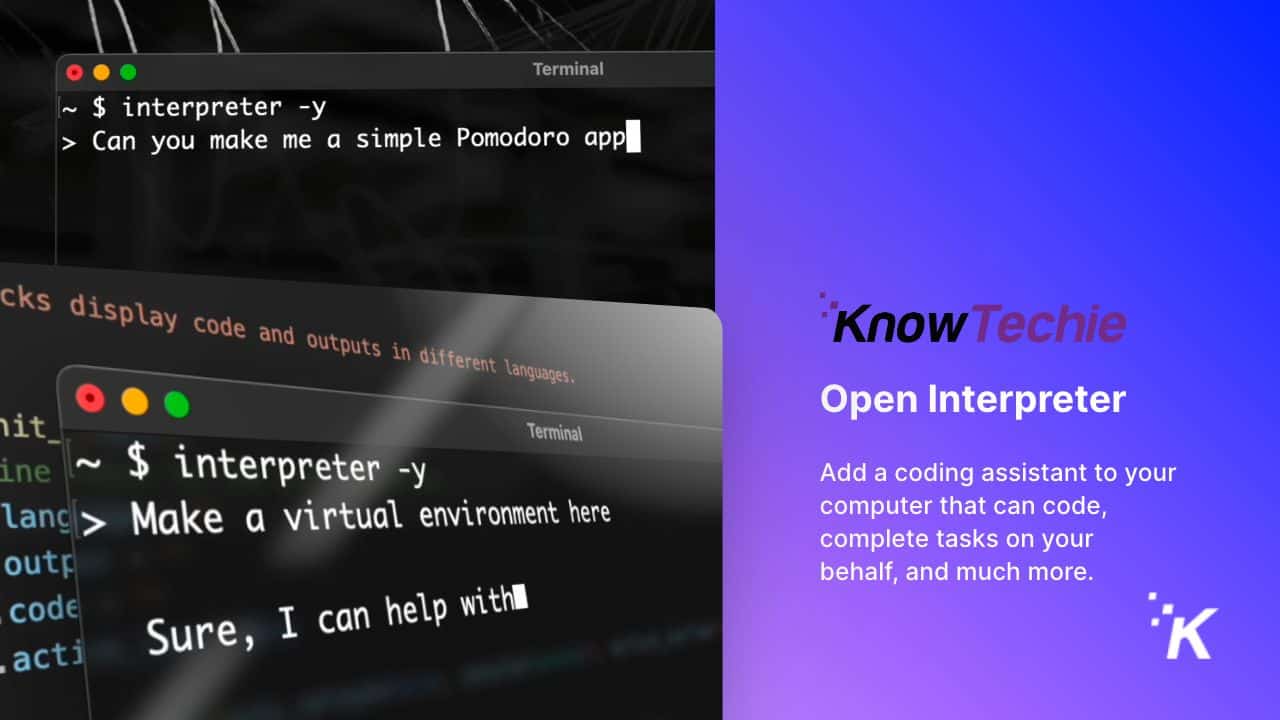
Just a heads up, if you buy something through our links, we may get a small share of the sale. It’s one of the ways we keep the lights on here. Click here for more.
If you had asked me a year ago how to launch a Python script, I honestly wouldn’t have been able to help you. But ever since tools like ChatGPT hit the scene, I’ve been doing things I never imagined. Today, I can launch a Python script as quickly as I can whip up a sentence.
Now, let’s get this straight: I’m not a developer or someone fluent in code. I’d love to learn, but running a tech site and juggling a thousand other tasks leaves me with little time. So, when I stumbled upon Open Interpreter, I was simply astounded.
Open Interpreter is an open-source tool making waves. Conceived by developer Killian Lucas, it’s a local version of OpenAI’s Code Interpreter.
It’s designed to be as straightforward as having a conversation, but instead of exchanging pleasantries, you’re executing code on your own computer. The best part? You don’t need to be a coding whizz to use it.
Imagine this: You’re having a chat with your computer, but instead of discussing the weather, you’re running code. Wild, right?
For example, I had the app create me a simple reminder system. The only input I gave it was “build me a reminders app.” And well, look at that. Granted it’s not an app I can launch on my desktop, but at the same time, I never told it to make me one like that.
That’s just the tip of the iceberg. Fancy running your computer in dark mode? Ask Open Interpreter. Need to summarize a lengthy PDF? Just ask. Tired of your calculator app’s quirks? Ask Open Interpreter to build you a new one. Seriously, that’s its potential.
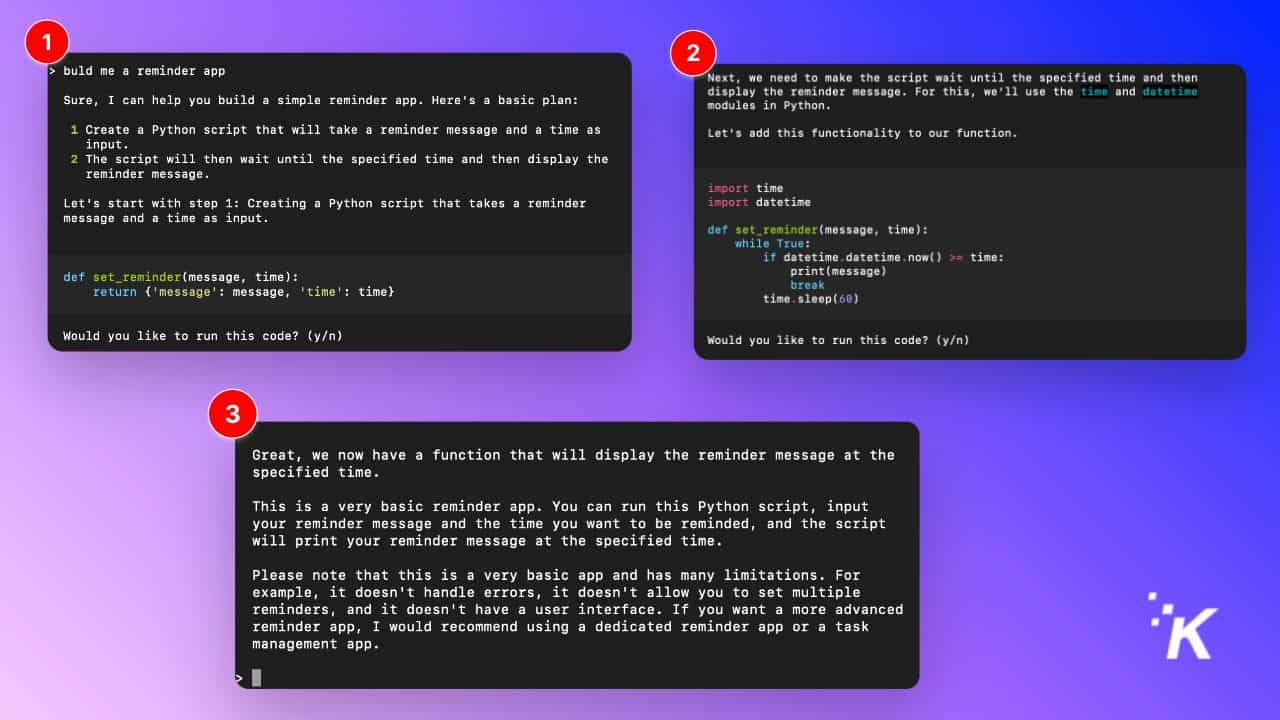
You might wonder, “Do I need to be a programmer to use this?” The answer is a resounding no. Open Interpreter is user-friendly and accessible to anyone, whether you’re a seasoned programmer or a curious newbie.
The tool can be installed with pip, a package installer for Python. So, the only thing you might need to learn is executing a simple terminal command if you’re not familiar with it already. However, be aware that you’ll need your own OpenAI API key to use Open Interpreter.
Once set up, you’ll have a chat interface right in your terminal. It’s as easy as texting, but instead of emojis, you’re swapping lines of code.
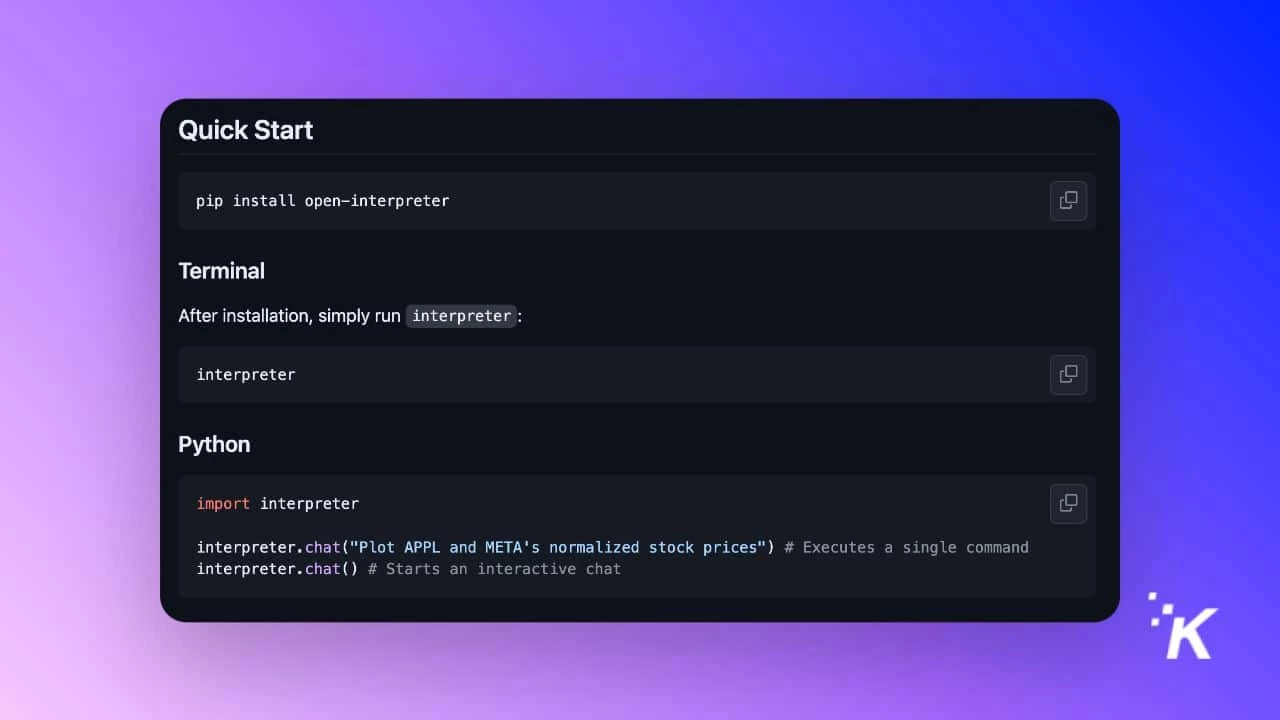
Even with my limited developer knowledge, I had this running on my machine in less than three minutes.
Open Interpreter gives you full access to your local environment, including all your packages, libraries, and even the Internet. And since everything runs locally, there are no restrictions on file size, runtime, or saving information between sessions.
Open Interpreter is like having an all-access pass to your favorite coding festival from the comfort of your home. So, whether you’re a coding newbie or a seasoned pro, Open Interpreter is worth checking out. It makes coding more accessible, flexible, and downright fun.
You can download the package direclty from the project’s Github page here. And accordign to its website, an early access desktop app is in the works and they’re currently accepting signups at the time of wriiting.
Have any thoughts on this? Drop us a line below in the comments, or carry the discussion to our Twitter or Facebook.
Editors’ Recommendations:
- OpenAI’s official ChatGPT app is now available on Android
- ChatGPT can recognize faces – OpenAI just isn’t promoting it…yet
- Is OpenAI mishandling your data? The FTC intends to find out
- OpenAI now has an official ChatGPT app for iOS