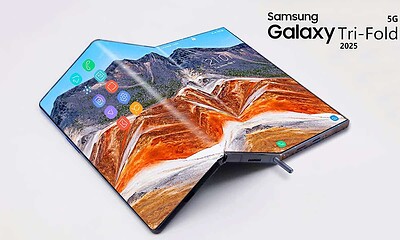Reviews
Review: Able2Extract Professional 12 PDF Editor
Added functionality makes this a viable alternative to Adobe’s offerings.

Just a heads up, if you buy something through our links, we may get a small share of the sale. It’s one of the ways we keep the lights on here. Click here for more.
Everyone knows how useful the PDF standard is. Since the standardizing of it as an open, royalty-free standard in 2008 there has been a rush to the market with tools that add functionality that the Acrobat suite doesn’t have. One such software package is the Able2Extract Professional 12 software from Investintech. This software retails at $149 for a lifetime license and adds a whole host of additional functionality.
That functionality includes the ability to convert PDF to Excel, which is really nifty. The software uses Optical Character Recognition (OCR) on the loaded PDF to scan for any tables or information that could be inserted into a table. Then, it shows an overlay on the document that lets you edit what data it will export to Excel, by clicking and dragging the lines. This is super easy to do and takes almost no time at all.
No longer will you have to spend ages copying and pasting individual fields to create spreadsheets. It can also export into Excel from a range of business software, such as MS Word, PowerPoint, and XPS. It can also handle multipage tables, easily converting into a format that you can use for further analysis.
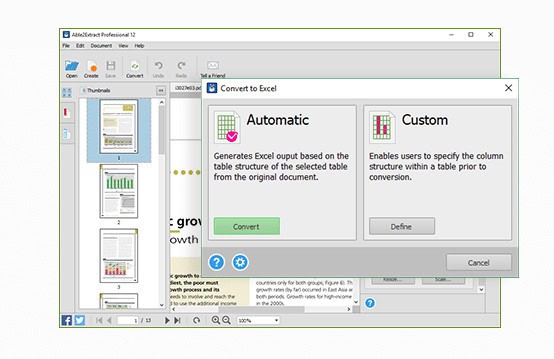
Also in this version are new form manipulation tools. Users can fully interact and fill in PDF forms, edit existing forms and create them from scratch. All the usual options are there, radio buttons, check boxes, text fields, combo boxes etc and all form fields are customizable.
PDF pages can have Bates Numbering added for indexing purposes, something that users in the medical/legal/business world have come to rely on. You can insert blank pages, edit text in paragraphs in existing PDFs and adjust the alignment and position of those paragraphs once edited.
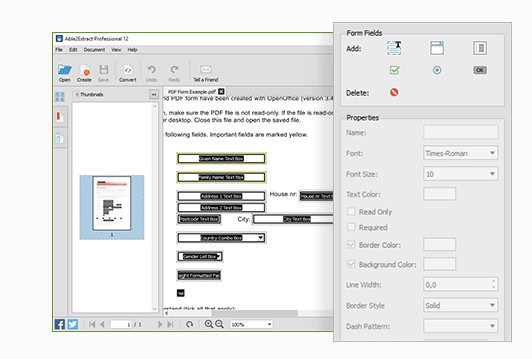
There are upgraded batch conversion tools which let you specify entire directories where you could only do individual files before. Able2Extract will automatically scan the folders for PDF files and then convert them based on your settings. All the usual security functionality of PDF editors is also here, such as password-protect and granular permissions.
Able2Extract can convert from PDF to MS Excel, Word, PowerPoint, Publisher, OpenOffice (Calc, Write and Impress), HTML, AutoCAD (DWG and DXF), CSV and Image formats (JPG, GIF, PNG, BMP, TIFF). Simple conversions such as PDF -> Word are done automatically, while more complicated ones such as PDF -> Publisher have a second step that lets the user customize the final file.
With Able2Extract, Investintech has created a fully-featured PDF editor that builds on the usual PDF functionality while adding some very useful tools such as the ability to convert PDF to Excel. With Acrobat costing upwards of $400 and moving to a subscription-based licensing, the $149 price of Able2Extract Professional 12 is value-for-money, especially with the added tools.
What tools do you use for PDFs? Let us know in the comments below.
For more reviews and tech news, check out:
- Review: Vanatoo Transparent Zero Wireless Powered Speakers
- This speaker gets louder when you screw a soda bottle into it
- Wireless carriers are throttling sites like YouTube and Netflix