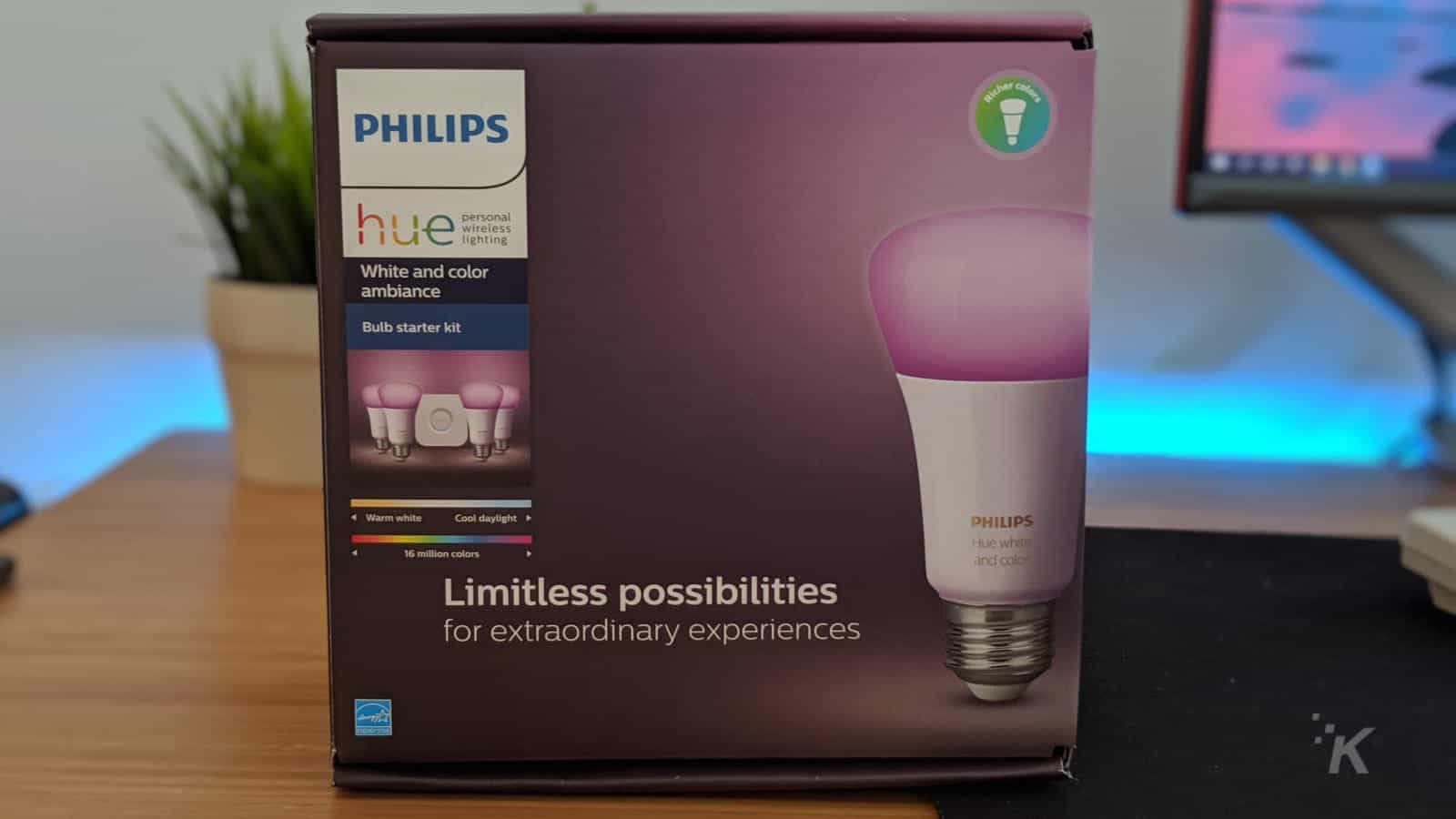
Just a heads up, if you buy something through our links, we may get a small share of the sale. It’s one of the ways we keep the lights on here. Click here for more.
[letsreview postid=”93252″]
Okay, so today we’re looking at the $200 White and color ambiance Starter kit from the Philips Hue range. Going into this one, I thought that RGB should stay on your PC, and who needs voice-controlled lights anyways? I fully expected to find the kit gimmicky to the point of tackiness. I was dead wrong.
See, there’s a reason that even though Philips Hue was the first in the smart light space, it still hasn’t gotten overtaken by the hordes of imitators. Well, lots of reasons, which I’ll go into later.
The Philips Hue kit
Philips sent over their starter kit, which consists of four E26 bulbs (the usual ones for US light fittings), and the Hue Bridge. The bulbs are connected via Zigbee, a wireless protocol for connected devices that turns each bulb into part of a mesh network. They’ve also got both RGB and White LEDs, so almost any color you can think of is possible. That gives you a solid base to build out your home lighting while giving you the all-important Hue Bridge. That little box connects the lights to your home network, and to your voice assistant.
That, and the free app for iOS or Android, is all you need to start painting your home in color.
The accessories
Philips sent over a bunch of physical controls for the Hue kit as well, from the first-party Hue wireless dimmer switch, to the Friends of Hue RunLessWire Click, and the Lutron Aurora dimmer. These all give a new dimension to the Hue experience, with some nifty tricks.
Now, my favorite is the RunLessWire Click. Why? Because it doesn’t use any batteries. Instead, enough electricity is generated by your clicking of the button to send the short control pulse to the Hue Bridge. That’s freaking cool. You can also program it in the Hue app to change scenes, with default settings of holding the rocker down to dim/brighten your Hue bulbs. It works great in practice, just beware the sticker shock of the $60 Click.
The Hue wireless dimmer is a wall-mounted remote to add a physical switch for your lights. Basic functions like dimming and on/off get handled by the removable remote, and you can program scenes to switch as well.
The Lutron Aurora dimmer fixes one simple problem with using smart bulbs. If your light socket is controlled by a switch, chances are someone won’t know they’re smart bulbs and turn them off via that switch. The dimmer fits on over a standard light switch, locking it into the On position and retaining your smart functions. Oh, and it links to the Hue Bridge to let you dim the lights as well.
Basically, all the Philips Hue accessories make simple tasks easier, without having to remember voice commands or fiddle with your smartphone’s app. They all work great, and once I figure out where I’m mounting them, they’re staying put. Oh, and you don’t have to run any wiring. Bonus.
The lifestyle
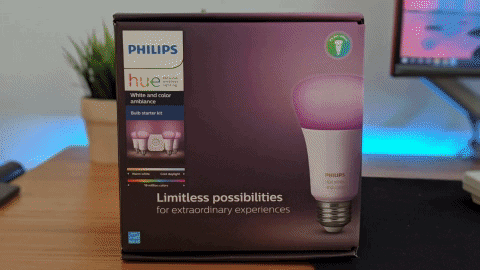
Image: Joe Rice-Jones / KnowTechie
Okay, so all good stuff so far. How are they to use? Are they worth the asking price? I can answer that last one straight away – yes, they are. Sure, they’re expensive but so is anything worth using. I’ve used tons of the imitators and they’re all lacking in brightness, color quality or connectivity. Hue still is the market leader, and the bulbs really are worth it for the light quality.
Oh, but that’s not all. The Bridge hooks into Google Assistant or Alexa, or Apple’s HomeKit, or even Cortana. Whew. Not sure where Bixby fits into the throng but does anyone use that anyway?
Voice control is the best feature of the Hue bulbs for me. I’ve got an 8-month-old kiddo at home, and she’s a handful. Fishing for lamp switches is hard enough with both hands-free, never mind while carrying her around. Plus, now I can dim the lights for naptime without having to move and disturbing her rest. When she’s not sleepy, it’s awesome seeing her surprised expressions when I ask Google to change the lights to different colors.
So, should I buy it?
Since Philips sent over this kit, the Hue bulbs have updated to include Bluetooth connectivity as well as Zigbee. That gives you, the consumer, choices. Do you need to be able to control your lights from outside your home? Buy the one with the Bridge. Do you not care, and just want to be able to control lights when you’re near to them? Buy just some of the Bluetooth-enabled bulbs, and don’t bother with a Bridge until you want to extend your lighting.
And you will want to extend your lighting, as the Philips Hue bulbs are time-saving, although you’ll use that extra time fiddling with new scenes and tweaking the lighting just to your perfect balance. You know in the movies where they talk to their home and stuff just works? Hue is that, just only for lighting. It’s the closest to magic you can buy at the store.
A sample unit was provided for the purpose of this review.
Editors’ Recommendations:
- Fitbit just launched the Fitbit Versa 2 and it looks suspiciously like the Apple Watch
- Yes, Apple is listening in on your Siri requests, but it’s all done in-house and you can opt-out
- Apple was working on a way for iPhone users to send texts to each other without cell service
- Apple Arcade solves some problems while creating others































