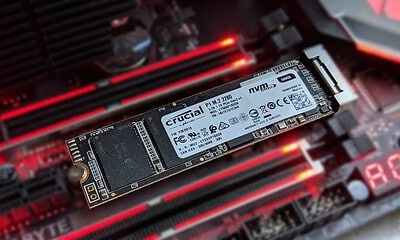PC Hardware
Review: Plugable Thunderbolt docking station and USB-C Power tester
It’s like a huge dongle for your MacBook.

Just a heads up, if you buy something through our links, we may get a small share of the sale. It’s one of the ways we keep the lights on here. Click here for more.
[letsreview postid=”70193″]
In this post-port-apocalyptic age, dongles are king. What happens when you want to plug in more than one peripheral, or want to charge your laptop back up while you use the port as an Ethernet adapter? For these situations, you need a dock and Plugable has you covered. The Plugable TBT3-UDV Thunderbolt™ 3 docking station has host charging, and also supports a single display (up to 4K@60hz) via Displayport or the included Displayport > HDMI Active adapter.
The dock also adds a whole bunch more connectivity, four USB-3.0 ports on the back, one on the front that supports BC 1.2 so you can charge above the usual 900mV, a speedy 1Gbps i210 Intel network adapter, and 10Gbps peer-to-peer networking when directly connected to a second Thunderbolt 3-enabled system. There’s also a 4-pole 3.5mm jack for a headset with combined headphones and microphone. Basically, all the connectivity that the big laptop companies are weeding out, this baby will put back in your control.
[envira-gallery id=”70203″]
In the box, there are the usual suspects besides the dock. An external power brick, a 0.5m Thunderbolt 3 cable rated for 40Gbps, and one thing that was not expected – a DisplayPort to HDMI 2.0 active adapter. These normally retail for about $20, so the inclusion here is welcome and helps you to use the dock with a wider range of displays.
The USB ports on the back are pretty close together, so you might need some extender cables depending on what you’re bunching together. The USB on the front is slightly recessed, cables shouldn’t have any issues but some wider USB drives might not plug in fully.
Using both the included adapter and the DisplayPort worked perfectly on the 1080p monitors I had on hand to test with, I will circle back and retest if I get a 4K monitor in, as well. Plugable does say that there are some minor issues if you have more than one extra display connected, mainly the 2nd display not waking up after sleep/hibernation. Unplugging that monitor and replugging should fix that.
Charging
One factor to look at when choosing a Thunderbolt 3 dock is the amount of charging power that they’re able to output over TB3 or USB-C to power the connected computer/laptop. Some are only rated for 15W, which won’t do for the power-hungry MacBook Pros. The docks at the top end can push either 60W or 85W, and the Plugable TBT3-UDV can push up to 60W. That’s enough for your 13-inch MacBook Pro, although it won’t charge the larger 15-inch model at full speed, due to that needing 85W.
For most daily use, the Plugable dock will handle a 15-inch MacBook Pro, it might struggle if you’re editing video or other resource-heavy tasks, however. You’ll likely see the battery run down even while plugged in if that’s the case. That might still be enough for you to get through a full workday.
USB-C tester
Plugable also sent over their revised USB-C Voltage and Amperage tester. There’s not a lot to say about this handy little tester, the revised version is more slimline from the original rectangular unit, and it appears accurate from my testing. USB-C is still kinda the wild west, so I’ll be adding it to all suitable reviews going forward to both check devices and the cables that they come with. For $20 you can’t really go wrong.
Conclusions on the Plugable
For $249.95 MSRP including the DisplayPort to HDMI 2.0 active adapter, the Plugable TBT3-UDV is at a very competitive price point for how fully-featured it is. The only minor drawback is that it can’t support 85W over USB-C, which is needed for the larger MacBook Pro. That said, the docks with that level of power delivery are at least $50 more expensive.
The five USB ports give you back the flexibility that modern laptops have bred out. Whether you use it for iDevice charging docks, card readers, external drives or other peripherals, it really goes a long way towards turning your laptop into a full workstation. Some spacing between the ports wouldn’t go amiss if they update the dock, and I’d like to see a built-in SDCard reader.
Being able to choose which orientation you use the dock helps with your desk setup, and the slender design looks good in either one. If 60W is all you need to charge your laptop, the Plugable TBT3-UDV is a great option to consider if you’re looking for a Thunderbolt 3 dock.
A sample unit was provided for the purpose of this review. You can find the Plugable TBT3-UDV on Amazon for around $239.99.
For more reviews, make sure to check out:
- Review: The i7-8700K processor from Intel
- Review: Arctic Freezer 33 eSports Edition CPU air cooler
- Review: Roccat Horde AIMO Membranical RGB gaming keyboard