
Just a heads up, if you buy something through our links, we may get a small share of the sale. It’s one of the ways we keep the lights on here. Click here for more.
[letsreview postid=”197360″]
Robot vacuums have come a long way since their high-cost early days. Now you can get an auto-dustbin-emptying robot vacuum for not much more than a midrange model; with the release of the $699 Roborock Q5+.
That’s almost half the price of the company’s flagship S7 MaxV Ultra. You might be thinking, “so what do I lose?” You’re right to think that, as cost savings must come from somewhere. Roborock achieved this price by making the Q5+ vacuum-only, so you don’t get any mopping ability.
That’s a fair trade-off. All the other robot vacuums I’ve personally tested had mopping abilities, and I never used the feature again after testing. Not everyone needs the feature, so it’s nice to save money if you can do without it.
You still get Roborock’s auto-mapping LiDAR and collision detection, so your furniture and baseboards are saved from impacts. You also get 2700 Pa of suction, enough for all but the thickest, highest carpets.
I’ve been using the Roborock Q5+ for a couple of weeks now; so, let’s dive into why I think this is the best robovac for most people.
So, what’s the Roborock Q5+ all about?
Using the Roborock Q5+ couldn’t be simpler. There are only two buttons on the unit, Power and Dock. One tap is enough to clean the entire floor, another tap pauses the cleaning process, or a long press turns it on and off. The Dock button sends the Q5+ back to its dock for charging and emptying.
READ MORE: The best cleaning gadgets for your home
You also get voice alerts from Q5+. These announce when it’s about to clean, when it’s about to return to the dock, if it’s charging or fully powered, and a few other things. This helps to not get in the way while it’s out on the floor, but you can turn them down or even off if you want.
You can also handle cleaning from the app, which we’ll talk about in more detail further down.
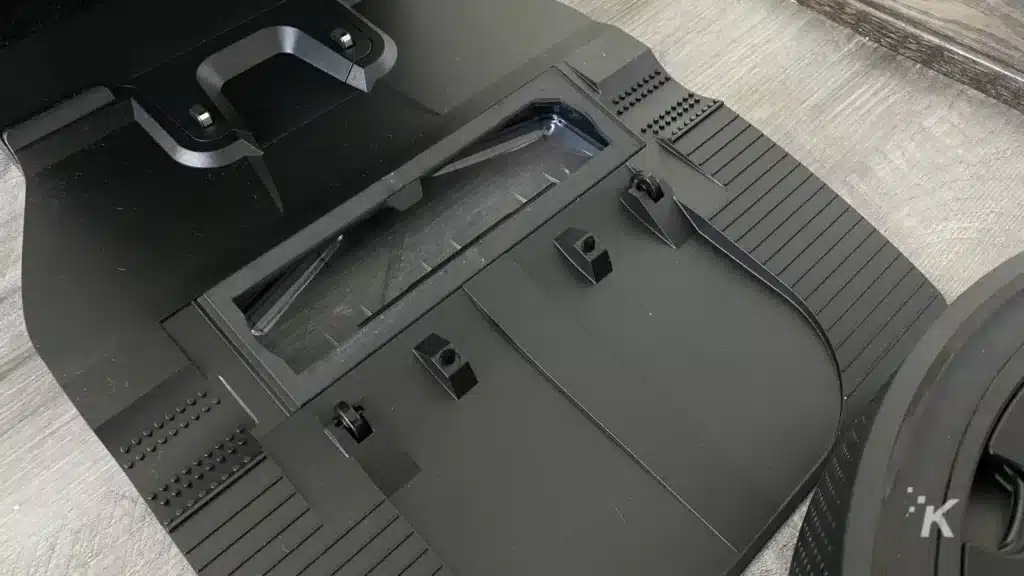
Suction from the Q5+ is great. It was more than a match for dust, crumbs, and everything else that ended up on the floor. When it’s finished cleaning, or it detects the internal dustbin is full, it trundles back to the dock.
Once there, the Q5+ gets vacuumed by the dock to help keep the area clean. That happens through a vent in the base of the dock. The dock collects all the dust in a throw-away dust bag, so you don’t even have any messy cleanup here.

Even on the highest suction setting, the Q5+ was still quieter than my hand-held stick vacuum. You can also set cleaning to multiple levels, from quiet to max. The auto-empty dock is louder than the robovac, but thankfully it only takes seconds to empty the dustbin.
How’s the software with the Roborock Q5+?

One of the standout things about any Roborock robovac is the quality of its software. It’s mostly intuitive and lets you control multiple devices if you have them. You can also remotely control your unit, if you think it missed a spot.
With the Q5+, it’s a short matter of adding the robot vacuum to your account, and to your Wi-Fi. I’ve had some issues with Roborock’s earlier models taking a long time to connect to Wi-Fi, so I’m happy to report that the Q5+ took only seconds.
Because this model has LiDAR, it will map out your floors on the first clean. That gives you a 2D or 3D model of your home for future use. You can use this to schedule individual room cleans, so high-traffic areas like hallways can be cleaned more often.
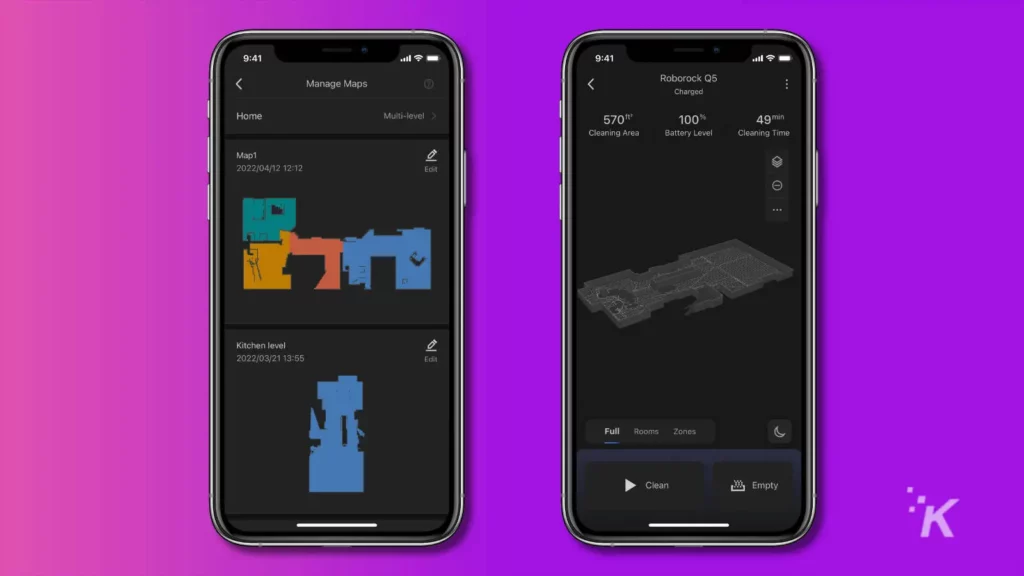
You can also save multiple maps if you live in a multi-level home. This is useful if you want to move the Q5+ between floors to clean the whole house, without it needing to rescan the floor each time.
The app also lets you create virtual no-go areas, which are useful on this model if you have a shag carpet. Long carpet will get wrapped around the brush, stopping the Q5+ in its tracks.
You can also drop a pin on the map and have the vacuum do a five-meter radius around it. Great for an extra clean after mealtime around the table, especially if you have a toddler as I do.
The Q5+ can also be integrated into Amazon Alexa, Google Assistant, or Siri Shortcuts. Nothing says luxury like telling your smart home to get the floors cleaned.
So, should you buy one?
Nobody likes doing chores and having to empty the dustbin on a robot vacuum after a cleaning job. The Roborock Q5+ gives you up to seven weeks of dust-free floors before you have to pop a new bag into the dock.
For $699, we think it’s the best robovac for most people. If you have extra-thick carpets or rugs, or if you need mopping ability, look at the more expensive S7 MaxV+, or the Dreametech W10.
You could also go for one of iRobot’s Roomba models, but you’ll have to buy a Braava robomop and that will take up twice as much floor space for the docks.
As a bonus, Roborock is taking $100 off the MSRP for a limited time, on both Amazon and their own storefront. Don’t forget to select the coupon on Amazon before checking out.
Editors’ Recommendations:
- Review: Dreametech D9 Robot Vacuum and Mop Cleaner
- The Hobot-298 is a robotic window cleaner for people that hate cleaning
- Review: Roborock H7 Vacuum – every home should have one of these
- Review: Bob and Brad X6 Pro massage gun
Just a heads up, if you buy something through our links, we may get a small share of the sale. It’s one of the ways we keep the lights on here. Click here for more. A sample unit was provided for this review.






























