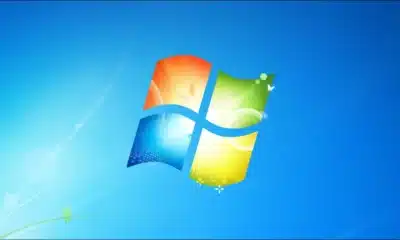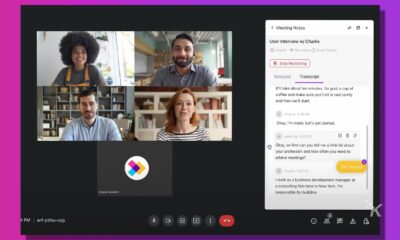Software
Review: TuneFab Apple music converter – DRM free solution for all your audio needs
Trust us, you need this.

Just a heads up, if you buy something through our links, we may get a small share of the sale. It’s one of the ways we keep the lights on here. Click here for more.
Are you tired of DRM’s and want to listen to music the old fashion way? TuneFab Apple Music Converter lets you remove DRM from Apple Music, iTunes purchased M4P songs all the way to even Audible AA/AAX audiobooks. Features include;
Convert Apple Music to Multiple Formats: Other than DRM decryption, you can also convert and save the once DRM-protected M4P songs, albums, playlists to a common audio format of your choice such as MP3, AC3, M4A and more.
Built-in Audiobook Converter: Yes, it also works as an audiobook converter or audiobook DRM removal software that lets you convert and then save/stream any of the purchased iTunes or Audible audiobook.
Enjoy Music on Any Device: Using TuneFab Apple Music Converter is the easiest way for you to enjoy Apple Music on multiple devices at once without using a family plan with also support for offline play.
Batch Conversion: Select & convert multiple songs, playlists, albums and audiobooks in one click.
Customizable Settings: Customize audio parameters like Bitrate, Sample Rate, etc. and edit ID3 tags manually.
ID3 Tags Editor: Edit & save the artist name, album name, song title, album cover and other ID3 tags automatically.
16X Fast Conversion: Convert Apple Music in 16X faster speed without affecting the quality of the original music file.
Supported Input Formats
- All iTunes supported audio formats, including Apple Music M4P, Protected AAC, Purchased AAC, MP3, iTunes M4B, M4A, AIFF, WAV, and Audible AA/AAX.
- Protected iTunes M4V video.
- Unprotected M4V, MP4, MOV video
Supported Output Format
MP3,AC3,AAC,M4A,M4R,AIFF,FLA,CAU,MKA
How Does TuneFab Apple Music Work?
TuneFab Apple Music is very much user-friendly. Converting Apple Music to an audio format of your choice is a simple 3 step process.
- Step 1: Preview and select from the list of songs/Audio from the main UI
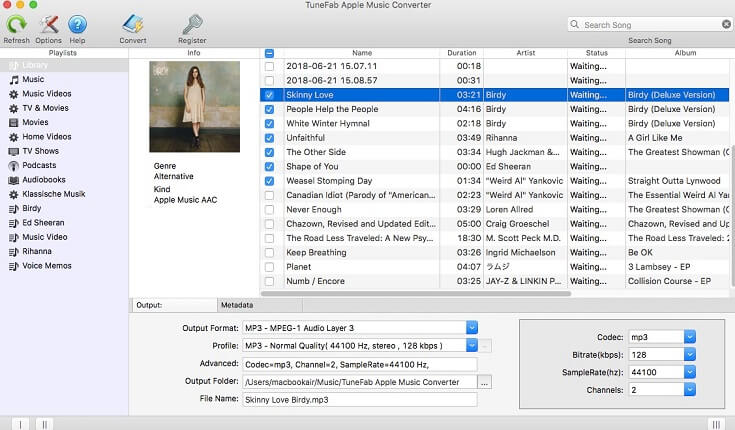
- Step 2: Select your desired output format & output folder for saving the converted songs.
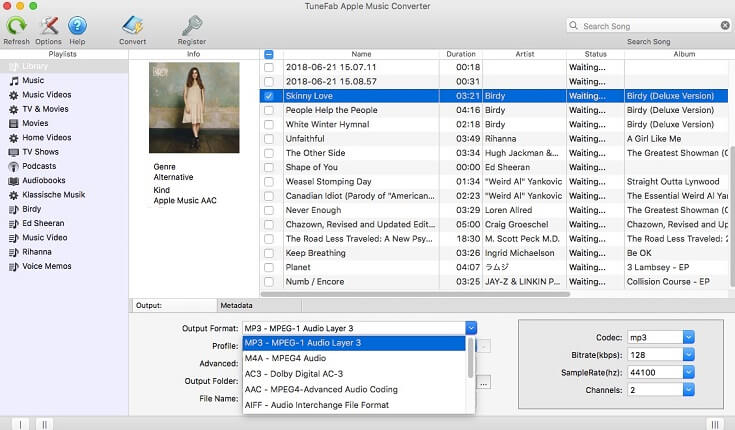
- Step 3: Click on Convert to start the conversion process
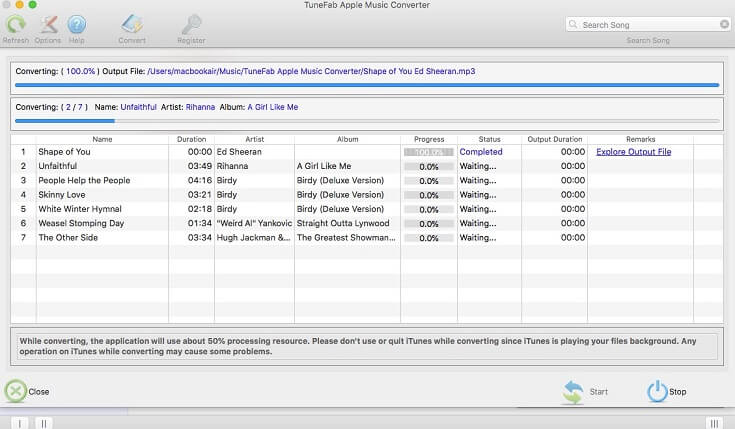
Where to Get TuneFab Apple Music Converter?
You can get TuneFab Apple Music Converter from their official website. There is also a free trial version available for your test things out. It is available for both Windows and Mac. Below is the System Requirements from the official website
System Requirements
- Operating System Windows 10/8.1/8/7 (32 bit or 64 bit) OR macOS 10.9, 10.10, 10.11, 10.12, 10.13 and 10.14
- Processor: 1G Hz processor or above
- Resolution: 1024×768 display or above
- RAM: 512MB or higher memory RAM
- iTunes: 12.2 or later version released (Latest version of iTunes is recommended)
Still not sold? Here are a few customer reviews:
“Installed quickly and easily. This is working well so far! I’ve been needing something to convert my pre-2009 iTunes purchases. Thanks to TuneFab Music Converter, I have converted all the songs to MP3 successfully. “’
“I used this program for adding Apple Music to my wedding video. It is easy to use, straight forward and does exactly what it should. You can choose M4A, MP3, M4R, FLAC, etc. as output format. Love it.”
“At this moment, many non-Apple devices still don’t support Apple Music. This software is truly helpful and because of it, I can listen to Apple Music songs freely on my iPod classic and MP3 player. PERFECT TOOL!”
So what are you waiting for? Go and Embrace the World of DRM free Music using TuneFab Apple Music Converter.
Have any thoughts on this? Let us know down below in the comments or carry the discussion over to our Twitter or Facebook.
Editors’ Recommendations:
- The Mac audio converter and DRM remover you absolutely need
- DRM M4V converter for Mac: DRmare Converter review
- InsTube is a free video downloader and MP3 converter for Android
- Review: DearMob iPhone Manager – The best file management solution?