Reviews
Review: Vilo Mesh Wi-Fi System
If you want a low-cost option to fix poor WiFI coverage throughout your house, the Vilo Mesh Wi-Fi System has everything you need.

Just a heads up, if you buy something through our links, we may get a small share of the sale. It’s one of the ways we keep the lights on here. Click here for more.
Poor WiFi coverage can cause the dropping of video calls and low internet speeds in different parts of your house.
Instead of moving your router around, a WiFi mesh system can help you solve this problem, and there’s a great low-cost option from Vilo.
The Vilo Mesh Wi-Fi System is a cost-effective solution for poor WiFi coverage in households and small offices. It’s easy to set up, offers dual-band, and is controllable via an app.
 Vilo Mesh Wi-Fi System
Vilo Mesh Wi-Fi System
- It’s one of the cheaper Mesh network options out there
- Insanely easy setup
- Gigabit internet speed is available if you connect it to your device via an ethernet port
- Compact design and doesn't command too much real estate
- No WiFi 6 support
- Speed is limited
- Its feature set is basic
- If your internet connection speed is greater than 500 Mbps, you may need to consider other options
However, this mesh network doesn’t support Wi-Fi 6 and becomes a bottleneck at speeds above 500 Mbps. But don’t let these caveats hold you back from reading the rest of the review.
As someone who works on the internet for 10 hours of the day, Vilo’s Mesh WiFi system is an excellent option, and I would have no problem recommending it.
Is the Vilo Mesh WiFi system right for you, or should you consider other options? Let’s jump right into it.

What we like about the Vilo Mesh Wi-Fi System
- It’s one of the cheaper options out there: It’s an affordable mesh WiFi system. You can expand the internet coverage area to 4,500 sq ft (418.06 sq.m) with just three nodes.
- Insanely easy setup: Setting up the devices is easy, even for non-tech-savvy users. The app guides you with step-by-step instructions.
- Blazing fast speeds: Gigabit internet speed is available if you connect it to your device via an ethernet port.
- Compact design: The small form factor makes it straightforward to hide in plain sight. This is great if you don’t want to disturb the design style of your household.
What we didn’t like about the Vilo Mesh Wi-Fi System
- No WiFi 6 support: This device isn’t future-proof. It doesn’t have the necessary antennae to support Wi-Fi 6.
- Speed is limited: This mesh system can become a bottleneck for high internet speeds (500 Mbps and above). The speed you get on your device depends on the mesh’s capabilities.
- Barebone essentials: Its feature set is basic. You don’t have many options for customizing your network’s configurations.

Who Should Buy the Vilo Mesh Wi-Fi System?
Before you hop on to Vilo’s website and get the Mesh Wi-Fi System, it’s first important to know whether you need this device.
After all, you don’t want a gadget lying around in your house gathering dust because it didn’t fix your internet problems.
Here are three questions to help you understand if you should go for the Vilo Mesh Wi-Fi System.
1. Are You Facing Internet Connectivity Issues Even After Moving Your Router?
Location plays a significant role in the device’s effectiveness in providing WiFi coverage throughout your house.
If you’re facing issues even after moving the router to a better spot, getting a mesh WiFi system can help. You can set it up without changing the router’s location.
Also, you don’t have to worry about rerouting the modem cable (the one provided by your ISP).
2. Do You Experience Frequent Video Call Drops?
Call drops indicate the WiFi strength in your location is poor.
Sure, you can make video calls near your router, but it defeats the purpose of having a wireless connection (which is to make a call anywhere in your house comfortably).
In this case, a mesh WiFi system can substantially improve your virtual experience.
3. Do Your Devices Disconnect From Your WiFi Frequently?
Most devices require an internet connection to function correctly. When you add more of these appliances to your household, it can overwhelm your router quickly.
If the number of devices exceeds your router’s capabilities, it will have to drop devices or throttle internet speeds.
If you have several devices that disconnect from your Wi-Fi frequently, it makes sense to get a mesh Wi-Fi system.
Why the Vilo Mesh Wi-Fi System Is Worth It

Now that it’s clear you need a mesh WiFI system let’s see whether you should get it from Vilo.
Low Entry Price
Looking at the cost of popular mesh WiFi systems, only Vilo’s product is below $100. On top of that, you’re getting three devices at this price, allowing you to expand the total WiFi coverage to 4,500 sq ft (418.06 sq.m).
If you only need one device, it provides an even greater value for your money.
You may be wondering how many mesh routers you need for your household. Here’s an article explaining this topic in detail.
Although products from other brands provide more features, you usually won’t end up using them. From a value standpoint, it’s a waste of your money.
Easy to Set Up
You don’t need to ask anyone to help you set up the Vilo Mesh Wi-Fi System.
To start, download the app to your device from the App Store or Play Store and create an account.
Once you complete the registration process, it will guide you through setting up the device. Each step has a written explanation and an image to ensure the instructions are easy to follow.
If you’re using the mesh systems from the same pack, you only need to set up one device. Then, it’s pretty straightforward to connect the remaining ones.
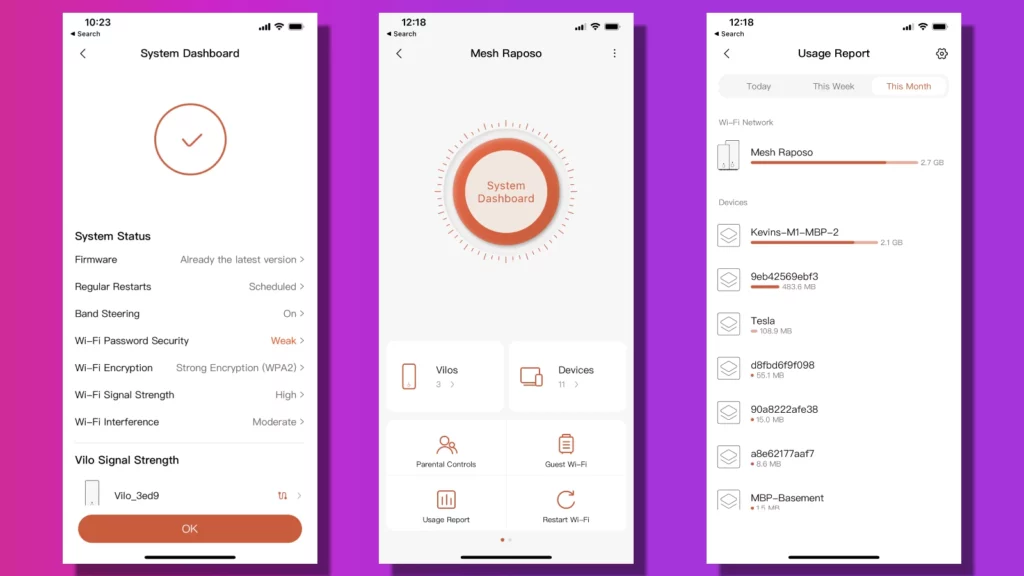
It comes With Features You’ll Actually Use
The Vilo Mesh Wi-Fi System provides excellent functionality for a device at this price point.
For starters, it comes with a ‘Guest WiFi‘ feature. You can use it to set up networks for visitors. You can also control how long they can use your WiFi.
Another feature you’ll find helpful is the ‘Parental Controls.’ You can identify your children’s devices and set how long they’ll have access to the internet.
For example, it allows you to prevent your kids from using the internet when it’s time to complete their homework.
Similarly, you can ensure they don’t have access to specific websites by blocking them. If you like keeping track of how much data you use, the ‘Usage Report‘ feature will come in handy.
The Downsides

Lacks Wi-Fi 6 Support
While you can ignore the lack of Wi-Fi 6 support at this price point, it will become problematic in the future.
When you decide to upgrade your connection or router, you won’t be able to take advantage of all the benefits Wi-Fi 6 offers.
In this case, you’ll also have to change the mesh system, which could be an expensive affair.
Power Users Will Find it Lacking in Features
If you want to tinker with the wifi settings to improve security or performance, you’ll find the Vilo Mesh Wi-Fi System lacking.
While it does provide several basic features that are also present in its more expensive counterparts, it won’t have everything you need as a power user.
For example, you can’t group devices together and change their settings simultaneously.

Only Viable for Low Internet Speeds
If your internet connection speed is greater than 500 Mbps, there isn’t any point in getting this device.
This mesh system won’t be able to keep up with the demands of internet speeds faster than 500 Mbps. As a result, it’ll become a bottleneck.
Is 500 Mbps Internet Fast?
Yes, 500 Mbps internet is incredibly fast. With such high speeds, you can stream high-quality videos, download large files in seconds, and have multiple devices connected simultaneously without any lag. This broadband provides an optimal online experience for gaming, video conferencing, and other bandwidth-intensive activities.
If you have devices (such as a desktop or laptop) that can take advantage of the fast internet speed, they won’t be able to do so.
Alternative Buying Options
-
 Check Availability
Check AvailabilityThe Eero 6 Mesh network can get you up to 4,500 square feet of fast WiFi 6 coverage Works with Apple HomeKit and offers built-in Zigbee smart home support. It currently sells for $199.99.
KnowTechie is supported by its audience, so if you buy something through our links, we may get a small share of the sale.
-
 $329.99Check Availability
$329.99Check AvailabilityThis option offers a Tri-Band with whole home coverage up to 5,500 square feet with speeds capping out at 6600Mbps. It's also one of the more expensive options on this list.
KnowTechie is supported by its audience, so if you buy something through our links, we may get a small share of the sale.
07/02/2025 02:47 pm GMT -
 Check Availability
Check AvailabilityThe Netgear Orbi is the holy grail of WiFi Mesh networks. Clocking in at $999.99, this router has it all. You get Tri-Band technology and WiFi 6, providing coverage up to 7,500 square feet.
KnowTechie is supported by its audience, so if you buy something through our links, we may get a small share of the sale.
-
 Check Availability
Check AvailabilityThe Nest Wifi Mesh system isn’t the newest on this list, but its reliable Dual-band, WiFi 5 mesh system comes with Google Assistant and covers up to 5,400 square feet. It currently sells for $199.99.
KnowTechie is supported by its audience, so if you buy something through our links, we may get a small share of the sale.

Final Thoughts
If you want a low-cost option to fix poor WiFI coverage throughout your house, the Vilo Mesh Wi-Fi System has everything you need.
It gives you enough nodes from a single package to cover up to 4,500 sq ft (418.06 sq.m). Even if you aren’t tech-savvy, you won’t have any problems setting up this device.
You can get the Vilo Mesh Wi-Fi System from the official website today and solve all signal coverage issues with a single device.
The 3-pack Vilo Mesh WiFi Mesh network system retails for $99.99 and can be purchased through the company’s website or Amazon. Additional mesh nodes cost $39.99 each.
 Vilo Mesh Wi-Fi System
Vilo Mesh Wi-Fi System
Compared to other routers on the market, Vilo Mesh Wi-Fi System offers a unique blend of affordability, reliability, and ease of use. The Vilo Mesh Wi-Fi System is an excellent option for those looking for a straightforward and cost-effective solution to their Wi-Fi needs.
- It’s one of the cheaper Mesh network options out there
- Insanely easy setup
- Gigabit internet speed is available if you connect it to your device via an ethernet port
- Compact design and doesn't command too much real estate
- No WiFi 6 support
- Speed is limited
- Its feature set is basic
- If your internet connection speed is greater than 500 Mbps, you may need to consider other options
Have any thoughts on this? Carry the discussion over to our Twitter or Facebook.
Editors’ Recommendations:
- Review: Qobuz – is this music streaming service better than Tidal?
- Review: BDI Centro 6452-2 standing desk
- Review: Haylou PurFree Bone Conduction headphones
- Review: Oclean X Pro Electric Toothbrush
Just a heads up, if you buy something through our links, we may get a small share of the sale. It’s one of the ways we keep the lights on here. Click here for more.
































