Apps
Miss Inbox by Google? This Simplify browser extension brings some of its best features back
Want more from Gmail? Simplify can help.
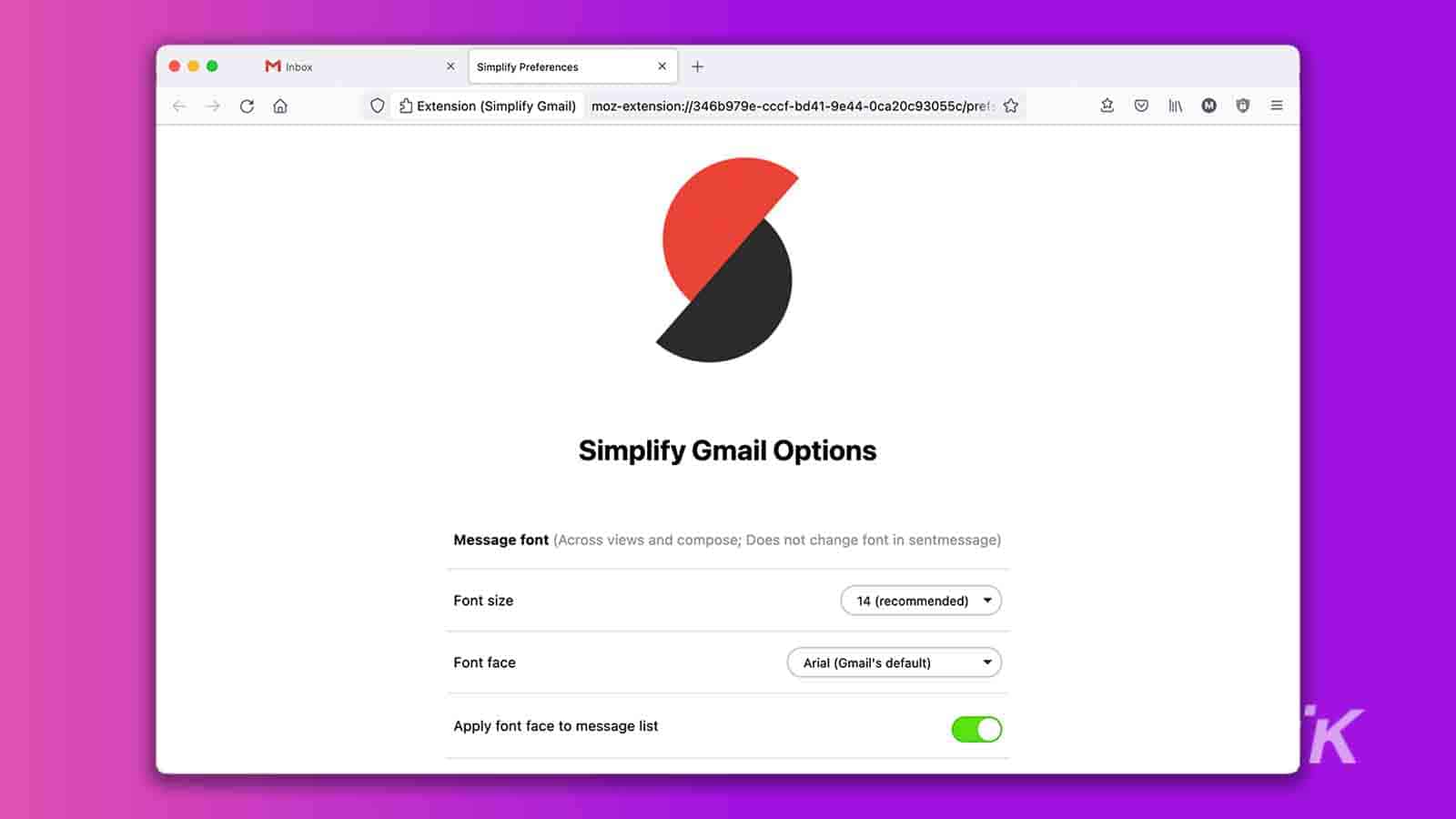
Just a heads up, if you buy something through our links, we may get a small share of the sale. It’s one of the ways we keep the lights on here. Click here for more.
While Gmail is a fairly functional web app, the interface looks a little tired, and certain useful features are missing in action. That’s where Simplify steps in to fill the void.
For a basic browser extension, Simplify does a lot of heavy lifting and gives you greater control over your Gmail inbox. Through a multitude of settings, you can clean up the user interface (UI), streamline your experience, and boost productivity.
On top of that, the developers are planning to revive Google Inbox’s deceased Bundles feature, which will allow you to prioritize important emails and effortlessly archive and ignore less urgent messages.
The reimagined version of Bundles isn’t live yet, but the extension in its current form still has many noteworthy tools to offer. Let’s take a look at Simplify Gmail’s standout features in more detail.
How Simplify enhances Gmail
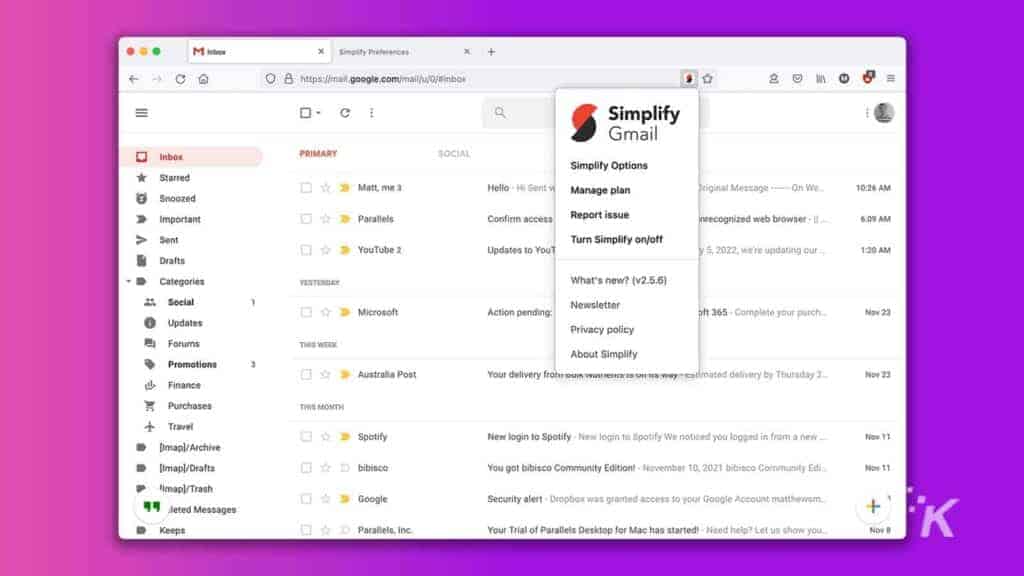
You may not realize that Gmail needs a few modifications and a fresh coat of paint until you see the web app at its full potential. Simplify takes what’s already a good enough piece of web-based software and makes it so much more. With Simplify, you can:
- Group messages by date
- Customize and declutter the Gmail UI
- Use keyboard shortcuts to boost productivity
- Reverse the message order in conversations
- Hide the inbox and unread count
- Block trackers
The list could go on, but, in the spirit of the product we’re discussing, let’s try to keep things simple.
One of the first things you’ll notice when you activate the extension is that Gmail is now grouping messages into date categories: today, yesterday, this week, and this month.
Even at a glance, such a simple change already makes your inbox appear more manageable. And if you dive deeper into the settings, you’ll find many more customization options to tidy up the UI.
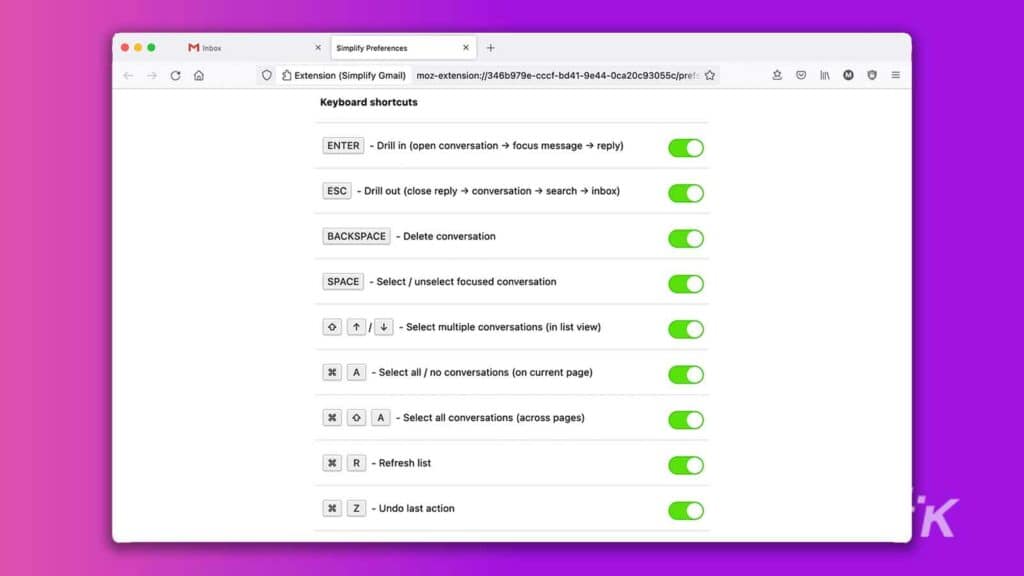
Perhaps Simplify’s slickest and most exciting feature is the addition of keyboard shortcuts. If you’re a heavy Gmail user and constantly at war with your inbox, being able to swiftly smash out tasks with quick key combinations is a legitimate productivity booster. Shortcuts exist for:
- Select all
- Select all over multiple pages
- Reply
- Delete conversation
- Close conversation
- Refresh
- Undo
- Archive
- And more
You can practically navigate your entire Gmail interface using just your keyboard.
Additional features—such as the ability to reverse the message order in conversations—make Gmail more intuitive, and the extra security provided by Simplify’s tracker blocking is always welcome. Sometimes you don’t know what an app’s missing until someone shows you what’s possible.
How to get the Simplify browser extension
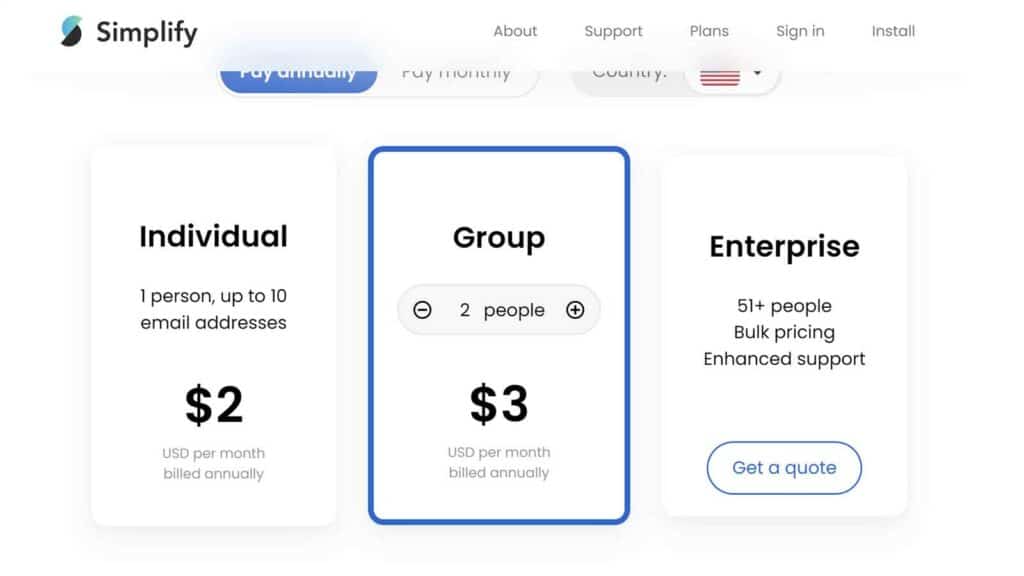
The Simplify Gmail browser extension is available for Chrome, Firefox, Edge, Safari, Brave, and Vivaldi, so few people need to miss out. Also, with a 14-day free trial, you can put some serious miles on the software to see if it works for you before anyone will demand payment.
Try it to see if you like it
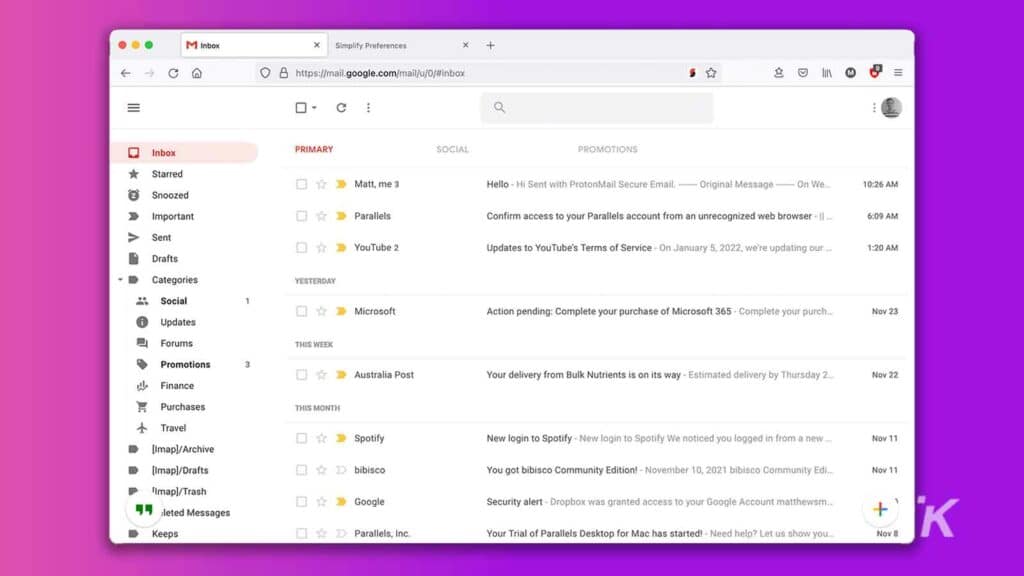
If you’re a heavy Gmail user, an extension like Simplify makes a whole lot of sense. Often, other developers step up when the big players fail to deliver the goods. As mentioned, Gmail works well, but it could be better, and certain add-ons help highlight this fact.
While Simplify already boasts a lot of useful tools, the integration of the new Bundles feature will be worth a closer look on release. The worst thing about this extension is that it doesn’t exist for other email providers.
Have any thoughts on this? Let us know down below in the comments or carry the discussion over to our Twitter or Facebook.
Editors’ Recommendations:
- How to declutter your Gmail Inbox with the Archive feature
- How email forwarding works in Gmail
- You can now make phone calls inside Gmail, because why the hell not
- How to get back into Gmail if you lose access to your account






























