Apps
Spotify redesigned its desktop and web apps – here’s what’s new
Spotify felt like its desktop app experience hadn’t kept up, and that it was time for a change

Just a heads up, if you buy something through our links, we may get a small share of the sale. It’s one of the ways we keep the lights on here. Click here for more.
Spotify is rolling out a new redesign for its desktop and web apps for both Mac and Windows today. A lot of the changes made in this update focus on navigation, quick access to new controls, and a bevy of updates to the playlists, search, radio, queue, and library functionality. Here’s what’s new.
One of my favorites is the new search bar placement. Instead of having it on the top left hand of the screen, it’s now been moved to the navigation bar on the left side, right between Home and Your Library. This might take some getting used to, but I feel like this unclutters the top of the screen.

The black navigation bar on the left-hand side is now reserved for Your Library, Home, Search, and playlists. The biggest change comes to the Your Library menu. Previously, all of your Made For You, Liked Songs, Discover Weekly, Daily Mixes, Podcasts, and more would be housed in the left navigation bar. Now it’s all under the Your Library link.
Playlists also got an overhaul. Users can now add track descriptions, upload artwork, and drag tracks into existing playlists. And with the new embedded search bar directly on top of the “Create A Playlist” menu, you can drag tracks or podcasts directly from the search bar right into playlists. This will help speed up the process compared to the older version of the app.
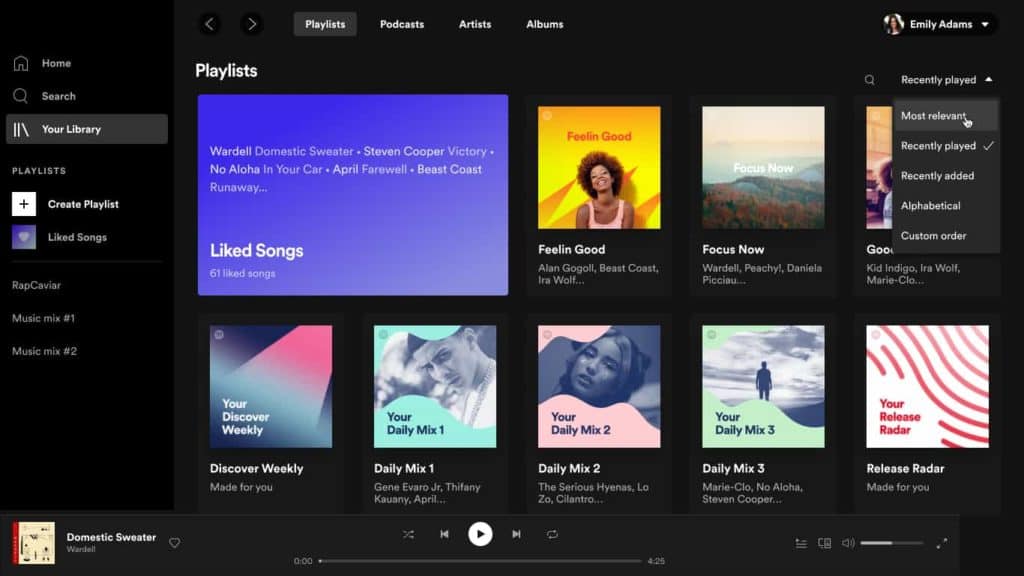
Another neat addition, which will only be available for Premium subscribers, is the ability to download music and podcasts for offline use. Meaning you can download an hour-long podcast now and listen to it when you’re not connected to the internet. The smartphone app does it so it’s good to see the company offering it for desktop users.
In a blog post detailing the new changes, Spotify writes: “We constantly test, develop, and launch new features, optimize for new devices, and look to expand our content offering,” the post reads. “Yet along the way, we felt that our desktop app experience hadn’t kept up, and that it was time for a change.”
Have any thoughts on the new redesign? Let us know down below in the comments or carry the discussion over to our Twitter or Facebook.
Editors’ Recommendations:
- For the first time, Spotify podcasts will surpass Apple Podcasts listeners in 2021
- Spotify is coming out with a HiFi music tier to rival Tidal
- If you think someone has hacked into your Spotify – here’s how to check
- Spotify now has over 345 million active members using its music streaming service




























