How-To
If you think someone has hacked into your Spotify – here’s how to check
If you are seeing random songs and playlists on your account, you might have been hacked.

Just a heads up, if you buy something through our links, we may get a small share of the sale. It’s one of the ways we keep the lights on here. Click here for more.
It’s a depressing fact of modernity that if you have an online account with any service, the chances are someone is trying to hack their way in. It might not be a targeted attack, more likely a password stuffing attack from the reams of data in the huge credential leaks, but it will happen to most of you.
Spotify isn’t immune to this, with criminals often targeting the service. That’s compounded by Spotify suffering a data breach in December of last year, with “an undisclosed number” of users having their registration information leaked to “business partners.”
If you’re worried someone else is using your Spotify account, or you’ve been the victim of a hacker, here’s what you need to know so you can secure your Spotify account again.
Check if your account has been hacked
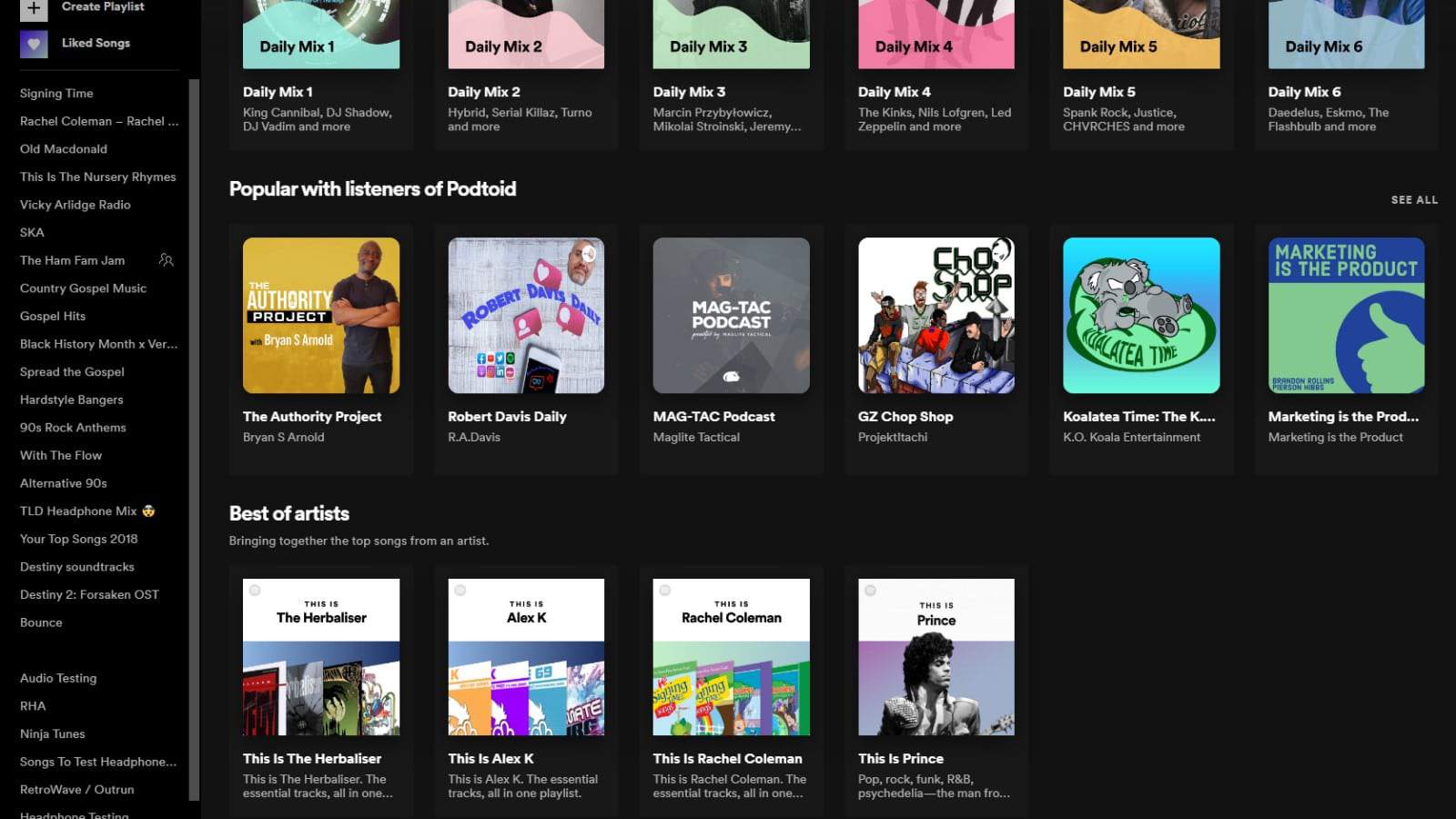
If you open the Spotify player and notice tracks that you’re sure you never listened to, that’s a clear indicator that someone else has been using your Spotify. Now that might not be a hacker, it could be a friend or partner or family member that you lent your Spotify to and never logged out, but it’s worth digging deeper to find out if that’s the case.
Oh, and those kids’ playlists on my otherwise eclectic listening history? Yeah, my toddler has taken over my Spotify account so the hack is coming from inside the house…
Other things to note are:
- Playlists disappearing or appearing – a sure sign someone else is also using your account
- Music randomly playing – Hey, if you’re not playing it, someone else must be, right?
- Notifications about logins – Spotify is good about letting users know if suspicious logins are happening, so check straight away if you get a notification from them
- Odd subscription changes – Maybe you noticed your subscription charge was a little higher this month, so check in Account > Receipts to see if an unauthorized change has occurred, like going from Solo to a Family plan
- Password or email not working – Maybe this is just a typo, but it could also mean that someone has access to your account and has tried locking you out
What can you do if your Spotify account was hacked?

Check your Spotify email
Password time
Disconnect apps or social media links

Recover playlists
If all else fails, contact Spotify Support
Hopefully, you’ve recovered your Spotify account and removed any unwanted access. Keeping your account safe from now is a combination of strong passwords, keeping track of which devices you’ve signed in on, and not sharing your passwords with anyone.
Have any thoughts on this? Have you ever had issues with hacking on Spotify? Let us know down below in the comments or carry the discussion over to our Twitter or Facebook.
Editors’ Recommendations:
- Spotify now has over 345 million active members using its music streaming service
- Siri will soon let iPhone users change their default music app
- Spotify just invented the AI Judge Dredd of songwriter plagiarism tech
- This website will tell you how shit your music tastes are
































