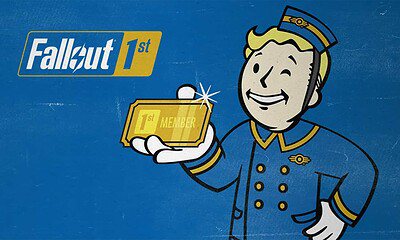Gaming
Steam now lets you transfer games over your home network
This will be great for gamers who have to worry about data limits.

Just a heads up, if you buy something through our links, we may get a small share of the sale. It’s one of the ways we keep the lights on here. Click here for more.
Steam has introduced a cool new transfer feature to help eliminate bandwidth problems from downloading games.
Revealed on the Steam Deck Twitter page, the new feature lets you transfer games to other devices using your home network. That means you don’t have to download it again.
So if you’re playing a game on your computer and you want to take it to the Steam Deck, you can transfer it over your WiFi network. You won’t have to redownload the content, potentially saving you from bandwidth headaches.
A Steam support article highlights how the new feature will work.
When you download a game, Steam will “check if there are other PCs running Steam on your LAN (local area network_ that could transfer the needed game content to you directly.”
If it successfully finds a device with those files, it will transfer as much of the content as possible across your network. Any additional files needed will then download as normal.
This feature could be great for LAN parties, dorm rooms, or houses with multiple Steam users. Additionally, it’s a great way to transfer games to your Steam Deck without worrying about download limits.
This feature is currently only available to gamers who opted into Steam Beta. It’s unclear when it will make to everyone, but we can already see how useful this feature will be to some gamers.
Have any thoughts on this? Drop us a line below in the comments, or carry the discussion over to our Twitter or Facebook.
Editors’ Recommendations:
- The best
Steam Deck accessories - Does the
Steam Deck have a touchscreen? - Valve plans screen and battery improvements on
Steam Deck 2 - The Nintendo Switch is now the third best-selling console ever