Buying Guide
The best Steam Deck accessories (2024)
A few extra accessories can improve your Steam Deck experience.

Just a heads up, if you buy something through our links, we may get a small share of the sale. It’s one of the ways we keep the lights on here. Click here for more.
KnowTechie is supported by its audience, so if you buy something through our links, we may get a small share of the sale
Valve’s
Originally sold with a reservation system, now anyone can order their own
The
But most gamers know good accessories can significantly improve your gaming experience.
No matter if you decided on the newer Steam Deck OLED or the LCD-equipped
Our picks of the best Steam Deck accessories
From headsets to portable keyboards, you can pair tons of peripherals with the
We’ve got you covered with the best
JSAUX Docking Station for Steam Deck
JSAUX makes some of the best unofficial docking stations for portable gaming consoles, and this dual-display dock is excellent for the
It adds one HDMI 2.0 and DisplayPort 1.2 output to view your
While the Deck doesn’t have enough power to play games at that resolution, it’s great for a desktop replacement for work. Yes, you can use the
You also get power pass-through for charging, three USB-A 3.2 Gen 1 ports for accessories, and Gigabit Ethernet.
 JSAUX Docking Station for Steam Deck
JSAUX Docking Station for Steam Deck
The JSAUX Docking Station for Steam Deck adds tons of ports to the portable console, making it into a viable desktop replacement for gaming or getting some work done in Desktop mode.
- HDMI and DisplayPort outputs compatible with 4K 60fps
- Adds Gigabit Ethernet, three USB-A 3.0 ports for accessories and USB-C charging
Anker 7-in-1 USB-C Hub
This Anker 7-in-1 Hub is a portable and convenient way to add more ports to the
It has a 4K-capable HDMI output for using the
That’s plenty to turn your console into a desktop replacement on the go, without the bulk of other docking stations.
 Anker USB C Hub
Anker USB C Hub
Experience the ultimate in convenience and versatility with the Anker USB C Hub Adapter, featuring 7 essential ports for all your connectivity needs.
- Adds USB-C, two USB-A, HDMI, microSD and SD card readers to any USB-C equipped device
- HDMI output supports 4K resolution
- 100W pass-through charging
Official Steam Deck Docking Station
If you are looking for a way to easily connect the
You get two USB ports, an HDMI port, USB-C, and an ethernet port. While you might get more ports from a third-party dock, the official one is guaranteed to fit your console better.
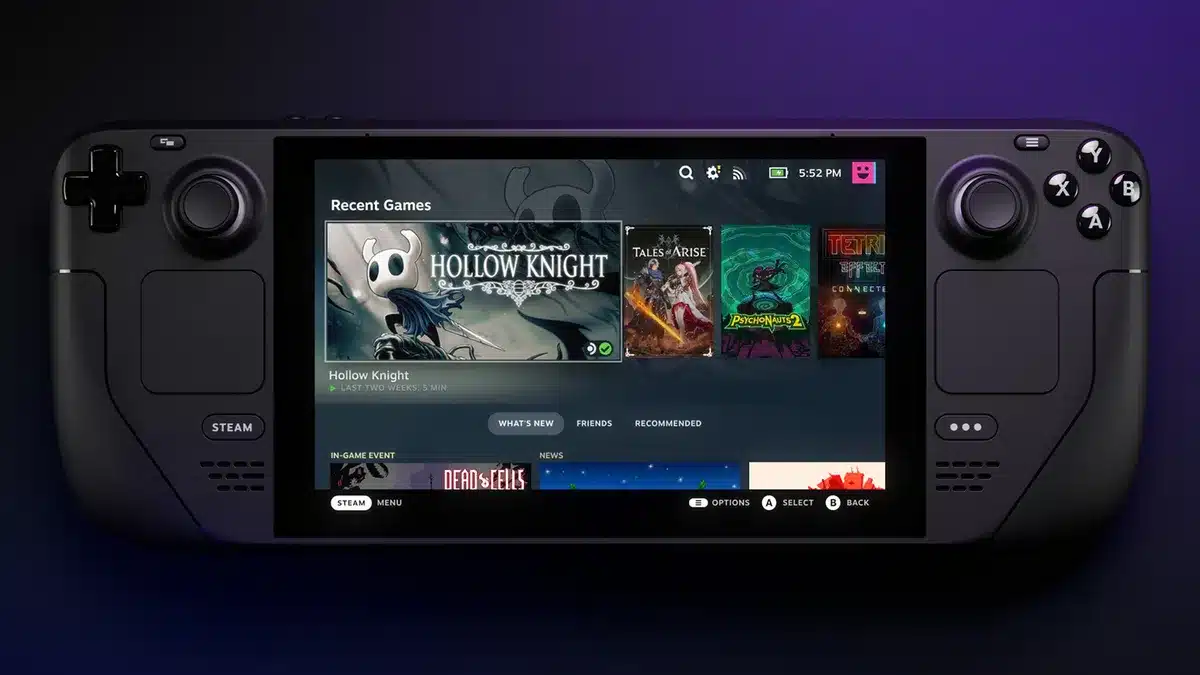 Steam Deck Docking Station
Steam Deck Docking Station
For just $89, Valve's got you covered with an accessory pack that includes an HDMI port, two USB ports, USB-C, and an ethernet port.
HDMI output with 4K 60Hz support
Gigabit Ethernet port for wired networking
UGREEN 6-1 USB-C Steam Deck Dock

The Ugreen dock provides great display options for gamers. It can show 4K@60Hz, 2K@144Hz, and 1080P@240Hz, so it works with many types of monitors and gives smooth gameplay at different screen sizes and speeds.
This versatility allows Steam Deck owners to enjoy their favorite games on larger screens with stunning visuals.
Connectivity is key for any dedicated gamer, and the Ugreen dock delivers by providing two USB 3.0 ports, one USB-C port, and data transmission speeds up to 5Gbps.
 UGREEN Steam Deck Dock, 6-in-1 USB C Docking Station
UGREEN Steam Deck Dock, 6-in-1 USB C Docking Station
The UGREEN Steam Deck Dock features a 4K@60Hz HDMI port, Gigabit Ethernet, PD 100W charging, 1x USB-C port, and 2x USB 3.0 ports. I t serves as both a dock and a stand for your Steam Deck, offering convenience and functionality in one sleek package.
- 4K@60Hz HDMI output for high-quality, smooth gaming
- Multiple USB A & C ports for easy peripheral connections
- Gigabit Ethernet port for faster downloads and online play
- 100W PD full-speed charging to keep your Steam Deck powered
- Aluminum stand design with silicone pads for stability and cooling
Omnicharge 25,600mAh power bank
You will definitely want a portable power bank to pair with your
This 25,600mAh power bank from Omnicharge should keep you going for a while. It’s got 10W wireless charging, adjustable DC output and more.
READ MORE: Can
This power bank provides a charging output of up to 60W via USB-C, which should quickly charge your Deck. And there are multiple ports so that you can charge multiple devices simultaneously.
 Omni Mobile 25600mAh Power Bank
Omni Mobile 25600mAh Power Bank
This premium power bank has 25,600mAh of capacity, plenty for all your electronics in daily use. It features 60W USB-C PD output, two 5V/2.4A QC 3.0 USB-A ports, and even adjustable DC output for charging laptops that don't use USB-C.
- 60W USB-C primary output capable of charging laptops
- Adjustable DC output for other devices
- 10W wireless charging pad
- 45W input for fast recharging
Anker 20,000mAh power bank
You can also find a portable power bank that is cheaper. This option from Anker offers a similar 20,000mAh capacity battery at a much lower price.
But it is a bit slower than the previous option, outputting at a maximum of 20W. So you might have to wait a little longer to charge your
Still, the 20,000mAh capacity should give you a couple of total charges on your
 Anker 525 PowerCore Essential Portable Charger
Anker 525 PowerCore Essential Portable Charger
The Anker 525 PowerCore Essential is Anker's go-to power bank to keep your devices charged at all times. With a 20,000mAh capacity, you can get 4 or 5 complete charges on your phone so you'll never run out of battery.
- Portable enough to fit in your bag
- 20,000mAh battery is enough to charge your phone four or five times
- Wide compatibility with USB-A and USB-C outputs
DLseego TPU protective shell case
Depending on how clumsy you are with your electronics, you should outfit your
The DLseego TPU protective case is an excellent, affordable option. It offers a decent level of protection from scratches and light impacts.
The TPU material is typically found in many smartphone cases and offers a flexible but durable design. It also features a non-slip grip material on the handles of your
 DLseego Steam Deck TPU Protective Case
DLseego Steam Deck TPU Protective Case
Protect your Steam Deck from scratches and falls with this great value TPU case from DLseego. Designed to hug your portable console like a glove, it will add extra grip as the back has anti-slip markings.
- Form-fitting protection for the Steam Deck
- Doesn't cover any ports or exhausts
- TPU gives shockproofing from drops or knocks
- Anti-slip back panel for more grip
JSAUX standing case
The JSAUX standing case offers a similar TPU shell as the DLseego above. But JSAUX added a stand to this one in case you wanted to game hands-free on your
This case offers an ergonomic grip with texturing on either side to help you grip your
But what stands out the most (pun shamelessly intended) is the flip-out stand that lets the
 JSAUX Kickstand Protective Case for Steam Deck
JSAUX Kickstand Protective Case for Steam Deck
This stylish case from JSAUX covers your Steam Deck in comfortable TPU for shockproofing, while the fold out kickstand means you can prop it up without a dock, perfect for watching movies or using it with a keyboard and mouse.
- Flip-out kickstand to hold your Steam Deck up without a dock
- Textured back for added grip
- Fits perfectly around the openings and exhausts of your Steam Deck
Daydayup Steam Deck carrying case
The Daydayup carrying case is your one-stop shop to protect and haul around your
Inside, the
Waterfield Cityslicker leather case
A premium case for your
The outside of the Cityslicker comprises full-grain leather, and the inside features a soft liner. The case offers stellar protection with its ballistic nylon lining or waxed canvas, depending on which version you get.
The best part is that you can pick your colors and decide if you want D-rings added for a carrying strap.
 CitySlicker Case for Steam Deck
CitySlicker Case for Steam Deck
Carry your Stream Deck in style with this premium sleeve from WaterField. They're made with natural full-grain leather and either ballistic nylon or waxed leather for luxurious protection for your portable console.
- Premium protection for your Steam Deck
- Space for USB-C cable, SD cards, Micro SD cards, earbuds and a HDMI cable
- Full-grain leather, ballistics nylon and tough zips
Apple AirPods Pro 2

Apple’s second-generation AirPods Pro are great earbuds to use with your
They connect easily with Bluetooth and come with 30 hours of playtime, including the battery case.
They offer great sound with the H2 chipset. Plus, you get noise cancelation, so you don’t have to worry about interruptions when you’re in the middle of a game.
 Apple AirPods Pro (2nd Generation)
Apple AirPods Pro (2nd Generation)
Enjoy up to 30 hours of listening time with the included charging case, block out unwanted sounds, and dance the night (or day) away with the best tunes.
- Rich, immersive sound
- Customizable fit
- Hey Siri
- 30 hours of listening time
- Adaptive EQ
- Can't adjust EQ presets
EarFun Air Pro 3 earbuds
If you’re looking for a more affordable pair of premium earbuds to connect to your
The Air Pro 3s offer incredible sound and range with minimal distortion, even at higher volumes. Plus, you get environment and active noise cancelation for interruption-free gaming.
It also has Bluetooth 5.3 with a 55ms latency connection for little to no lag for your game sound.
 EarFun Air Pro 3 ANC Earbuds
EarFun Air Pro 3 ANC Earbuds
These noise-canceling earbuds are packed with some seriously impressive features, including active noise canceling, low-latency for gaming use, and minimal distortion even when played LOUD.
- 55ms latency for lag-free performance when gaming
- Comfortable thanks to the AirPods-esque design
- Active noise cancelling to drown out outside noise
SteelSeries Arctis 7+ wireless gaming headset
SteelSeries’ Arctis line of headsets remains one of the most comfortable headsets I’ve tried to date. However, one issue with the headset is that it lacks Bluetooth connectivity.
You’ll need to use the USB-C port on the
If you decide to use your
 SteelSeries Arctis 7+
SteelSeries Arctis 7+
The SteelSeries Arctis 7+ punched above its weight for sound quality and comfort.
- Comfortable design with large earcups
- Long battery life for loads of gaming time
- Solid 2.4GHz wireless connectivity
EPOS H3 Hybrid wireless gaming headset
The H3 Hybrid offers excellent sound and comfort like other headsets. But one cool thing about the H3 Hybrid is that it connects to two devices simultaneously.
You can connect it wired via USB and wireless via Bluetooth to listen to two devices at the same time. That could be convenient if you were talking on the phone and playing the
The H3 Hybrid also features a detachable boom microphone, so you can turn it into a lower profile pair of headphones for when you’re out gaming on the go with your
 EPOS Audio H3 Hybrid Bluetooth Gaming Headset
EPOS Audio H3 Hybrid Bluetooth Gaming Headset
The Epos H3 Hybrid is a versatile gaming headset with closed-back earcups to limit sound leakage. It features USB and Bluetooth connectivity, and can play sound from two devices at once when connected correctly.
- Wired and wireless connectivity for versatile listening
- Can connect to two devices at once and listen to them both, perfect for taking phone calls while gaming
- Removable boom mic
Razer Orochi V2 Mobile Gaming Mouse
The Razer Orochi V2 is the perfect portable gaming mouse to use with the
That means you don’t have to worry about carrying a dock or adapter for the
 Razer Orochi V2 Mobile Wireless Gaming Mouse
Razer Orochi V2 Mobile Wireless Gaming Mouse
The Razer Orochi V2 is one of the best mobile mice around, with hundreds of hours of battery life from a single AA battery, multiple connectivity options, and a small, ambidextrous shape for any grip style.
- Sub-60g ultralight design, perfect for taking with you on the go
- Wireless via Bluetooth or 2.4GHz Razer Hyperspeed dongle
- Super long battery life using a single AA lithium battery
Cooler Master SK622 Wireless
As with gaming mice, so many games in the Steam library work much better with a keyboard. But the
This particular keyboard is a 60% design. So, not only is it missing the number pad on the right side, but it also packs all necessary keyboard keys into one of the smallest form gaming keyboards you can find.
And it connects with Bluetooth. So you don’t have to worry about keeping up with a dongle or buying an extra gadget to make it compatible with your
 Cooler Master SK622 Wireless Gaming Keyboard
Cooler Master SK622 Wireless Gaming Keyboard
The Cooler Master SK622 is a great portable mechanical keyboard for gaming use. It's got low-profile switches for a slimmer profile, USB-C or Bluetooth 4.0 connectivity, and a 60% form factor to take up less space in your bag.
- 60% form factor to easily fit in your bag for portability
- Bluetooth connectivity for wire-free gaming
- Choice of low-profile mechanical key switches to get your preferred typing feel
Xbox Core Wireless Controller
While the
You can’t beat using an Xbox controller for all those times you’re docked to play on a larger screen.
Many of the games in your library support one, it’s ergonomic and has superior quality thumbsticks, and it works either wired or by Bluetooth.
 Microsoft Xbox Wireless Controller
Microsoft Xbox Wireless Controller
The Xbox Wireless Controller is the gold standard all other gaming controllers are judged by. It's well-built, comfortable to hold, and more importantly, supported by pretty much every device and game under the sun.
- Offset thumbsticks for ergonomic play
- The gold standard for game controllers, compatible with pretty much any device or game
- Bluetooth, Wired and Wireless connectivity (needs dongle for PC Wireless)
PlayStation 5 DualSense controller
If PlayStation controllers are more your speed, the PlayStation 5 DualSense controller is a great option. It’s the best accessory you can add when playing the
Of course, you’re completely free of wires, so you’ll have ultimate freedom when playing. And the DualSense has tons of great features, like haptic feedback, adaptive triggers, and much more.
Plus, the DualSense has a great Bluetooth connection, so hooking it up to your
The DualSense is a reliable and great-feeling controller.
 Sony PS5 DualSense Wireless Controller
Sony PS5 DualSense Wireless Controller
The Sony DualSense controller for PS5 is also one of the best mobile gaming controllers on the market, thanks to its Bluetooth connectivity. It's also got a more natural thumbstick arrangement and a more sculpted design.
- Symmetrical thumbsticks because your hands aren't different sizes
- Ergonomic shape that suits some hand shapes better
- Bluetooth connectivity and in-built rechargeable battery
- Immersive haptic feedback on triggers and main body of controller
AOpen 15.6″ portable monitor
The AOpen 15.6″ portable monitor is an excellent option for portable gaming with the
And it has a USB-C port for display, so you won’t need anything extra to hook up your
And if you connect it directly to your
 Aopen Portable Monitor
Aopen Portable Monitor
This portable touchscreen from Aopen gives you a 15.6-inch IPS screen to play games on, or to use as a second screen for productivity while working on the desktop.
- 15.6-inch IPS panel with 1080p (Full HD) resolution
- Touchscreen for productivity
- Slim design for portability
LG Ultragear 27″
We talk a lot about the portability of the
But it’s still a full-functioning gaming PC. And pair it up with the Gigabyte M27Q Pro 27″ gaming monitor, and you’ve got a decent gaming setup.
READ MORE: The best equipment for your sim racing rig
The 1440p display has a 240Hz refresh rate with FreeSync support for buttery smooth frames. And it’s got USB-C input, with an internal KVM.
That means you can connect your
 Gigabyte M27Q Pro
Gigabyte M27Q Pro
The Gigabyte M27Q Pro is a 27-inch gaming monitor with a 240Hz refresh rate, IPS panel with 1440p resolution, and 10-bit color support. It's also got a KVM, for controlling multiple attached devices from one keyboard and mouse.
- 27-inch IPS panel with 1440p resolution
- 240Hz refresh rate and FreeSync support for smooth frames
- 10-bit color with VESA Display HDR400 certification
- KVM with USB-C for controlling multiple devices
SCUF Exo posture cushion
The
SCUF has you covered with the Exo posture pillow. We’ve been using these with controllers and our Nintendo Switch, so we know it’ll be okay with the added weight of the
The Exo is inflatable (or maybe deflatable if you want to look at it that way), so you can throw it in your bag to use wherever you are gaming. For $40, it’ll help save you from a lifetime of aching joints.
 SCUF Exo Ergonomic Posture Cushion
SCUF Exo Ergonomic Posture Cushion
The SCUF Exo is an inflatable ergonomic lap cushion designed to wrap around your waist as you play games, to reduce strain on your arms from the controller's weight.
- Blow-up lap cushion for supporting your controller or portable console
- Deflate-able for easy transportation
- Reduces unnecessary strain on your arms, back, and joints
Lexar microSD
Depending on the size of the
With this two-pack of 128GB microSD cards from Lexar, you can store a bunch of extra games over the initial capacity of your device. You can load them up and then store the additional card in your carrying case.
 Lexar E-Series 128GB Micro SD Card 2 Pack
Lexar E-Series 128GB Micro SD Card 2 Pack
Remember when large capacity MicroSD cards where prohibitively expensive? We can, which is why we're amazed that you can get a two pack of 128GB MicroSD cards to stuff in someone's stocking this holiday at this price.
- Two 128GB MicroSD cards with SD adapter
- 100MB/s UHS-I transfer speeds for 4K image or video capture
- Ideal for drones, portable consoles, or cameras
Samsung EVO 512GB microSD
This 512GB option from Samsung will give you a little more room to play. You can fit tons of additional games on your
The more storage you have, the better. Nobody wants to uninstall and reinstall games constantly because they don’t have enough storage.
 Samsung Evo Select 512GB microSD
Samsung Evo Select 512GB microSD
With fast transfer speeds of up to 130MB/s, a range of storage capacities up to 512GB, and built-...
- High Speeds: This memory card has fast read and writes speeds of up to 130MB/s and 90MB/s, respectively, which makes it suitable for use in devices that require fast data transfer speeds
- Durability: The memory card is built to withstand harsh conditions, including water, high temperatures, X-rays, magnets, and more.
- Versatility: The EVO Select memory card is compatible with various devices, such as smartphones, tablets, and the Steam Deck.
SanDisk 1TB Extreme microSD

And finally, we’ve got the big one. This 1TB of storage offers twice as much storage as the Samsung option mentioned above. Even the largest
Adding this 1TB microSD from SanDisk will triple the number of games you can install on your device.
That should keep you going for a long time. Although some of today’s games are absolutely massive, so you still might fill that up quickly.
 SanDisk 1TB Extreme microSDXC UHS-I Memory Card
SanDisk 1TB Extreme microSDXC UHS-I Memory Card
With fast transfer speeds up to 190MB/s, this microSDXC card from SanDisk is perfect for applications needing speedy storage like recording 4K video, or playing video games on a portable console.
Internal SSD replacements
|
4.4
|
3.7
|
4.0
|
3.5
|
3.5
|
|
$147.95
|
$139.99
|
|
$99.99
|
|
Even with the new
Thankfully, Valve makes it easy to swap the internal SSD for a new one. You’ll need a tool kit and an M.2 SSD in the 2230 form factor to do the swap, which is currently available in up to 2TB capacities.
Ugreen Nexode 140W USB-C GaN Charger

It’s no secret the
Instead of waiting for your regular charger to juice up the
The charger uses GaN technology, which generates a high-efficiency charge with less heat. This new technology is gaining popularity as it can deliver more power to devices than traditional chargers.
What would typically take your
 UGREEN Nexode 140W USB-C GaN Charger
UGREEN Nexode 140W USB-C GaN Charger
Small enough to fit in your backpack but powerful enough to charge all devices quickly. Perfect for travelers, students, and just about anyone who appreciates a quick charge.
- Super-fast charging speeds
- Plenty of ports to go around
- Charges two laptops simultaneously
- It’s a bit on the pricey side at $149.99
- 140W might be too much power for some if you don’t plan on using it with a laptop
GuliKit Hall Effect (no drift) Electromagnetic Joystick Module
Stick drift is a big issue, especially on smaller joysticks like those on the
Because they use magnets, they won’t wear like normal joystick modules. These units are only for all Steam Decks using Type A or B sticks.
What’s even better is that the redesigned joystick replacements don’t need soldering, so all you have to worry about is the number of screws it takes to get to that part in your
 Gulikit Hall Effect Sensor Joystick for Steam Deck
Gulikit Hall Effect Sensor Joystick for Steam Deck
The joysticks in the Steam Deck aren't bad, but will wear out over time and cause stick drift. This drop-in replacement from Guilkit uses magnets and the Hall effect instead, so they'll never drift and will stay accurate for years to come.
- Two replacement joysticks for the Steam Deck with Hall Effect sticks instead of potentiometers so they won't ever drift
- Comes with all the tools needed
- Works with type A and type B Steam Decks
Apple AirTag

This might not be an exciting accessory, but it could prove to be a very necessary one. The
So why not throw an AirTag in the case to help you keep track? Or go even further and slip the AirTag inside the
And no, we’re not joking. One Redditor discovered there’s enough room to slip an AirTag inside the
Just be sure not to interfere with any circuits inside the device, and you should be good to go. You can even use a little electrical tape as a safety measure.
 Apple AirTag 4 Pack
Apple AirTag 4 Pack
Apple's AirTag is a sleek, disk-shaped Bluetooth tracker that allows you to keep tabs on your most important belongings with the help of the Find My network.
- Quickly find items using the Find My app on iOS
- Accurate tracking with Ultra-Wideband and the U1 chip
- Strong privacy to keep your data secure
- Long battery life, lasting up to a year
How we make our picks
So, how did we choose all the best
On top of that, we spent hours researching user reviews, Reddit posts, YouTube videos, and more. But mainly, our first-hand experience is ultimately how we drafted our picks.
The best Steam Deck accessories will greatly enhance your enjoyment
And that does it for some of the best accessories you can add to your
Of course, there are tons of mice, keyboards, and other accessories that you could pair with the
We’ll update this article with any additional accessories we see. It’s definitely an exciting time for PC gaming as the
Did we miss any must-have
Editors’ Recommendations:
- 11 best MagSafe accessories for your Apple devices
- The best wireless earbuds
- The best Nintendo Switch accessories
- The best AirTag accessories
Just a heads up, if you buy something through our links, we may get a small share of the sale. It’s one of the ways we keep the lights on here. Click here for more.






























































