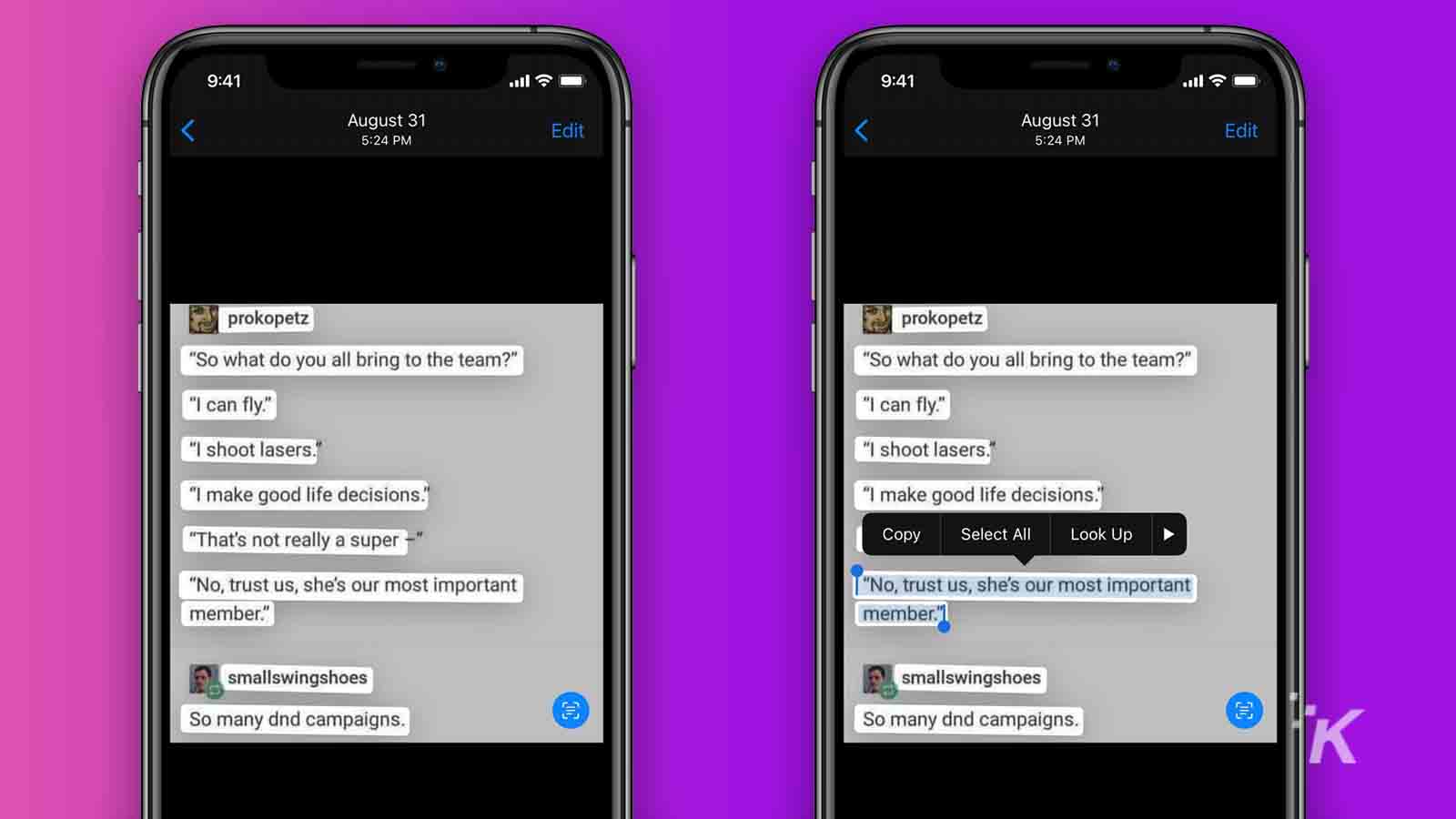
Just a heads up, if you buy something through our links, we may get a small share of the sale. It’s one of the ways we keep the lights on here. Click here for more.
When Apple released iOS 15, it brought a whole bunch of new features aimed at making you more productive. One of those is a wild new iPhone hack called Live Text.
Live Text uses machine learning to identify text from your camera or pictures, so it can be copied and pasted into other apps.
Well, it hasn’t taken long for teenagers to figure out it’s also perfect for copying your classmate’s notes, so you don’t have to type things yourself.
Check out the video below from French student, Yann Bernillie. It shows them using the iOS 15 camera app to zoom in so they can see the notes of a classmate on their laptop, snap a quick picture of the notes, and then use the Live Text feature to copy those notes from the picture. Genius.
If you want to learn more about Live Text, we’ve got a guide to show you how to use it. You’ll want the second section, which shows you how to use this iPhone hack to get text directly into your note-taking application.
Isn’t technology great? I wish I could have typed up my notes in school or used my camera to instantly copy from the class. Maybe then I could have read my notes afterward, instead of the arcane scribbles that my handwriting created in my own notes.
Have any thoughts on this? Let us know down below in the comments or carry the discussion over to our Twitter or Facebook.
Editors’ Recommendations:
- iOS 15.1 finally lets you disable Apple TV keyboard notifications – here’s how
- Where is the screen sharing feature in FaceTime in iOS 15?
- How to FaceTime Android and Windows users on iOS 15
- Apple is reportedly working on new AirPods that could monitor your temperature and posture































