Android
The best new iOS and Android apps to download in September 2020
Camera apps, messaging apps, and more.

Just a heads up, if you buy something through our links, we may get a small share of the sale. It’s one of the ways we keep the lights on here. Click here for more.
With so many apps being added to things like the Google Play Store and Apple’s App Store each month, it’s hard to keep track of what will actually help you be more productive. Don’t worry, as the KnowTechie team has been hard at work curating the latest apps to find the gems that we think you should be installing.
That could be anything from a handy to-do list and apps that unlock more of your camera’s potential, to apps to help make sense of all the news in your feeds. Without further ado, here’s the cream of the crop for September.
Here are all the apps you should check out in September
Whether you’re an Apple fan or prefer open-source Android, we’ve got you covered for what to download to stay productive in September.
SoundID

We’ve seen no end of headphones that have accompanying apps to tweak their sound to your liking, but SoundID takes that further, to work on any pair of your choice. A few simple A or B questions later and you’ve got a sound profile that’s suited to your headphones and your ears, which you can then use on your mobile devices or on your desktop. It’s based on the largest research ever conducted on consumer sound preferences, and on the industry tech that Sonarworks created that’s used to record your favorite artists.
Snap Search

Hate how much stuff tracks you when you use your browser? Well, Snap Search doesn’t even let you save anything to get tracked. No history, no cookies, no sessions, no nothing. It doesn’t ask your Android phone for critical permissions to do access anything either, so you know it can’t save data even if it wanted to. It’s got ad blocking, tracking blocking, VPN and proxy functionality, secure reader mode, the ability to download webpages, and more. Nice.
Disposable 2.0
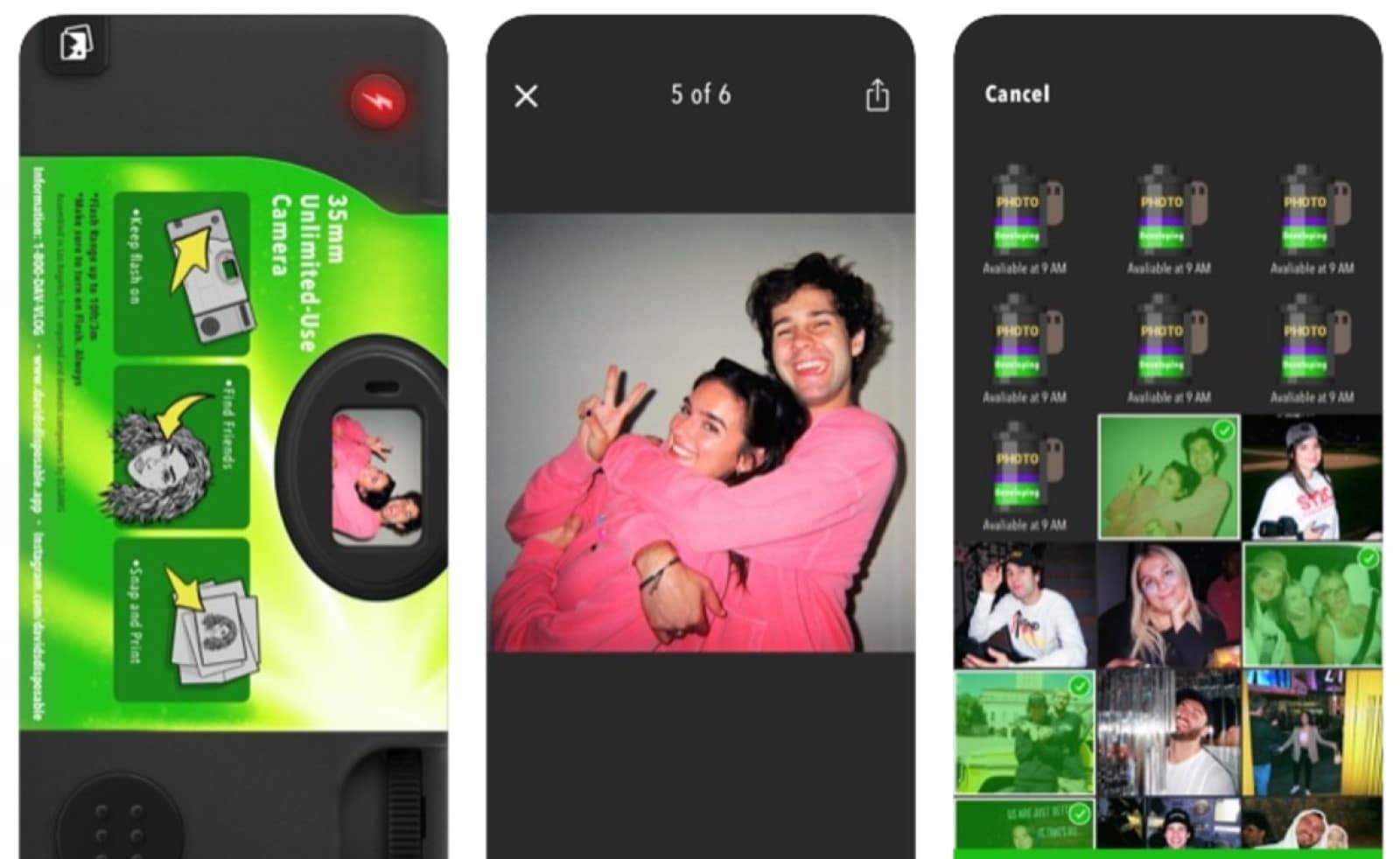
Ever wished your phone was more like a disposable camera from the 90s? Well, now you can do just that with David’s Disposable, which recreates the whole experience. Squint at your subject through the virtual viewfinder, take your over-exposed picture (while making sure flash is on), and hope it comes out correctly. Oh, and you’ll have to wait until 9am the next day to see the images created by the app, to mimic the wait from your neighborhood photo place.
Typewise
Hands up if typing on your smartphone’s keyboard gets annoying. I mean, let’s face it – those tiny keys aren’t made for everyone’s hands. Typewise has a solution, with hexagonal keys that offer more surface area for you to tap on. Does it work? Well, the team says it can reduce typos by over 80 percent, so I guess that depends on how typo-prone you are usually? The coolest thing though? It’s completely offline, with no data being sent to cloud servers to serve up its predictions.
VHS Cam: Retro Camcorder + 8mm

If the sharpness of the camera on your iPhone bothers you, why not harken back to an age of fuzzy home movies with VHS Cam. It’s got 15 filters from every decade back to the 1920’s, and popular cameras such as those using 8mm film or VHS tapes, so your movies can get that retro feel without extensive post-production. It also lets you add audio effects, and the pro upgrade removes recording time so you can shoot full-length feature films in one take!
Muze

Mobile messaging has been stuck in a rut for years now, with the back-and-forth of bubbles, stickers, and images boring the heck out of us. What if you want to edit your friend’s post, or scribble over the selfie they shared to add comical glasses and a mustache? Well, now you can with Muze, which changes the traditional messenger screen into an interactive whiteboard, so you can add text, pin photos and GIFs anywhere, and even zoom in or out, so the conversation isn’t bound by the usual timeline.
iOS
Lockitz
Ever experienced the pain of being locked out of your smartphone by a precocious toddler? You’ll love Lockitz then, which turns your lockscreen into a variety of playable games. Nifty, right? Now instead of deleting emails or locking you out of your device, they can play learning games. It won’t stop them from dunking your phone in the toilet, but at least you won’t lose any important contacts or documents.
Motion Cam
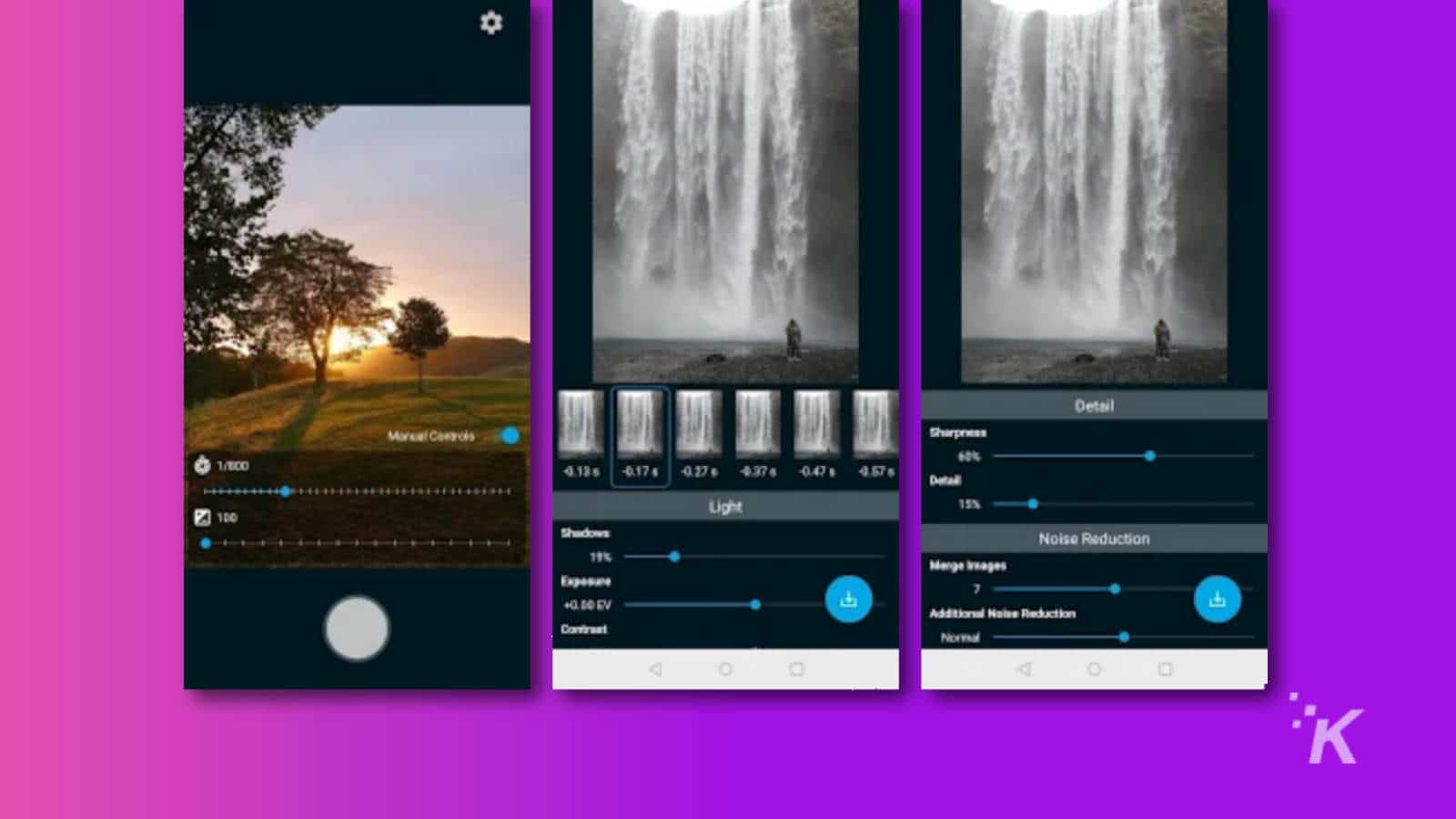
Ever wished your Android phone had Live Photo functionality, so you could choose your favorite frame from a series of pictures? Well, now you can with Motion Cam. It records from both before and after you pressed the shutter button, to let you choose the best image from the series. It also lets you customize post-processing, so you can tweak your shots to your liking. It’s fairly simple so far, but that might be a good thing as many photo apps have a steep learning curve with the huge number of functions on offer.
Editors’ Recommendations:
- The best new iOS and Android games to download in September
- Here are the best STEM toys on the market today
- Which iPhone has the best camera?
- The best new iOS and Android apps to download in August 2020






























