Apps
The new Soundboks app makes its $999 speaker sound like a $5,000 speaker
This speaker (and app) rules.

Just a heads up, if you buy something through our links, we may get a small share of the sale. It’s one of the ways we keep the lights on here. Click here for more.
A little over a year ago, Joe had the chance to review this monster of a Bluetooth speaker. It’s a portable speaker that weighs 35-pounds and costs $999.
Now, we’re not saying this like it’s a bad thing, but the gist of what I’m trying to get at here is that it rules, and I can see why Joe liked it so much. If I had one sentence to sum up my knowledge of this speaker, it’s this: This speaker doesn’t fuck around.
Since Joe did most of the heavy lifting in his review, I’m here to speak about the company’s latest app release for the speaker, which is available today. I’ve been testing out the beta version of the app for the past week along with the speaker, and while most of my excitement revolves around the speaker itself, there are some really cool things you can do with the app that takes your experience to the next level. Let’s dive in.
READ MORE: Soundboks Go is a $699 portable speaker that packs a punch
So before testing out the beta version of the new app, I figured I would poke my head around the old app to see some of the biggest changes they made. And I’m glad I did because as it turns out, Soundboks really stepped up their game by introducing a slew of new features aimed at making the speaker sound better, plus other helpful things like registering the included one-year manufacturer warranty.
Here’s the complete rundown of all the new things being added to the app:
- A new Control Drawer
- Customizable EQ
- SKAA Pro Mode
- Anti-theft lock
- Pro Panel
- 1-year warranty signup
The most notable addition to the app is the all-new control drawer. This allows you to connect to your Soundboks speaker while giving you quick access to other things like volume, power, and more.
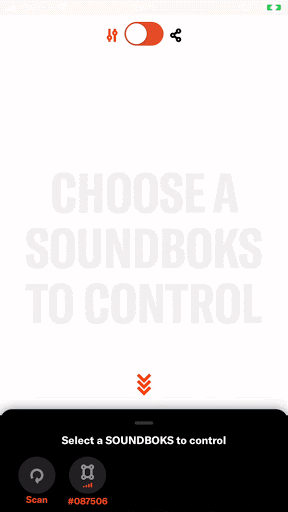
If you plan on hooking up an external source to the speaker like a guitar, piano, or any other sort of instrument you decide to connect, the new Pro Panel allows you to adjust the gain and EQ of the instrument. This wasn’t previously available on the older app.
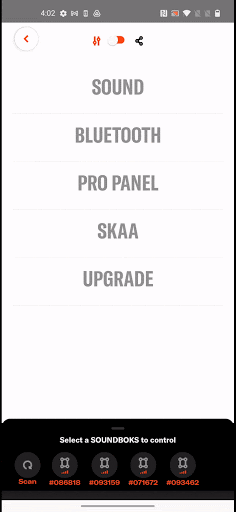
Next up is the new customizable EQ settings. With the new Soundboks app, you can now adjust the EQ yourself or choose between three different presets. To get there, head to SETTINGS > Sound.
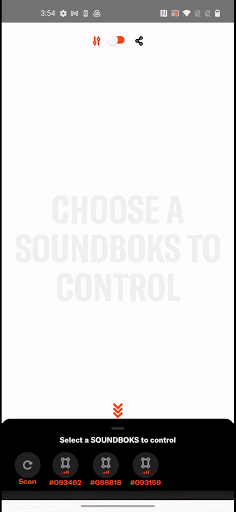
Personally, for me, these were the most notable features added to the app. But Soundboks didn’t stop there. Additional features include TeamUp, which lets you connect to up to 5 speakers through a simple drag and drop feature, and SKAA Pro Mode, which helps reduce latency between the host speaker and those that are now connected to it. There’s also a new Anti-theft Lock that keeps your SOUNDBOKS protected in any situation.
After testing the speaker with both the old and newer app, it’s safe to say that the upgraded app is worlds apart from its predecessor. Using the old app didn’t give me many options to fine-tune the speaker’s audio, so it’s nice to see that the company addressed that with the new version of the app.
The newly updated app is now available for both Android and iOS. Keep in mind, this app is only compatible with the New Soundboks. The app will not work with the Soundboks 2 speaker. For more info, click here.
Have any thoughts on this? Let us know down below in the comments or carry the discussion over to our Twitter or Facebook.
Editors’ Recommendations:
Just a heads up, if you buy something through our links, we may get a small share of the sale. It’s one of the ways we keep the lights on here. Click here for more.






























