Apple
Update your iPhone and Mac – a new emergency update is available
Security updates for your iPhones, iPads, and Macs are available.

Just a heads up, if you buy something through our links, we may get a small share of the sale. It’s one of the ways we keep the lights on here. Click here for more.
Apple is rolling out some urgent security updates for iPhones, iPads, and Macs. They fix two zero-day vulnerabilities that could have let bad actors access the internal memory of the operating system.
Additionally, this update also fixes the battery drain issue that popped up in iOS 15.4.
Apple says that both vulnerabilities “may have been actively exploited.” That doesn’t mean your device has been attacked, but it’s important to update to get the security patches.
If you’ve got one of the following Apple devices, it’s time to go update:
- Any iPhone 6s or later
- Macs running macOS Monterey
- iPad Pro (all models), iPad Air 2 and later, iPad 5th generation and later, iPad mini 4 and later, and iPod touch (7th generation)
How to update your iPhone to iOS 15.4.1
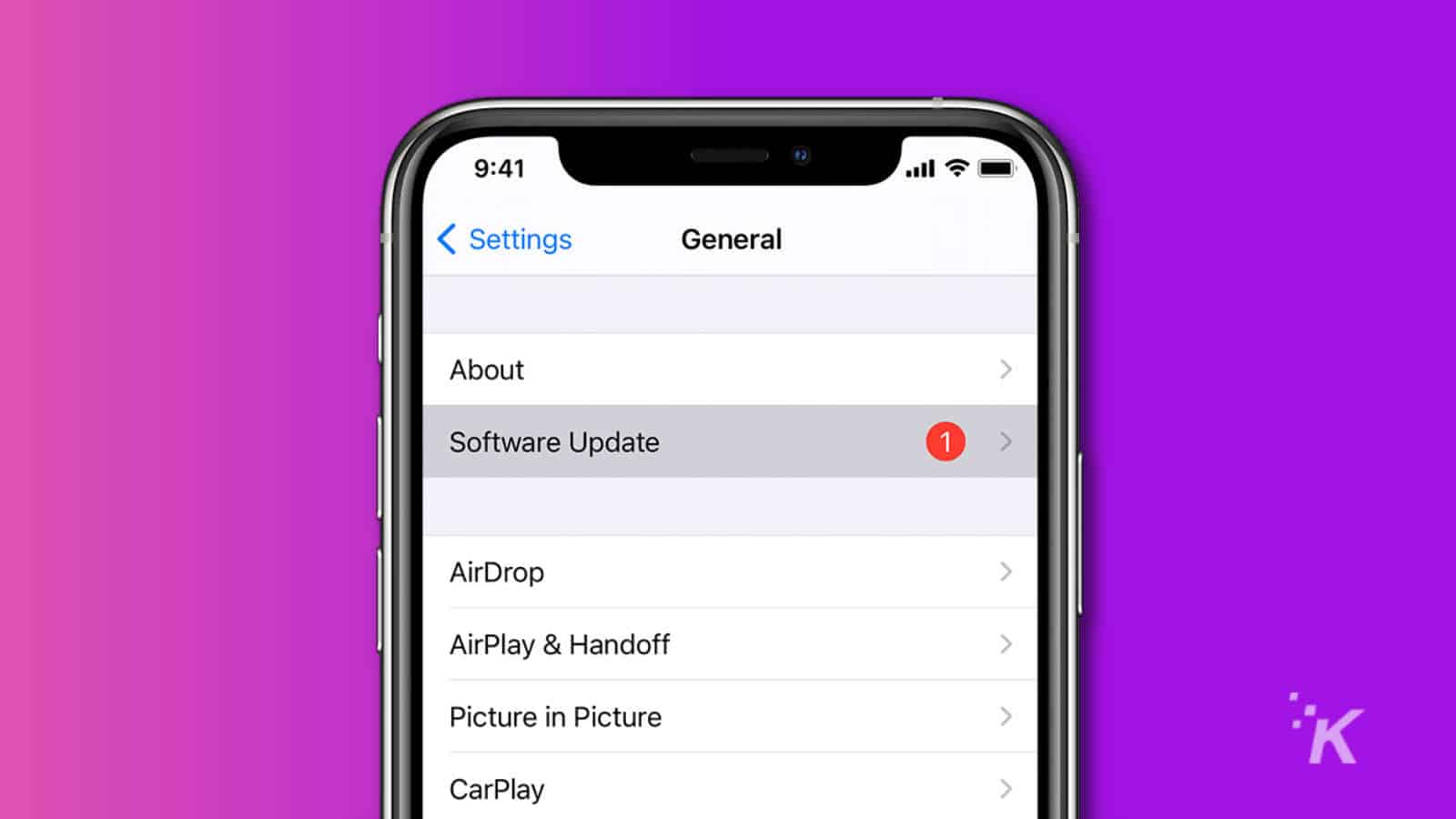
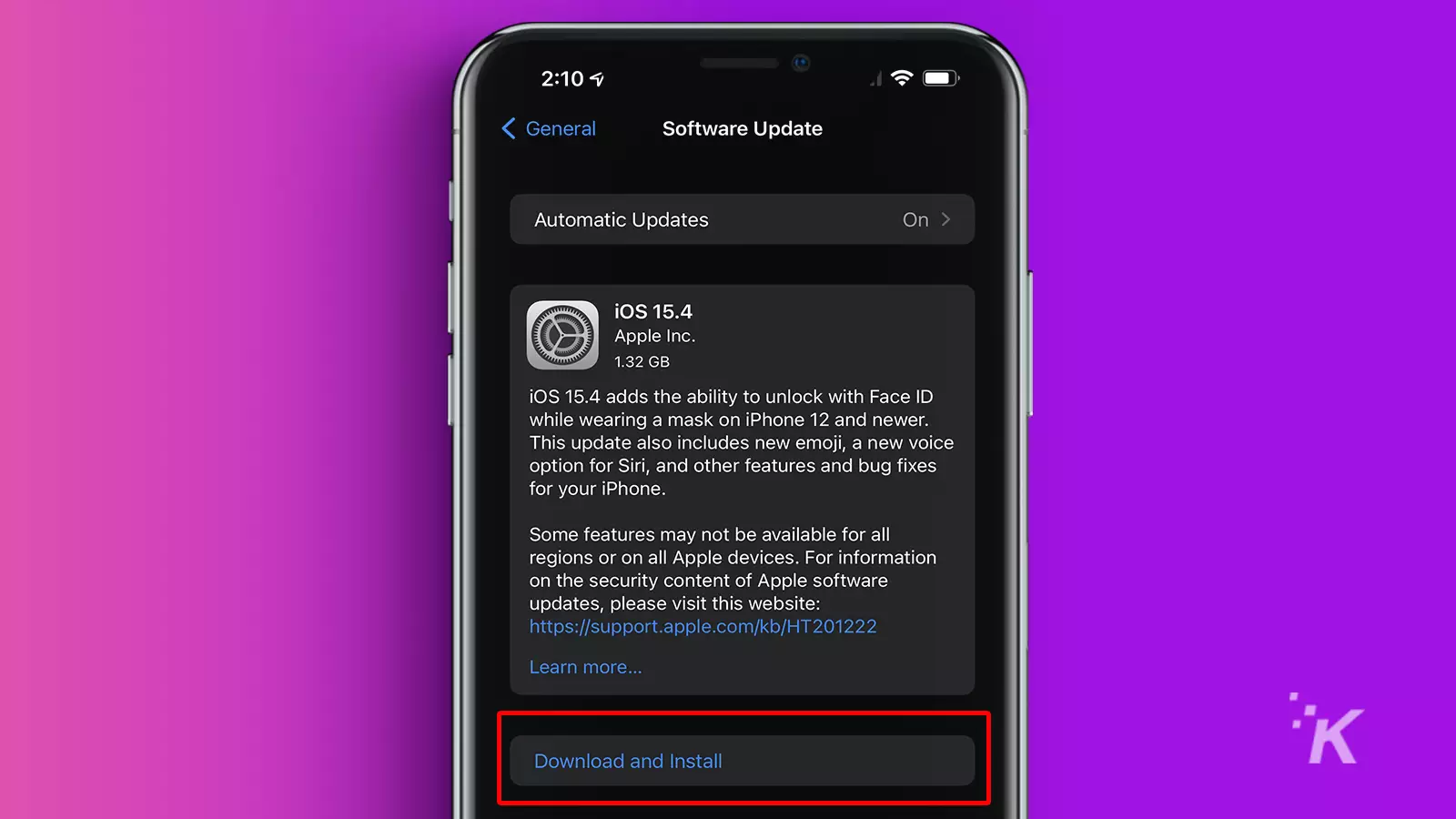
That covers updating your iPhone to the latest version of iOS. For iPad users, the process is exactly the same.
Update your Mac – here’s how
Mac users on macOS Monterey will also want to go check for an update.
- Click on the Apple menu in the corner of your screen then click on System Preferences

- Click on Software Update
- Click on Update Now or Upgrade Now
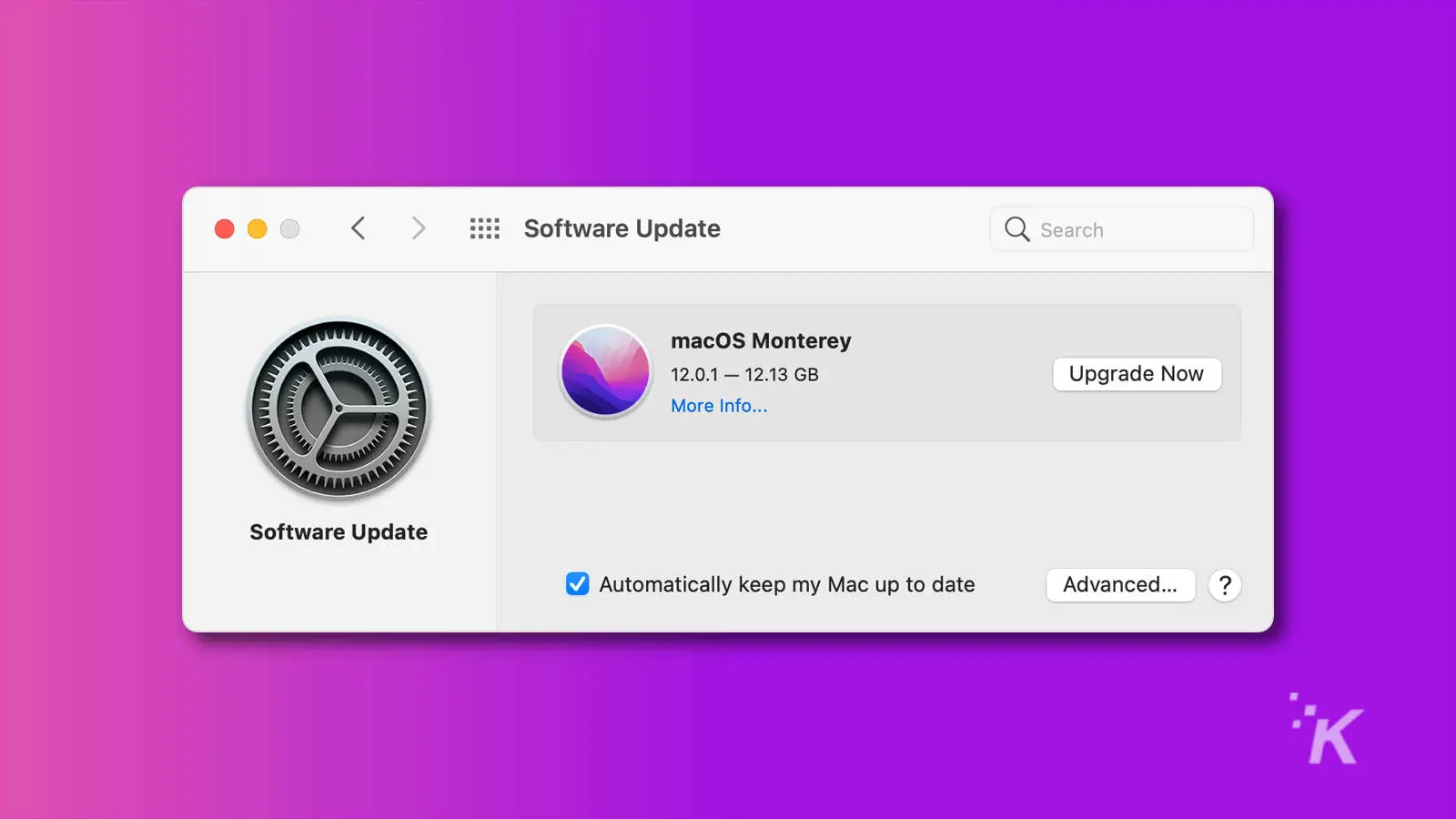
Now all of your Apple devices are up-to-date and safe from zero-day vulnerabilities. To be clear, it’s most likely that these bugs were only used in targeted attacks.
That doesn’t mean you shouldn’t update, as it’s wise to keep your devices updated at all times to prevent attacks.
Have any thoughts on this? Let us know down below in the comments or carry the discussion over to our Twitter or Facebook.
Editors’ Recommendations:
- Apple and Meta handed over data to hackers pretending to be police
- Apple says it will no longer repair stolen iPhones at Apple Stores
- Yandex, Russia’s Google, is secretly sending your data to Russia
- Google is removing movies and TV shows from Google Play






























