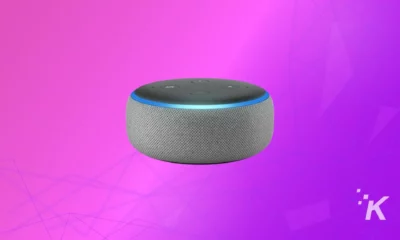Amazon
What do the different colors on your Amazon Echo light ring mean?
Once you understand what each light means on your Echo device, you can open clear lines of communication between you, your AI assistant

Just a heads up, if you buy something through our links, we may get a small share of the sale. It’s one of the ways we keep the lights on here. Click here for more.
Although your Amazon Echo is a complex piece of hardware, it prefers to communicate in simple light signals. But, what do the different colors on the Echo light ring mean?
When it has something to say, your device uses different colors, pulses, and party tricks to get your attention. Therefore, to avoid miscommunication, learning the language is important, and that means understanding what each signal means.
Let’s discuss Amazon Echo’s different light colors and how to interpret them.
Orange — setup incomplete

When you see a spinning orange light, your Echo is either in setup mode or trying to connect to the internet.
If you’re configuring your speaker for the first time, you’ll need to use the Alexa app to complete the process. The application is available on Android and iOS and is the primary tool you’ll use for changing settings.
If, however, your Echo is experiencing connectivity issues, you should first ensure that the device is correctly connected to the network and that the internet is working.
Yellow — new notifications
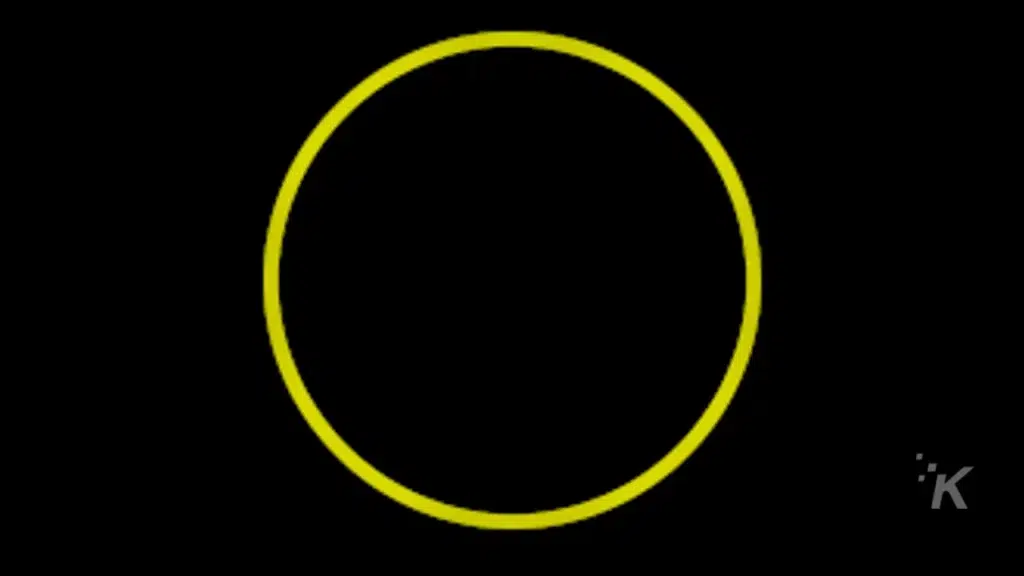
A yellow light that flashes every few seconds is a sure sign that Alexa has a message, notification, or reminder for you. The frequent flashing is just her way of trying to get your attention.
When you’re ready to receive the message, you can say either “What are my notifications?” or “What are my messages?”
If you need to change your Echo notification settings at any time, you can do so in More > Settings > Notifications within the Alexa app.
Red — muted Microphone
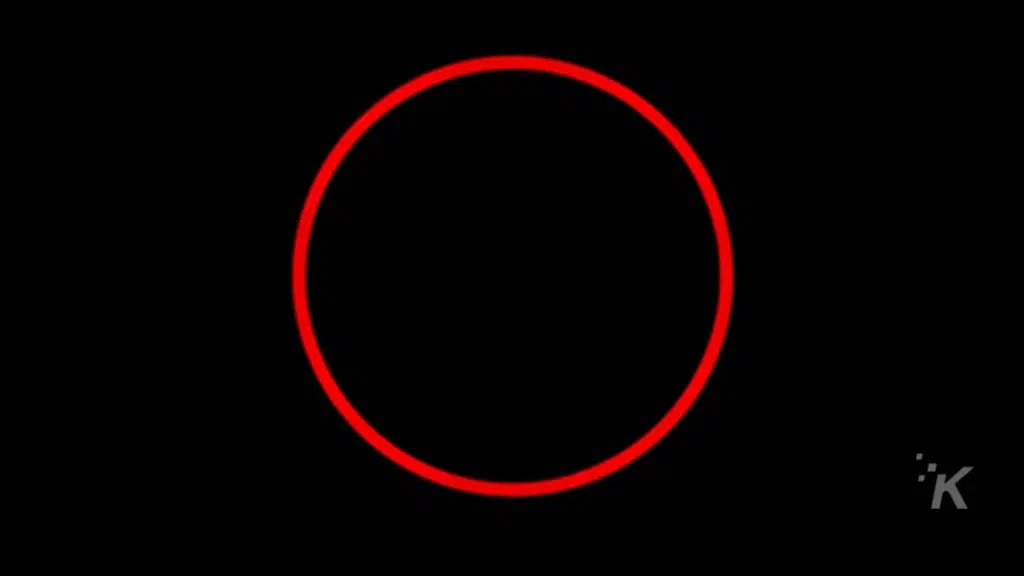
Red means danger. In this case, the danger is that your microphone is muted, and Alexa—allegedly—can’t hear a word you’re saying.
READ MORE: Amazon is storing your Alexa recordings – here’s how to delete them
To solve the issue, you can press your device’s mute button to bring Amazon’s eavesdropping AI back into the conversation.
Spinning Cyan — startup
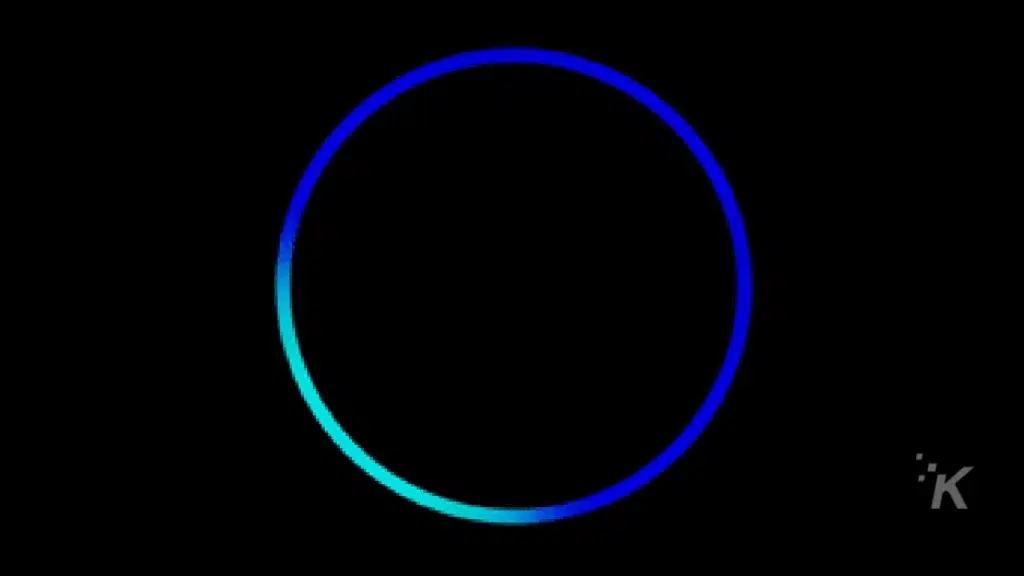
When the cyan light spins, your Echo is firing itself up. In most cases, the process shouldn’t take more than a minute to complete. If your Echo is taking longer to start up than expected, you should try turning it off and on again.
Green — incoming or active call
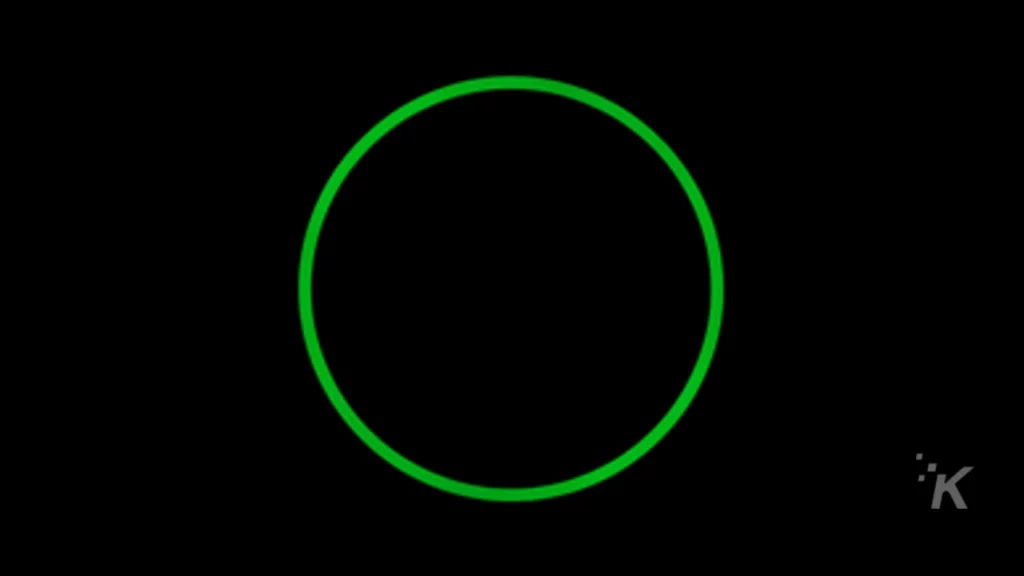
An incoming call causes your Echo’s ring to flash green. But you don’t need to panic. To configure your Echo’s call feature, you should tap Communicate on the bottom menu bar of the Alexa app.
From here, you can enter a phone number, add contacts, and perform any other setup tasks. Once configured, your Echo becomes a hands-free communication device.
READ MORE: How to call someone from Alexa and Amazon Echo
If the green light is spinning, it means you’re on an active call. In most cases, you should already be aware of this fact.
Purple — do not disturb
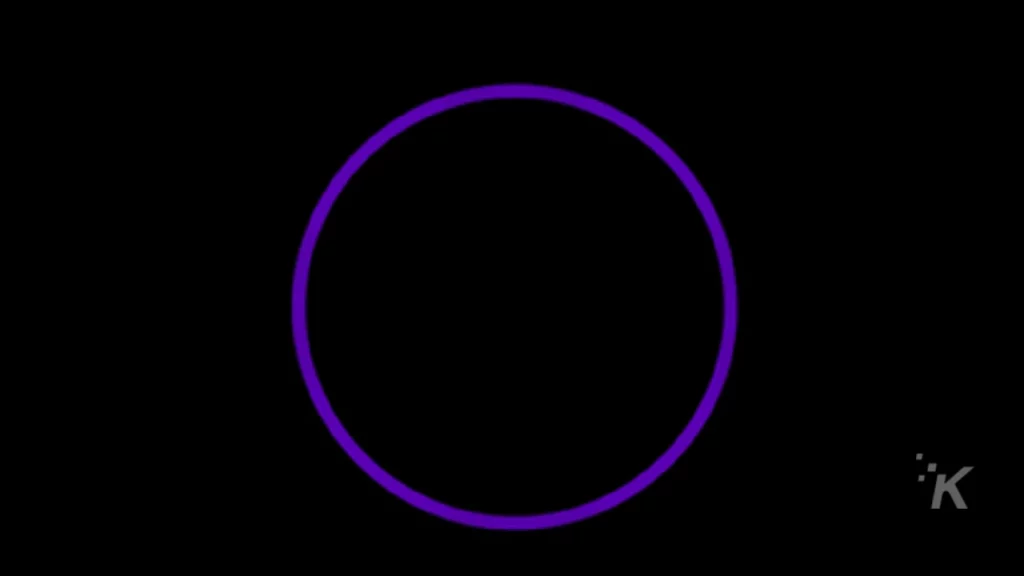
When you enable do not disturb, your device flashes purple whenever you make a request. The feature blocks notifications, messages, and calls when you want to escape the constant noise of the outside world.
You can enable or disable do not disturb in Devices > Echo & Alexa within the Alexa app. From here, you’ll need to tap your device name and locate the Do Not Disturb setting, which you can then switch on or off.
Cyan on blue — she’s listening
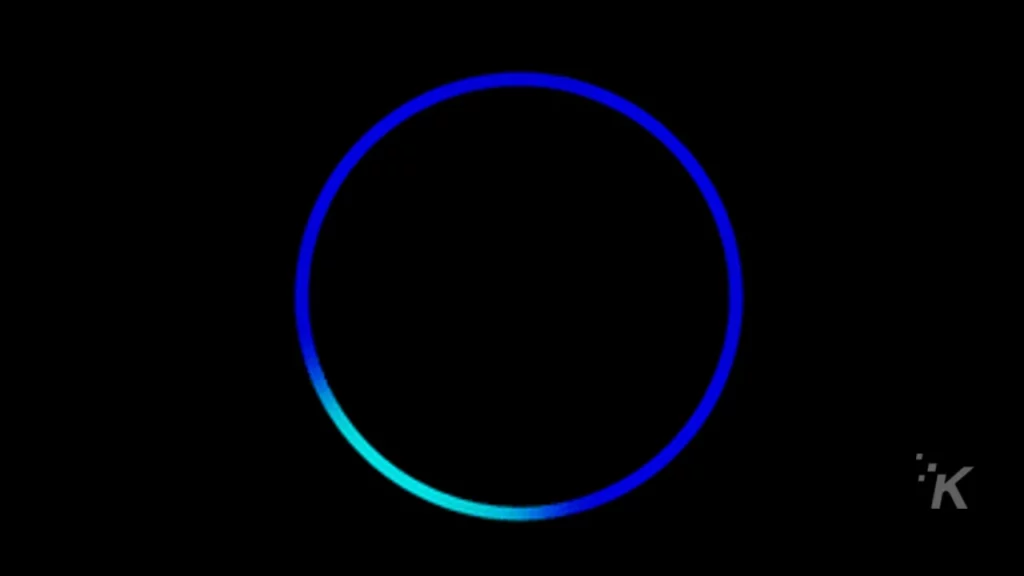
If you see a cyan—whatever that is—glow on a blue ring, you should watch what you say because Alexa is listening. Technically, she always has her digital ears open but when she hears her name, she listens extra intently.
Once Alexa has acknowledged your command, the light ring should glimmer, and your AI assistant will get to work.
White — volume

When you adjust the volume on your Echo, a white light indicates the current level. If, however, the light is spinning, Alexa Guard is enabled and in away mode. You can manage your Guard settings in More > Settings > Guard.
Echo lights communicate important information
Your Echo can communicate in many ways. Generally, Alexa does the talking, and the device does the lights.
Once you understand what each signal means, you can open clear lines of communication between you, your AI assistant, and the vessel she currently inhabits.
Most of your Echo’s attempts at communication are relatively harmless—except for the blue ring of death. That one’s bad.
Have any thoughts on this? Let us know down below in the comments or carry the discussion over to our Twitter or Facebook.
Editors’ Recommendations:
- How to use Alexa to move music to different Amazon Echo devices
- How to disable Amazon Alexa voice purchases
- Do you need an Amazon account to use Alexa?
- How to stop Alexa from blurting out the holiday gifts that arrive at your door
Just a heads up, if you buy something through our links, we may get a small share of the sale. It’s one of the ways we keep the lights on here. Click here for more.