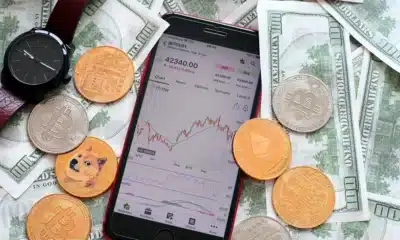Sponsored
What is the aspect ratio of a laptop with a triple portable monitor?
We’ll explain the aspect ratio of laptops with triple portable monitors and how to set up your system for the best experience in this article.

Just a heads up, if you buy something through our links, we may get a small share of the sale. It’s one of the ways we keep the lights on here. Click here for more.
Disclosure: This sponsored post is brought to you by FOPO. However, our opinions, reviews, and other editorial content are not influenced by the sponsorship and remain objective.
The world has undergone a challenging moment due to the recent global pandemic that has pushed many to work from home.
Triple portable monitors have become quite popular, especially among remote workers and those who work on the go.
Most users understand the benefits of using these scree extenders, but only a few understand other details, such as their laptop’s aspect ratio.
I take it upon myself to bring you detailed information about the aspect ratio of a laptop with triple portable monitors and how best to set up your system for the best experience, as explained in this article.
How do you define aspect ratio?

The definition of aspect ratio isn’t so clear among many people, but that’s why you have me to explain it to you precisely.
Put simply; aspect ratio refers to the ratio of the display’s width to its height in that particular order.
You can understand the description further by comparing the aspect ratio to simplifying a fraction. The best example we can use here to clarify things better is a 1080p laptop screen.
It comes with a 1920 X 1080 resolution, which in aspect ratio terms, narrows down to 16:9. 1920 X 1080 is the best resolution and image quality when working with triple portable monitors for your laptop.
Understanding common aspect ratios

The definition of aspect ratio may be general, but that doesn’t mean all laptops have fixed proportions in this regard.
The ratios you’ll probably find in many laptops include 16:10, 3:2, and 16:9. Nonetheless, you may also find some laptops with a 4:3 aspect ratio.
Most laptop users who connect their devices to portable triple monitors are conversant with the 16:9 option.
That’s because its vertical space is the lowest relative space, unlike the other proportions. Most modern laptops come in a 16:9 aspect ratio.
However, some models, like Surface devices from Dell, come in a 3:2 ratio, and MacBooks from Apple have a 16:10 screen.
Unfortunately, although 16:9 screens are the most popular, some users have a hard time using them, especially when working with such laptops for extended periods.
You may face challenges when using your 16:9 laptop with triple portable monitors mounted side by side. You may be forced to struggle to read what is on the screens and zoom out regularly.
Moreover, Chrome tabs get smaller and illegible as you open more when multitasking on this digital platform.
Laptop owners used to 16:9 screens have difficulties returning once they taste the feeling of using a machine with a 16:10 or 3:2 display. These two proportions offer better screen spaces and higher efficiency.
Which is better between 16:9 and 16:10

Choosing between a laptop with a 16:9 or 16:10 aspect ratio isn’t simple. However, the choice solely depends on how you intend to use the laptop and any screen extenders you connect to your laptop.
Screens with a 16:9 aspect ratio are a better choice because of their high compatibility with several games and software.
On the flip side, 16:10 assures you of a higher resolution within a frame of the same size. Picking the right laptop with your external monitors can be daunting because you look at the size, resolution, and aspect ratio.
Working remotely has many benefits, including working hours flexibility, convenience, and comfort. However, the aspect ratio has confused many laptop owners, but you don’t need to fall under that category.
You can go through the information above to better understand this phenomenon, the most common laptop aspect ratios, and how to choose between the top options.
Have any thoughts on this? Drop us a line below in the comments, or carry the discussion over to our Twitter or Facebook.
Editors’ Recommendations:
- Review: INNOCN 27 4K mini LED monitor
- The Tropire Tri may be one of the best laptop screen extenders
- This laptop extender gives you two extra monitors, and it’s now $373
- This portable monitor clips right onto your laptop, and it’s $80 off
Disclosure: This is a sponsored post. However, our opinions, reviews, and other editorial content are not influenced by the sponsorship and remain objective.