How-To
You can now share tweets to Instagram Stories on iOS – here’s how
You can finally share tweets to Instagram without having to screenshot.
Just a heads up, if you buy something through our links, we may get a small share of the sale. It’s one of the ways we keep the lights on here. Click here for more.
Like a wise person once said, “the internet is made up of like six websites and all are full of screenshots from the other five.” Driving that point home, you can now share tweets directly to your Instagram Stories.
The Twitter feature has been highly requested for a while now, so it’s good to see that it is rolling out now. Please note that presently, it is only available for iOS.
Essentially, it works exactly as you’d expect. If you see something you want to share with your Instagram audience, you’ll be able to place a tweet as a sticker within Instagram Stories.
Previously, the only way to do this was to take a screenshot, but who has the energy for all of that? If you want to use the new feature, we’ll show you how.
How to share tweets to Instagram Stories
If you want to get in on the action, you can send tweets to Instagram Stories in just a couple of steps.
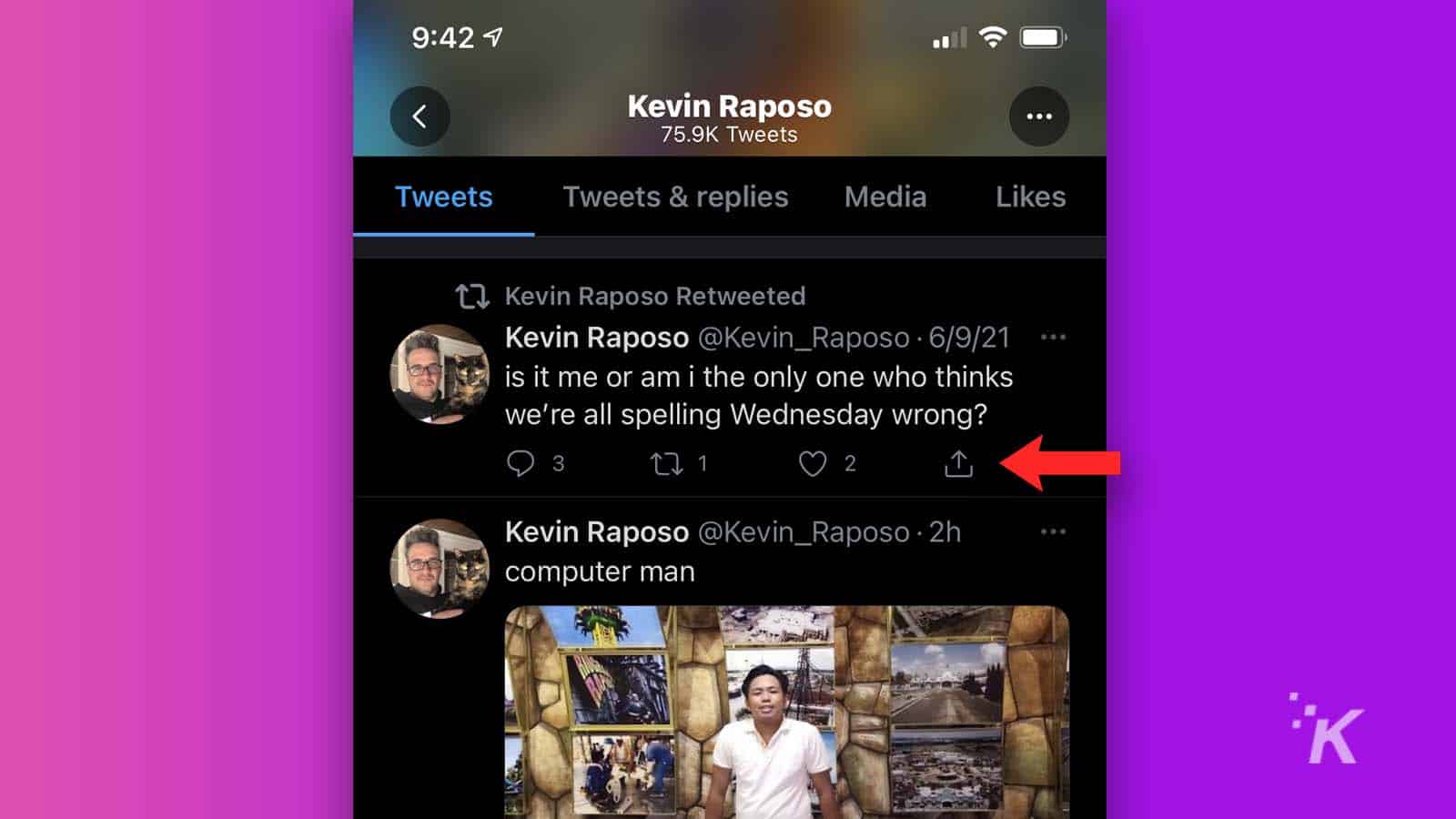

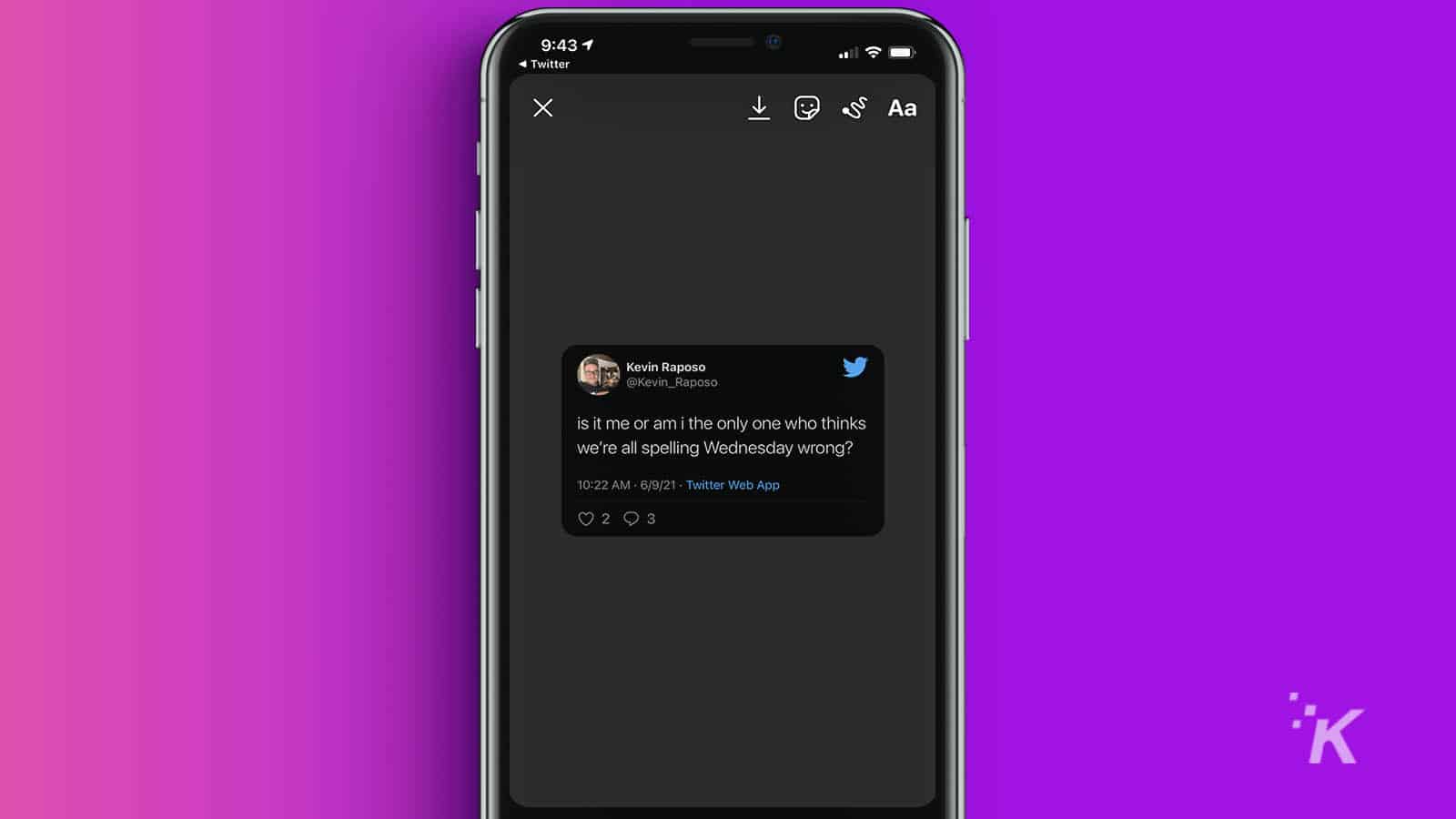
And there you have it, that’s how you can share tweets to Instagram Stories. The feature is just now rolling out, so if you don’t have the ability yet, just check back throughout the day as the update might not have hit your phone yet.
Have any thoughts on this? Let us know down below in the comments or carry the discussion over to our Twitter or Facebook.
Editors’ Recommendations:
- Facebook’s first VR ad partner for Oculus has already backed out
- Twitter is testing an “unmention” feature so you aren’t constantly pinged with notifications
- Instagram has shed some light on how it decides what goes in your feed
- Twitter Blue, Twitter’s premium subscription service that lets you undo tweets is now live































